- English
- ROG Phone Series
- ROG Phone II
- Re: Display Red tint issue on my Rog 2
- Subscribe to RSS Feed
- Mark Topic as New
- Mark Topic as Read
- Float this Topic for Current User
- Bookmark
- Subscribe
- Mute
- Printer Friendly Page
Display Red tint issue on my Rog 2
- Mark as New
- Bookmark
- Subscribe
- Mute
- Subscribe to RSS Feed
- Permalink
- Report Inappropriate Content
10-09-2019 09:03 AM
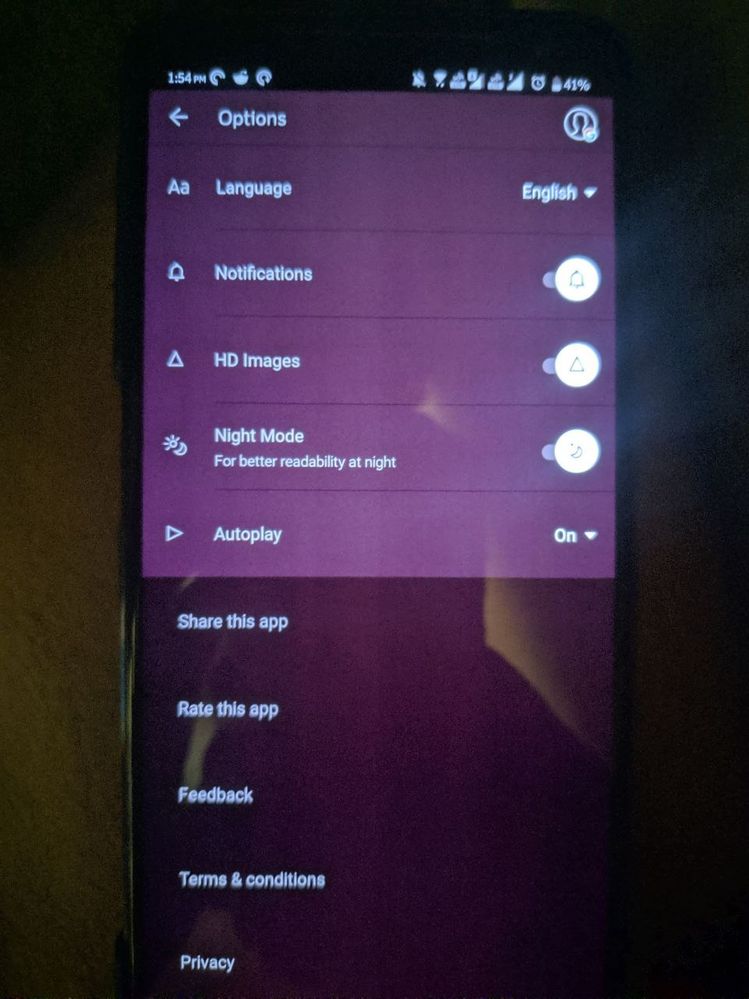
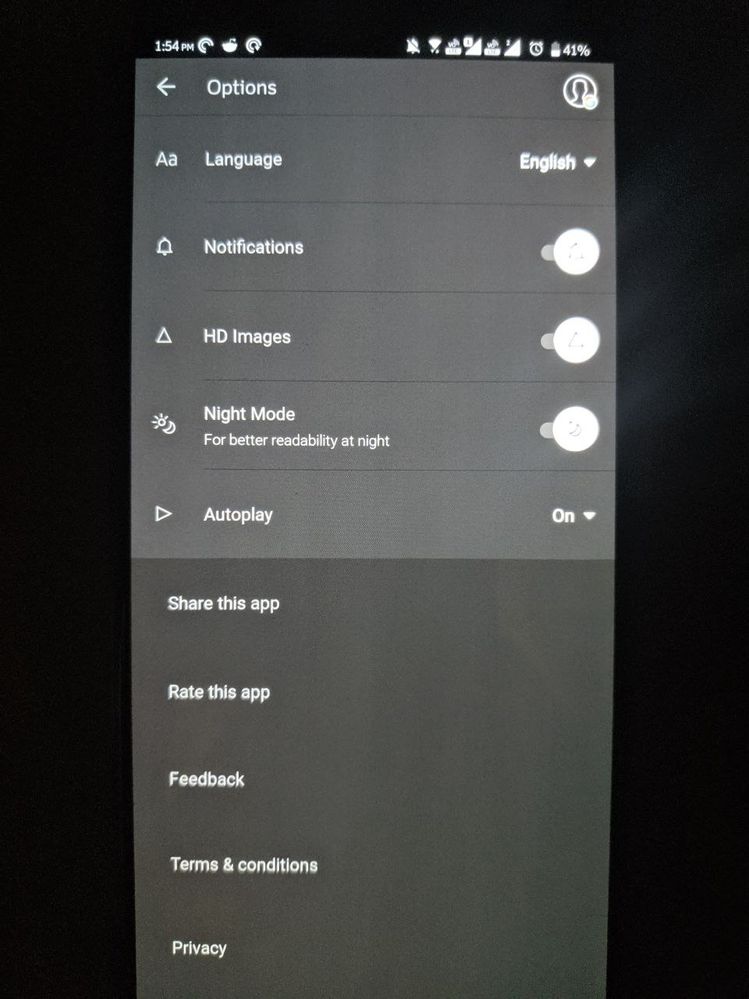
I recently received the Rog 2 Indian unit, and while tinkering with the brightness I found something weird, that is if I set the brightness from 0-50% the dark grey Colors (like the ones used in google apps for dark mode, and the dark grey color used in the notification bar of the Rog if the system theme is set to dark)
The dark grey Colors at lower brightness (i.e from 0-50%) seems to be reddish.
Below I have attached two pics, take of the Rog 2.
The app used was inshorts (in its dark mode) the one with dark grey color is the real color of the app seen above 50% brightness and the other reddish tint is seen from 0% brightness.
P.s it's not the wallpaper or any specific app it happens with any wallpaper, any app which uses the dark grey color(like google photos, Goole play store dark etc.) and it can be seen at lower brightness. The thing was very hard to click on camera but I still clicked it.
It's something similar to the S8 red tint and the pixel blue tint.
Yes, in the Rog telegram group I did find another person who has the same issue and hence it seems like a fault from Asus.
Also I tried reaching Asus but as usual they aren't replying.
- Mark as New
- Bookmark
- Subscribe
- Mute
- Subscribe to RSS Feed
- Permalink
- Report Inappropriate Content
06-03-2020 02:04 AM
jetjosh92I did type "12345+= on calculator app nothing happen.I don't think anyone can just replicate this issue because this may be a defective screen. If the same problem happens on the classic stock android theme then you know it is most likely a bad screen already. I experienced this with the first ROG phone...
but to confirm this I suggest you enter the test menu and do a display test to see if it really is the screen or the theme.
Here is what you can do to check
1) go to the calculator app
2) type .12345+=
it will bring you to the test menu, It will then prompt you to enable your location setting if you did not turn it on. (you can skip that if you are not doing any location function test)
3) go to single test
4) find the test "Display test"
5) start the test and see if your screen has that red tint or any vertical or horizontal lines.
note they will only be noticeable on the grey and white...
If they are still present then yes you have a bad screen...try to get a one to one exchange for it. If it is only present when you have the theme then you can just blame it on theme for it and be happy your screen is alright.
Can't be help..sometimes Amoled screens do have this manufacturing defect.
I may be wrong about this but then again, I sold off my first ROG phone just because of this issue. It is not easily noticeable during day time. Just like the rest of you, It was so obvious when I surf the net using the phone in the dark before going to bed.
I am blessed to say that my ROG phone 2 does not have this problem.
View post
- Mark as New
- Bookmark
- Subscribe
- Mute
- Subscribe to RSS Feed
- Permalink
- Report Inappropriate Content
09-14-2020 08:37 PM
All those "we are investigating, we are looking into" were just to buy some time.
Gotta appreciate fanboys here, they did great screwing up normal users by convincing that it a thing with every other OLED phone.
- Mark as New
- Bookmark
- Subscribe
- Mute
- Subscribe to RSS Feed
- Permalink
- Report Inappropriate Content
09-15-2020 03:59 AM
kchinnavigneshrajaTake a screenshot from ROG and tell us if you get the issue (not from another phone)Looks like Asus silently burried this with the time.
All those "we are investigating, we are looking into" were just to buy some time.
Gotta appreciate fanboys here, they did great screwing up normal users by convincing that it a thing with every other OLED phone.
View post
- Mark as New
- Bookmark
- Subscribe
- Mute
- Subscribe to RSS Feed
- Permalink
- Report Inappropriate Content
09-15-2020 04:59 AM
ronald1985What? I didn't get you properly. Take a screenshot? Of what? What not from another phone?https://zentalk.asus.com/en/discussion/comment/113103#Comment_113103
Take a screenshot from ROG and tell us if you get the issue (not from another phone)
View post
- Mark as New
- Bookmark
- Subscribe
- Mute
- Subscribe to RSS Feed
- Permalink
- Report Inappropriate Content
09-15-2020 05:17 AM
kchinnavigneshrajaOh sorry, what I meant is to take a screenshot of the red tint issue.https://zentalk.asus.com/en/discussion/comment/113299#Comment_113299
What? I didn't get you properly. Take a screenshot? Of what? What not from another phone?
View post
