- English
- ROG Phone Series
- ROG Phone II
- Re: Display Red tint issue on my Rog 2
- Subscribe to RSS Feed
- Mark Topic as New
- Mark Topic as Read
- Float this Topic for Current User
- Bookmark
- Subscribe
- Mute
- Printer Friendly Page
Display Red tint issue on my Rog 2
- Mark as New
- Bookmark
- Subscribe
- Mute
- Subscribe to RSS Feed
- Permalink
- Report Inappropriate Content
10-09-2019 09:03 AM
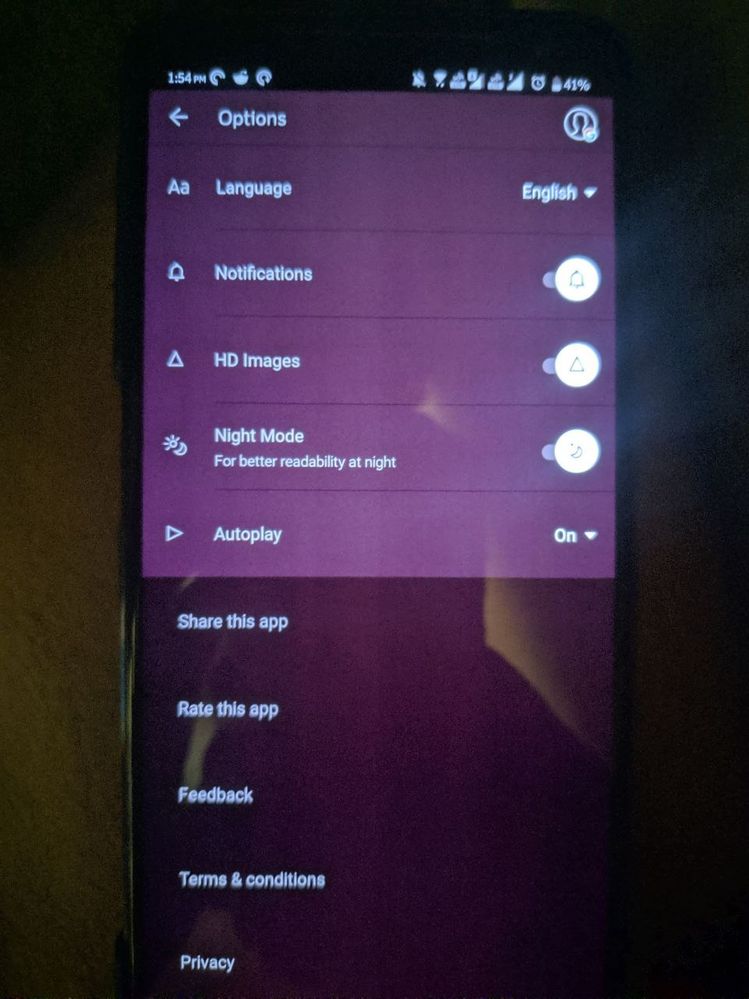
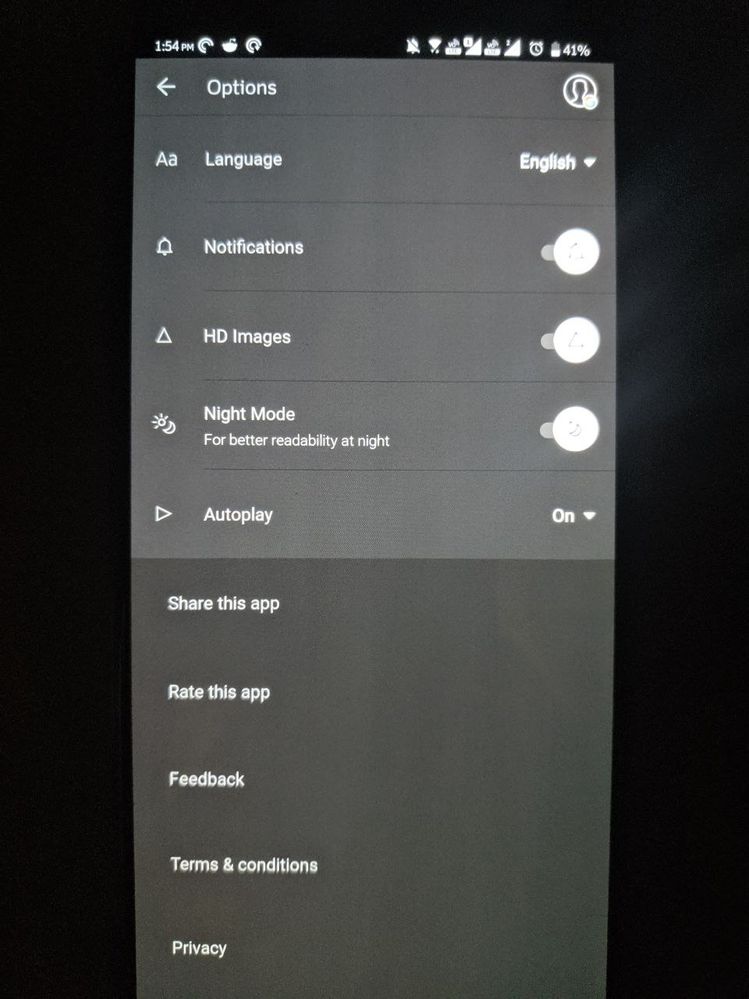
I recently received the Rog 2 Indian unit, and while tinkering with the brightness I found something weird, that is if I set the brightness from 0-50% the dark grey Colors (like the ones used in google apps for dark mode, and the dark grey color used in the notification bar of the Rog if the system theme is set to dark)
The dark grey Colors at lower brightness (i.e from 0-50%) seems to be reddish.
Below I have attached two pics, take of the Rog 2.
The app used was inshorts (in its dark mode) the one with dark grey color is the real color of the app seen above 50% brightness and the other reddish tint is seen from 0% brightness.
P.s it's not the wallpaper or any specific app it happens with any wallpaper, any app which uses the dark grey color(like google photos, Goole play store dark etc.) and it can be seen at lower brightness. The thing was very hard to click on camera but I still clicked it.
It's something similar to the S8 red tint and the pixel blue tint.
Yes, in the Rog telegram group I did find another person who has the same issue and hence it seems like a fault from Asus.
Also I tried reaching Asus but as usual they aren't replying.
- Mark as New
- Bookmark
- Subscribe
- Mute
- Subscribe to RSS Feed
- Permalink
- Report Inappropriate Content
11-10-2019 11:31 AM
ARI have same problem,when I increased my brightness max it won't see these brown tint ,when I keep brightness below 50 it start to show that brown tint
View post
jairohttps://zentalk.asus.com/en/discussion/12789/red-tint-issue-solution#latesthttps://zentalk.asus.com/en/discussion/comment/25100#Comment_25100
It is obvious that Asus will not say anything and that it is probably a hardware problem, but we will slow it down, the red tint appears when the screen brightness drops to less than 50%, then the truth. Who uses the brightness to less than 50%? In that video it is clear that you have to minimize the brightness for the red dye to appear and nobody to shine the brightness levels to that end
View post
- Mark as New
- Bookmark
- Subscribe
- Mute
- Subscribe to RSS Feed
- Permalink
- Report Inappropriate Content
11-10-2019 12:33 PM
- Mark as New
- Bookmark
- Subscribe
- Mute
- Subscribe to RSS Feed
- Permalink
- Report Inappropriate Content
11-10-2019 07:56 PM
staradhish@Anders_ASUS @LP_ASUS @CH_ASUSIt is a hardware issue, that's why there is no response from Asus. Feels cheated after buying this phone.
View post
- Mark as New
- Bookmark
- Subscribe
- Mute
- Subscribe to RSS Feed
- Permalink
- Report Inappropriate Content
11-11-2019 01:29 PM
- Mark as New
- Bookmark
- Subscribe
- Mute
- Subscribe to RSS Feed
- Permalink
- Report Inappropriate Content
11-11-2019 11:47 PM
