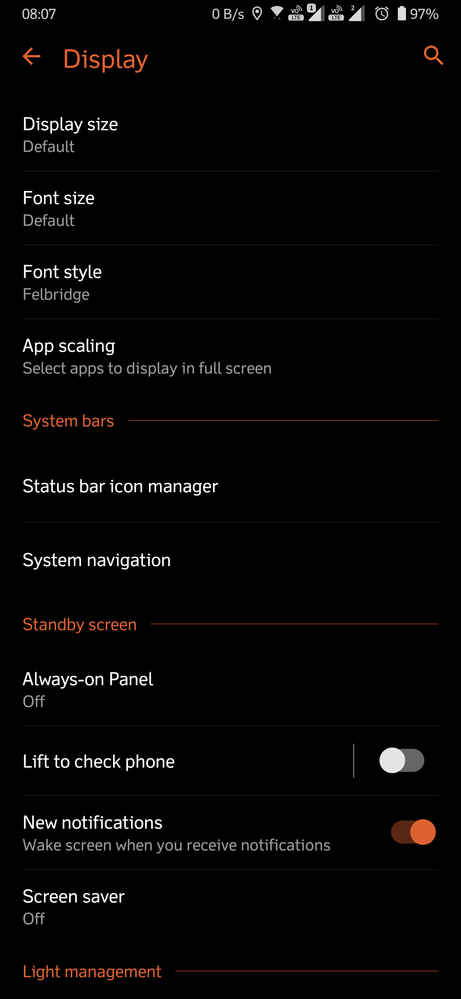Display Red tint issue on my Rog 2
- Mark as New
- Bookmark
- Subscribe
- Mute
- Subscribe to RSS Feed
- Permalink
- Report Inappropriate Content
10-09-2019 09:03 AM
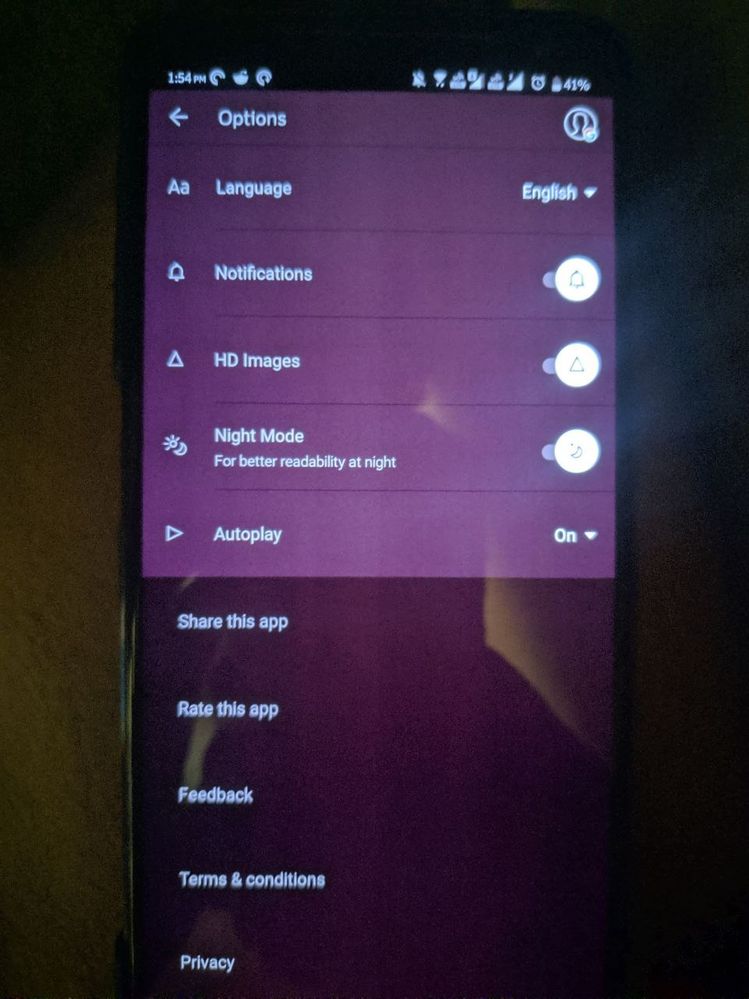
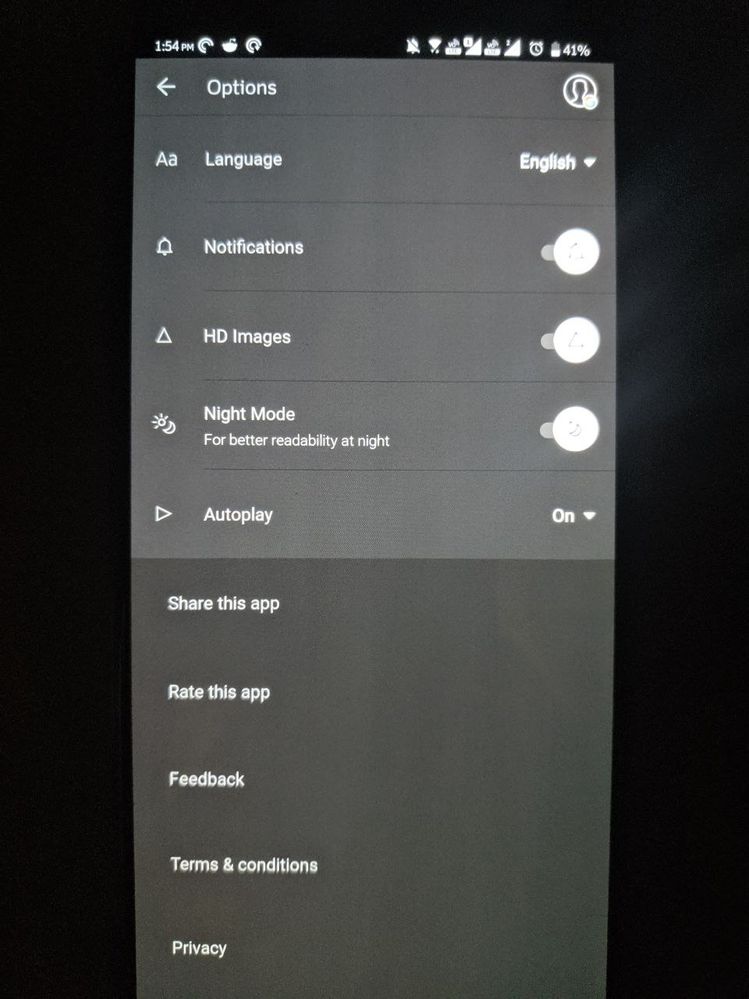
I recently received the Rog 2 Indian unit, and while tinkering with the brightness I found something weird, that is if I set the brightness from 0-50% the dark grey Colors (like the ones used in google apps for dark mode, and the dark grey color used in the notification bar of the Rog if the system theme is set to dark)
The dark grey Colors at lower brightness (i.e from 0-50%) seems to be reddish.
Below I have attached two pics, take of the Rog 2.
The app used was inshorts (in its dark mode) the one with dark grey color is the real color of the app seen above 50% brightness and the other reddish tint is seen from 0% brightness.
P.s it's not the wallpaper or any specific app it happens with any wallpaper, any app which uses the dark grey color(like google photos, Goole play store dark etc.) and it can be seen at lower brightness. The thing was very hard to click on camera but I still clicked it.
It's something similar to the S8 red tint and the pixel blue tint.
Yes, in the Rog telegram group I did find another person who has the same issue and hence it seems like a fault from Asus.
Also I tried reaching Asus but as usual they aren't replying.
- Mark as New
- Bookmark
- Subscribe
- Mute
- Subscribe to RSS Feed
- Permalink
- Report Inappropriate Content
10-15-2019 09:41 PM
michelangaloYea i have faced severe heating issue in the phone.https://zentalk.asus.com/en/discussion/comment/20966#Comment_20966
Hello, does your volume rockers are loose and any heating issue? I have seen user having these issues. I have pre -ordered the phone and yet to receive it.
View post
- Mark as New
- Bookmark
- Subscribe
- Mute
- Subscribe to RSS Feed
- Permalink
- Report Inappropriate Content
10-16-2019 12:30 AM
AveranHello again, with all due respect, if the issue doesn't bother you does not mean that others should accept it. I'm NOT okay with a display that shows one color as another. I'm not willing to settle if its an hardware issue. Its a big deal to me.Having a weird tint at certain parameters doesn't go along with ROG theme. It takes away the viewing experience. I don't think you should necessarily suggest others that its "Not a big deal" just because you are okay with it. As a user who paid premium(37k) I expect quality. Hope you understand.https://zentalk.asus.com/en/discussion/comment/21473#Comment_21473
I don't see the issue tbh
The whole red tint thing goes with the Rog theme and it's barely noticeable
If it's SW it'll be fixed if it's HW not a big deal
View post
- Mark as New
- Bookmark
- Subscribe
- Mute
- Subscribe to RSS Feed
- Permalink
- Report Inappropriate Content
10-16-2019 12:31 AM
kchinnavigneshrajaI agree with you.https://zentalk.asus.com/en/discussion/comment/21497#Comment_21497
Hello again, with all due respect, if the issue doesn't bother you does not mean that others should accept it. I'm NOT okay with a display that shows one color as another. I'm not willing to settle if its an hardware issue. Its a big deal to me.Having a weird tint at certain parameters doesn't go along with ROG theme. It takes away the viewing experience. I don't think you should necessarily suggest others that its "Not a big deal" just because you are okay with it. As a user who paid premium(37k) I expect quality. Hope you understand.
View post
- Mark as New
- Bookmark
- Subscribe
- Mute
- Subscribe to RSS Feed
- Permalink
- Report Inappropriate Content
10-16-2019 09:08 AM
The device is absolutely stunning , super fast, excellent design, fantastic weight balance. Top notch specs and incredible battery life. Thank you so much for keeping the 3.5mm jack which was so essential.
Thank you
With regards.
- Mark as New
- Bookmark
- Subscribe
- Mute
- Subscribe to RSS Feed
- Permalink
- Report Inappropriate Content
10-16-2019 09:21 AM
sanjaypyadavHello, You might want to see this thread regarding Light Management issue.@LP_ASUS Hi sir, i recently bought asus rog phone 2 in India and i did not update to the latest firmware. I am not seeing any red tint issue as of now. Most of them who are facing this issue have updated their software to the latest version. After updating to the latest version LED indicator option is not seen in the light management system. May be this Led indicator light might be causing the red tint. Can you check with the developers whether they can bring back the LED indicator option in the next firmware version and see whether the red tint fades after it.
The device is absolutely stunning , super fast, excellent design, fantastic weight balance. Top notch specs and incredible battery life. Thank you so much for keeping the 3.5mm jack which was so essential.
Thank you
With regards.
View post
ShubhojitUnder display > light management i don't see any options or settings have they been removed or it's just not working
Unable to see any options under light management
Its good to hear that you do not see red tint in grey areas with low brightness. Maybe as you said it may be due to latest update. Can you please post a image of notification bar(Pulled down) or Chrome Incognito Tab with brightness below 40% just for us to see? It would be a great relief to us if it is an software issue that can be fixed.
You might also check for this issue.
https://zentalk.asus.com/en/discussion/11755/broken-bass-function-in-audio-wizard#latest