- English
- ROG Phone Series
- ROG Phone II
- Different/Uneven volume on speaker AND headphone c...
- Subscribe to RSS Feed
- Mark Topic as New
- Mark Topic as Read
- Float this Topic for Current User
- Bookmark
- Subscribe
- Mute
- Printer Friendly Page
Different/Uneven volume on speaker AND headphone channels
- Mark as New
- Bookmark
- Subscribe
- Mute
- Subscribe to RSS Feed
- Permalink
- Report Inappropriate Content
12-29-2019
03:35 PM
- last edited on
01-16-2024
01:46 AM
by
![]() ZenBot
ZenBot
I just bought the ROG Phone II and after all the updates I started testing and spent hours of hours to get everything ported and synced from my Lumia 950XL. ?
As of now, I'm pretty impressed.
But one thing bugs me. The left/top speaker is much quieter than the right/bottom speaker. But not only that.
The same happens on headphones/headsets and this definitely should not happen. I first thought that it's maybe one of the amps failing as you state that there are two dedicated sound amps, driving the speakers. But then I saw on the internet that an update may have lead to this behaviour.
EDIT: It also doesn't really feel like an imbalance of sound, as some sounds sound equally loud. More like a filter of some kind that filters special frequencies maybe. But this also could be my imagination. 😄
What I've tried so far:
I played around with everything sound related in the phone, reset every app and even the sound wiz and was digging through the config files I was able to access by default to see if there's something I can change to get an equal volume, but nothing.
I also played a special audio file that has the exact same data and volume on both channels. And to verify that the speaker and headphone channels are not equal loud, I let other people tell me which channel is louder while they where listening to normal music and my test file.
Everyone said that the right channel on both, the speakers and the headphone is louder than the left one.
Is everyone having this issue right now or did anyone find a workaround?
Is this being worked on? Is this a known issue to the developers?
It's of course the ROG Phone 2 with the latest stable updates, as seen below:
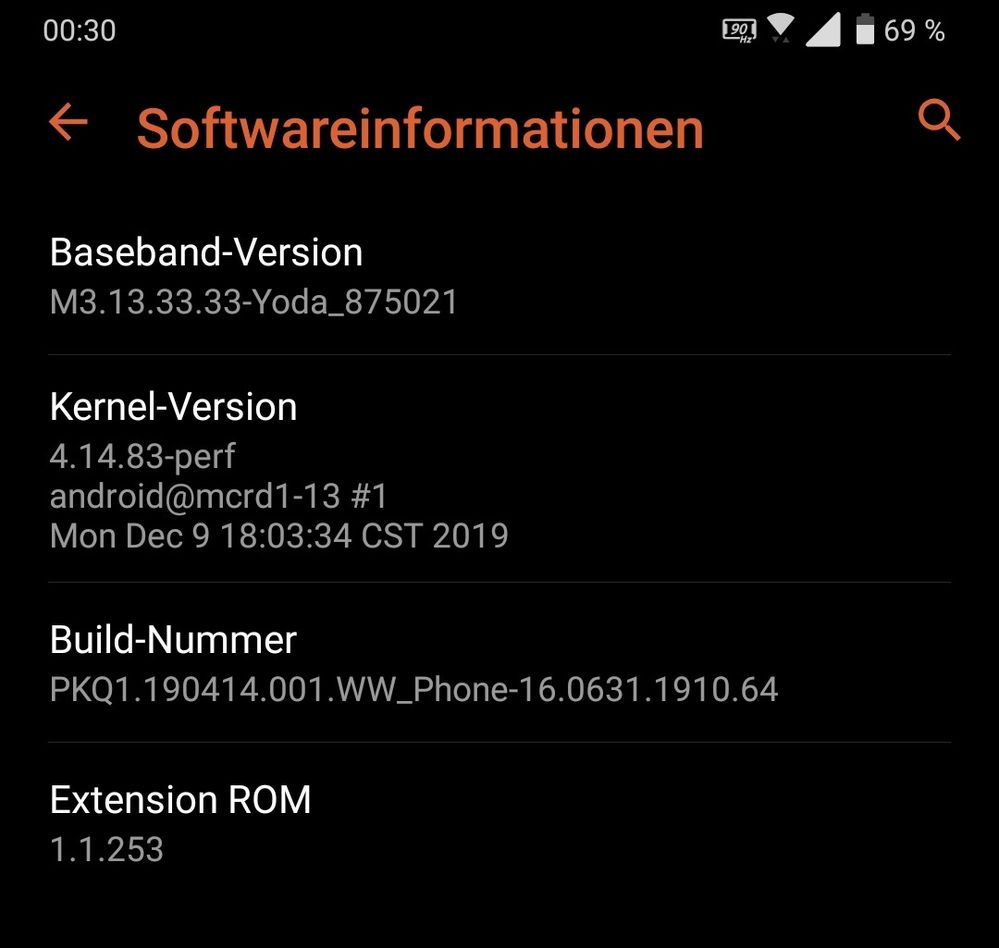
If you need further information, please don't hesitate to ask.
Thanks in advance and have a nice day!
?
- Mark as New
- Bookmark
- Subscribe
- Mute
- Subscribe to RSS Feed
- Permalink
- Report Inappropriate Content
12-30-2019 02:15 AM
Psy-Virusbcuz the ryt speaker is bigger than left onesHello there,
I just bought the ROG Phone II and after all the updates I started testing and spent hours of hours to get everything ported and synced from my Lumia 950XL. ?
As of now, I'm pretty impressed.
But one thing bugs me. The left/top speaker is much quieter than the right/bottom speaker. But not only that.
The same happens on headphones/headsets and this definitely should not happen. I first thought that it's maybe one of the amps failing as you state that there are two dedicated sound amps, driving the speakers. But then I saw on the internet that an update may have lead to this behaviour.
EDIT: It also doesn't really feel like an imbalance of sound, as some sounds sound equally loud. More like a filter of some kind that filters special frequencies maybe. But this also could be my imagination. 😄
What I've tried so far:
I played around with everything sound related in the phone, reset every app and even the sound wiz and was digging through the config files I was able to access by default to see if there's something I can change to get an equal volume, but nothing.
I also played a special audio file that has the exact same data and volume on both channels. And to verify that the speaker and headphone channels are not equal loud, I let other people tell me which channel is louder while they where listening to normal music and my test file.
Everyone said that the right channel on both, the speakers and the headphone is louder than the left one.
Is everyone having this issue right now or did anyone find a workaround?
Is this being worked on? Is this a known issue to the developers?
It's of course the ROG Phone 2 with the latest stable updates, as seen below:
If you need further information, please don't hesitate to ask.
Thanks in advance and have a nice day!
?
Different/Uneven volume on speaker AND headphone channels
watch this https://youtu.be/LZ-M2WWf2e0
and about headphones, i dont feel any issue
try playing 3d sound and check again if its your headphone broken or no cuz i have no issues with headphones
- Mark as New
- Bookmark
- Subscribe
- Mute
- Subscribe to RSS Feed
- Permalink
- Report Inappropriate Content
12-30-2019 04:04 AM
It just feels like ASUS is using the same audio settings for the speakers and the headphone mode as I guess that the amps are set different to compensate the different sizes.
?
- Mark as New
- Bookmark
- Subscribe
- Mute
- Subscribe to RSS Feed
- Permalink
- Report Inappropriate Content
12-31-2019 09:06 PM
Psy-Virus@LP_ASUS might help uYeah, I'm aware of the different sizes, the speaker have. But as stated, my main concern are the imabalnced or filtered headphones of which I tried several. All have the same behaviour. I also deactivated everything that tinkers with the sound output or set it to default, what should give the most raw experience possible.
It just feels like ASUS is using the same audio settings for the speakers and the headphone mode as I guess that the amps are set different to compensate the different sizes.
?
View post
- Mark as New
- Bookmark
- Subscribe
- Mute
- Subscribe to RSS Feed
- Permalink
- Report Inappropriate Content
01-03-2020 06:45 AM
Psy-VirusThis is the very first time I've heard that there's imbalance with the headphones. I recommend you to factory reset and if that doesn't help, then please contact our support as it must be a hardware issue.Yeah, I'm aware of the different sizes, the speaker have. But as stated, my main concern are the imabalnced or filtered headphones of which I tried several. All have the same behaviour. I also deactivated everything that tinkers with the sound output or set it to default, what should give the most raw experience possible.
It just feels like ASUS is using the same audio settings for the speakers and the headphone mode as I guess that the amps are set different to compensate the different sizes.
?
View post

