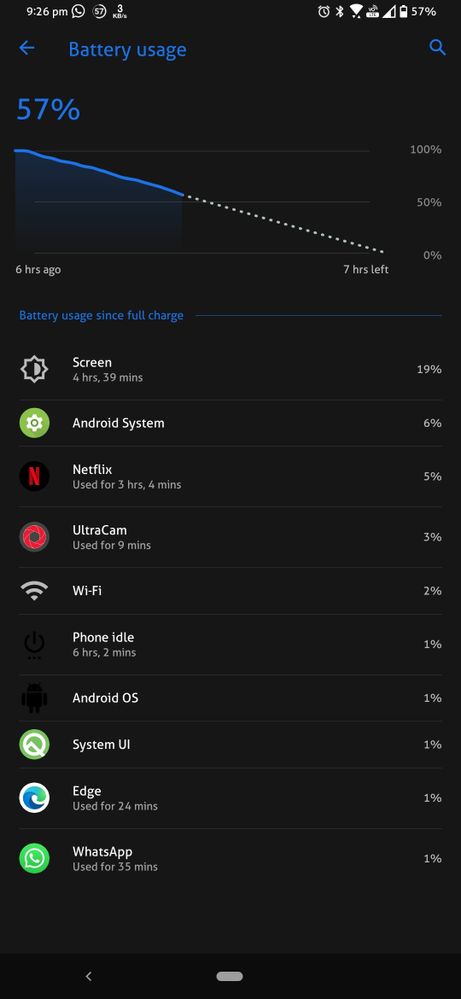- English
- ROG Phone Series
- ROG Phone II
- Re: Battery Draining so fast
- Subscribe to RSS Feed
- Mark Topic as New
- Mark Topic as Read
- Float this Topic for Current User
- Bookmark
- Subscribe
- Mute
- Printer Friendly Page
Battery Draining so fast
- Mark as New
- Bookmark
- Subscribe
- Mute
- Subscribe to RSS Feed
- Permalink
- Report Inappropriate Content
04-23-2020 12:46 PM
I charged my device to 98% and played pubg for like 54 mins. now my battery is at 56% . Isnt this wierd for a 6000mah gaming phone?? Please help
- Mark as New
- Bookmark
- Subscribe
- Mute
- Subscribe to RSS Feed
- Permalink
- Report Inappropriate Content
04-26-2020 09:58 AM
- Mark as New
- Bookmark
- Subscribe
- Mute
- Subscribe to RSS Feed
- Permalink
- Report Inappropriate Content
04-27-2020 08:57 AM
Guy I had exactly same issue till tomorrow. Device usually heat more than it should, even in apps like web browsers, social media apps etc. And i wast only getting SoT of 6:30-7:30hrs, which considering my usage is 1:30-2hr less. (Previously i was getting 8:30-9:30 easily).
So here is possible SOLUTION:
Today morning, i let my phone die completely to 0%, and allowed it to auto shut down, then I put charger back on, and started device @4-5% charge, kept it on charge till 100%.
(ps: i noticed that during discharging phone stayed @1% for freaking 15mins, i had to activate NFC LOCATION XMODE FLASH LIGHT, to kill it to 0%, so that makes sense that definately something was wrong with % calibration)
This of course you may already know as BATTERY CALIBRATION, and it worked. Not I'm sitting at 4:30+ hr SoT @60% charge also Device no longer heats that much. (With 120FPS, bluetooth on all the time and on Wifi, brightness at 75%+)
I know its weird, battery calibration should fix BB but how come it reduced heating, I don't know. And THATS WHY I'M REQUESTING YOU ALL TO TRY DOING THE SAME AND PING HERE IF IT WORKED FOR YOU!
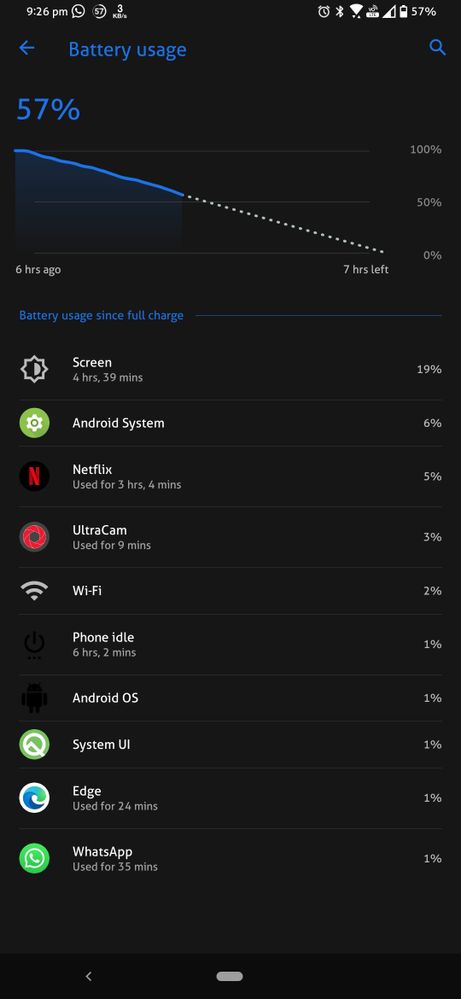
- Mark as New
- Bookmark
- Subscribe
- Mute
- Subscribe to RSS Feed
- Permalink
- Report Inappropriate Content
04-27-2020 01:20 PM
shreyashshah16Basically PCMark battery test makes the same calibration. I was running that test 4 times (overnight) since A10 update and every time battery life has been improved. I did it in first place because after A10 update battery life got shorter comparing to A9 so I wanted to check.@Sourabh @Akash Gupta @ishaan.gupta10 @sathish05durai,
Guy I had exactly same issue till tomorrow. Device usually heat more than it should, even in apps like web browsers, social media apps etc. And i wast only getting SoT of 6:30-7:30hrs, which considering my usage is 1:30-2hr less. (Previously i was getting 8:30-9:30 easily).
So here is possible SOLUTION:
Today morning, i let my phone die completely to 0%, and allowed it to auto shut down, then I put charger back on, and started device @4-5% charge, kept it on charge till 100%.
(ps: i noticed that during discharging phone stayed @1% for freaking 15mins, i had to activate NFC LOCATION XMODE FLASH LIGHT, to kill it to 0%, so that makes sense that definately something was wrong with % calibration)
This of course you may already know as BATTERY CALIBRATION, and it worked. Not I'm sitting at 4:30+ hr SoT @60% charge also Device no longer heats that much. (With 120FPS, bluetooth on all the time and on Wifi, brightness at 75%+)
I know its weird, battery calibration should fix BB but how come it reduced heating, I don't know. And THATS WHY I'M REQUESTING YOU ALL TO TRY DOING THE SAME AND PING HERE IF IT WORKED FOR YOU!
View post
- Mark as New
- Bookmark
- Subscribe
- Mute
- Subscribe to RSS Feed
- Permalink
- Report Inappropriate Content
05-03-2020 11:19 AM
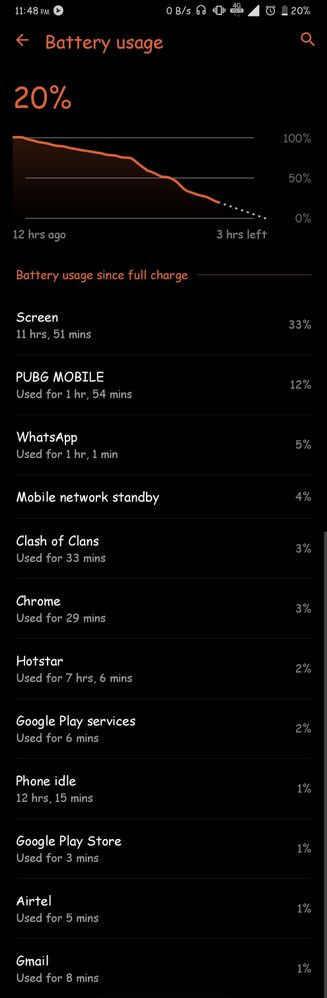
I am A9 user I am getting this battery backup.
- Mark as New
- Bookmark
- Subscribe
- Mute
- Subscribe to RSS Feed
- Permalink
- Report Inappropriate Content
05-05-2020 10:23 AM
when you say that your SOT(Screen on Time) has gone down, can you share the SOT after trying the below:
1. Charge the battery to 100% & use as per your normal usage pattern
2. When the battery strength reaches 10%, go to settings = Battery => Tap on the battery icon & share the graph
3. settings => Battery => Check the screen & share the same
- rog 6d battery and standby problem in ROG Phone 6D / 6D Ultimate
- After update android 13 sim card not detected and getting hot in ROG Phone 5
- Does anyone having the same trouble? in ROG Phone 8
- Rog 8 vs Rog 5s. Feedback, review, opinion. Share your ideas! in ROG Phone 8
- battery draining rog 6d in ROG Phone 6D / 6D Ultimate