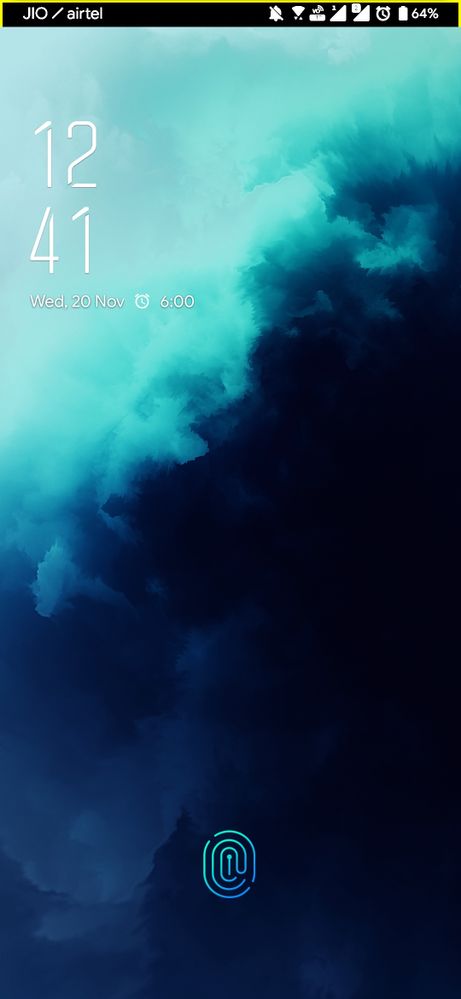- English
- ROG Phone Series
- ROG Phone II
- Re: Annoying yellow border on lockscreen
- Subscribe to RSS Feed
- Mark Topic as New
- Mark Topic as Read
- Float this Topic for Current User
- Bookmark
- Subscribe
- Mute
- Printer Friendly Page
Annoying yellow border on lockscreen
- Mark as New
- Bookmark
- Subscribe
- Mute
- Subscribe to RSS Feed
- Permalink
- Report Inappropriate Content
11-20-2019
11:15 PM
- last edited on
01-16-2024
01:48 AM
by
![]() ZenBot
ZenBot
1. use different wallpapers for lockscreen and homescreen
2. double click the power button while u are on homescreen, u can see yellow border flashes and goes away on lockscreen.
normally when i double click the power button a yellow border appears covering the whole screen and goes away, i had this issue from day one.
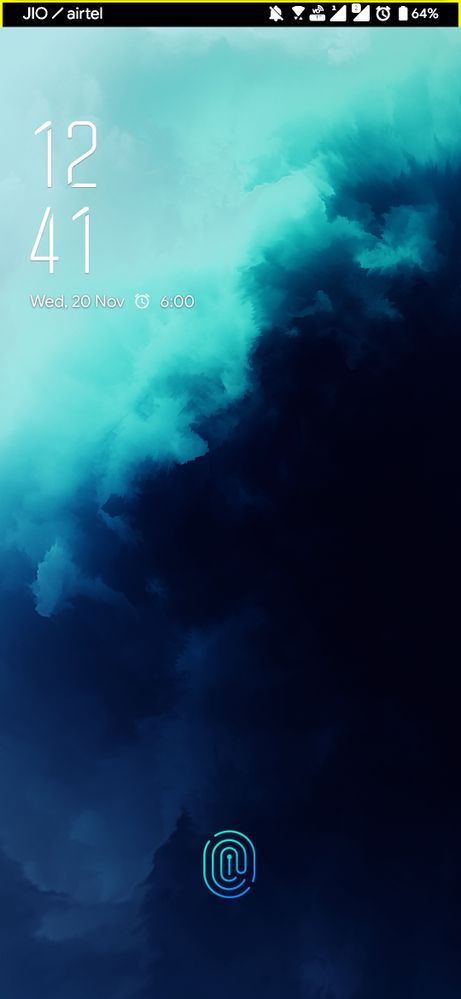
but today the yellow border got stuck behind just the status bar and not the whole screen and with a black background on status bar.
this was gone with a restart but the yellow border covering the whole screen still appears when i double click the power button. i did factory reset but the problem still exists.
if u use same wallpaper for home and lock screen there is no issue.
- Mark as New
- Bookmark
- Subscribe
- Mute
- Subscribe to RSS Feed
- Permalink
- Report Inappropriate Content
11-28-2019 01:39 AM
NoirIt is because of changing wallpaper by slideshowto replicate this
1. use different wallpapers for lockscreen and homescreen
2. double click the power button while u are on homescreen, u can see yellow border flashes and goes away on lockscreen.
normally when i double click the power button a yellow border appears covering the whole screen and goes away, i had this issue from day one.
but today the yellow border got stuck behind just the status bar and not the whole screen and with a black background on status bar.
this was gone with a restart but the yellow border covering the whole screen still appears when i double click the power button. i did factory reset but the problem still exists.
if u use same wallpaper for home and lock screen there is no issue.
Annoying yellow border on lockscreen
- Mark as New
- Bookmark
- Subscribe
- Mute
- Subscribe to RSS Feed
- Permalink
- Report Inappropriate Content
11-28-2019 03:27 AM
17daulatNOhttps://zentalk.asus.com/en/discussion/comment/30824#Comment_30824
So the white border thing didn't occur with you ??
View post
- Mark as New
- Bookmark
- Subscribe
- Mute
- Subscribe to RSS Feed
- Permalink
- Report Inappropriate Content
12-04-2019 08:16 AM
Anyways, we're already looking at how to solve it
- Mark as New
- Bookmark
- Subscribe
- Mute
- Subscribe to RSS Feed
- Permalink
- Report Inappropriate Content
12-04-2019 09:05 AM
NoirApologies, I missed this. I'll send you a PM now.https://zentalk.asus.com/en/discussion/comment/30453#Comment_30453
ok @LP_ASUS
View post
- Mark as New
- Bookmark
- Subscribe
- Mute
- Subscribe to RSS Feed
- Permalink
- Report Inappropriate Content
12-07-2019 02:54 AM
Anders_ASUSthank youWe already know about the yellow border but I can't understand why it got stuck on your phone, let alone why it's still there after a reset.
Anyways, we're already looking at how to solve it
View post