- English
- ROG Phone Series
- ROG Phone 6
- Re: ROG 6 NO INTERNET CONNECTION
- Subscribe to RSS Feed
- Mark Topic as New
- Mark Topic as Read
- Float this Topic for Current User
- Bookmark
- Subscribe
- Mute
- Printer Friendly Page
ROG 6 NO INTERNET CONNECTION
- Mark as New
- Bookmark
- Subscribe
- Mute
- Subscribe to RSS Feed
- Permalink
- Report Inappropriate Content
11-26-2022 03:16 AM

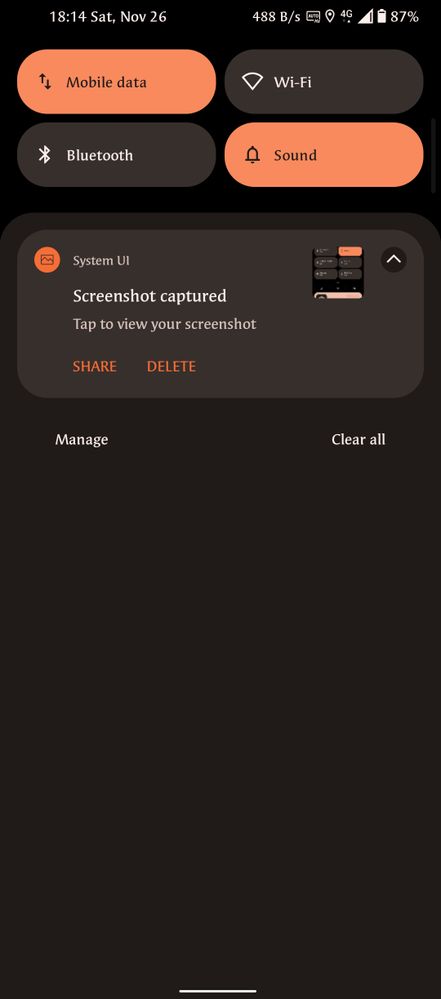
1. Model Name : ROG 6
2. Firmware Version : 32.2810.2210.220
3. Rooted or not : No
4. Frequency of Occurrence: Always
I'm from Indonesia & using XL 4G. Help please, i'm facing the same issue, everytime im on the outside, signal is always on EDGE and sometimes no internet connection, rarely get the 4G+ and when it comes the 4G+ the connection is very2 slow like its on the EDGE.. Already go to the network provider and trying the simcard into another phone and it says that the simcard is normal. It is annoyed me like the phone is really2 useless, cant even stream spotify.
- Mark as New
- Bookmark
- Subscribe
- Mute
- Subscribe to RSS Feed
- Permalink
- Report Inappropriate Content
11-28-2022 08:36 AM
I forgot the first thing to do on a problem like yours, go to SYSTEM, reset option and reset WIFI, mobile data with the SIM in place and reboot your phone.
- Mark as New
- Bookmark
- Subscribe
- Mute
- Subscribe to RSS Feed
- Permalink
- Report Inappropriate Content
12-05-2022 07:06 PM
FunBike31Hi again,In the two cities indicated, XL covers well in 4G, the sensitivity of the ROG 6 does not seem to me to be in question, moreover your 4G signal bars are full
The procedure given by @waxy78611 is good but not very useful without explanation lol. All the modifications made since this user are not kept after the boot, there is no risk
already this menu entry is not on the first page, you need to enter the first menu entry, phone information
you will find the choice on the line Define the type of preferred network, among all the acronyms only these are valid for the standards of your country (There is still an operator who uses CDMA but it is not XL), so ,
NR = 5G , no antenna in your city and 5G XL users in jarkata can be counted on the fingers of one hand, do not select 5G to save battery.
LTE = 4G, well covered in the two cities mentioned as well as 3G and 2G
WCDMA = 3G (UMTS)
GSM = 2G
Have you removed IpV6 in the APN?
You also have a ping test in this utility, do you "Pass" on the IPv4 and HTTP lines?
Can you execute this SMS sending to eliminate any doubts about the activation of 4G on your IMEI. If you do a test on the SIM2 you must also redo the test
https://www.xl.co.id/id/upgrade-4g-sim-card-sendiri
If nothing works, install this application, it will give essential information and if you have another phone it will be even better to diagnose what is wrong with the ROG6
https://play.google.com/store/apps/details?id=com.wilysis.cellinfolite&hl=en
View post
Already tried the #*#4636#*# to lock the Signal into 4G/LTE Only, the Signal showing 4G but I cannot stream anything. Sometimes it can stream, but it is very2 slow.
and for "You also have a ping test in this utility, do you "Pass" on the IPv4 and HTTP lines?" yes it is, its pas on the IPv4 and HTTP Lines.
Anyway, I tried going to the Asus service center. But when they checked the phone, they said the phone looked normal because it could stream etc. It is kind of weird since I'm experience this issue for a month & they already check the phone about 10-15 mins only. And then yes, after leaving the service center, the issue came back again & again
FunBike31I have done this 3 times, I'm even factory reset the phone twice. But still it didn't solve the issueHello @abimanyuuu20
I forgot the first thing to do on a problem like yours, go to SYSTEM, reset option and reset WIFI, mobile data with the SIM in place and reboot your phone.
View post
- Mark as New
- Bookmark
- Subscribe
- Mute
- Subscribe to RSS Feed
- Permalink
- Report Inappropriate Content
12-05-2022 07:10 PM
- Mark as New
- Bookmark
- Subscribe
- Mute
- Subscribe to RSS Feed
- Permalink
- Report Inappropriate Content
12-06-2022 07:11 AM
abimanyuuu20Hello!Please help @Mattias_ASUS @Christine_ASUS @CH_ASUS, is this anything to do with the system update android 12? or is it defect problem on the phone? because if I bring the phone to service center. It needs 3-5 working days just to "CHECK" and around 14 working days if it needs to change the parts. Can't imagine 14 days without phone.
View post
I will send the question forward to the R&D Team 🙂
- Mark as New
- Bookmark
- Subscribe
- Mute
- Subscribe to RSS Feed
- Permalink
- Report Inappropriate Content
12-06-2022 08:02 AM
abimanyuuu20https://zentalk.asus.com/en/discussion/comment/239182#Comment_239182
Hi again,
Already tried the #*#4636#*# to lock the Signal into 4G/LTE Only, the Signal showing 4G but I cannot stream anything. Sometimes it can stream, but it is very2 slow.
and for "You also have a ping test in this utility, do you "Pass" on the IPv4 and HTTP lines?" yes it is, its pas on the IPv4 and HTTP Lines.
Anyway, I tried going to the Asus service center. But when they checked the phone, they said the phone looked normal because it could stream etc. It is kind of weird since I'm experience this issue for a month & they already check the phone about 10-15 mins only. And then yes, after leaving the service center, the issue came back again & again
https://zentalk.asus.com/en/discussion/comment/239197#Comment_239197
I have done this 3 times, I'm even factory reset the phone twice. But still it didn't solve the issue
View post
- Facebook Messenger constantly having issues with connection while every other apps work fine. in ROG Phone 9
- Can the ROG gaming charger Dock connect to the Aero Active Cooler X Pro? in ROG Phone 9
- Is there any charger adapter that can be connected to the ROG 9 fan and enable Frozen mode? in ROG Phone 9
- Asus ROG 6 Unlock Bootloader in ROG Phone 6
- Call confirmation in Android Auto l in ROG Phone 6
