It doesn't recognize the touch in a short moment
Options
- Mark as New
- Bookmark
- Subscribe
- Mute
- Subscribe to RSS Feed
- Permalink
- Report Inappropriate Content
10-16-2022 07:38 PM
Please tell us some basic information before asking for help:
Model Name: ROG PHONE 6 (global)
Firmware Version: 32.2810.2209.197
Rooted or not: NO
Frequency of Occurrence: Always (once per 5 min)
APP Name & APP Version (If your issue relates to the app): Project Sekai colorful stage (feat. Hatune miku)
In addition to information above, please also provide as much details as you can, e.g., using scenario, what troubleshooting you've already done, screenshot, etc.
========================================
This is a rhythm game.
Therefore, it is a fairly strict standard for a gamer to recognize more than 1000 touches in about 2 minutes.
But while I thought I had bought the latest RohPhone, I never expected to relive the worst symptoms I've experienced with Xiaomi Mi MIX in the past.
It's a very short moment of about 0.3 seconds during the play, but there's a situation where the screen doesn't stop and there's no lag, but I just don't recognize my touch. (Because of this, my perfect play challenge is getting in the way.)
I tried manually changing all of the Display frequency rate and Touch frequency rate through Game Genie, but it was not solved in all situations.
Also tried deActive backPannel LED light and Double Back-tap, but it was not solved.
Other games have often found this inability to recognize hepatological touch, but I have chosen the game that I am most stressed out about. Also, this issue has been fixed by firmware update since I pointed out to Xiaomi in the past. Even on Rog Phone 3, which I used a few days ago, there was no such problem. So far, Rog Phone 6's gaming experience has entered a slightly unpleasant area because of this problem
Model Name: ROG PHONE 6 (global)
Firmware Version: 32.2810.2209.197
Rooted or not: NO
Frequency of Occurrence: Always (once per 5 min)
APP Name & APP Version (If your issue relates to the app): Project Sekai colorful stage (feat. Hatune miku)
In addition to information above, please also provide as much details as you can, e.g., using scenario, what troubleshooting you've already done, screenshot, etc.
========================================
This is a rhythm game.
Therefore, it is a fairly strict standard for a gamer to recognize more than 1000 touches in about 2 minutes.
But while I thought I had bought the latest RohPhone, I never expected to relive the worst symptoms I've experienced with Xiaomi Mi MIX in the past.
It's a very short moment of about 0.3 seconds during the play, but there's a situation where the screen doesn't stop and there's no lag, but I just don't recognize my touch. (Because of this, my perfect play challenge is getting in the way.)
I tried manually changing all of the Display frequency rate and Touch frequency rate through Game Genie, but it was not solved in all situations.
Also tried deActive backPannel LED light and Double Back-tap, but it was not solved.
Other games have often found this inability to recognize hepatological touch, but I have chosen the game that I am most stressed out about. Also, this issue has been fixed by firmware update since I pointed out to Xiaomi in the past. Even on Rog Phone 3, which I used a few days ago, there was no such problem. So far, Rog Phone 6's gaming experience has entered a slightly unpleasant area because of this problem
7 REPLIES 7
Options
- Mark as New
- Bookmark
- Subscribe
- Mute
- Subscribe to RSS Feed
- Permalink
- Report Inappropriate Content
10-16-2022 10:33 PM
I already mentioned this, the culprit is most likely the screen itself.
At around 17mins I showcase the big problem with the display itself. For people like you the Rog6 is absolutely unsuited. Rythmgamers need a very responsive display with very low input lag, the Rog5 and Rog6 do not fall under this category.
You might actually experience where you press on the screen but the game has already moved on but the screen hasnt refreshed it yet hence you werent really tapping on anything as far as the game is concerned.
At around 17mins I showcase the big problem with the display itself. For people like you the Rog6 is absolutely unsuited. Rythmgamers need a very responsive display with very low input lag, the Rog5 and Rog6 do not fall under this category.
You might actually experience where you press on the screen but the game has already moved on but the screen hasnt refreshed it yet hence you werent really tapping on anything as far as the game is concerned.
Options
- Mark as New
- Bookmark
- Subscribe
- Mute
- Subscribe to RSS Feed
- Permalink
- Report Inappropriate Content
10-17-2022 03:23 AM
I also have same problem but whit this option on you will not have problem .... Maybe is software problem becouse when this option is disable i also experience this lag and the phone dont recognise very very small moves
I also experience the same problem on my old phone galaxy s10 lite he also have a problem whit touch lag and the phone didn't recognize very very small moves on the display but whit this option on there will be very very big difference
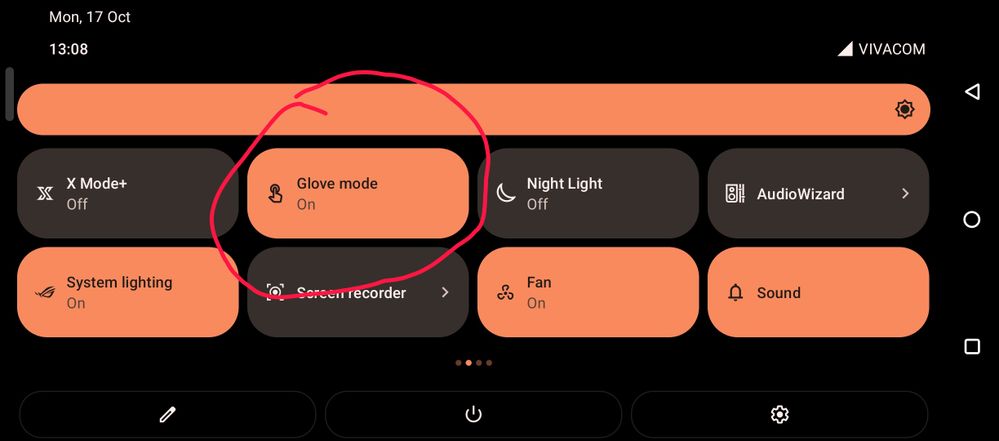
I also experience the same problem on my old phone galaxy s10 lite he also have a problem whit touch lag and the phone didn't recognize very very small moves on the display but whit this option on there will be very very big difference
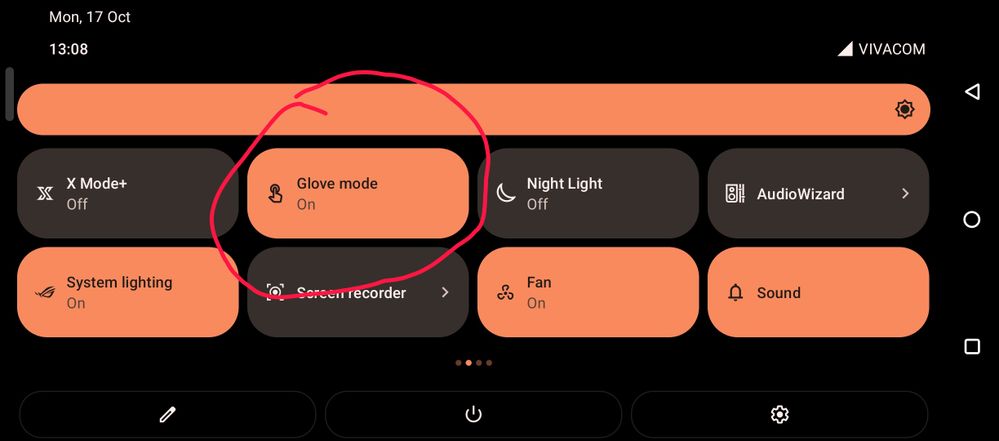
Options
- Mark as New
- Bookmark
- Subscribe
- Mute
- Subscribe to RSS Feed
- Permalink
- Report Inappropriate Content
10-19-2022 05:54 AM
Thanks for the information!
I will make sure to forward it to R&D so they can take a look at it.
I will make sure to forward it to R&D so they can take a look at it.
Options
- Mark as New
- Bookmark
- Subscribe
- Mute
- Subscribe to RSS Feed
- Permalink
- Report Inappropriate Content
10-25-2022 07:56 AM
@Dsharp
Hello! I got a reply from R&D and this might be caused by the Touch Sensitivity.
Try going into Armoury Crate and changing the setting of Touch Sensitivity to -2, please let me know if this works 🙂
Hello! I got a reply from R&D and this might be caused by the Touch Sensitivity.
Try going into Armoury Crate and changing the setting of Touch Sensitivity to -2, please let me know if this works 🙂
