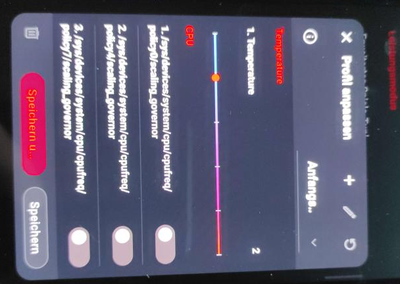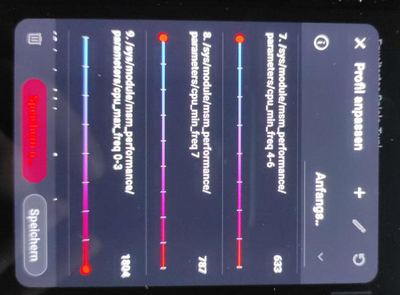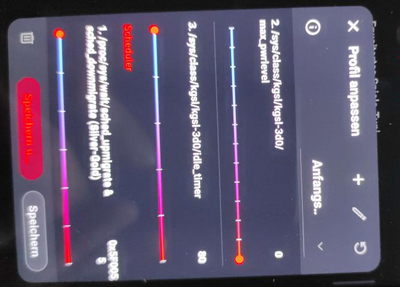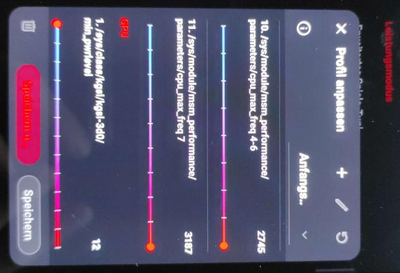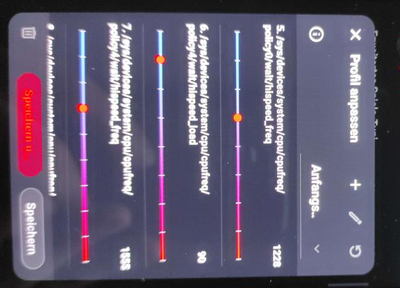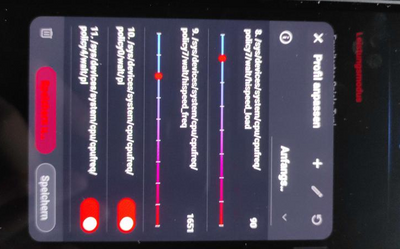- English
- ROG Phone Series
- ROG Phone 6
- Re: ASUS Rog Phone 6 (Advanced Settings) - help pl...
- Subscribe to RSS Feed
- Mark Topic as New
- Mark Topic as Read
- Float this Topic for Current User
- Bookmark
- Subscribe
- Mute
- Printer Friendly Page
ASUS Rog Phone 6 (Advanced Settings) - help please!
- Mark as New
- Bookmark
- Subscribe
- Mute
- Subscribe to RSS Feed
- Permalink
- Report Inappropriate Content
01-30-2023 02:19 PM
I hope I'm not asking too much, but I'd like to ask anyone who really knows about the ROG Phone 6 in terms of gaming tuning and all the technical settings to please explain to me what each option means.
If possible as detailed as possible.
(See screens)
My Discord: DerAußenseiter#8873
- Mark as New
- Bookmark
- Subscribe
- Mute
- Subscribe to RSS Feed
- Permalink
- Report Inappropriate Content
01-30-2023 04:35 PM
That's to adjust your thermal limit, cpu clock speed, gpu clock speed, etc
You just need to find profile thats suitable to games that you want to play
If you try to mess with it your phone performance can get worst and overheat
- Mark as New
- Bookmark
- Subscribe
- Mute
- Subscribe to RSS Feed
- Permalink
- Report Inappropriate Content
02-01-2023 10:40 AM
Write here what games you play and we will try to send you some settings to see how you can abjust this
- Mark as New
- Bookmark
- Subscribe
- Mute
- Subscribe to RSS Feed
- Permalink
- Report Inappropriate Content
02-01-2023 10:49 PM
Hello. I'm looking for a profile for Call of Duty Mobile full graphics quality
- Mark as New
- Bookmark
- Subscribe
- Mute
- Subscribe to RSS Feed
- Permalink
- Report Inappropriate Content
02-12-2023 10:43 PM
Looking for settings for the game Summoners War
Basically for speed runs, so settings that best improve the animation on screen (speed-wise) as well as lowering any loading times between waves (basically you kill one wave, then your team goes into ablack screen and loads up next wave
- Codm 120 and 144fps not supported ROG phone 8 pro in ROG Phone 8
- Rog 8 pro 120 FPS - BGMI (Battle grounds mobile India) in ROG Phone 8
- Does anyone having the same trouble? in ROG Phone 8
- Call confirmation in Android Auto l in ROG Phone 6
- Severe Temperature and Performance Issues with the ROG Phone 8 Pro: Is This Really the Best Asus Can in ROG Phone 8