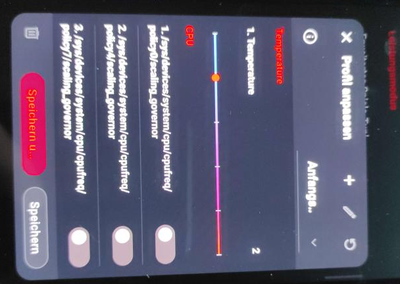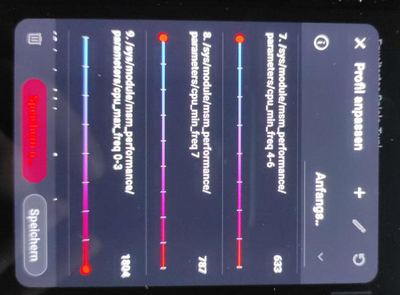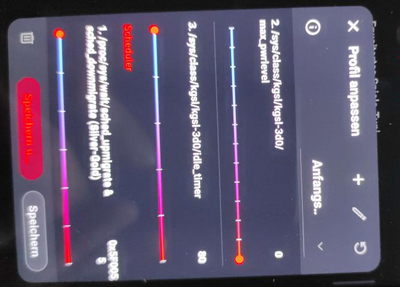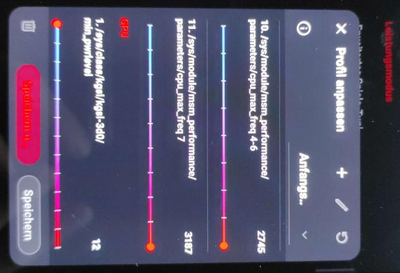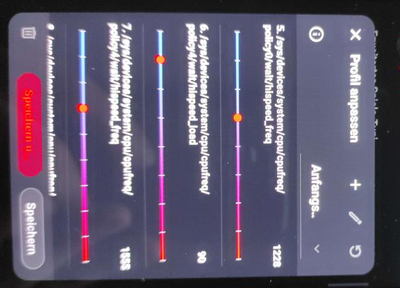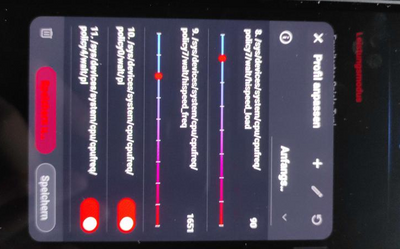- English
- ROG Phone Series
- ROG Phone 6
- ASUS Rog Phone 6 (Advanced Settings) - help please...
- Subscribe to RSS Feed
- Mark Topic as New
- Mark Topic as Read
- Float this Topic for Current User
- Bookmark
- Subscribe
- Mute
- Printer Friendly Page
ASUS Rog Phone 6 (Advanced Settings) - help please!
- Mark as New
- Bookmark
- Subscribe
- Mute
- Subscribe to RSS Feed
- Permalink
- Report Inappropriate Content
01-30-2023 02:19 PM
I hope I'm not asking too much, but I'd like to ask anyone who really knows about the ROG Phone 6 in terms of gaming tuning and all the technical settings to please explain to me what each option means.
If possible as detailed as possible.
(See screens)
My Discord: DerAußenseiter#8873
- Mark as New
- Bookmark
- Subscribe
- Mute
- Subscribe to RSS Feed
- Permalink
- Report Inappropriate Content
03-05-2023 11:16 AM
I need It ti for call of duty mobile i want the max performance in play on 120 fos low grapics
- Mark as New
- Bookmark
- Subscribe
- Mute
- Subscribe to RSS Feed
- Permalink
- Report Inappropriate Content
02-02-2023 01:38 AM
I can walk you through some important ones that you'll want to know discord i_scOpes_i#4621
- Mark as New
- Bookmark
- Subscribe
- Mute
- Subscribe to RSS Feed
- Permalink
- Report Inappropriate Content
02-11-2023 03:39 PM
Added. My Discord: Kerax#9056
- Mark as New
- Bookmark
- Subscribe
- Mute
- Subscribe to RSS Feed
- Permalink
- Report Inappropriate Content
03-05-2023 02:56 PM
Each scaling governor is a power plan can turn certain power plans on or off policy O is max power, higher number the more conservative power plan is Clamp min max is how much memory/system resource is allocated to the currently displaying app
CPU min/max freq is low and high limit for processor clusters
Power level is how much power any given app is allowed to use Sched migrate is referring to CPU resource allocation
Hope that helps, scheduling also is how the CPU knows what processes take priority over others
- Mark as New
- Bookmark
- Subscribe
- Mute
- Subscribe to RSS Feed
- Permalink
- Report Inappropriate Content
07-12-2023 06:25 PM
Hi, I play Critical Strike and i wanted to understand advanced settings so i can apply them accordingly for my gaming profile. Is there a thread which explains what each options under advance settings do and what value would be suitable for fps game?