This widget could not be displayed.
This widget could not be displayed.
Turn on suggestions
Auto-suggest helps you quickly narrow down your search results by suggesting possible matches as you type.
Showing results for
- English
- ROG Phone Series
- ROG Phone 5
- Re: Shortcut for mobile manager n cleanup
Options
- Subscribe to RSS Feed
- Mark Topic as New
- Mark Topic as Read
- Float this Topic for Current User
- Bookmark
- Subscribe
- Mute
- Printer Friendly Page
Shortcut for mobile manager n cleanup
Options
- Mark as New
- Bookmark
- Subscribe
- Mute
- Subscribe to RSS Feed
- Permalink
- Report Inappropriate Content
09-29-2021 08:17 PM
Please tell us some basic information before asking for help:
Model Name: rog phone 5
Firmware Version: 2109.176
Rooted or not:
Frequency of Occurrence:
APP Name & APP Version (If your issue relates to the app):
In addition to information above, please also provide as much details as you can, e.g., using scenario, what troubleshooting you've already done, screenshot, etc.
========================================
Anyone can help to guide where to create shortcut for mobile manager n cleanup? (shown in photo) I did it once but forgot where to create again. Thanks
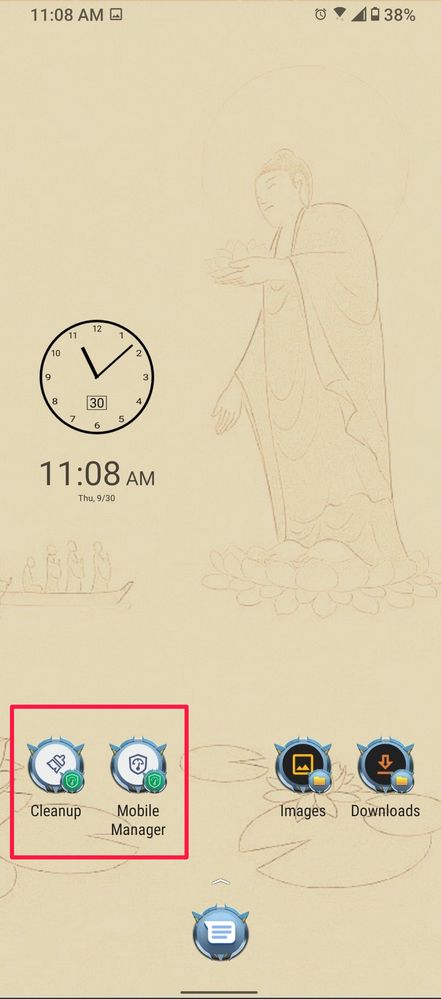
Model Name: rog phone 5
Firmware Version: 2109.176
Rooted or not:
Frequency of Occurrence:
APP Name & APP Version (If your issue relates to the app):
In addition to information above, please also provide as much details as you can, e.g., using scenario, what troubleshooting you've already done, screenshot, etc.
========================================
Anyone can help to guide where to create shortcut for mobile manager n cleanup? (shown in photo) I did it once but forgot where to create again. Thanks
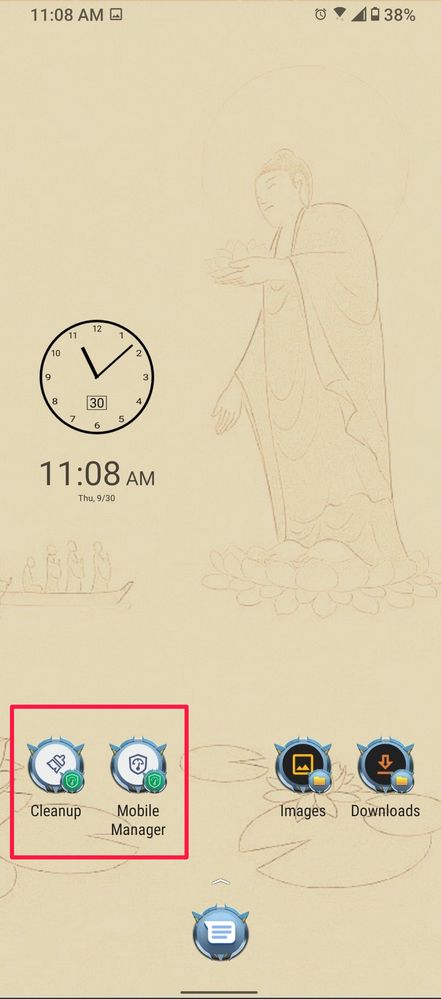
8 REPLIES 8
Options
- Mark as New
- Bookmark
- Subscribe
- Mute
- Subscribe to RSS Feed
- Permalink
- Report Inappropriate Content
09-29-2021 08:23 PM
What's your theme?
It's icon cool
It's icon cool
Options
- Mark as New
- Bookmark
- Subscribe
- Mute
- Subscribe to RSS Feed
- Permalink
- Report Inappropriate Content
09-29-2021 08:29 PM
Lord_MessiNew theme namely overdox found in theme.What's your theme?
It's icon cool
View post
Btw just got updated latest firmware 2109.176. Hopefully this is a more stable version..
Options
- Mark as New
- Bookmark
- Subscribe
- Mute
- Subscribe to RSS Feed
- Permalink
- Report Inappropriate Content
09-29-2021 08:43 PM
It's under setting > advanced > mobile manager > then the three dots on upper right corner.
Can you please let me know what you see after you pressed memory cleaner? Mine seems to stop working. Thanks.
Can you please let me know what you see after you pressed memory cleaner? Mine seems to stop working. Thanks.
Options
- Mark as New
- Bookmark
- Subscribe
- Mute
- Subscribe to RSS Feed
- Permalink
- Report Inappropriate Content
09-29-2021 09:23 PM
PleasantjoyThanks for your prompt reply. Yes I remembered is there but now it's gone, nothing found it setting (shown in video 1). Previously I can create shortcut for mobile manager, cleanup, n memory cleaner, but found nothing here (n now I accidentally deleted the memory cleaner shortcut..)It's under setting > advanced > mobile manager > then the three dots on upper right corner.
Can you please let me know what you see after you pressed memory cleaner? Mine seems to stop working. Thanks.
View post
@Pleasantjoy u may refer video 2 as attached for memory cleaner activated.
