This widget could not be displayed.
This widget could not be displayed.
Turn on suggestions
Auto-suggest helps you quickly narrow down your search results by suggesting possible matches as you type.
Showing results for
- English
- ROG Phone Series
- ROG Phone 5
- Unable to create shortcuts for Mobile Manager 9.0....
Options
- Subscribe to RSS Feed
- Mark Topic as New
- Mark Topic as Read
- Float this Topic for Current User
- Bookmark
- Subscribe
- Mute
- Printer Friendly Page
Unable to create shortcuts for Mobile Manager 9.0.0.62_210916 on the homepage
Options
- Mark as New
- Bookmark
- Subscribe
- Mute
- Subscribe to RSS Feed
- Permalink
- Report Inappropriate Content
02-23-2022 01:03 AM
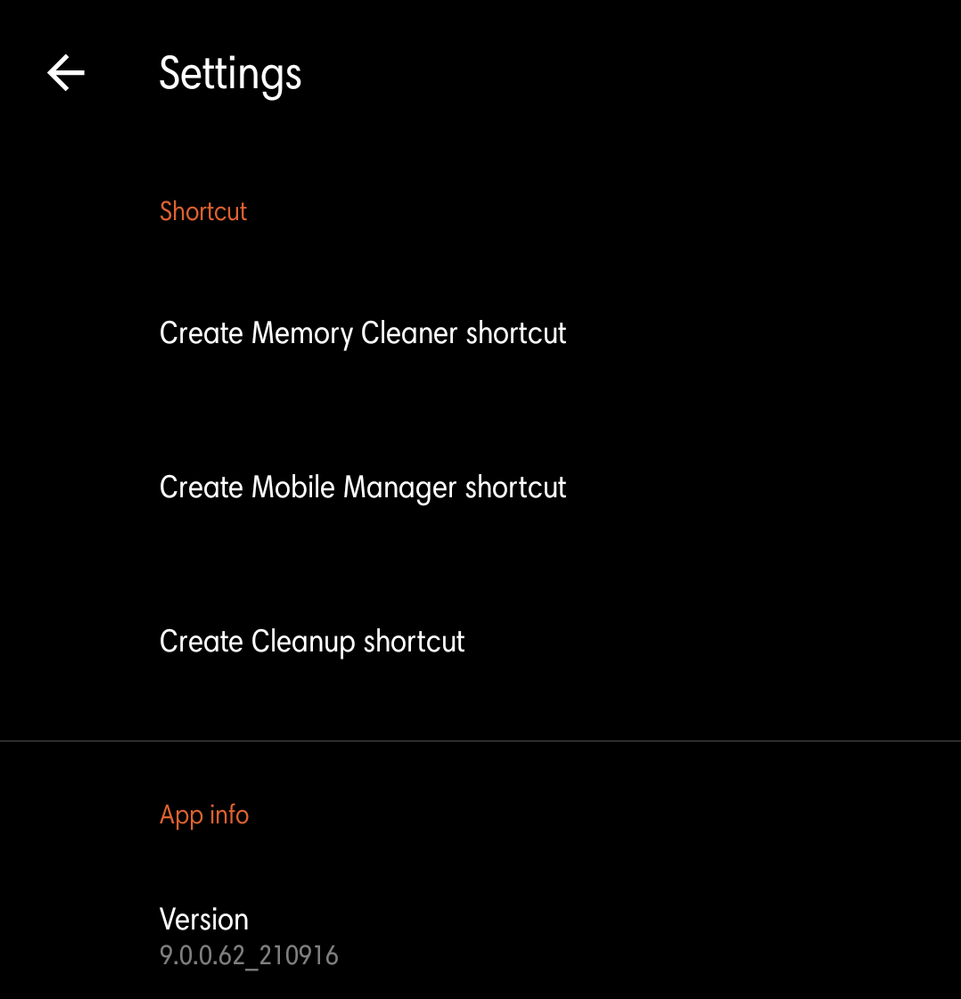
Hi,
Anyone knows how to fix this? The shortcuts I created for Mobile Manager before disappeared and when I was trying to add them again on my homepage nothing happens.
3 REPLIES 3
Options
- Mark as New
- Bookmark
- Subscribe
- Mute
- Subscribe to RSS Feed
- Permalink
- Report Inappropriate Content
02-23-2022 01:23 AM
Switch to classic theme,
Clear storage/cache of Mobile Manager,
check Preferences> Home Screen> Lock Home Screen is disabled
Can you add other 2 shortcuts? Happens to me sometimes but not when i use classic theme.
Clear storage/cache of Mobile Manager,
check Preferences> Home Screen> Lock Home Screen is disabled
Can you add other 2 shortcuts? Happens to me sometimes but not when i use classic theme.
Options
- Mark as New
- Bookmark
- Subscribe
- Mute
- Subscribe to RSS Feed
- Permalink
- Report Inappropriate Content
02-23-2022 07:27 AM
@LaurelLParas I suggest you clear cache files system-wide and then reboot your device. Turn off developer options if you have them enabled and see if that makes a difference, should the first step not work.
Settings -> Advanced -> Mobile manager -> Cleanup
Settings -> Advanced -> Mobile manager -> Cleanup
Options
- Mark as New
- Bookmark
- Subscribe
- Mute
- Subscribe to RSS Feed
- Permalink
- Report Inappropriate Content
03-04-2022 03:06 PM
The Firmware update fixed it.
