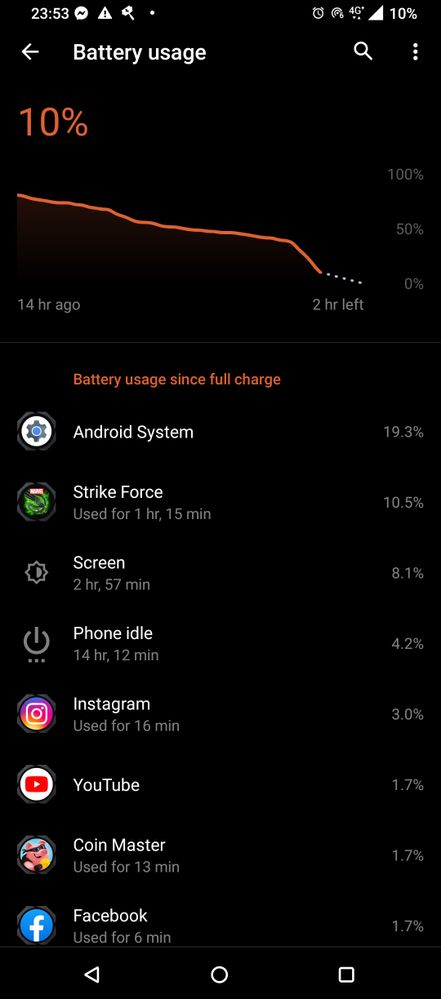This widget could not be displayed.
This widget could not be displayed.
Turn on suggestions
Auto-suggest helps you quickly narrow down your search results by suggesting possible matches as you type.
Showing results for
- English
- ROG Phone Series
- ROG Phone 5
- ROG phone 5s battery issues
Options
- Subscribe to RSS Feed
- Mark Topic as New
- Mark Topic as Read
- Float this Topic for Current User
- Bookmark
- Subscribe
- Mute
- Printer Friendly Page
ROG phone 5s battery issues
Options
- Mark as New
- Bookmark
- Subscribe
- Mute
- Subscribe to RSS Feed
- Permalink
- Report Inappropriate Content
04-19-2022 06:34 PM
Please tell us some basic information before asking for help:
Model Name: ROG phone 5s
Firmware Version: 18.1220.2201.186
Rooted or not: no
Frequency of Occurrence: all the time
APP Name & APP Version (If your issue relates to the app):
In addition to information above, please also provide as much details as you can, e.g., using scenario, what troubleshooting you've already done, screenshot, etc.
========================================
The battery is abysmal. Over the last 3 days since I bought this, I have tried all kinds of system settings that have been posted here or on the internet but to no avail. Can't even last a day for 6000 mah. My ROG phone 2 outperforms this junk and it's 2 years old!
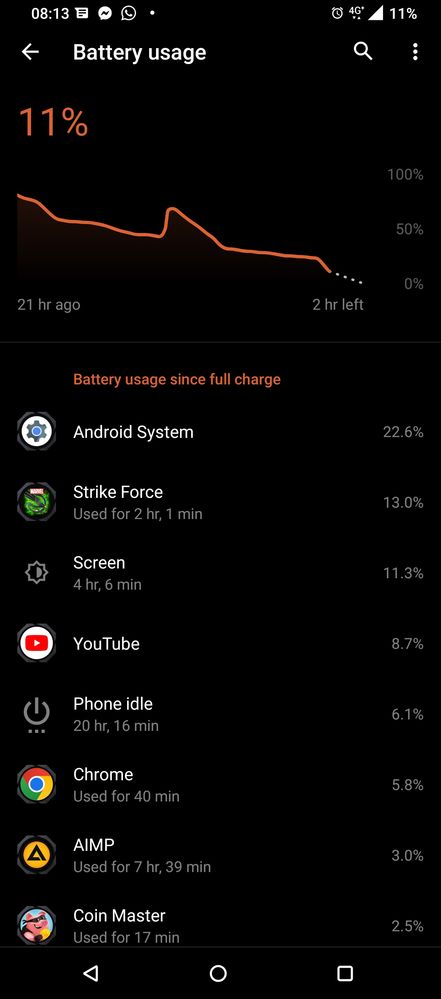
I have never seen android system take up so much of the battery. It's usually the screen.
Model Name: ROG phone 5s
Firmware Version: 18.1220.2201.186
Rooted or not: no
Frequency of Occurrence: all the time
APP Name & APP Version (If your issue relates to the app):
In addition to information above, please also provide as much details as you can, e.g., using scenario, what troubleshooting you've already done, screenshot, etc.
========================================
The battery is abysmal. Over the last 3 days since I bought this, I have tried all kinds of system settings that have been posted here or on the internet but to no avail. Can't even last a day for 6000 mah. My ROG phone 2 outperforms this junk and it's 2 years old!
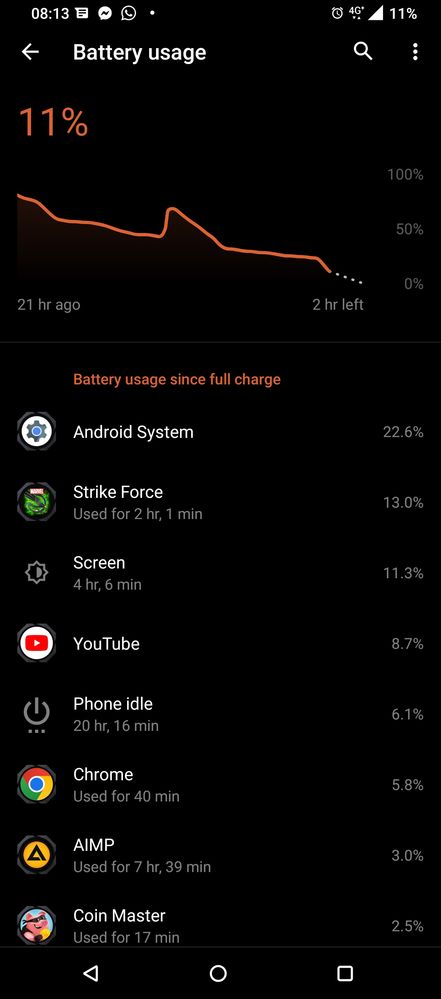
I have never seen android system take up so much of the battery. It's usually the screen.
15 REPLIES 15
Options
- Mark as New
- Bookmark
- Subscribe
- Mute
- Subscribe to RSS Feed
- Permalink
- Report Inappropriate Content
04-20-2022 11:59 PM
tedsonchewI think you got off to the worst possible start with Android and once again I see how serious Asus is, this is unconscionable for any smartphone even more so for a premium device.
Here's today's usage. Android system is still the top, which shouldn't be. Games or screen should take up the most.
View post
Your Firmware is buggy, if you connect various accessories such as a headset to the bottom USB port, there is a 99% chance that the Rog 5s will reboot. Asus quickly removed this firmware and quickly released WW-18.1220.2201.192 to fix this bug. How a manufacturer can deliver new devices with such a serious bug remains a mystery to me.
However, installing applications right out of the box is not a good practice, but hey, that's just my opinion.
If you really want to save Rog 5s, remember to buy a fan and do the following operations in order.
Factory Reset Rog 5s
Initialize it with your account, Wifi off preferably (in 4G or 5G)
configure the Google play Store so that it does not update applications, stop updates if it has started
Disable System Updates
Activate and configure WiFi
Go to system updates and check if there is any news, it should offer you version WW-18.1220.2201.192 or maybe WW-18.1220.2202.206 which is the latest Android 11
If he updated in 192, redo a search and if he offers you the 206 make this update.
Be careful, if he offers you a firmware that starts with 31. and ends with .67, it's Android 12, I don't recommend it.
If the latest version is not .206 and it offers you Android 12 (.67), update manually to .206
https://rog.asus.com/phones/rog-phone-5s-model/helpdesk_bios
Once the system has been updated with the latest stable version of Android 11, go to the play store and do all the updates offered (you can reactivate the auto updates of the play store if you prefer for the future)
Reboot the Rog 5s and reinstall your applications.
You should have after that a stable device and an Android that consumes battery normally
Options
- Mark as New
- Bookmark
- Subscribe
- Mute
- Subscribe to RSS Feed
- Permalink
- Report Inappropriate Content
04-21-2022 01:14 AM
Thank you FunBike31! Finally someone that can actually point me to the right direction! I'm still at work so I will try this as soon as I get home. But when I check for system updates, it keeps saying I have the latest, when the website you directed me to has 3 newer updates.
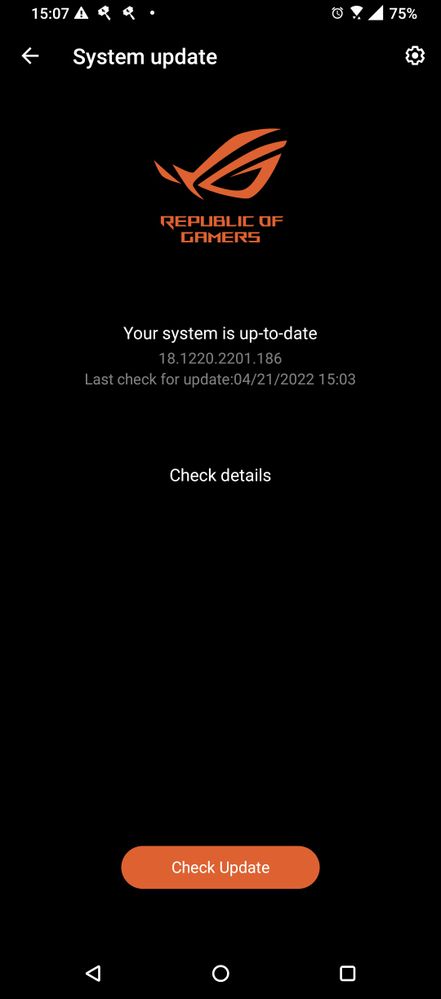
Is there a reason why you don't recommend for me to go up to android 12?
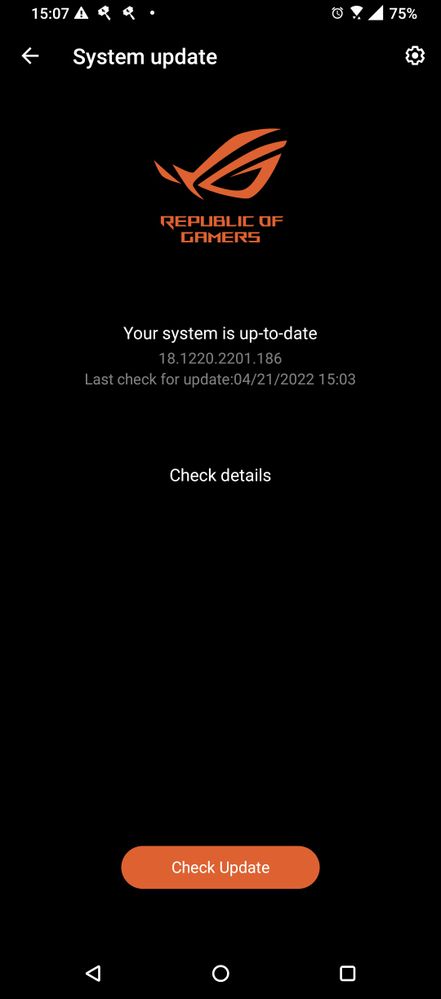
Is there a reason why you don't recommend for me to go up to android 12?
Options
- Mark as New
- Bookmark
- Subscribe
- Mute
- Subscribe to RSS Feed
- Permalink
- Report Inappropriate Content
04-21-2022 05:00 AM
Okay! It's updated! I'll let you know tomorrow on how the battery's performance will be like.
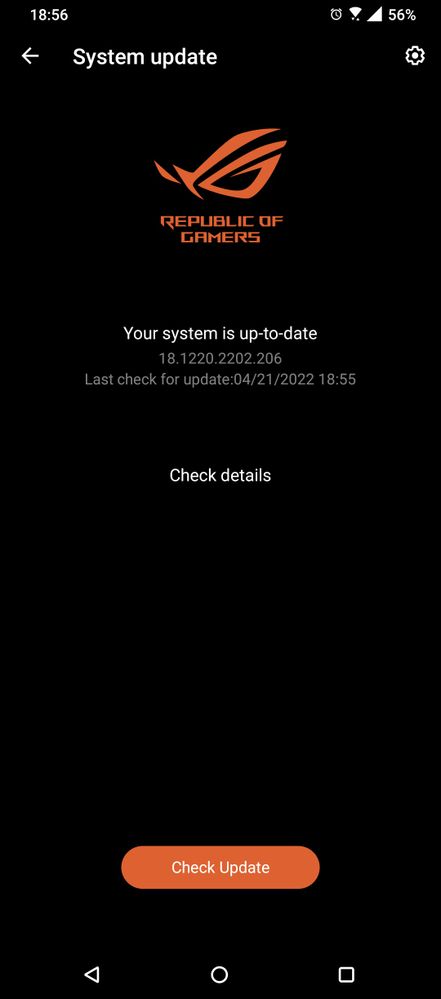
Once again thank you!
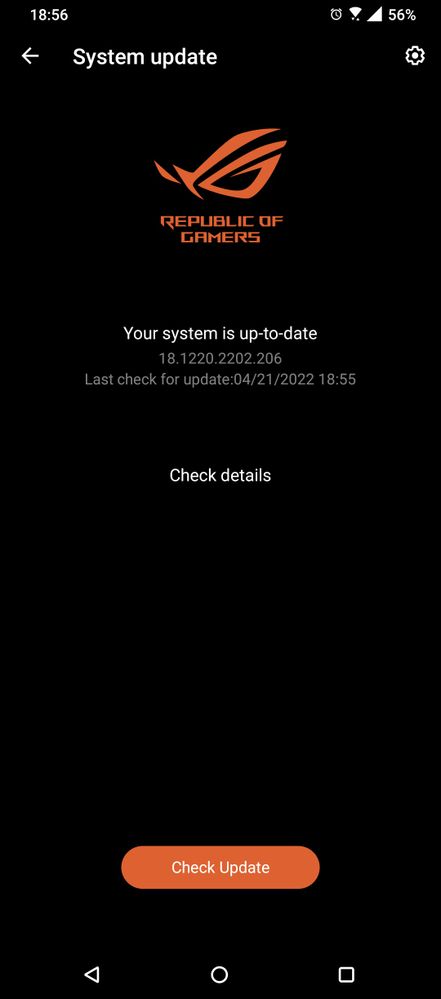
Once again thank you!
Options
- Mark as New
- Bookmark
- Subscribe
- Mute
- Subscribe to RSS Feed
- Permalink
- Report Inappropriate Content
04-21-2022 06:30 AM
Don't forget the play store updates for pre-installed apps.
Leave it on in Wifi without touching it too much, the time that the synchronizations are carried out as well as the backup if it is configured.
For Android 12, the main reproach is the integration of themes and the interface of Android 12 itself, this last point, unfortunately, it will be mandatory to get used to it, at least the time that Google improves this with Android 13 , the criticisms are quite general, so there is hope. For now, it should be suitable for elderly, visually impaired people with osteoarthritis in the hands.
Regarding Asus and Android 12 for the Rog 5, in addition to the themes and untimely color changes, for many people there is the loss of 5G, a significant increase in temperature (from 37-38 to +45°), a significant reduction in autonomy.
I think it's better to wait
Leave it on in Wifi without touching it too much, the time that the synchronizations are carried out as well as the backup if it is configured.
For Android 12, the main reproach is the integration of themes and the interface of Android 12 itself, this last point, unfortunately, it will be mandatory to get used to it, at least the time that Google improves this with Android 13 , the criticisms are quite general, so there is hope. For now, it should be suitable for elderly, visually impaired people with osteoarthritis in the hands.
Regarding Asus and Android 12 for the Rog 5, in addition to the themes and untimely color changes, for many people there is the loss of 5G, a significant increase in temperature (from 37-38 to +45°), a significant reduction in autonomy.
I think it's better to wait
Options
- Mark as New
- Bookmark
- Subscribe
- Mute
- Subscribe to RSS Feed
- Permalink
- Report Inappropriate Content
04-23-2022 10:54 AM
Battery life is much better! My phone doesn't heat up after using it for 10mins. Previously it used to heat up even when doing menial tasks. Thank you so much FunBike31! Please try this solution for all of you using 5s!
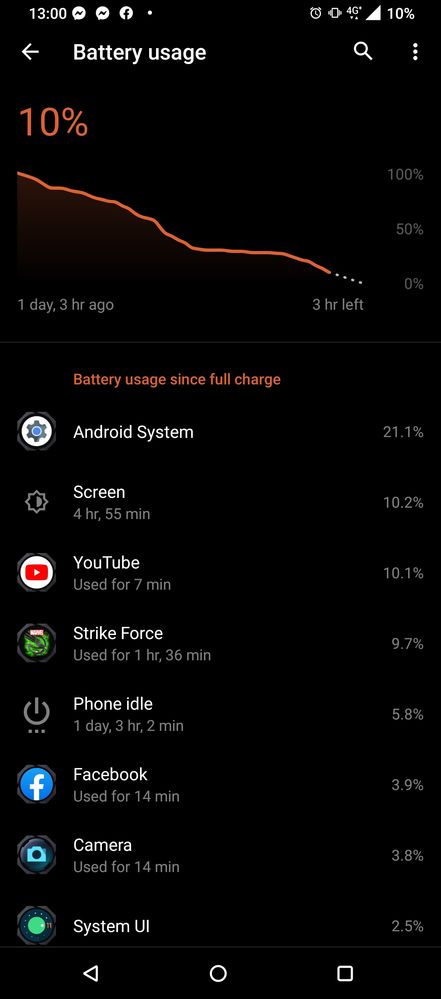
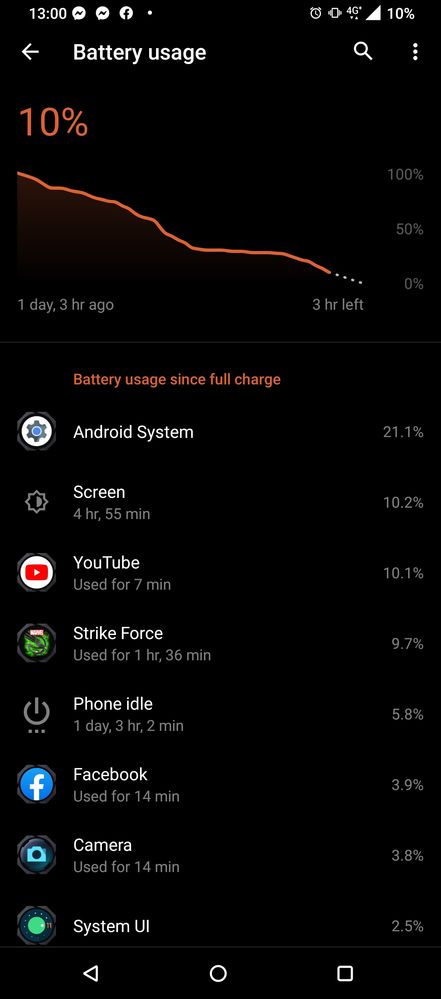
Related Content
- Google Wallet Not Working on ASUS ROG Phone 7 After Update? in ROG Phone 7
- Security patch.... in ROG Phone 9
- rog 6d battery and standby problem in ROG Phone 6D / 6D Ultimate
- Asus Rog 5/5S security update to fix Google Wallet Issue in ROG Phone 5
- ROG Phone Pro Fingerprint sensor issues in ROG Phone 9