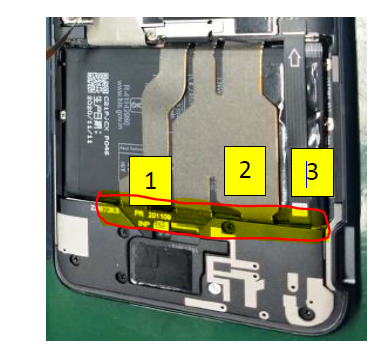This widget could not be displayed.
This widget could not be displayed.
Turn on suggestions
Auto-suggest helps you quickly narrow down your search results by suggesting possible matches as you type.
Showing results for
- English
- ROG Phone Series
- ROG Phone 5
- Re: ROG Phone 5 Fingerprint sensor fail
Options
- Subscribe to RSS Feed
- Mark Topic as New
- Mark Topic as Read
- Float this Topic for Current User
- Bookmark
- Subscribe
- Mute
- Printer Friendly Page
ROG Phone 5 Fingerprint sensor fail
Options
- Mark as New
- Bookmark
- Subscribe
- Mute
- Subscribe to RSS Feed
- Permalink
- Report Inappropriate Content
12-12-2021
02:55 AM
- last edited on
01-16-2024
01:06 AM
by
![]() ZenBot
ZenBot
Please tell us some basic information before asking for help:
Model Name: ROG Phone 5
Firmware Version: WW-18.0840.2111.200
Rooted or not: No
Frequency of Occurrence: Suddenly started happening
APP Name & APP Version (If your issue relates to the app): N/A
In addition to information above, please also provide as much details as you can, e.g., using scenario, what troubleshooting you've already done, screenshot, etc.
========================================
My fingerprint scanner is not working properly. The fingerprint option doesn't show up on lock screen or in security settings. I tried the SMMI_TEST and it says the hardware failed the test.
Model Name: ROG Phone 5
Firmware Version: WW-18.0840.2111.200
Rooted or not: No
Frequency of Occurrence: Suddenly started happening
APP Name & APP Version (If your issue relates to the app): N/A
In addition to information above, please also provide as much details as you can, e.g., using scenario, what troubleshooting you've already done, screenshot, etc.
========================================
My fingerprint scanner is not working properly. The fingerprint option doesn't show up on lock screen or in security settings. I tried the SMMI_TEST and it says the hardware failed the test.
6 REPLIES 6
Options
- Mark as New
- Bookmark
- Subscribe
- Mute
- Subscribe to RSS Feed
- Permalink
- Report Inappropriate Content
12-12-2021 03:19 AM
Forgot to mention I dropped the phone from 4ft high surface and it landed flat on it's rear side. Most likely a hardware issue from the drop. The finger print light works but it doesn't read the fingerprint. It was working fine before the fall. Will a drop cause this to happen to the fingerprint scanner?
Options
- Mark as New
- Bookmark
- Subscribe
- Mute
- Subscribe to RSS Feed
- Permalink
- Report Inappropriate Content
12-13-2021 03:37 AM
You have no problem with your Sim card?, If the connector moved with the shock, it should be (Fingerprint and Sim)
Options
- Mark as New
- Bookmark
- Subscribe
- Mute
- Subscribe to RSS Feed
- Permalink
- Report Inappropriate Content
12-13-2021 11:05 PM
At first it was both. Once I restarted the phone, the sim worked fine
Options
- Mark as New
- Bookmark
- Subscribe
- Mute
- Subscribe to RSS Feed
- Permalink
- Report Inappropriate Content
12-14-2021 03:11 AM
Try restarting in safe mode and testing the sensor for a software cause, if that doesn't work, do the following.
There is a method that has worked for a few users, you can try it, but if it works, it can start again at slightest shock, not a definitive solution, although I wonder if the service center can provide a real solution.
You remove the back protection if you have one
You put a clean cloth or rag on a flat surface
You put the smartphone on it upside down, screen on the laundry, back on top
You hold the smartphone well and you massage it at the bottom, from left to right by pressing firmly (at the level of the area that I have surrounded where the connectors are)
If that doesn't work, don't insist, and visit a service center.
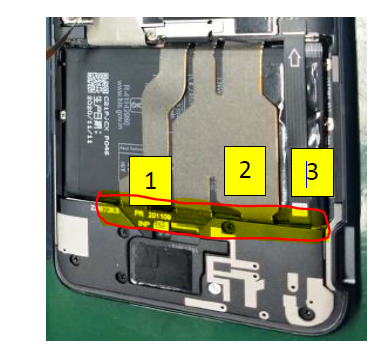
There is a method that has worked for a few users, you can try it, but if it works, it can start again at slightest shock, not a definitive solution, although I wonder if the service center can provide a real solution.
You remove the back protection if you have one
You put a clean cloth or rag on a flat surface
You put the smartphone on it upside down, screen on the laundry, back on top
You hold the smartphone well and you massage it at the bottom, from left to right by pressing firmly (at the level of the area that I have surrounded where the connectors are)
If that doesn't work, don't insist, and visit a service center.