- English
- ROG Phone Series
- ROG Phone 5
- Rog 5 camera is not ready please try again later
- Subscribe to RSS Feed
- Mark Topic as New
- Mark Topic as Read
- Float this Topic for Current User
- Bookmark
- Subscribe
- Mute
- Printer Friendly Page
Rog 5 camera is not ready please try again later
- Mark as New
- Bookmark
- Subscribe
- Mute
- Subscribe to RSS Feed
- Permalink
- Report Inappropriate Content
12-12-2022 01:08 AM
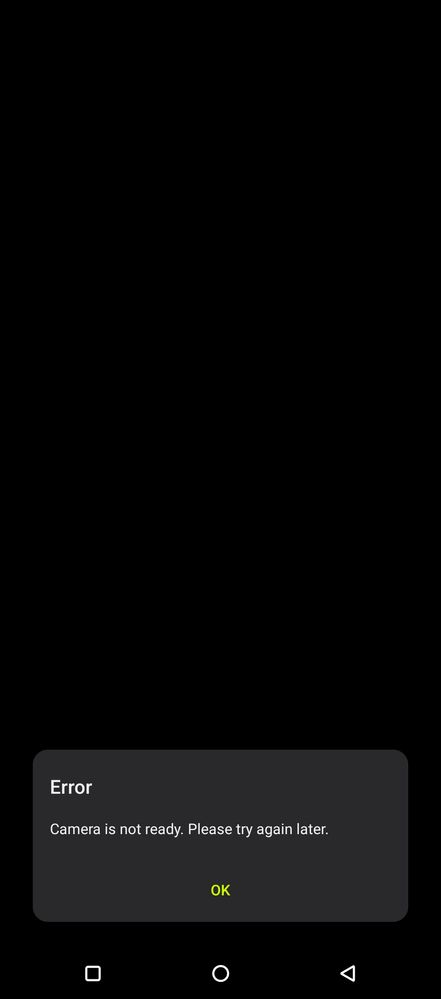
Please tell us some basic information before asking for help:
Model Name: Rog 5
Firmware Version:
Rooted or not: not
Frequency of Occurrence:
APP Name & APP Version (If your issue relates to the app):
In addition to information above, please also provide as much details as you can, e.g., using scenario, what troubleshooting you've already done, screenshot, etc.
========================================
Safe mood and re-start and app claer all method or check any solutions
- Mark as New
- Bookmark
- Subscribe
- Mute
- Subscribe to RSS Feed
- Permalink
- Report Inappropriate Content
12-22-2022 05:23 AM
Have you tried upgrading to the latest software version? i.e. .139.
Also, please try factory reset once.
- Mark as New
- Bookmark
- Subscribe
- Mute
- Subscribe to RSS Feed
- Permalink
- Report Inappropriate Content
06-14-2023 11:13 AM
@ARP_ASUS Have you tried acknowledging this is a common issue across all Asus Rog, Zen, snapdragon insiders devices, multigenerational common ASUS phone problem. When will the manufacturing process be addressed? Faulty assembly? Atrocious QA , and terrible Customer/Public Relations.
- Mark as New
- Bookmark
- Subscribe
- Mute
- Subscribe to RSS Feed
- Permalink
- Report Inappropriate Content
01-24-2023 01:29 AM
Clear the camera data and cache : Go to Settings -> Apps & notifications -> SEE ALL xxx APPS -> Camera -> Storage & Cache -> execute CLEAR STORAGE and CLEAR CACHE. (Example : Android 11). Please backup your photo & video files in the storage before you execute CLEAR STORAGE
Regards,
Will
- Mark as New
- Bookmark
- Subscribe
- Mute
- Subscribe to RSS Feed
- Permalink
- Report Inappropriate Content
06-19-2023 05:00 PM
Hi @amannagwanshi Can you please mention the software version, and make sure you are updated to the latest version?
You can run an SMMI test to check if this is related to hardware:
How to Enter SMMI_TEST (test hardware)
Go to Calculator=>type " .12345+= "
you will be entered to SMMI_TEST
Select Receiver1_Test=>Press Start to check
- ROG Phone 6 16/512 camera problem two months after rework in ROG Phone 6
- Rog phone 8 Main Camera not found in test and selfie camera is rear camera in test in ROG Phone 8
- Rog 8 vs Rog 5s. Feedback, review, opinion. Share your ideas! in ROG Phone 8
- I'm tired of Asus ROG series... in ROG Phone 8
- Leave the beta to expert users in ROG Phone 8
