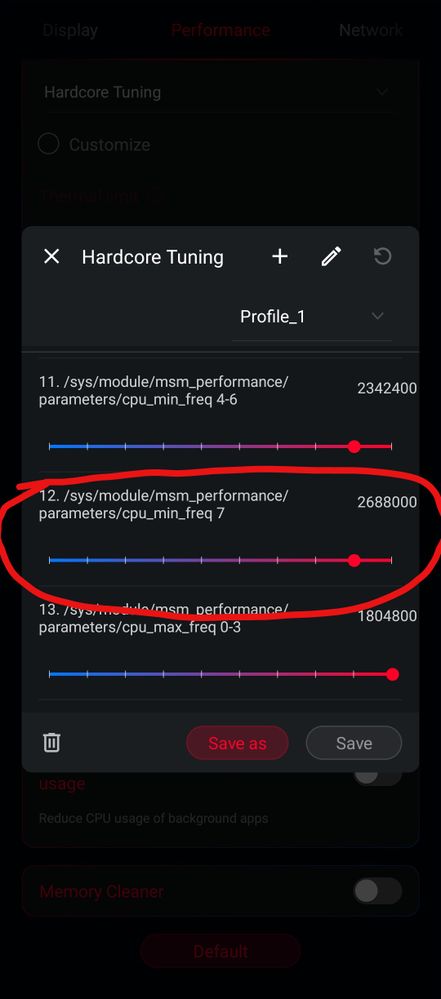- English
- ROG Phone Series
- ROG Phone 5
- Performance issue After motherboard replacement
- Subscribe to RSS Feed
- Mark Topic as New
- Mark Topic as Read
- Float this Topic for Current User
- Bookmark
- Subscribe
- Mute
- Printer Friendly Page
Performance issue After motherboard replacement
- Mark as New
- Bookmark
- Subscribe
- Mute
- Subscribe to RSS Feed
- Permalink
- Report Inappropriate Content
01-08-2022 08:55 AM
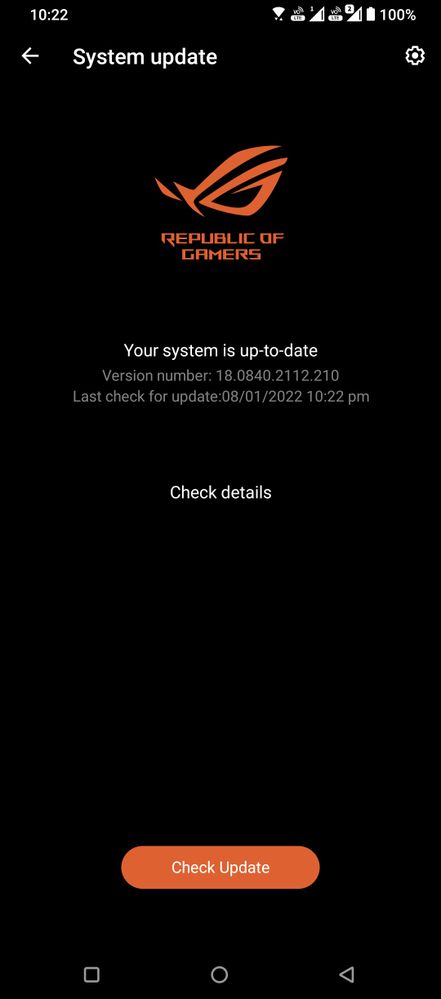
- Mark as New
- Bookmark
- Subscribe
- Mute
- Subscribe to RSS Feed
- Permalink
- Report Inappropriate Content
01-10-2022 04:05 AM
DanishbluntWhat kind of issue this is it a gaming device or else .Update issue, motherboard issue ,thermal paste issue, hardware issue or software issue shame on Asus developershttps://zentalk.asus.com/en/discussion/comment/200704#Comment_200704
This is because xmode sets to max frequency and then gets overridden by the govenor. It has always behaved like that.
View post
- Mark as New
- Bookmark
- Subscribe
- Mute
- Subscribe to RSS Feed
- Permalink
- Report Inappropriate Content
01-10-2022 04:08 AM
hp9976802431It could be anything at this point. I assumed it was sensor issue but according to @Sarkiri the sensors work fine in Aida64, so it cannot be that. Thermals are fine, so it's probably some sort of thermal management bs.https://zentalk.asus.com/en/discussion/comment/200748#Comment_200748
What kind of issue this is it a gaming device or else .Update issue, motherboard issue ,thermal paste issue, hardware issue or software issue shame on Asus developers
View post
- Mark as New
- Bookmark
- Subscribe
- Mute
- Subscribe to RSS Feed
- Permalink
- Report Inappropriate Content
01-10-2022 04:16 AM
DanishbluntThis should be brought to the attention of Asus and This issue needs to be fixed.https://zentalk.asus.com/en/discussion/comment/200749#Comment_200749
It could be anything at this point. I assumed it was sensor issue but according to @Sarkiri the sensors work fine in Aida64, so it cannot be that. Thermals are fine, so it's probably some sort of thermal management bs.
View post
- Mark as New
- Bookmark
- Subscribe
- Mute
- Subscribe to RSS Feed
- Permalink
- Report Inappropriate Content
01-10-2022 05:03 AM
hp9976802431You need to adjust the maximum temperature limit and other settings as well, not just the CPU clock speed to get the performance or it will start thermal throttling since the default temperature value is set to 2. I would not recommend increasing the maximum temperature limit too much if you do not have the cooler as the device will heat up very fast, try experimenting with the settings.https://zentalk.asus.com/en/discussion/comment/200723#Comment_200723
I want to tell something if go armory crate advance hard core setting profile nothing change any, select point number 12 if you value to high and save it it also shows 2.84ghz .But his performance not doing well.only shows 2.84 ghz but cannot apply the game.if you check and reply to me.
View post
You can go to this website and read what each settings does if you want to try it, but its in chinese. You can use google translate to translate it to english.
- Mark as New
- Bookmark
- Subscribe
- Mute
- Subscribe to RSS Feed
- Permalink
- Report Inappropriate Content
01-10-2022 05:07 AM
আই টি ইন্দ্রOpen Armoury Crate then select any game and press the "Scenario Profiles" Button - Performance Tab - Hardcore Tuning - Advanced - and press the gear icon on the right side.https://zentalk.asus.com/en/discussion/comment/200741#Comment_200741
How to go to this options showing in Screenshot posted by you? I don't find anything like this in armory crate?
View post