- English
- ROG Phone Series
- ROG Phone 5
- Performance issue After motherboard replacement
- Subscribe to RSS Feed
- Mark Topic as New
- Mark Topic as Read
- Float this Topic for Current User
- Bookmark
- Subscribe
- Mute
- Printer Friendly Page
Performance issue After motherboard replacement
- Mark as New
- Bookmark
- Subscribe
- Mute
- Subscribe to RSS Feed
- Permalink
- Report Inappropriate Content
01-08-2022 08:55 AM
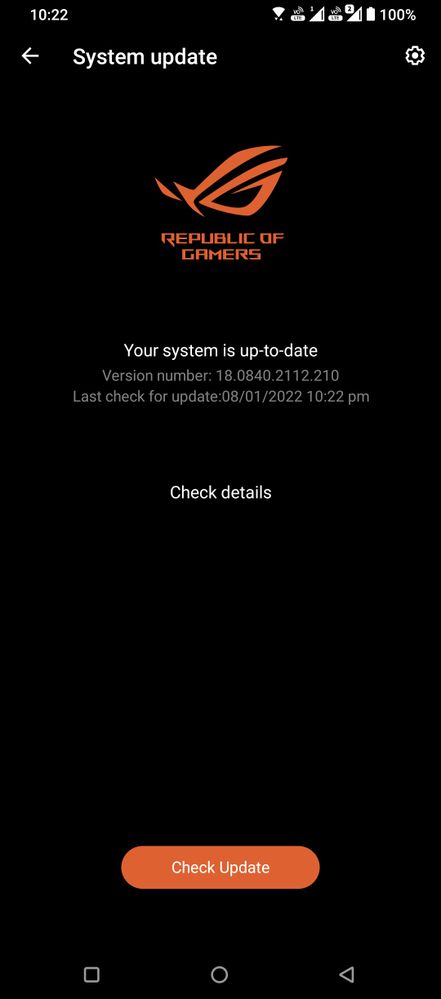
- Mark as New
- Bookmark
- Subscribe
- Mute
- Subscribe to RSS Feed
- Permalink
- Report Inappropriate Content
01-11-2022 03:50 AM
- Mark as New
- Bookmark
- Subscribe
- Mute
- Subscribe to RSS Feed
- Permalink
- Report Inappropriate Content
01-11-2022 06:31 AM
SarkiriI saw your video same issue here brother. asusI have made a video with "X-Mode On", "X-Mode with Hardcore Tuning All Set To High" and "X-Mode with Advanced Hardcore Tuning Profile." Copy the google drive links below in your browser to watch the videos.
1 - X-Mode ON. CPU is clocked at 1.42Ghz and the FPS is dropping as low as 23 FPS and mostly getting 30 FPS.
https://drive.google.com/file/d/1HxItqXjt5R5rYSnlu2fqZ_1A2NM-QEDy/view?usp=sharing
2 - X-Mode with Hardcore Tuning All Set To High. CPU still clocked at 1.42Ghz and dropping to 1.08Ghz. The FPS is still the same dropping as low as 23 FPS and mostly getting 30 FPS.
https://drive.google.com/file/d/1K6gTjT8h4Qgat3sT6iuNgaVdu4tdiw4E/view?usp=sharing
3 - X-Mode with Advanced Hardcore tuning Profile clock at 2.84Ghz. The game felt a lot smoother and the FPS never dropped below 40FPS and mostly getting 50+ FPS.
https://drive.google.com/file/d/11rk9Q6iy_h2-Rv5HjPtejea1RNx8tec0/view?usp=sharing
Its hard to tell the difference by watching the video but the game feels a lot smoother when playing.
The System Modes / Performance profiles X-Mode, Dynamic, Ultra Durable and Advanced are all bugged and Armoury Crate is also bugged. It doesn't apply the Custom Advanced Hardcore Tuning Profile when you launch the game. I have to first open the game and then press the power button to lock the phone and then unlock the phone and resume the game for the profile to take effect.
Previously when you Activate X-Mode it runs on the highest CPU and GPU Performance clocking at 2.84Ghz and 2.38Ghz when thermal throttling but now the CPU never goes above 1.42Ghz even the phone is 33C.
This problem started with the latest firmware .210 or before .200. I did not get to try the older firmware because my phone is in the service center, and the phone downloaded the latest .210 firmware when I connected it to the internet when I received my phone from the service center.
I did not update my firmware with my original motherboard in fear of the Wi-Fi to stop working. So I don't know when this issue started but the current 1.42Ghz performance was not the performance I had experienced when I bought my phone.
Please forward the issue to the software/technical team. It is a firmware issue and not a thermal paste repasting issue or the motherboard issue.
View post
Don't lose your brand due to this problem.
There is a name for this phone which loses its value due to begging.
Please forward the issue to the software/technical team.
- Mark as New
- Bookmark
- Subscribe
- Mute
- Subscribe to RSS Feed
- Permalink
- Report Inappropriate Content
01-13-2022 03:09 AM
- Mark as New
- Bookmark
- Subscribe
- Mute
- Subscribe to RSS Feed
- Permalink
- Report Inappropriate Content
01-18-2022 07:12 AM
Noted your feedback. Highlighting the same ahead will get back if more details are needed.
- « Previous
- Next »
