No pop up notification on Gmail, unless when opening the app
Options
- Mark as New
- Bookmark
- Subscribe
- Mute
- Subscribe to RSS Feed
- Permalink
- Report Inappropriate Content
08-16-2021 08:04 AM
Please tell us some basic information before asking for help:
Model Name: I005DA-1A067WW
Firmware Version: WW_18.0840.2106.86
Rooted or not: Not Rooted
Frequency of Occurrence: Always
APP Name & APP Version (If your issue relates to the app): Gmail
In addition to information above, please also provide as much details as you can, e.g., using scenario, what troubleshooting you've already done, screenshot, etc.
=======================================
I have a notification problem on my Gmail app, and only I'm experiencing this on that app.
I need to open it every hour just to check my emails.
When I opened the app, and pull down (to refresh), then I will receive new emails, and pop up notifications will come after that.
I already clear cache, and uninstall updates, and even disable the app and enable it again, but nothing works.
Steps I made, but still with no success:
1. On Gmail app, I make sure that all settings were setup properly to receive notifications.
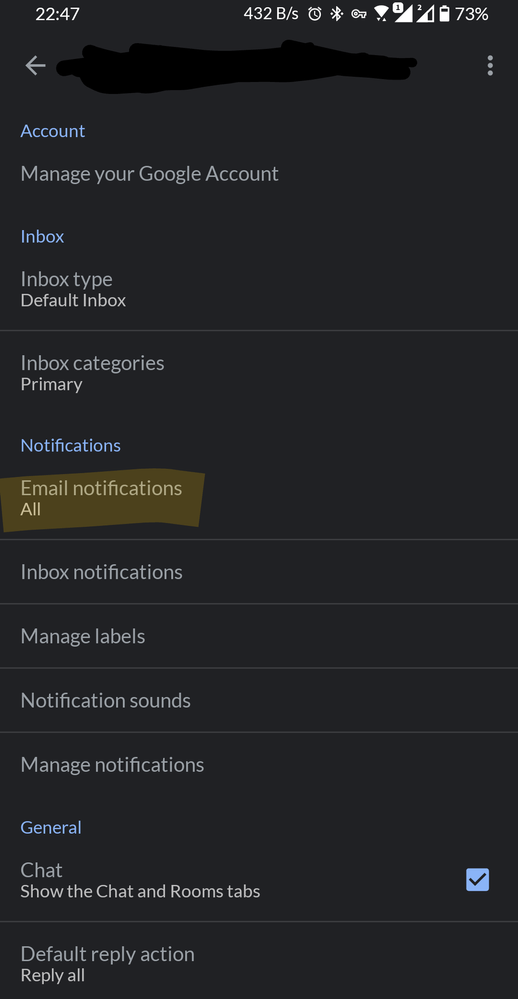
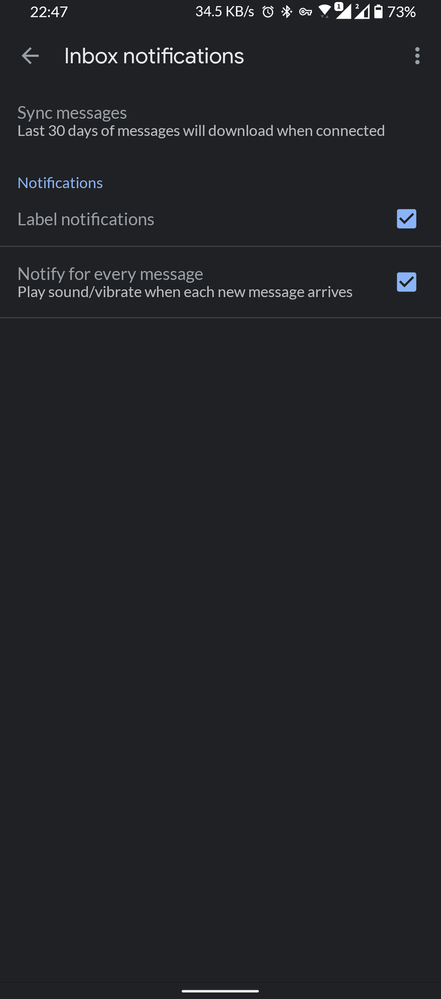

2. On Recent Apps, I make sure to Lock the Gmail app (just to make sure it will be always active on the memory).
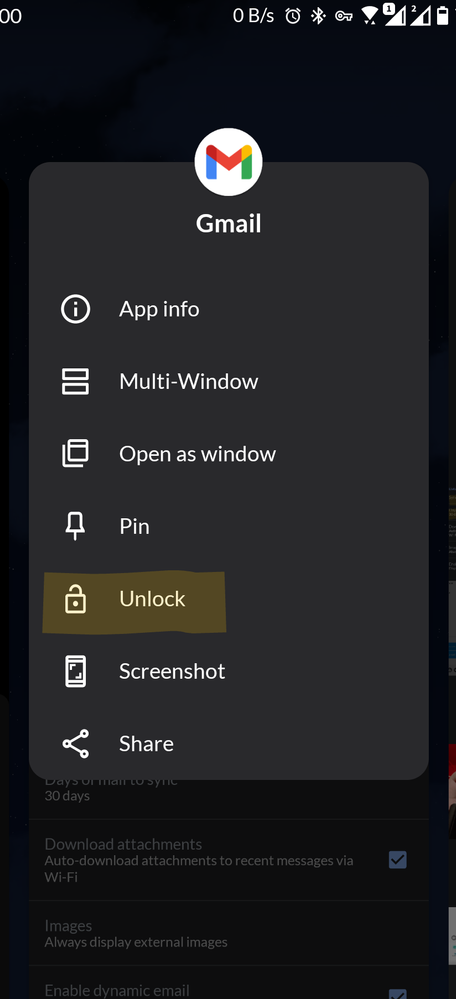
3. The Gmail app is not optimized.
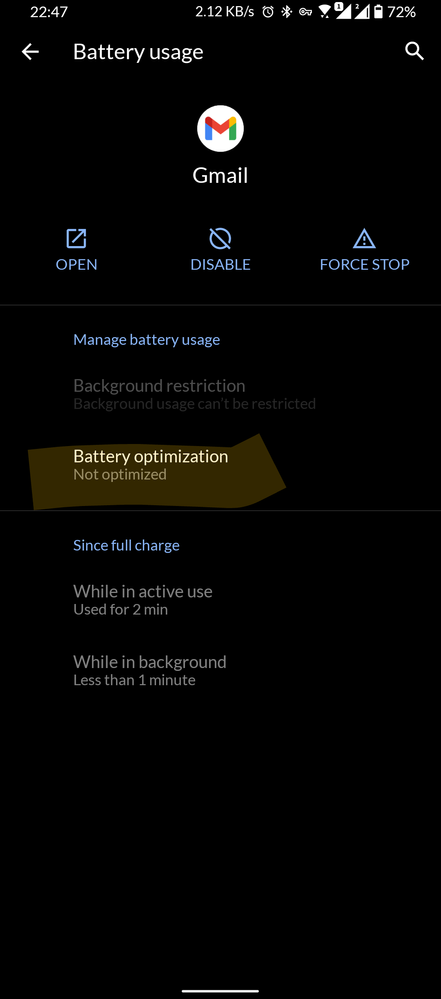
4. Adjust other settings that might affect the notification but still not receiving notifications unless I open the app.
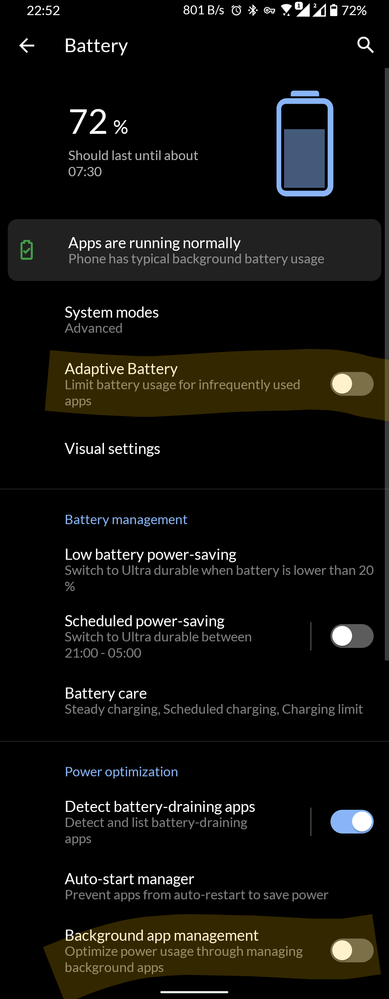
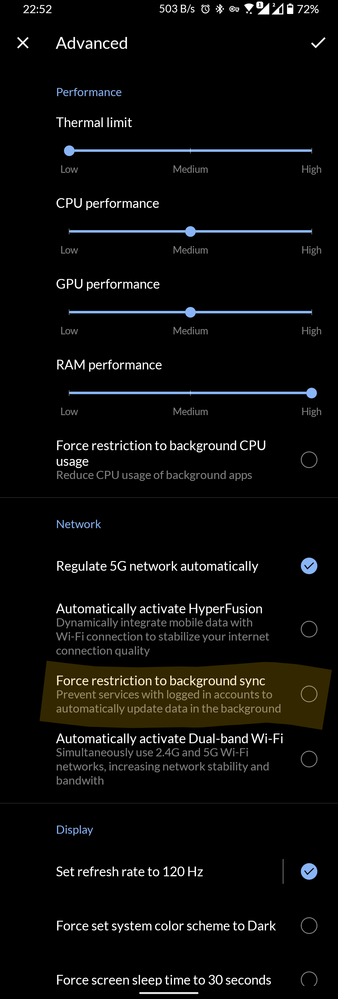
Model Name: I005DA-1A067WW
Firmware Version: WW_18.0840.2106.86
Rooted or not: Not Rooted
Frequency of Occurrence: Always
APP Name & APP Version (If your issue relates to the app): Gmail
In addition to information above, please also provide as much details as you can, e.g., using scenario, what troubleshooting you've already done, screenshot, etc.
=======================================
I have a notification problem on my Gmail app, and only I'm experiencing this on that app.
I need to open it every hour just to check my emails.
When I opened the app, and pull down (to refresh), then I will receive new emails, and pop up notifications will come after that.
I already clear cache, and uninstall updates, and even disable the app and enable it again, but nothing works.
Steps I made, but still with no success:
1. On Gmail app, I make sure that all settings were setup properly to receive notifications.
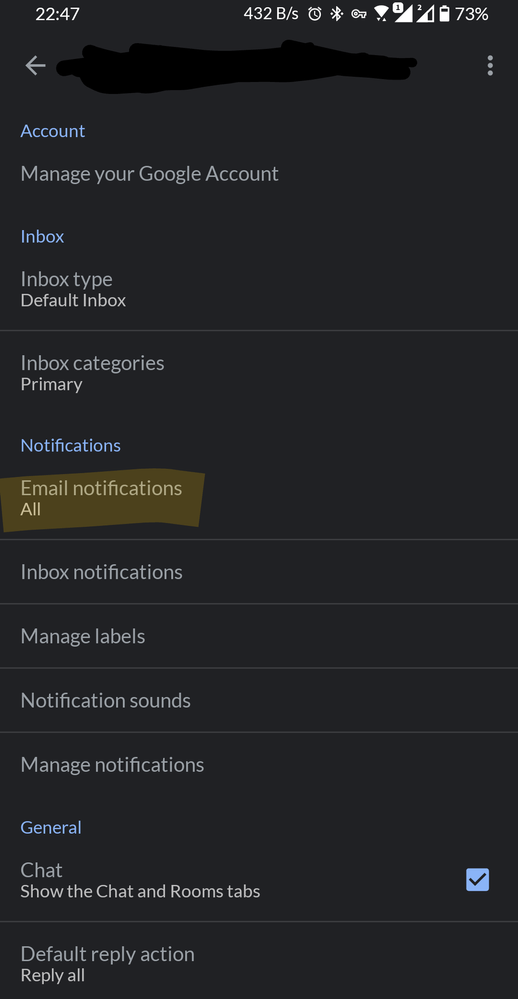
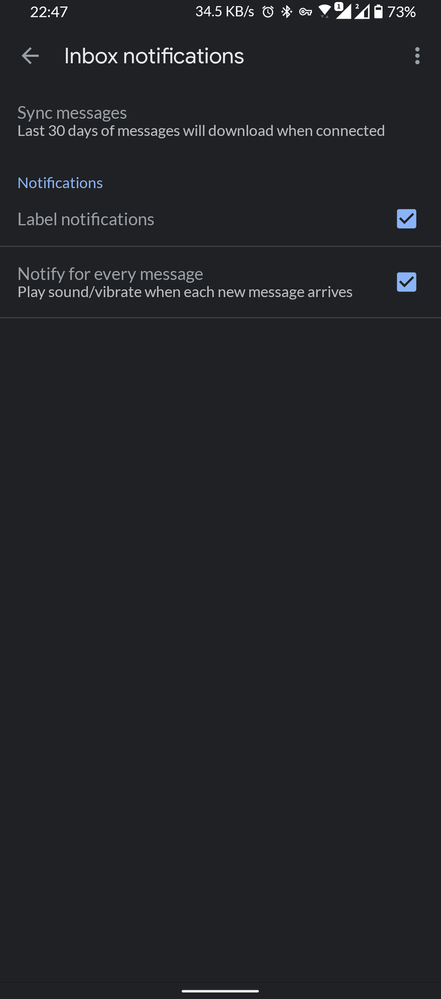

2. On Recent Apps, I make sure to Lock the Gmail app (just to make sure it will be always active on the memory).
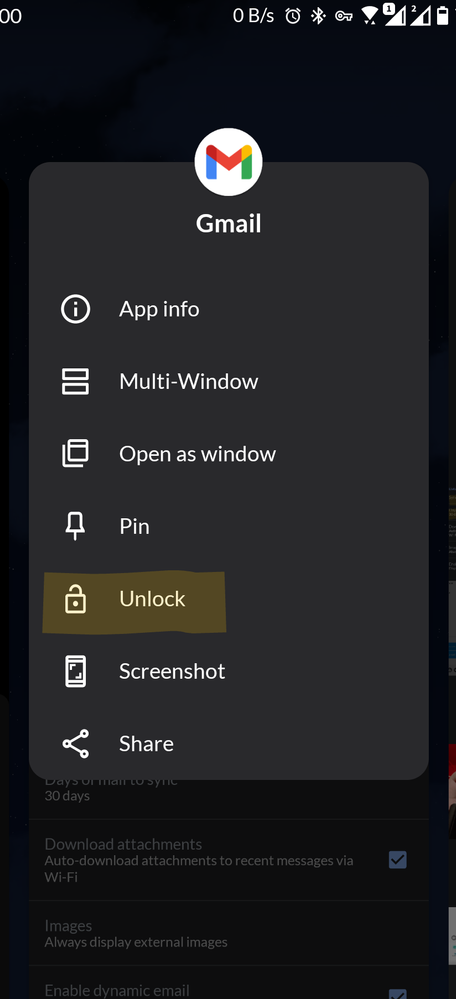
3. The Gmail app is not optimized.
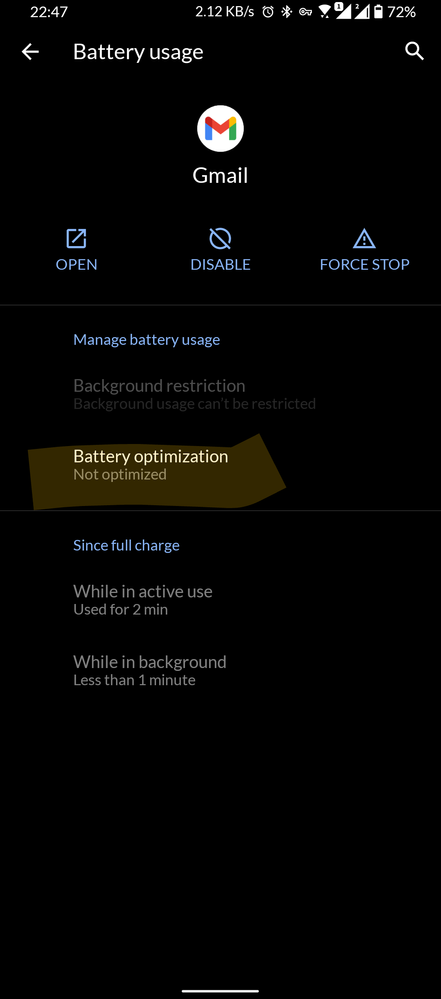
4. Adjust other settings that might affect the notification but still not receiving notifications unless I open the app.
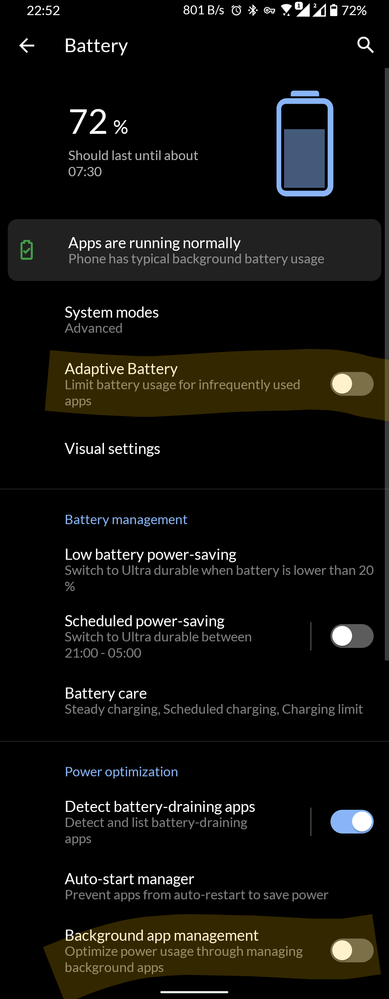
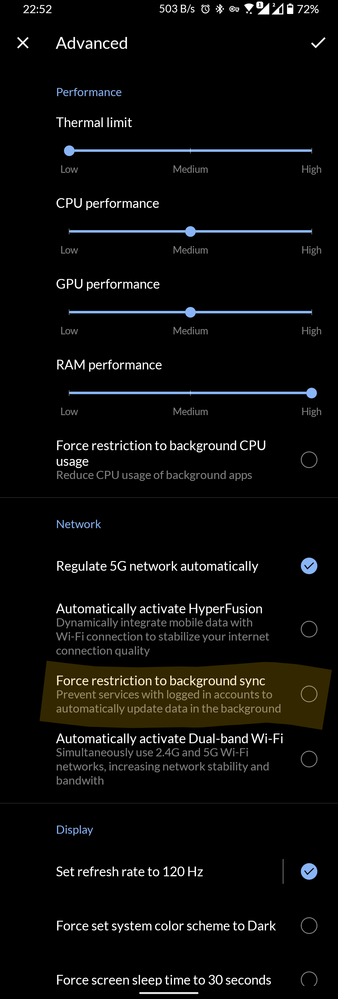
4 REPLIES 4
Options
- Mark as New
- Bookmark
- Subscribe
- Mute
- Subscribe to RSS Feed
- Permalink
- Report Inappropriate Content
08-16-2021 08:34 AM
Turn off adaptive notifications and you will be fine
Options
- Mark as New
- Bookmark
- Subscribe
- Mute
- Subscribe to RSS Feed
- Permalink
- Report Inappropriate Content
08-17-2021 03:07 AM
Lord_MessiHi @Lord_Messi , thanks for your reply, and this absolutely fix the issue.Turn off adaptive notifications and you will be fine
View post
Wonder why the default is the "Android Adaptive Notification", but can't receive notification on Gmail.
For those who have the same problem, try to set to "None" the Adaptive Notifications, then restart your phone. (Might not need to restart, but for me, I restarted it to take effect)
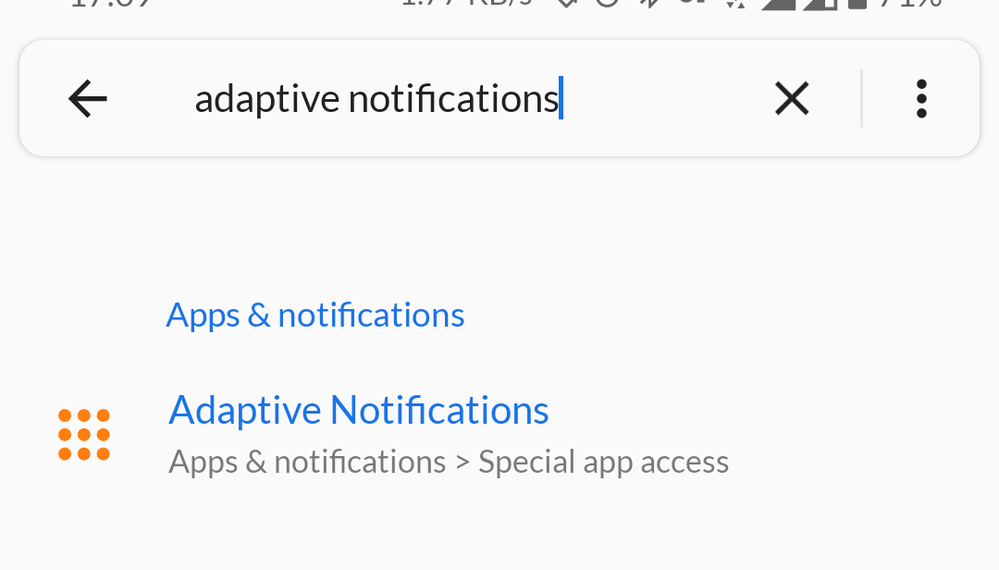

Options
- Mark as New
- Bookmark
- Subscribe
- Mute
- Subscribe to RSS Feed
- Permalink
- Report Inappropriate Content
08-18-2021 09:18 PM
Having a problem again, the Adaptive Notifications, keeps selecting the "Android Adaptive Notifications", that fail to notify email notifications unless opening the app.
THIS IS SERIOUSLY A DEFECT AND NEED TO BE ADDRESSED!
THIS IS SERIOUSLY A DEFECT AND NEED TO BE ADDRESSED!
Options
- Mark as New
- Bookmark
- Subscribe
- Mute
- Subscribe to RSS Feed
- Permalink
- Report Inappropriate Content
08-23-2021 07:02 AM
