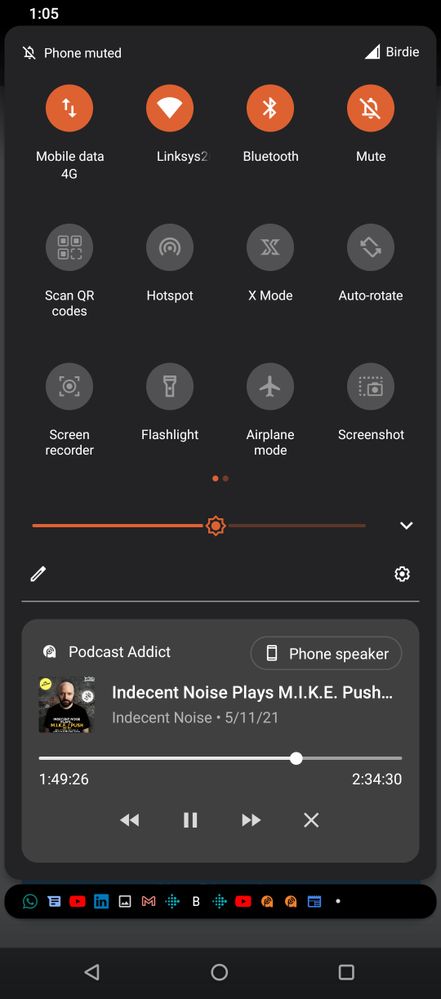This widget could not be displayed.
This widget could not be displayed.
Turn on suggestions
Auto-suggest helps you quickly narrow down your search results by suggesting possible matches as you type.
Showing results for
- English
- ROG Phone Series
- ROG Phone 5
- Re: How to project rog phone 5 to smart TV?
Options
- Subscribe to RSS Feed
- Mark Topic as New
- Mark Topic as Read
- Float this Topic for Current User
- Bookmark
- Subscribe
- Mute
- Printer Friendly Page
How to project rog phone 5 to smart TV?
Options
- Mark as New
- Bookmark
- Subscribe
- Mute
- Subscribe to RSS Feed
- Permalink
- Report Inappropriate Content
05-26-2021 07:11 AM
Hi all, I just got a rog phone 5 but cannot figure out how to mirror screen on my smart TV. On all my previous phones, I used either Miracast or smart but they do not seem to exist on this phone. Can anyone help?
3 REPLIES 3
Options
- Mark as New
- Bookmark
- Subscribe
- Mute
- Subscribe to RSS Feed
- Permalink
- Report Inappropriate Content
05-26-2021 12:37 PM
karl.menouillardJust slide down your quick toggles from top just by sliding 2 times on notification panel. there you can see option called "screen cast" turning that option ON will help you mirror your phone screen on your smart T. V. 👇👇Hi all, I just got a rog phone 5 but cannot figure out how to mirror screen on my smart TV. On all my previous phones, I used either Miracast or smart but they do not seem to exist on this phone. Can anyone help?
How to project rog phone 5 to smart TV?
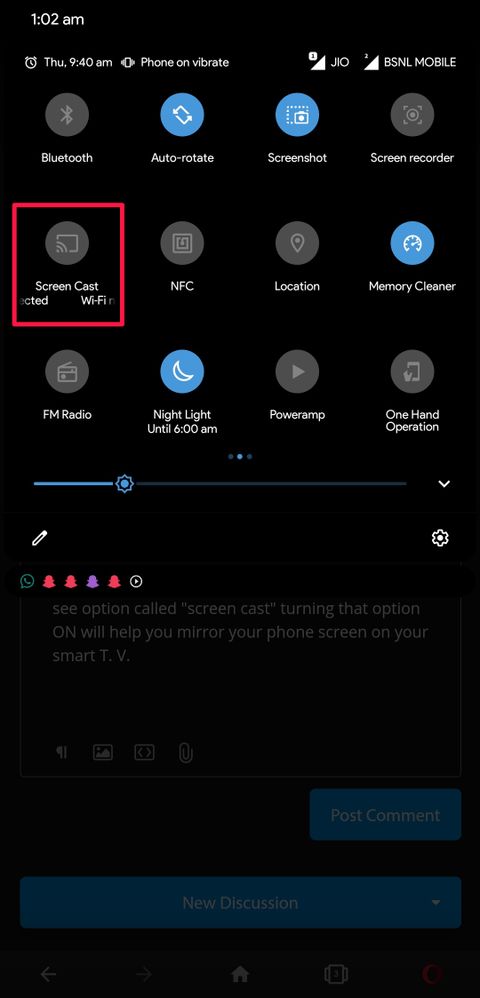
I think you know the steps how to miracast as you use to do it earlier with other phones.same steps applies here.
Thanks!
Options
- Mark as New
- Bookmark
- Subscribe
- Mute
- Subscribe to RSS Feed
- Permalink
- Report Inappropriate Content
05-26-2021 10:07 PM
Thank you for your reply. However, I cannot find the screen cast option in my toggles (see hereunder).
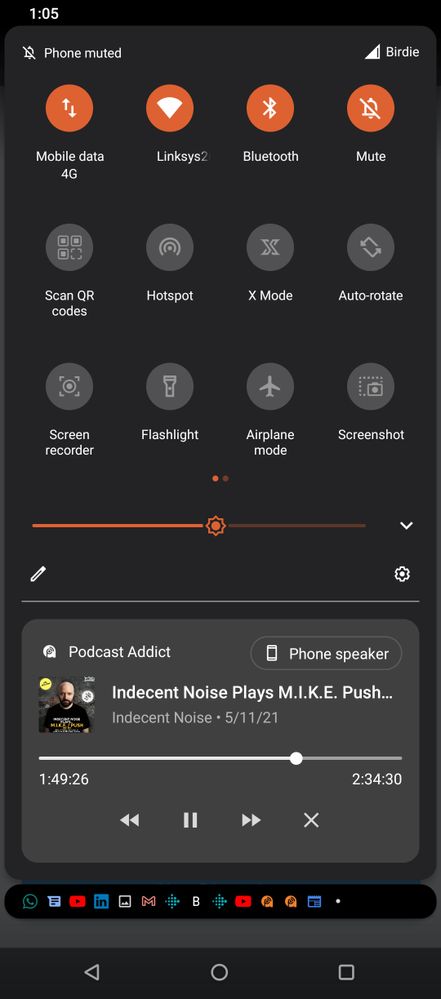
It's odd.
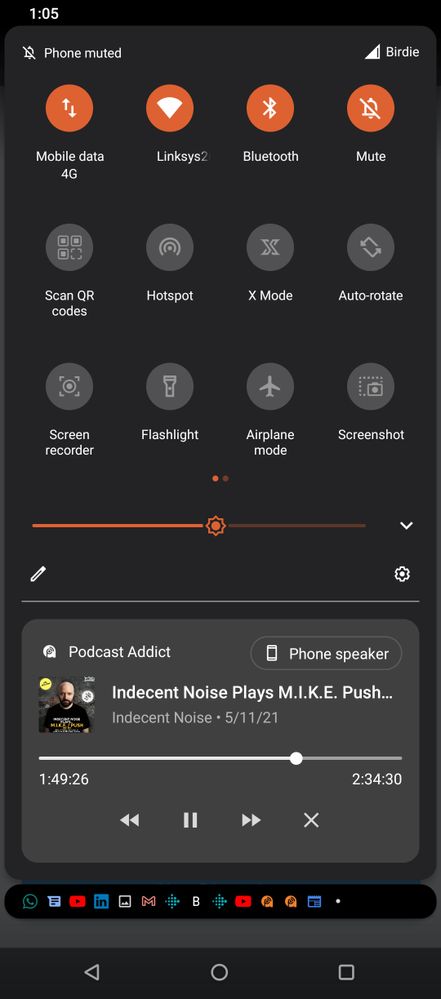
It's odd.
Options
- Mark as New
- Bookmark
- Subscribe
- Mute
- Subscribe to RSS Feed
- Permalink
- Report Inappropriate Content
05-26-2021 10:52 PM
karl.menouillardPlease click on the "pen like icon" below brightness bar, And please drag screen cast option from there in your quick toggles.Thank you for your reply. However, I cannot find the screen cast option in my toggles (see hereunder).
It's odd.
View post
Thanks!