This widget could not be displayed.
This widget could not be displayed.
Turn on suggestions
Auto-suggest helps you quickly narrow down your search results by suggesting possible matches as you type.
Showing results for
- English
- ROG Phone Series
- ROG Phone 5
- How do I stop system auto update?
Options
- Subscribe to RSS Feed
- Mark Topic as New
- Mark Topic as Read
- Float this Topic for Current User
- Bookmark
- Subscribe
- Mute
- Printer Friendly Page
How do I stop system auto update?
Options
- Mark as New
- Bookmark
- Subscribe
- Mute
- Subscribe to RSS Feed
- Permalink
- Report Inappropriate Content
09-14-2022 06:05 AM
I have off the auto system update from the developer option then to its auto updating please help I don't want to update the phone cause it carry many bugs today it self I got my device from the service centre I downgraded my Rog phone 5s to Android 11 cause it's good with no bugs.
3 REPLIES 3
Options
- Mark as New
- Bookmark
- Subscribe
- Mute
- Subscribe to RSS Feed
- Permalink
- Report Inappropriate Content
09-14-2022 10:24 AM
MUHAMMED ALIII have off the auto system update from the developer option then to its auto updating please help I don't want to update the phone cause it carry many bugs today it self I got my device from the service centre I downgraded my Rog phone 5s to Android 11 cause it's good with no bugs.
How do I stop system auto update?
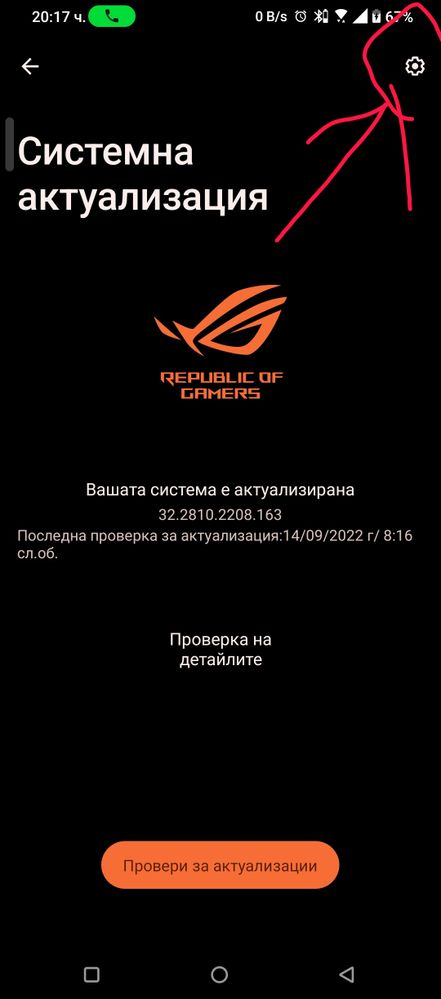

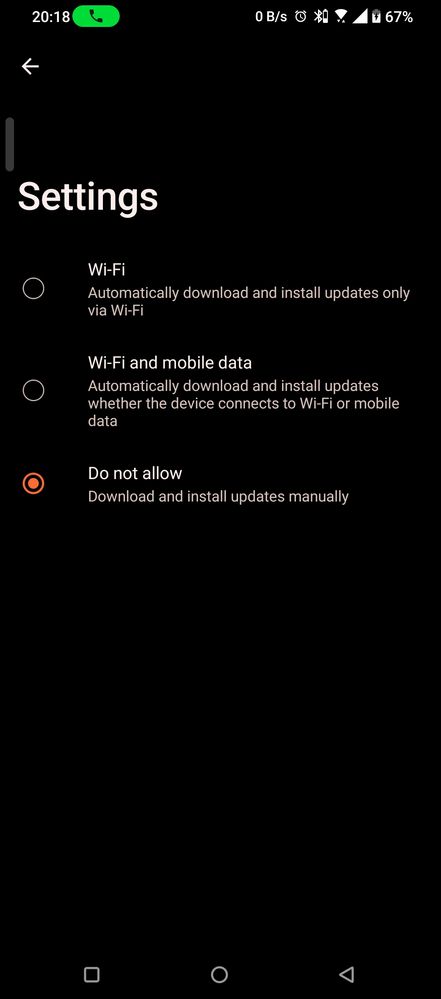
Also if your phone has downloaded the update go in apps settings press to show system apps and delete data files of this app
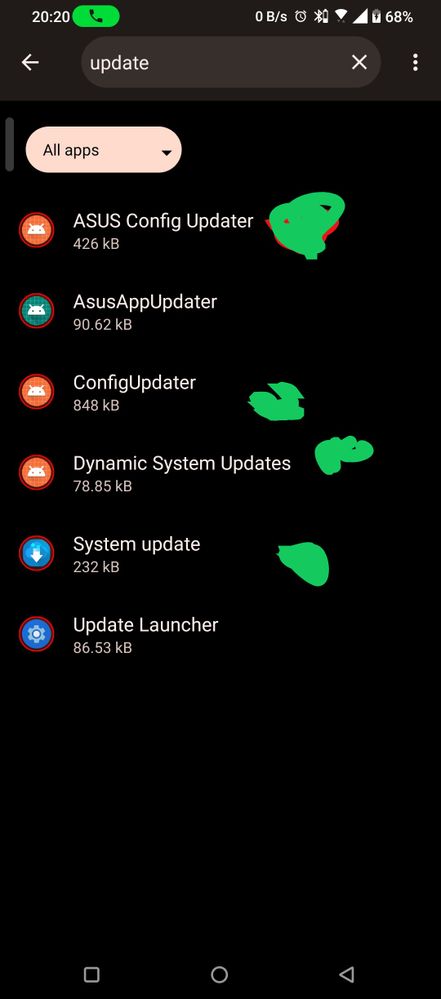
Options
- Mark as New
- Bookmark
- Subscribe
- Mute
- Subscribe to RSS Feed
- Permalink
- Report Inappropriate Content
09-27-2022 12:26 AM
Tap Google Play Store.
Tap your profile image.
Tap Settings.
Tap Network Preferences.
Tap Auto-Update Apps.
Tap Don't Auto-update Apps.
Tap Done to disable auto updates.
Regards,
Will
Tap your profile image.
Tap Settings.
Tap Network Preferences.
Tap Auto-Update Apps.
Tap Don't Auto-update Apps.
Tap Done to disable auto updates.
Regards,
Will
Options
- Mark as New
- Bookmark
- Subscribe
- Mute
- Subscribe to RSS Feed
- Permalink
- Report Inappropriate Content
10-27-2022 11:02 AM
Thread automatically closed due to inactivity. If the reported issue has not been resolved or you require further assistance from one of our moderators, please create a new thread and we will be with you shortly.
Related Content
- When switching off hotspot, the wifi option also gets turned off in ROG Phone 7
- ROG Phone 6 – Cameras stopped working after update (firmware bug, not hardware) in ROG Phone 6
- After enroll for A16 in ROG Phone 8
- Fix touch sensitivity on Android 15 in ROG Phone 8
- [ROG Phone 8] Join the Android 16 Preview Program! in ROG Phone 8
