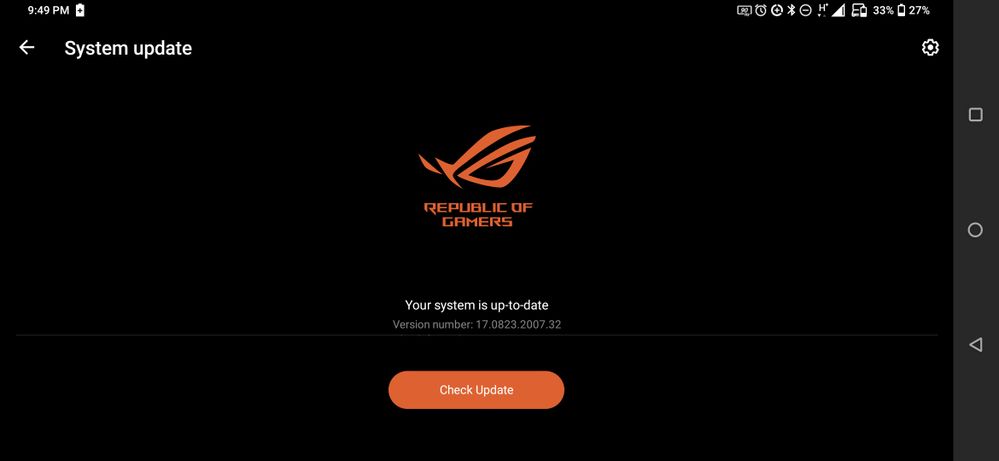- English
- ROG Phone Series
- ROG Phone 3
- Twin view dock 2 overheating while changing the ph...
- Subscribe to RSS Feed
- Mark Topic as New
- Mark Topic as Read
- Float this Topic for Current User
- Bookmark
- Subscribe
- Mute
- Printer Friendly Page
Twin view dock 2 overheating while changing the phone
- Mark as New
- Bookmark
- Subscribe
- Mute
- Subscribe to RSS Feed
- Permalink
- Report Inappropriate Content
11-07-2021 06:42 PM
Model Name: Rog phone 3 512GB 12GB Ram
Firmware Version: Android 10
Rooted or not: not rooted
Frequency of Occurrence: if twin view dock battery level above phone battery level.
APP Name & APP Version (If your issue relates to the app):
In addition to information above, please also provide as much details as you can, e.g., using scenario, what troubleshooting you've already done, screenshot, etc.
========================================
Using Balanced mode from the Armoury crate app for twin view dock 2 power bank feature, the twin view dock overheat and causes system to ask the user to immediately disconnect the USB charger.
This issue arises only if the twin view dock power level is higher than the phone power level. If the twin view dock is not charging the phone battery, this issue does not occur.
- Mark as New
- Bookmark
- Subscribe
- Mute
- Subscribe to RSS Feed
- Permalink
- Report Inappropriate Content
11-09-2021 08:12 PM
adeeb.almosawiU dont update ur phone for a year?
As per your description, please find attached the screenshot of system update message when I open it.
View post
Is ur phone is tencent version?
- Mark as New
- Bookmark
- Subscribe
- Mute
- Subscribe to RSS Feed
- Permalink
- Report Inappropriate Content
11-10-2021 02:14 AM
The phone update function shows there are no updates available for download at this moment.
I just got my phone last September, and it was a brand new in its original packaging.
And to answer your last question, please provide from the settings menu how do I view what version am I holding.
And lastly what are the differences between the version of the phone in terms of what updates will be available for download.
Regards,
- Mark as New
- Bookmark
- Subscribe
- Mute
- Subscribe to RSS Feed
- Permalink
- Report Inappropriate Content
11-10-2021 09:21 AM
adeeb.almosawiCheck back of ur phone, is "tencent games" written there?Dear Razgriz,
The phone update function shows there are no updates available for download at this moment.
I just got my phone last September, and it was a brand new in its original packaging.
And to answer your last question, please provide from the settings menu how do I view what version am I holding.
And lastly what are the differences between the version of the phone in terms of what updates will be available for download.
Regards,
View post
Because tencent unit is sold exclusively only for chinese market with its own chinese firmware..
But many seller sold it outside china because it is cheaper and install global firmware on it, replacing the original chinese firmware..
To do that, they must unlock bootloader, which is make warranty void and blacklisted from asus hence this unit wont get fota update..
For tencent unit with global firmware, it still can update but user must manually download update files from here..
ROG Phone 3 | Gaming Phones|ROG - Republic of Gamers|ROG GlobalPut downloaded file into root folder n then restart..
After restart, phone will detect update file n let it install..
- Mark as New
- Bookmark
- Subscribe
- Mute
- Subscribe to RSS Feed
- Permalink
- Report Inappropriate Content
11-10-2021 10:19 AM
I found the "tencent games" print on the back, now I am downloading the firmware update from the link provided, do I need to unzip it first or it works without unzipping?
I will try both ways and keep you posted.
Regards,
- Mark as New
- Bookmark
- Subscribe
- Mute
- Subscribe to RSS Feed
- Permalink
- Report Inappropriate Content
11-10-2021 10:31 AM
Tried to unzip to root folder and restart.
System did not detect the update.
Any help would be appreciated.
Regards,