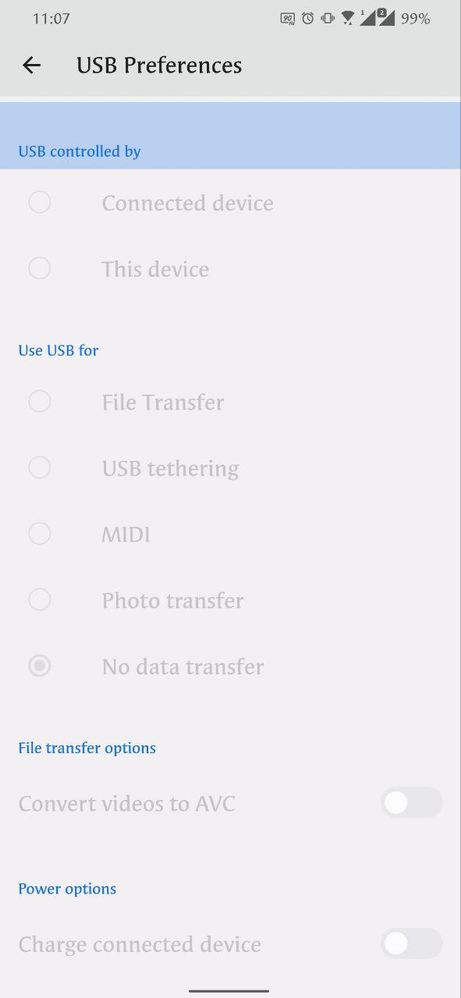Rog 3 can't connect to Pc and can't use 3.5 mm to type c adapter
- Mark as New
- Bookmark
- Subscribe
- Mute
- Subscribe to RSS Feed
- Permalink
- Report Inappropriate Content
06-23-2022 06:40 AM
Model Name: Asus Rog phone 3
Firmware Version: WW 31.0210.0210.230
Rooted or not: No root
Frequency of Occurrence: always
APP Name & APP Version (If your issue relates to the app):
When i update to Android 12 to my rog 3 i can't used my original 3.5mm to type c adapter and also can't connected to pc. When I plug (I try both pc and phone change
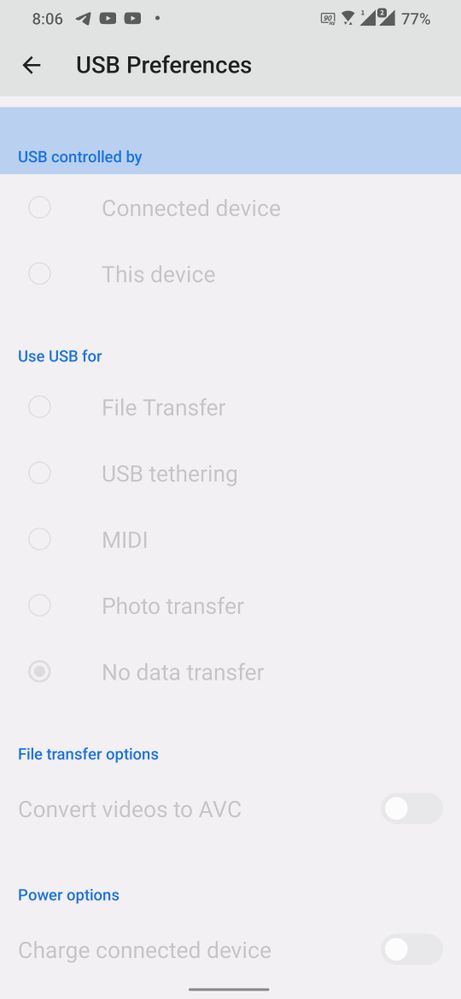
other plug and change cable) in my phone there is no notification show to choose (file transfer or something). I opened usb debugging and usb configuration (File transfer) .
Then i back to Android 11 the problem is still happening. How to do?
- Mark as New
- Bookmark
- Subscribe
- Mute
- Subscribe to RSS Feed
- Permalink
- Report Inappropriate Content
07-13-2022 07:27 AM
Mattias_ASUSOr i just send here either?Oh, you can just send it as a PM here in the forums, just click on my name and send me a message!
😄
View post
- Mark as New
- Bookmark
- Subscribe
- Mute
- Subscribe to RSS Feed
- Permalink
- Report Inappropriate Content
07-13-2022 07:31 AM
Mat dengPreferably not, to not let people to get your personal information.https://zentalk.asus.com/en/discussion/comment/218581#Comment_218581
Or i just send here either?
View post
I will send you a PM
- Mark as New
- Bookmark
- Subscribe
- Mute
- Subscribe to RSS Feed
- Permalink
- Report Inappropriate Content
08-02-2022 09:39 AM
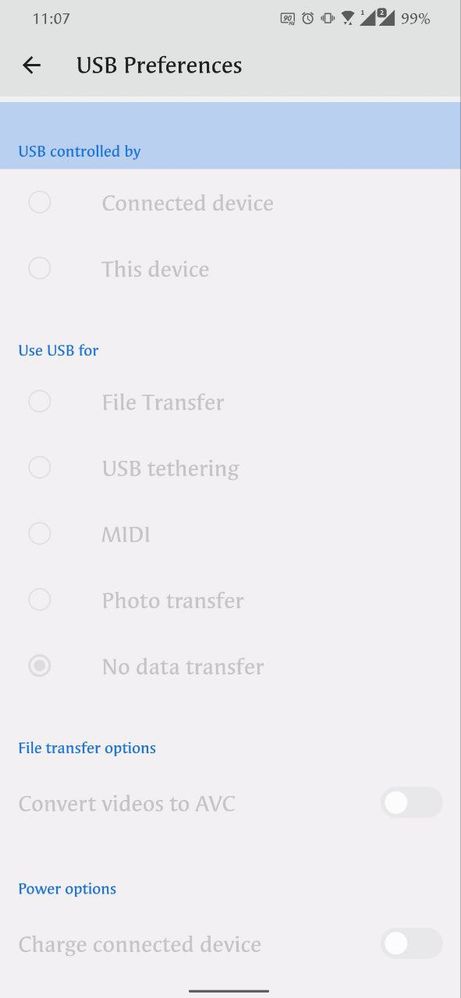
- Mark as New
- Bookmark
- Subscribe
- Mute
- Subscribe to RSS Feed
- Permalink
- Report Inappropriate Content
08-02-2022 09:54 AM
- Mark as New
- Bookmark
- Subscribe
- Mute
- Subscribe to RSS Feed
- Permalink
- Report Inappropriate Content
08-04-2022 02:20 AM
KaungHey bro!@Mattias_ASUS hi bro WW-31.0210.0210.236 install and i can't still using connect with pc and 3.5mm adapter. When i connect with pc nothing show, phone usb setting is grey out. What I need to do?
View post
I posted a bit higher up how to make a LOG, if you could create a log it would help us to solve the issue much faster 🙂