This widget could not be displayed.
This widget could not be displayed.
Turn on suggestions
Auto-suggest helps you quickly narrow down your search results by suggesting possible matches as you type.
Showing results for
- English
- ROG Phone Series
- ROG Phone 3
- Re: My rog3 wifi connection problem ..
Options
- Subscribe to RSS Feed
- Mark Topic as New
- Mark Topic as Read
- Float this Topic for Current User
- Bookmark
- Subscribe
- Mute
- Printer Friendly Page
My rog3 wifi connection problem ..
Options
- Mark as New
- Bookmark
- Subscribe
- Mute
- Subscribe to RSS Feed
- Permalink
- Report Inappropriate Content
06-24-2021 01:22 AM
Please tell us some basic information before asking for help:
Model Name:
Firmware Version:
Rooted or not:
Frequency of Occurrence:
APP Name & APP Version (If your issue relates to the app):
In addition to information above, please also provide as much details as you can, e.g., using scenario, what troubleshooting you've already done, screenshot, etc.
========================================
When I try to connect with a wifi network.. my phone got stuck.. not able to open the wife settings too.. when i try to power off or restart.. screen is stuck showing restarting.. only force restart option is working
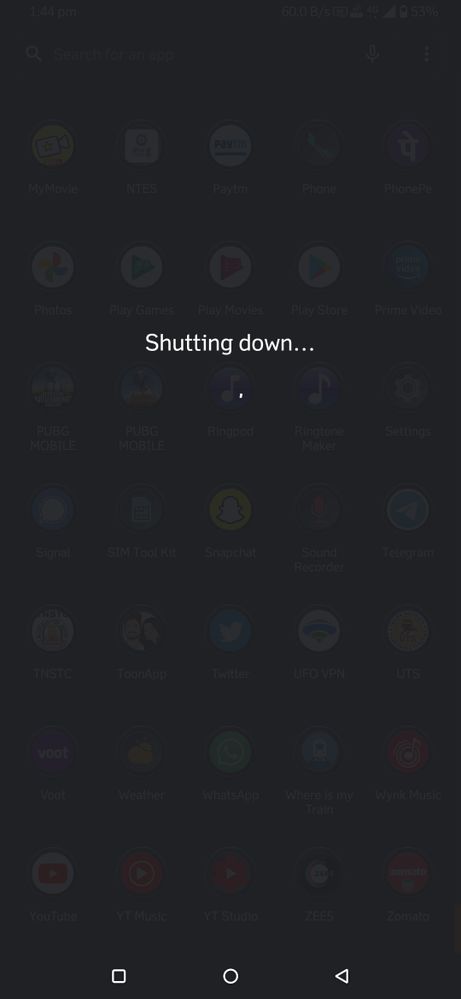
Model Name:
Firmware Version:
Rooted or not:
Frequency of Occurrence:
APP Name & APP Version (If your issue relates to the app):
In addition to information above, please also provide as much details as you can, e.g., using scenario, what troubleshooting you've already done, screenshot, etc.
========================================
When I try to connect with a wifi network.. my phone got stuck.. not able to open the wife settings too.. when i try to power off or restart.. screen is stuck showing restarting.. only force restart option is working
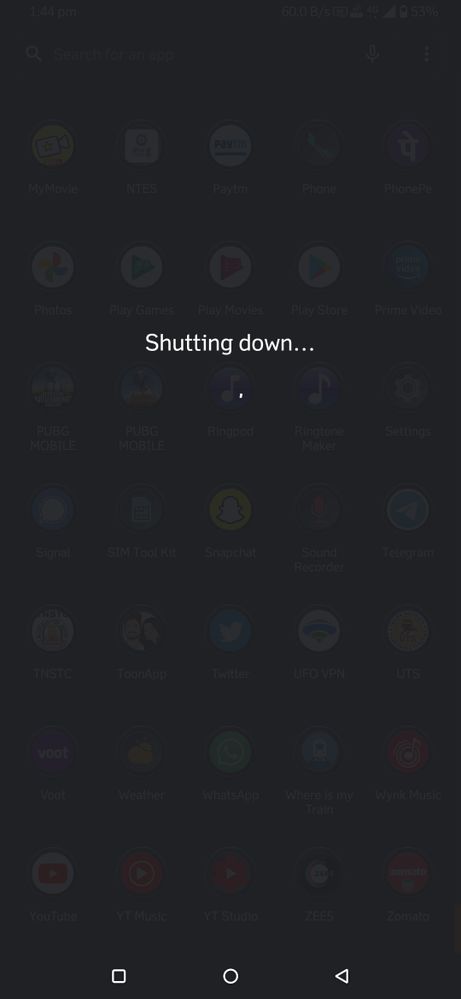
3 REPLIES 3
Options
- Mark as New
- Bookmark
- Subscribe
- Mute
- Subscribe to RSS Feed
- Permalink
- Report Inappropriate Content
06-24-2021 02:27 AM
Clearly its software , perform a factory reset and make sure you are on latest version
If that doesn't help , then go to service centre and the will flash you full software 😁
If that doesn't help , then go to service centre and the will flash you full software 😁
Options
- Mark as New
- Bookmark
- Subscribe
- Mute
- Subscribe to RSS Feed
- Permalink
- Report Inappropriate Content
06-24-2021 06:39 AM
SaifuddinYes bro.. but i tried reset network options in the settings .. now its ok now.. thanks fr ur suggestion bro 😊Clearly its software , perform a factory reset and make sure you are on latest version
If that doesn't help , then go to service centre and the will flash you full software 😁
View post
Options
- Mark as New
- Bookmark
- Subscribe
- Mute
- Subscribe to RSS Feed
- Permalink
- Report Inappropriate Content
06-24-2021 09:40 PM
bserian791Always happy to help 😊https://zentalk.asus.com/en/discussion/comment/173385#Comment_173385
Yes bro.. but i tried reset network options in the settings .. now its ok now.. thanks fr ur suggestion bro 😊
View post
Related Content
- When switching off hotspot, the wifi option also gets turned off in ROG Phone 7
- Chrome Browser dont work on ROG8 > DNS_PROBE_FINISHED_NO_INTERNET ERROR_CONNECTION_REFUSED in ROG Phone 8
- Rog Phone 5, No WIFI, No firmware versions can be found. in ROG Phone 5
- Loop-charging problem in ROG Phone 8
- Problem with wifi in ROG Phone 9
