This widget could not be displayed.
This widget could not be displayed.
Turn on suggestions
Auto-suggest helps you quickly narrow down your search results by suggesting possible matches as you type.
Showing results for
- English
- ROG Phone Series
- ROG Phone 3
- hotkey problem with ps4 controller
Options
- Subscribe to RSS Feed
- Mark Topic as New
- Mark Topic as Read
- Float this Topic for Current User
- Bookmark
- Subscribe
- Mute
- Printer Friendly Page
hotkey problem with ps4 controller
Options
- Mark as New
- Bookmark
- Subscribe
- Mute
- Subscribe to RSS Feed
- Permalink
- Report Inappropriate Content
09-15-2020 09:15 AM
Please tell us some basic information before asking for help:
Model Name: ROG 3
Firmware Version: doesn´t apply
Rooted or not: no
Frequency of Occurrence: when pressing a specific button in my controller
APP Name & APP Version (If your issue relates to the app): any app that I use the controller ith
In addition to information above, please also provide as much details as you can, e.g., using scenario, what troubleshooting you've already done, screenshot, etc.
========================================
Hello. I recently bough this phone and it is a beast while playing fortnite and roblox. but when I press a specific button in my ps4 controller (options button) the in game menu opens but a thing saying hotkey pops up and I have to press that button again to remove it. how can I remove/change the hotkey? thanks in advance!
Model Name: ROG 3
Firmware Version: doesn´t apply
Rooted or not: no
Frequency of Occurrence: when pressing a specific button in my controller
APP Name & APP Version (If your issue relates to the app): any app that I use the controller ith
In addition to information above, please also provide as much details as you can, e.g., using scenario, what troubleshooting you've already done, screenshot, etc.
========================================
Hello. I recently bough this phone and it is a beast while playing fortnite and roblox. but when I press a specific button in my ps4 controller (options button) the in game menu opens but a thing saying hotkey pops up and I have to press that button again to remove it. how can I remove/change the hotkey? thanks in advance!
2 REPLIES 2
Options
- Mark as New
- Bookmark
- Subscribe
- Mute
- Subscribe to RSS Feed
- Permalink
- Report Inappropriate Content
09-17-2020 07:28 AM
Can you provide a screenshot or screen recording showing exactly what you mean? I don't have a DS4 at hand to test with.
Options
- Mark as New
- Bookmark
- Subscribe
- Mute
- Subscribe to RSS Feed
- Permalink
- Report Inappropriate Content
09-28-2020 03:42 PM
Gustav_ASUSCan you provide a screenshot or screen recording showing exactly what you mean? I don't have a DS4 at hand to test with.
View post
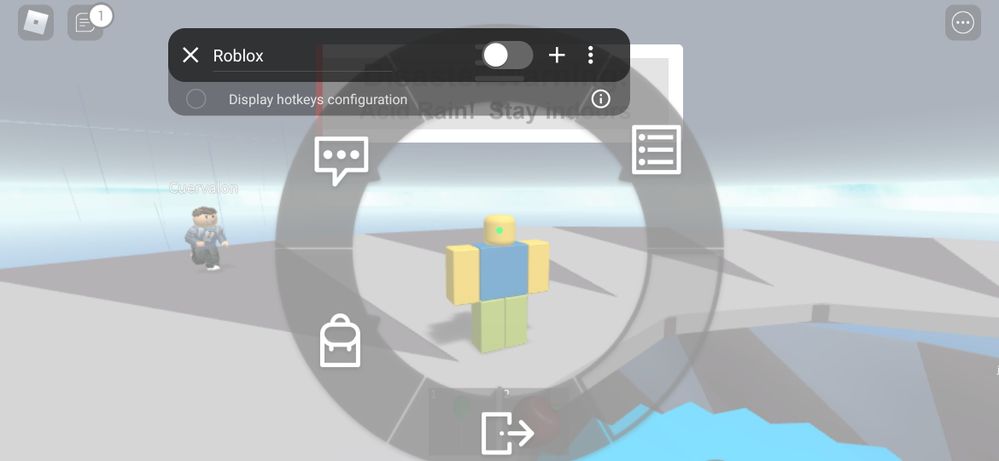
as you can see the in game menu pops like it would normally do, but the thing that says roblox and "display hotkeys configuration" also pops up, and I have to press the options button again. if I tap on the (i) button under the three dots, another thing appears saying how shorcuts are arranged, those are the ones which I want to delete so that the thingy doesn't appear
Related Content
- ROG Kunai 3, Firmware update failed in ROG Phone 6
- 5s Tencent version, WiFi won't turn on, can't firmware update manually in ROG Phone 5
- RogPhone6 and the Tessen in ROG Phone 6
- ROG 6 : Other app overlay stuck and touch screen irresponsive in ROG Phone 6
- Update Firmware Right Kunai 3 Controller in ROG Phone 5
