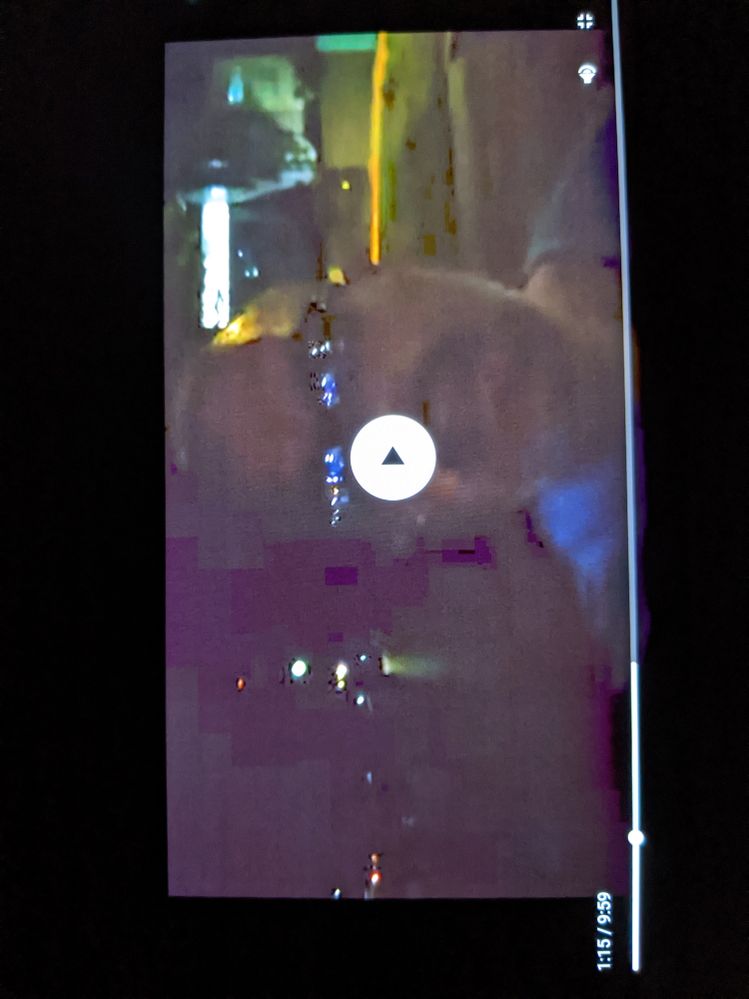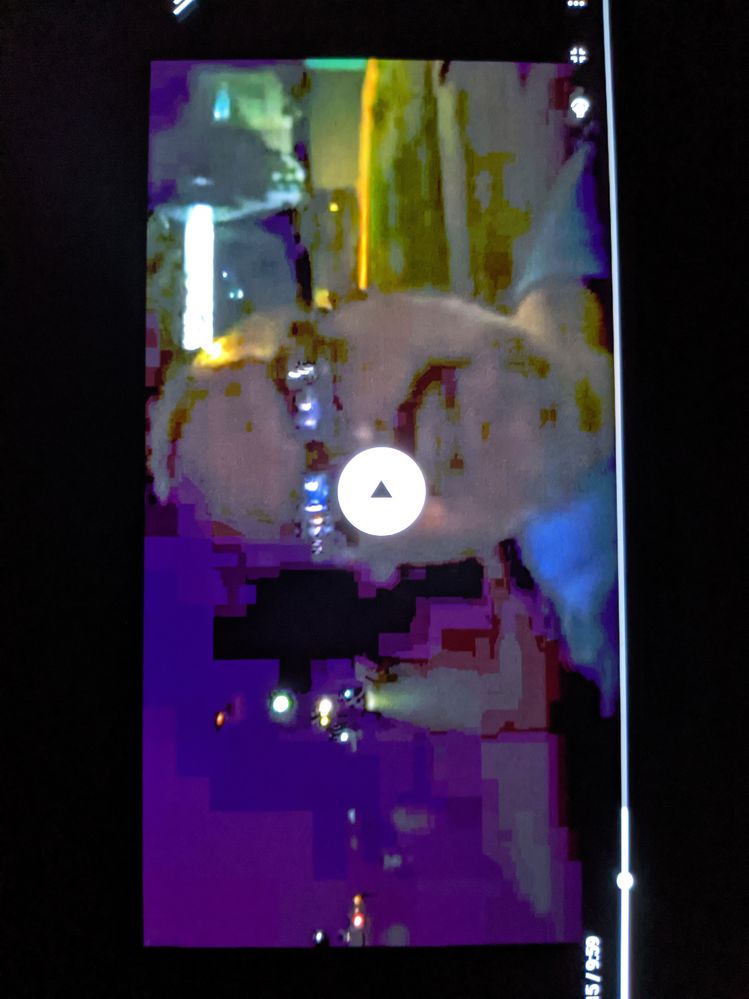- English
- ROG Phone Series
- ROG Phone 3
- Re: Heavy black crush issue even though I updated ...
- Subscribe to RSS Feed
- Mark Topic as New
- Mark Topic as Read
- Float this Topic for Current User
- Bookmark
- Subscribe
- Mute
- Printer Friendly Page
Heavy black crush issue even though I updated my device
- Mark as New
- Bookmark
- Subscribe
- Mute
- Subscribe to RSS Feed
- Permalink
- Report Inappropriate Content
10-27-2020 10:08 AM
Model Name: asus rog 3
Firmware Version: new version
Rooted or not: no
Frequency of Occurrence: everytimr
APP Name & APP Version (If your issue relates to the app):
In addition to information above, please also provide as much details as you can, e.g., using scenario, what troubleshooting you've already done, screenshot, etc.
========================================
I'm facing a very heavy black crush display on my device can u please solve that issue cause when ever I see some horror or other dark movies this makes very awkward and loose intrest in seeing that clips, picture or any other videos.
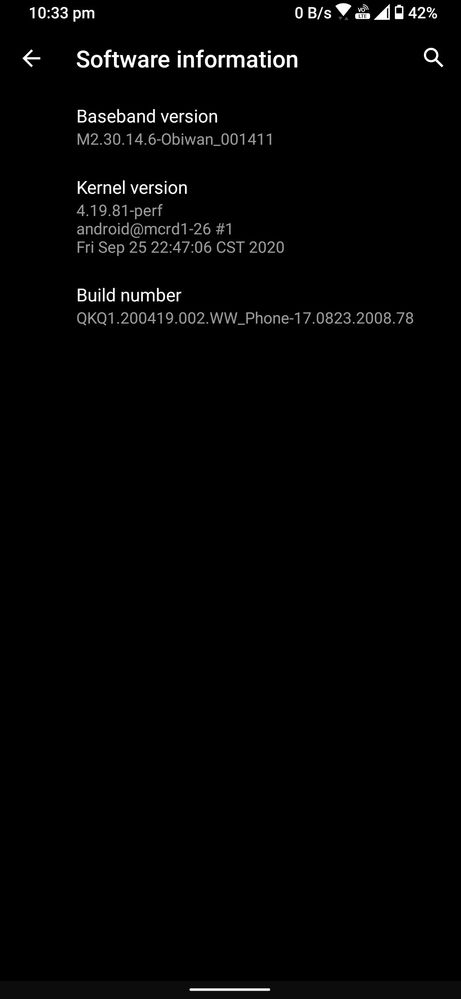
Even though I updated my mobile I'm facing this problem please look into this problem thank you
- Mark as New
- Bookmark
- Subscribe
- Mute
- Subscribe to RSS Feed
- Permalink
- Report Inappropriate Content
10-31-2020 08:30 AM
- Mark as New
- Bookmark
- Subscribe
- Mute
- Subscribe to RSS Feed
- Permalink
- Report Inappropriate Content
11-01-2020 11:33 PM
mohammed98221What quality do you have that at? That is very different to what appears on my device.https://zentalk.asus.com/en/discussion/comment/128847#Comment_128847
So I've set it to 144hz and 60% brightness and here's what I get:
The first pic is with 'Disable HW overlays' turned off as is the default case.
The next one is with 'Disable HW overlays' turned on. This setting seems to make it much worse.
One thing to note is the low quality of the video. There's already certain amount of graininess. However, the he overlays' setting makes it almost unwatchable. The first pic looks better to my eyes than it appears on camera.
I have my screen refresh set to auto and don't have 'Disable HW overlays' turned on. Most of the time I don't see anything like what's shown in the second pic.
View post
I played that video side by side with the S20 Ultra. The ROG Phone 3 had more black crush, but with disable HW overlay enabled, it is hardly noticeable.


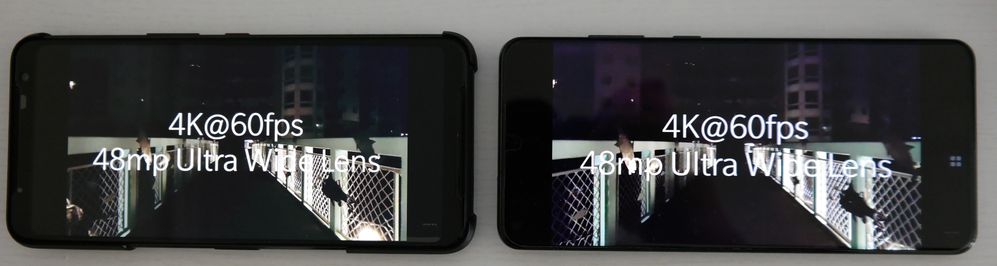
- Mark as New
- Bookmark
- Subscribe
- Mute
- Subscribe to RSS Feed
- Permalink
- Report Inappropriate Content
11-01-2020 11:33 PM
GODPOSEIDONHave you tried enabling Disable HW overlays in Developer options? That seem to solve it for me.Does blackcrush Issue be solved???
View post
- Mark as New
- Bookmark
- Subscribe
- Mute
- Subscribe to RSS Feed
- Permalink
- Report Inappropriate Content
11-02-2020 09:49 PM
- Mark as New
- Bookmark
- Subscribe
- Mute
- Subscribe to RSS Feed
- Permalink
- Report Inappropriate Content
11-03-2020 04:34 AM
While at it, the screen refresh rate should be capped at 60 fps, because why would you watch videos on 144hz anyway. The video we're viewing is capped at 24, 30, or 60 fps, so there's no need for high refresh rate on video playback.