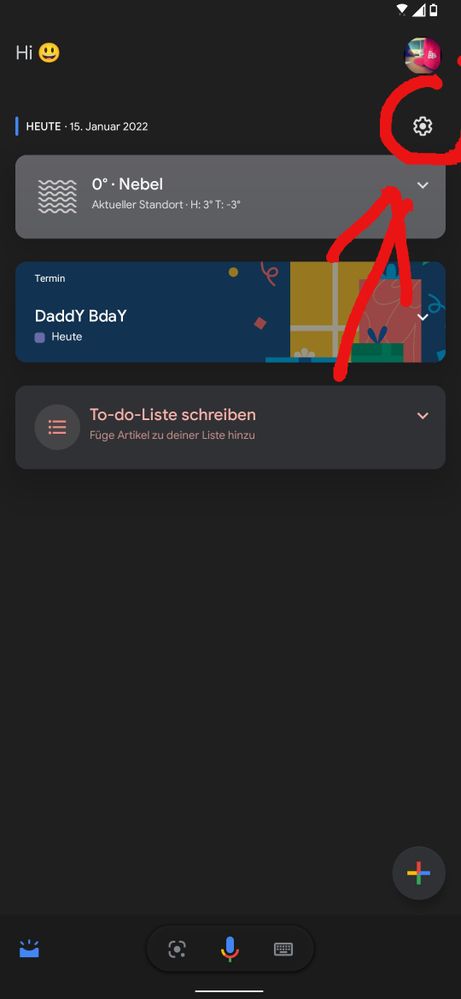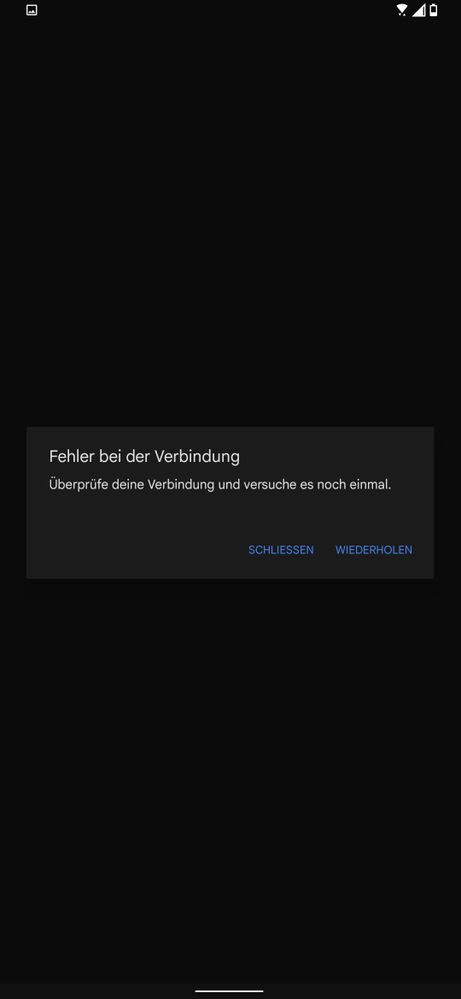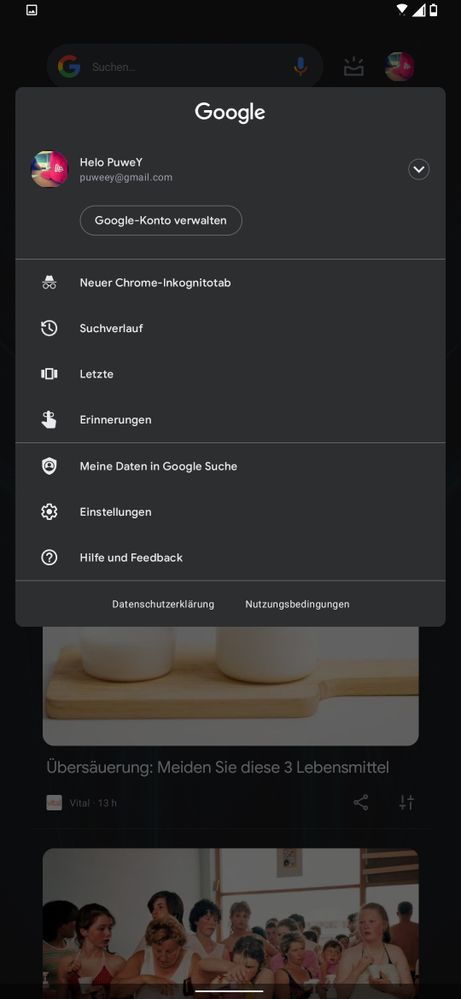- English
- ROG Phone Series
- ROG Phone 3
- Google Assistant Snapshot Settings/Version Button ...
- Subscribe to RSS Feed
- Mark Topic as New
- Mark Topic as Read
- Float this Topic for Current User
- Bookmark
- Subscribe
- Mute
- Printer Friendly Page
Google Assistant Snapshot Settings/Version Button Issue
- Mark as New
- Bookmark
- Subscribe
- Mute
- Subscribe to RSS Feed
- Permalink
- Report Inappropriate Content
01-15-2022 02:40 AM
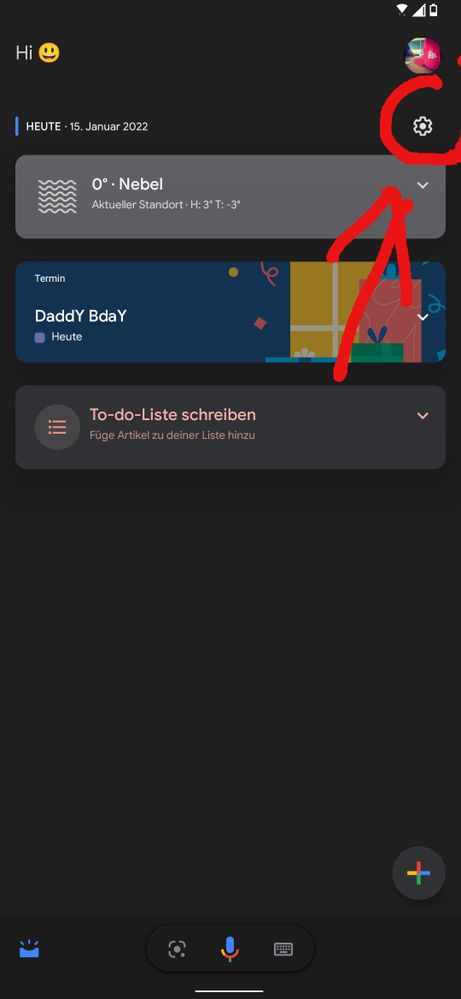
I've got following failed to connect issue:
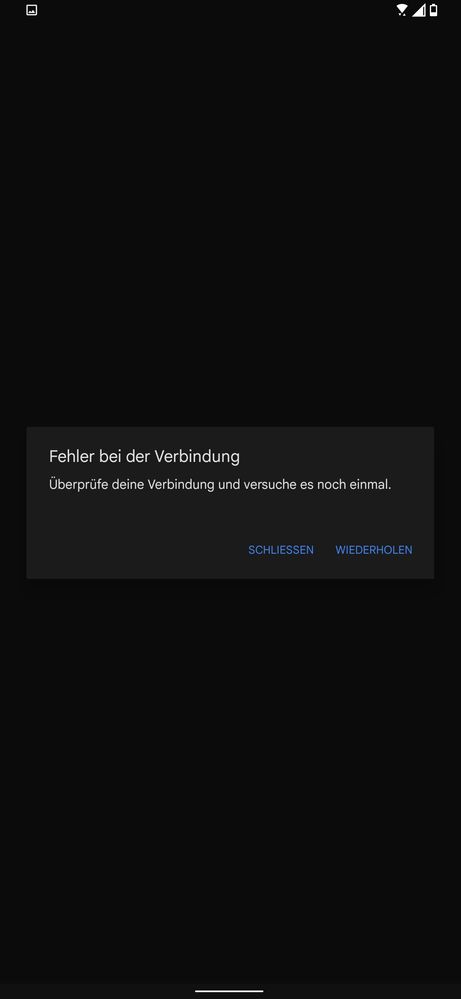
My Google App Version is also: 12.48.23.23.arm64
which bothers me too, because in the past I had a newer Version where I had also the new Option to remove the last 15 minutes in Discover, but after a fresh phone reinstall the Option ist gone.
Here's an example how it looks to me now:
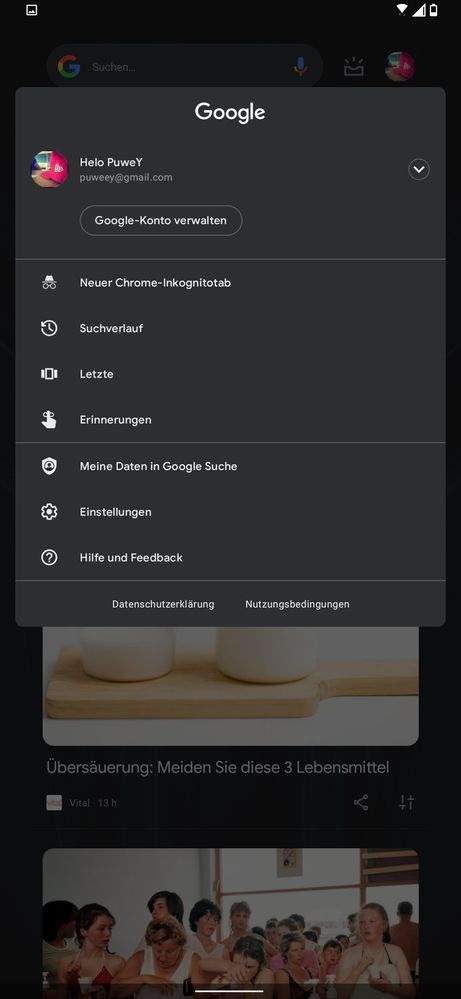
Do you have also the same issues, because everything is up to date and what is your latest Google App Version? Also the Same?
I don't want to delete the Cache or App Data, because after that the complete Assistant+Discover look even older.
Can't find a solution 🤷:male_sign: and looking for Help :heart_suit:
Thanks in advanced.
- Mark as New
- Bookmark
- Subscribe
- Mute
- Subscribe to RSS Feed
- Permalink
- Report Inappropriate Content
01-15-2022 06:07 AM
Helo ;PuweYLittle Update: After ALSO cleaning Cache and all Data, everything went to normal, but the only one thing that won't work is STILL the Snapshot Setting Button with the Message: Trouble with Connecton.I recognized every time I click on the Snapshot Setting Button:
I've got following failed to connect issue:
My Google App Version is also: 12.48.23.23.arm64
which bothers me too, because in the past I had a newer Version where I had also the new Option to remove the last 15 minutes in Discover, but after a fresh phone reinstall the Option ist gone.
Here's an example how it looks to me now:
Do you have also the same issues, because everything is up to date and what is your latest Google App Version? Also the Same?
I don't want to delete the Cache or App Data, because after that the complete Assistant+Discover look even older.
Can't find a solution 🤷:male_sign: and looking for Help :heart_suit:
Thanks in advanced.
Google Assistant Snapshot Settings/Version Button Issue
It doesn't matter if if I switch to WLAN or Mobile, it's not a true Connection Issue of my Phone, this bugs me out.
I really apreciate every help.
- Mark as New
- Bookmark
- Subscribe
- Mute
- Subscribe to RSS Feed
- Permalink
- Report Inappropriate Content
01-15-2022 11:59 AM
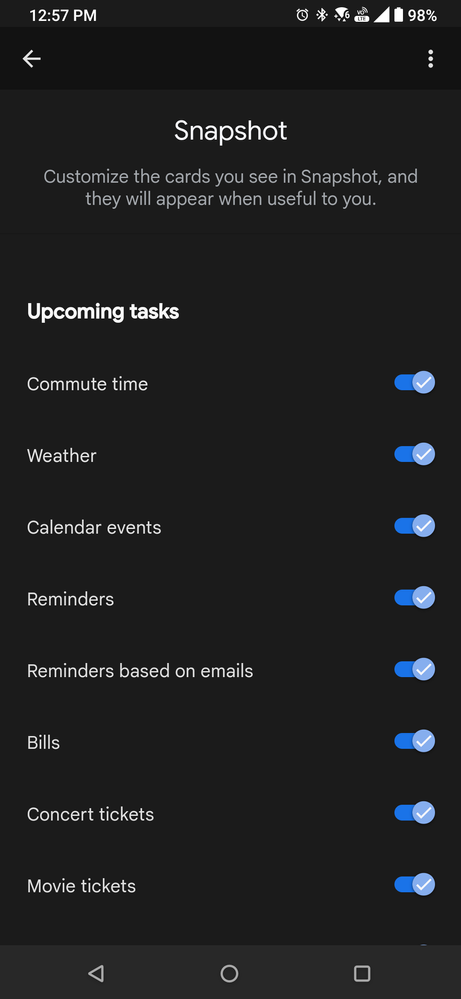
- Mark as New
- Bookmark
- Subscribe
- Mute
- Subscribe to RSS Feed
- Permalink
- Report Inappropriate Content
01-15-2022 01:08 PM
BPMNew Update: I have two Google Accounts. The showed one is my Main Phone Account with Google's App History and all Google Personal Preferences on which still has this issue.Can't duplicate. The setting button worked just fine for me (both on wifi and on mobile data).
View post
I switched to my 2nd Account (mostly only for YouTube stuff ) without any Google Preferences/History/etc... on, everything trackable, Personal Google Preferences is off, Assistent can't even properly work in this account and in this Account the Option works too.
I really would like to know what causes the issue in my Main Phone Account, it is for sure not the Connection and also not my Setup with everything off like in my Second Account.
It bugs me, but I'm also thanking you for your Response.
- Mark as New
- Bookmark
- Subscribe
- Mute
- Subscribe to RSS Feed
- Permalink
- Report Inappropriate Content
01-15-2022 10:48 PM
Not sure what to tell you. Either it's an issue with that particular account, or your phone (app cache, etc).
- Navigation bar issues are still not fixed... in ROG Phone 8
- Bluetooth issue with my ROG Phone 8 Pro with Pixel bud Pro 2. in ROG Phone 8
- Meta AI virtual assistant. in ROG Phone 5
- Issue on whatsapp voice recording message in ROG Phone 9
- Please add a option use a digital assistant buy home key in ROG Phone 8