Disable system lighting when camera is in use
Options
- Mark as New
- Bookmark
- Subscribe
- Mute
- Subscribe to RSS Feed
- Permalink
- Report Inappropriate Content
03-18-2021
08:32 AM
- last edited on
01-16-2024
01:59 AM
by
![]() ZenBot
ZenBot
Please tell us some basic information before asking for help:
Model Name: ROG Phone 3 ASUS_I003D
Firmware Version: .131
Rooted or not: No
Frequency of Occurrence: Always
================================
Hey, there. I was wondering if there's a way to automatically disable the Aura system lighting when the back camera was in use? Either with the camera app or when another app is using the camera (i.e. AR mode in Pokémon GO).
I've noticed that sometimes the glow from it can interfere with pictures (depending on the surrounding light). My previous phone (Razer Phone 2) would auto-disable its system lighting whenever the camera was in use, so I think it would be great if the ROG Phone 3 would do the same.
Model Name: ROG Phone 3 ASUS_I003D
Firmware Version: .131
Rooted or not: No
Frequency of Occurrence: Always
================================
Hey, there. I was wondering if there's a way to automatically disable the Aura system lighting when the back camera was in use? Either with the camera app or when another app is using the camera (i.e. AR mode in Pokémon GO).
I've noticed that sometimes the glow from it can interfere with pictures (depending on the surrounding light). My previous phone (Razer Phone 2) would auto-disable its system lighting whenever the camera was in use, so I think it would be great if the ROG Phone 3 would do the same.
5 REPLIES 5
Options
- Mark as New
- Bookmark
- Subscribe
- Mute
- Subscribe to RSS Feed
- Permalink
- Report Inappropriate Content
03-18-2021 12:21 PM
This exact thing happens with the lightning case ( I think that's what it's called, the one with all the dots on the back) so there's that option
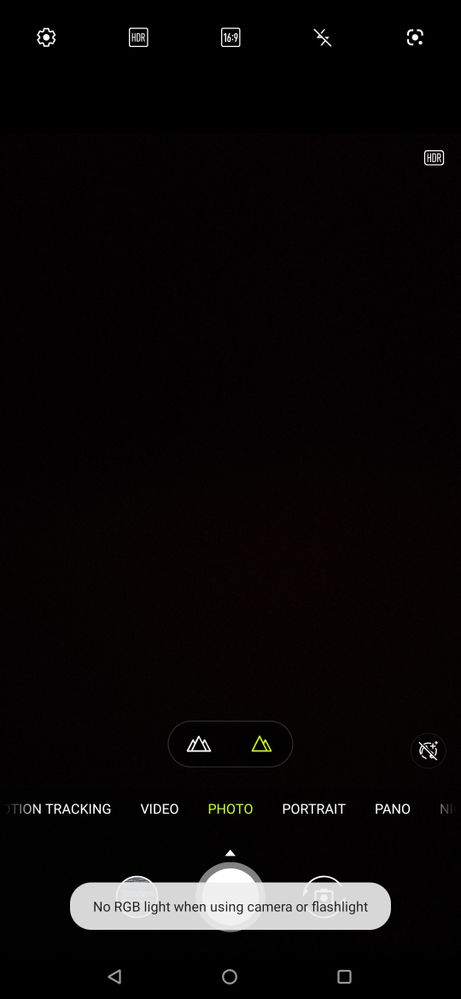
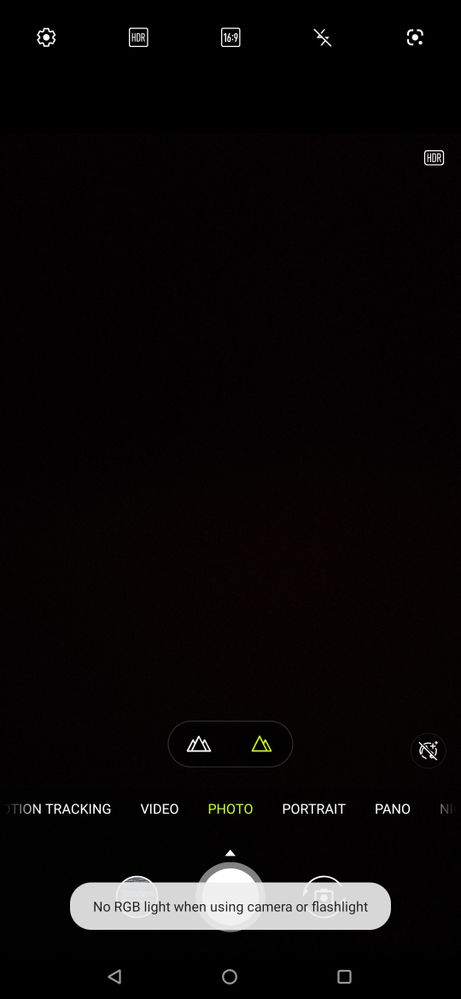
Options
- Mark as New
- Bookmark
- Subscribe
- Mute
- Subscribe to RSS Feed
- Permalink
- Report Inappropriate Content
03-18-2021 02:12 PM
Interesting. I don't get that notification toast when I pull up the camera. I also don't have the lighting case. Does it happen for you if you don't have the lighting case on?
Options
- Mark as New
- Bookmark
- Subscribe
- Mute
- Subscribe to RSS Feed
- Permalink
- Report Inappropriate Content
03-18-2021 02:25 PM
Options
- Mark as New
- Bookmark
- Subscribe
- Mute
- Subscribe to RSS Feed
- Permalink
- Report Inappropriate Content
03-18-2021 02:38 PM
Let me check with the team and get back to you! For now, the quickest way to disable system lighting while using the camera would be to add SL to the quick settings menu and temporarily disable it from there.
