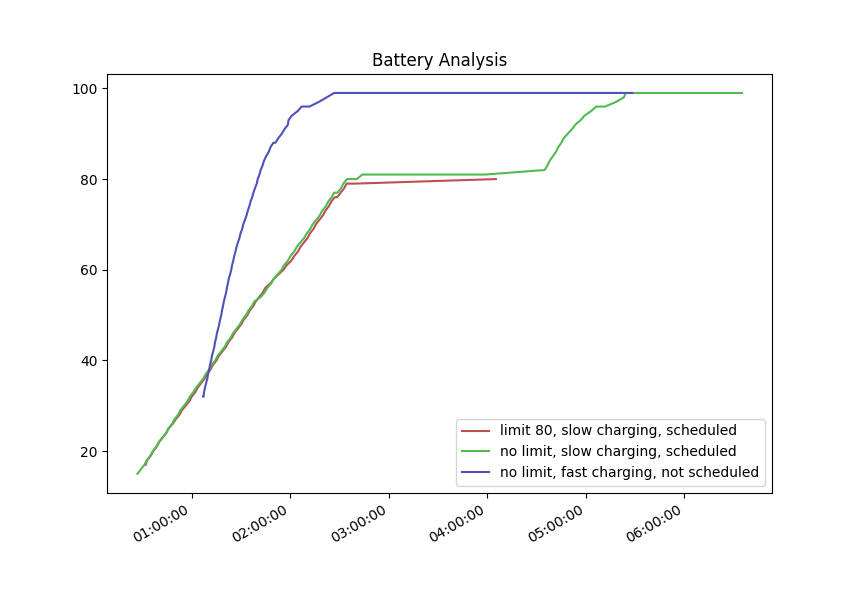This widget could not be displayed.
This widget could not be displayed.
Turn on suggestions
Auto-suggest helps you quickly narrow down your search results by suggesting possible matches as you type.
Showing results for
- English
- ROG Phone Series
- ROG Phone 3
- Re: Battery analysis of ROG Phone 3
Options
- Subscribe to RSS Feed
- Mark Topic as New
- Mark Topic as Read
- Float this Topic for Current User
- Bookmark
- Subscribe
- Mute
- Printer Friendly Page
Battery analysis of ROG Phone 3
Options
- Mark as New
- Bookmark
- Subscribe
- Mute
- Subscribe to RSS Feed
- Permalink
- Report Inappropriate Content
01-04-2021 04:23 AM
Model Name: ROG Phone 3
Firmware Version: 17.0823.2012.122
Rooted or not: No
Hi ROG Phone 3 users, I am seeing a lot of posts here which say that slow charging in ROG Phone 3 is not working or that scheduled charging is not working etc.
I have been using this phone for about 3 weeks now, and I have collected some data while charging (using an app called Battery Log: https://play.google.com/store/apps/details?id=kr.hwangti.batterylog) with these features toggled. Below I am attaching a consolidated graph:
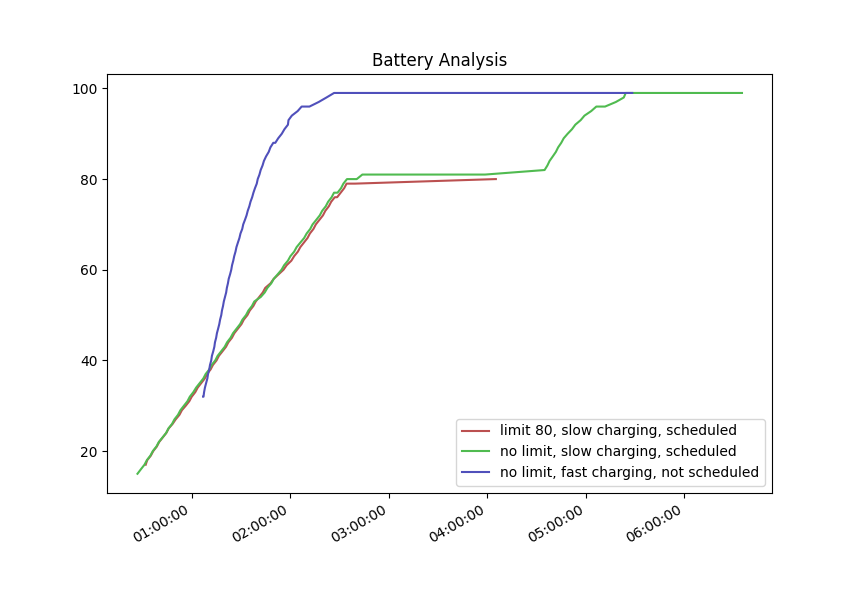
Observations:
When the slow charging is turned off, the phone charges way faster than when it is turned on.
When the charging limit is set to 80%, the phone stops charging at 80±1%
When scheduled charging is turned on, the phone stops charging at around 80% and then starts again before the wake time (seems like both scheduled charging and charging limit use same internal mechanisms)
The charging pattern after 80% is same, whether slow charging is on or off.
Temperature wasn't that big of an issue in all three cases, it dropped fairly quickly once i stopped using the phone, it was highest in fast charging mode.
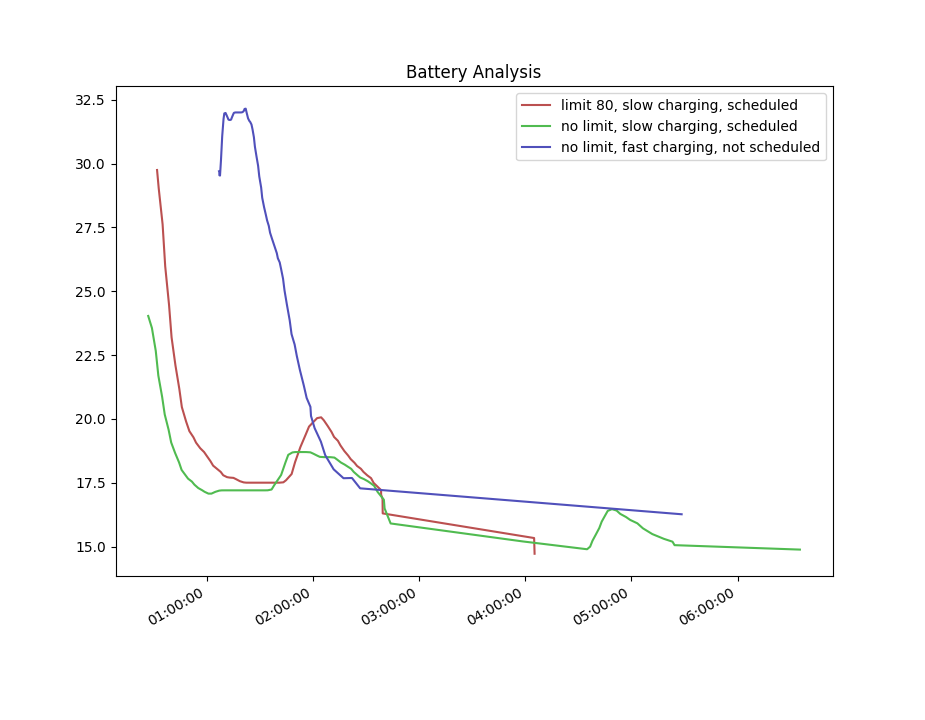
Some bug-fixes I did:
The scheduled charging functionality wasn't working initially, as the time kept changing randomly. I cleared the cache and data of mobile manager and power master apps and restarted the phone to solve that issue.
Some other problems:
The phone still shows "hyper-charging" icon and animation, even if the slow charging function is enabled. That should be looked into. This leads the user to believe that slow charging is not working as expected.
Since the latest update, the charging has been a bit slower. The estimate now crosses 2 hr 10 mins mark at 10% when previously it reached a max of 1 hr 50 mins.
Firmware Version: 17.0823.2012.122
Rooted or not: No
Hi ROG Phone 3 users, I am seeing a lot of posts here which say that slow charging in ROG Phone 3 is not working or that scheduled charging is not working etc.
I have been using this phone for about 3 weeks now, and I have collected some data while charging (using an app called Battery Log: https://play.google.com/store/apps/details?id=kr.hwangti.batterylog) with these features toggled. Below I am attaching a consolidated graph:
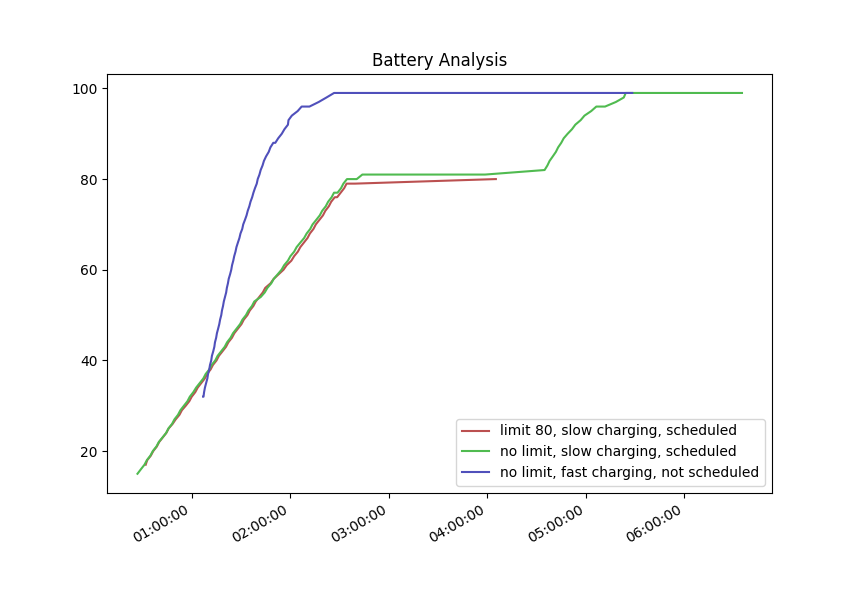
Observations:
When the slow charging is turned off, the phone charges way faster than when it is turned on.
When the charging limit is set to 80%, the phone stops charging at 80±1%
When scheduled charging is turned on, the phone stops charging at around 80% and then starts again before the wake time (seems like both scheduled charging and charging limit use same internal mechanisms)
The charging pattern after 80% is same, whether slow charging is on or off.
Temperature wasn't that big of an issue in all three cases, it dropped fairly quickly once i stopped using the phone, it was highest in fast charging mode.
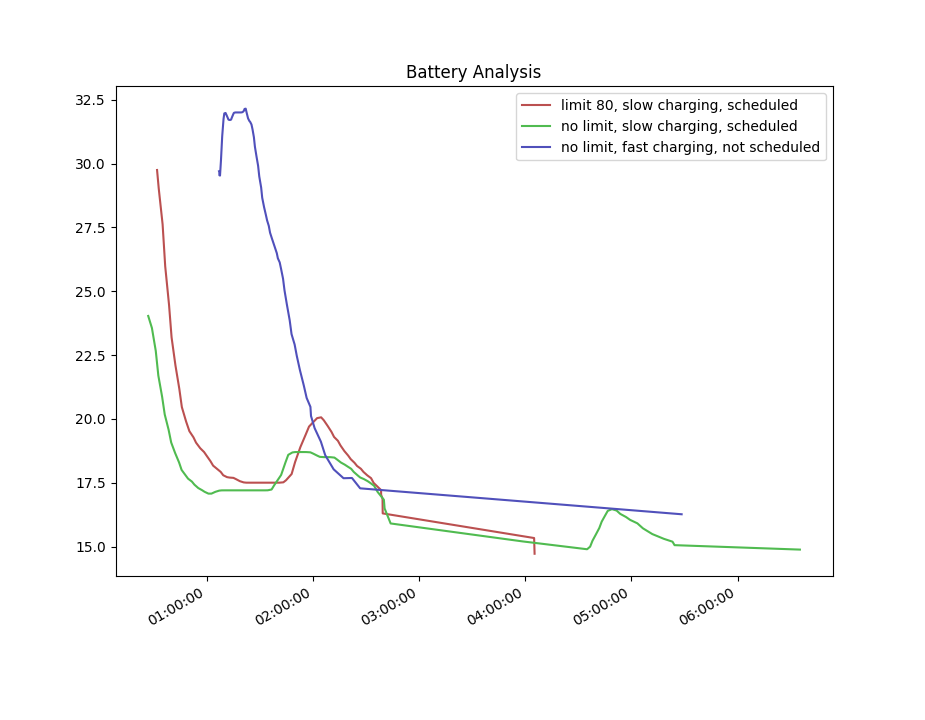
Some bug-fixes I did:
The scheduled charging functionality wasn't working initially, as the time kept changing randomly. I cleared the cache and data of mobile manager and power master apps and restarted the phone to solve that issue.
Some other problems:
The phone still shows "hyper-charging" icon and animation, even if the slow charging function is enabled. That should be looked into. This leads the user to believe that slow charging is not working as expected.
Since the latest update, the charging has been a bit slower. The estimate now crosses 2 hr 10 mins mark at 10% when previously it reached a max of 1 hr 50 mins.
2 REPLIES 2
Options
- Mark as New
- Bookmark
- Subscribe
- Mute
- Subscribe to RSS Feed
- Permalink
- Report Inappropriate Content
01-05-2021 04:58 AM
There should be a notification stating that it's currently in slow charging if it's turned on.
Options
- Mark as New
- Bookmark
- Subscribe
- Mute
- Subscribe to RSS Feed
- Permalink
- Report Inappropriate Content
01-05-2021 10:05 AM
PranKillI never had an issue with slow charging either, that being said, it seems to have been an issue and there exist apparently an app mods are sending to users to repair the glitch.
- Model Name: ROG Phone 3
- Firmware Version: 17.0823.2012.122
- Rooted or not: No
Hi ROG Phone 3 users, I am seeing a lot of posts here which say that slow charging in ROG Phone 3 is not working or that scheduled charging is not working etc.
I have been using this phone for about 3 weeks now, and I have collected some data while charging (using an app called Battery Log: https://play.google.com/store/apps/details?id=kr.hwangti.batterylog) with these features toggled. Below I am attaching a consolidated graph:
Observations:
- When the slow charging is turned off, the phone charges way faster than when it is turned on.
- When the charging limit is set to 80%, the phone stops charging at 80±1%
- When scheduled charging is turned on, the phone stops charging at around 80% and then starts again before the wake time (seems like both scheduled charging and charging limit use same internal mechanisms)
- The charging pattern after 80% is same, whether slow charging is on or off.
- Temperature wasn't that big of an issue in all three cases, it dropped fairly quickly once i stopped using the phone, it was highest in fast charging mode.
Some bug-fixes I did:
- The scheduled charging functionality wasn't working initially, as the time kept changing randomly. I cleared the cache and data of mobile manager and power master apps and restarted the phone to solve that issue.
Some other problems:
- The phone still shows "hyper-charging" icon and animation, even if the slow charging function is enabled. That should be looked into. This leads the user to believe that slow charging is not working as expected.
- Since the latest update, the charging has been a bit slower. The estimate now crosses 2 hr 10 mins mark at 10% when previously it reached a max of 1 hr 50 mins.
Battery analysis of ROG Phone 3
Related Content
- Bug Report: Unable to restrict app on background activity in ROG Phone 9
- battery draining rog 6d in ROG Phone 6D / 6D Ultimate
- Mandatory requirements for the next rog phones in ROG Phone 9
- ROG Phone 7 battery goes from 43% to 0% and shuts off instantly in ROG Phone 7
- Phone died when plugged in in ROG Phone 6