This widget could not be displayed.
This widget could not be displayed.
Turn on suggestions
Auto-suggest helps you quickly narrow down your search results by suggesting possible matches as you type.
Showing results for
- English
- Other Products
- Laptop
- Others
- Re: Ryzen 4800H (FX506IU) stutters every 4-5 hours
Options
- Subscribe to RSS Feed
- Mark Topic as New
- Mark Topic as Read
- Float this Topic for Current User
- Bookmark
- Subscribe
- Mute
- Printer Friendly Page
Ryzen 4800H (FX506IU) stutters every 4-5 hours
Options
- Mark as New
- Bookmark
- Subscribe
- Mute
- Subscribe to RSS Feed
- Permalink
- Report Inappropriate Content
02-01-2021 10:03 PM
System: Win 10
Battery or AC: not matter
Model: FX506IU
Frequency of occurrence: every 4-5 hours.
Reset OS: +
Screenshot or video:
========================
Detailed description:
For the 6th month now, there is no solution to the problem with stuttering sound and images on the TUF A15 (FX506IU) laptop model with Ryzen 7 4800H processors. I have already changed all the parts of my laptop at the service center, but the problem persists. If someone has this problem, like me, let me know, let's help Asus understand that the problem is not iron marriage. I have met many people already with the same problem. For many, it is solved by removing the IDE ATA / ATAPI driver from AMD, but removing this driver did not help me. I ask Asus to clarify the process of solving this problem, because now I am being asked to send my laptop to Taipei, without saying anything about refunds, very funny)
If you are also somehow connected with this problem - let me know here! Otherwise, the problem will not be solved!
Asus! Wake up! It's just a BIOS or driver problem! Take the situation into your own hands!
Who did not understand what I mean, below I will leave links to posts where the problem is described:
(Thanks to Asus for the ability to conveniently post links)
Battery or AC: not matter
Model: FX506IU
Frequency of occurrence: every 4-5 hours.
Reset OS: +
Screenshot or video:
========================
Detailed description:
For the 6th month now, there is no solution to the problem with stuttering sound and images on the TUF A15 (FX506IU) laptop model with Ryzen 7 4800H processors. I have already changed all the parts of my laptop at the service center, but the problem persists. If someone has this problem, like me, let me know, let's help Asus understand that the problem is not iron marriage. I have met many people already with the same problem. For many, it is solved by removing the IDE ATA / ATAPI driver from AMD, but removing this driver did not help me. I ask Asus to clarify the process of solving this problem, because now I am being asked to send my laptop to Taipei, without saying anything about refunds, very funny)
If you are also somehow connected with this problem - let me know here! Otherwise, the problem will not be solved!
Asus! Wake up! It's just a BIOS or driver problem! Take the situation into your own hands!
Who did not understand what I mean, below I will leave links to posts where the problem is described:
(Thanks to Asus for the ability to conveniently post links)
32 REPLIES 32
Options
- Mark as New
- Bookmark
- Subscribe
- Mute
- Subscribe to RSS Feed
- Permalink
- Report Inappropriate Content
02-01-2021 10:23 PM
I have the problem too, only a lot less frequent (about one a week now). My friend has FX506II (the ryzen 5, 1650 ti version) and it has the problem, once in about four days.
I will let you know the fix if the stuttering does not accour anymore.
I will let you know the fix if the stuttering does not accour anymore.
Options
- Mark as New
- Bookmark
- Subscribe
- Mute
- Subscribe to RSS Feed
- Permalink
- Report Inappropriate Content
02-02-2021 08:03 AM
I just want you to know that Reddit is teeming with records of this problem, so many people experience it. And not only on the IU, but also on the IV and, maybe, some other models.
Options
- Mark as New
- Bookmark
- Subscribe
- Mute
- Subscribe to RSS Feed
- Permalink
- Report Inappropriate Content
02-02-2021 08:12 AM
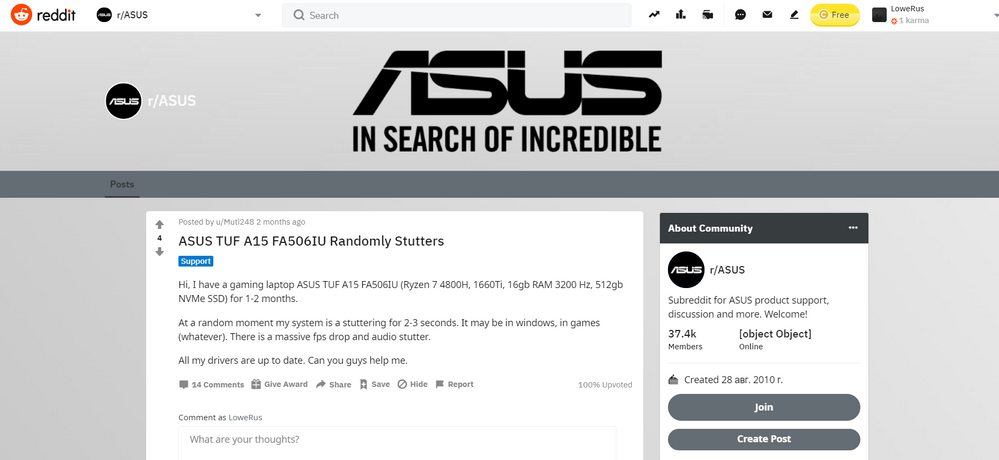
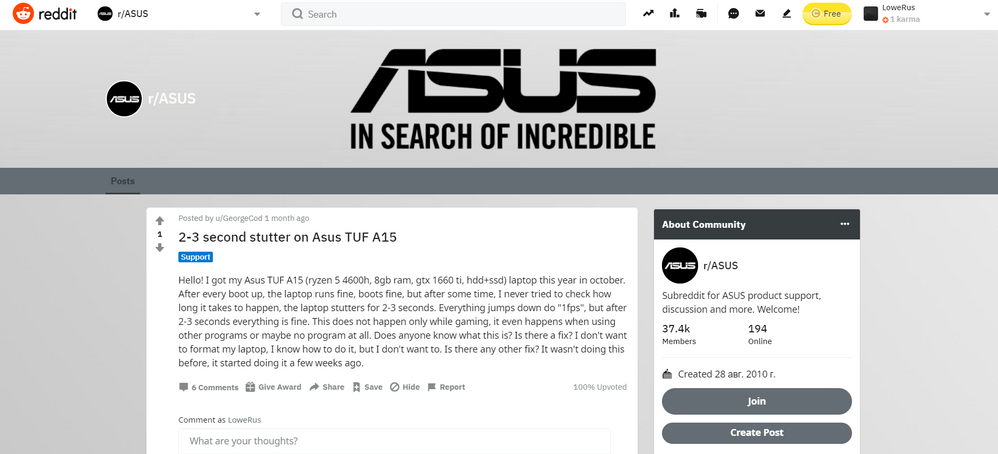
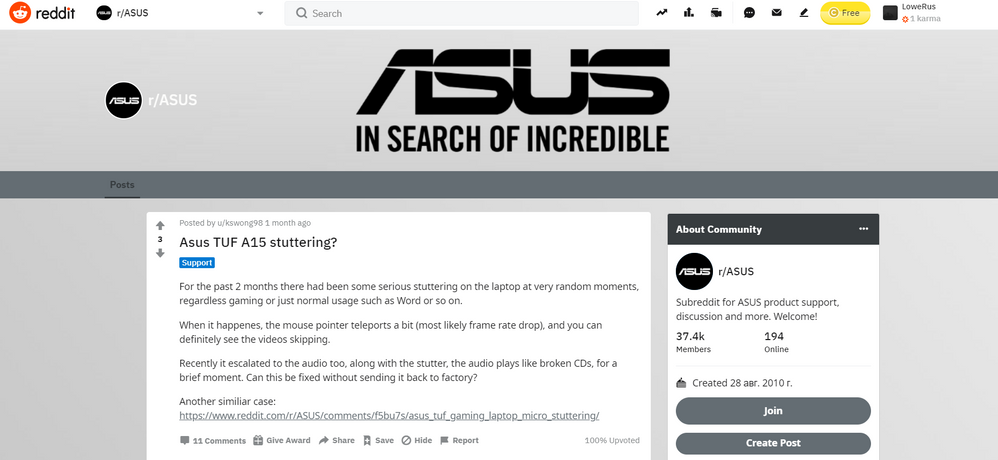
There are a lot of them. ETC!
Options
- Mark as New
- Bookmark
- Subscribe
- Mute
- Subscribe to RSS Feed
- Permalink
- Report Inappropriate Content
02-02-2021 09:03 AM
I also found that reinstalling the BIOS kind of "resets" the timer between stuttering, I reinstalled the BIOS and literally an hour later I was overtaken by a stutter again. Also, none of the BIOS versions, starting with 305 and ending with 314, solve the problem. Just as resetting the BIOS settings does not solve it
Related Content
- Random Freezing and lagging - BSOD and Black Screen when waking up from sleep - Asus TUF A15 4800H in Others
- Random system stuttering and buzzing sound for a couple seconds on Zephyrus G14 (2021 model) in Others
- FA506IV Audio / Video stuttering problem in Others
- Stuttering Issue FX 506IU in Others
- Ryzen 4800H (FX506IU) stutters every 4-5 hours in Others
