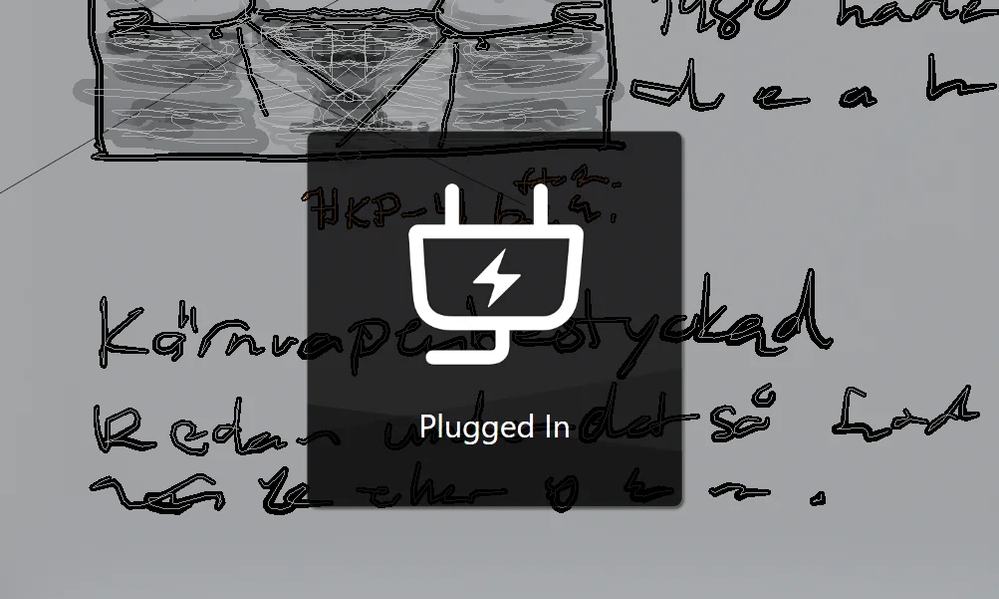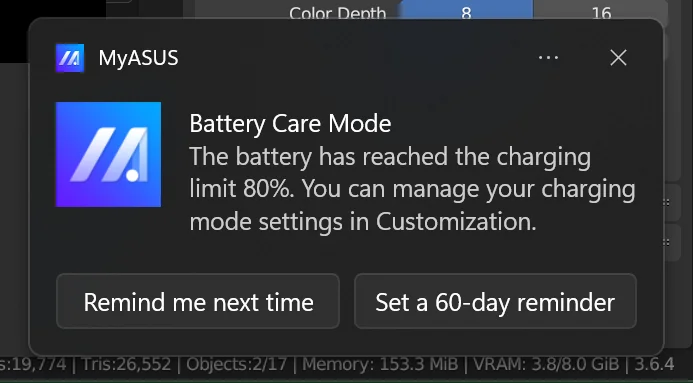- English
- Other Products
- Laptop
- Others
- ProArt Studiobook 16 OLED 2023 - Constant "Plugged...
- Subscribe to RSS Feed
- Mark Topic as New
- Mark Topic as Read
- Float this Topic for Current User
- Bookmark
- Subscribe
- Mute
- Printer Friendly Page
- Mark as New
- Bookmark
- Subscribe
- Mute
- Subscribe to RSS Feed
- Permalink
- Report Inappropriate Content
10-30-2023 09:43 AM - edited 10-30-2023 02:47 PM
Purchased my ASUS ProArt Studiobook 16 OLED (H7604JI-MY100X) approx. 2 months ago in August. When using it under common workload (plugged in with included charger) this OSD message keeps popping up saying ”Plugged in”... Happens under common workload such as using Blender or playing games like Rocket League ...
... Why does it happen and how can I fix this? It makes the laptop impossible to work with.
Possibly related : When rendering a video, the screen turns momentarily off/on and I get this notification frequently:
---
(My specs: Windows 11 Pro (v10.0.22621) / ASUS ProArt Studiobook 16 OLED - H7604JI-MY100X / 64 GB RAM / 2 TB NVMe / ASUS Firmware updated yesterday to Release 20230810 / Version H7604JI.303)
Solved! Go to Solution.
Accepted Solutions
- Mark as New
- Bookmark
- Subscribe
- Mute
- Subscribe to RSS Feed
- Permalink
- Report Inappropriate Content
10-30-2023 05:42 PM
@hece
Please confirm if the BIOS version and system version (operating system build number) have been updated to the latest.
If you've verified that they are both up to date but the problem continues to occur, it is recommended to send both the power adapter and the laptop for diagnostics.
The following is the contact information:
https://www.asus.com/support/service-center-location
Also you can contact the local service center for help.
The following is the contact information:
https://www.asus.com/support/CallUs#
Sorry for any inconvenience it may be caused.
- Mark as New
- Bookmark
- Subscribe
- Mute
- Subscribe to RSS Feed
- Permalink
- Report Inappropriate Content
10-30-2023 05:42 PM
@hece
Please confirm if the BIOS version and system version (operating system build number) have been updated to the latest.
If you've verified that they are both up to date but the problem continues to occur, it is recommended to send both the power adapter and the laptop for diagnostics.
The following is the contact information:
https://www.asus.com/support/service-center-location
Also you can contact the local service center for help.
The following is the contact information:
https://www.asus.com/support/CallUs#
Sorry for any inconvenience it may be caused.
- Buzzing usb soundcard on ASUS ProArt Studiobook 16 OLED - i9 in ZenBook
- Proart Studiobook H7600 in Others
- Are there any stylus pen other than SA201H/SA203H compatible with ProArt Studiobook P16? in Others
- RAID0 problem in Others
- ASUS 2023 ProArt StudioBook Pro 16 OLED Laptop, 16” 3.2K OLED Touch Display, in Others