- English
- Other Products
- Laptop
- Others
- Re: [Intel(R) Rapid Storage Technology] disappears...
- Subscribe to RSS Feed
- Mark Topic as New
- Mark Topic as Read
- Float this Topic for Current User
- Bookmark
- Subscribe
- Mute
- Printer Friendly Page
[Intel(R) Rapid Storage Technology] disappears after BIOS update (TUF Gaming F17 2022, FX707ZM)
- Mark as New
- Bookmark
- Subscribe
- Mute
- Subscribe to RSS Feed
- Permalink
- Report Inappropriate Content
06-03-2022 02:39 AM
Battery or AC: AC/Battery
Model: FX707ZM (ASUS TUF Gaming F17 2022)
Frequency of occurrence: Always
========================
Detailed description:
BIOS 313 had [Intel(R) Rapid Storage Technology] but was removed after BIOS 314 update. Currently installed SSDs are Samsung 980 PRO 500GB (PCIe 4.0 x4), WD SN520 512GB (PCIe 3.0 x2). Will PCIe 4.0 Affect [Intel(R) Rapid Storage Technology]? Or is it a deliberate removal?
- Mark as New
- Bookmark
- Subscribe
- Mute
- Subscribe to RSS Feed
- Permalink
- Report Inappropriate Content
06-06-2022 11:07 PM
kcafe703@kcafe703
- System: Windows 11
- Battery or AC: AC/Battery
- Model: FX707ZM (ASUS TUF Gaming F17 2022)
- Frequency of occurrence: Always
========================
Detailed description:
BIOS 313 had [Intel(R) Rapid Storage Technology] but was removed after BIOS 314 update. Currently installed SSDs are Samsung 980 PRO 500GB (PCIe 4.0 x4), WD SN520 512GB (PCIe 3.0 x2). Will PCIe 4.0 Affect [Intel(R) Rapid Storage Technology]? Or is it a deliberate removal?
[Intel(R) Rapid Storage Technology] disappears after BIOS update (TUF Gaming F17 2022, FX707ZM)
I will forward the information to the relevant department. We will keep you updated and your consideration will be very much appreciated.
- Mark as New
- Bookmark
- Subscribe
- Mute
- Subscribe to RSS Feed
- Permalink
- Report Inappropriate Content
06-09-2022 10:30 PM
kcafe703@kcafe703
- System: Windows 11
- Battery or AC: AC/Battery
- Model: FX707ZM (ASUS TUF Gaming F17 2022)
- Frequency of occurrence: Always
========================
Detailed description:
BIOS 313 had [Intel(R) Rapid Storage Technology] but was removed after BIOS 314 update. Currently installed SSDs are Samsung 980 PRO 500GB (PCIe 4.0 x4), WD SN520 512GB (PCIe 3.0 x2). Will PCIe 4.0 Affect [Intel(R) Rapid Storage Technology]? Or is it a deliberate removal?
[Intel(R) Rapid Storage Technology] disappears after BIOS update (TUF Gaming F17 2022, FX707ZM)
Confirmed by our tech team, BIOS 314 still has the option of Intel(R) Rapid Storage Technology.
(You can refer to the operation video below.)
BIOS 314We recommend that you replace the original SSD first, update the BIOS again, and then install another SSD to confirm. Thank you.
- Mark as New
- Bookmark
- Subscribe
- Mute
- Subscribe to RSS Feed
- Permalink
- Report Inappropriate Content
06-11-2022 05:12 AM
Falcon_ASUSThe FX707ZM was equipped with an Intel 670P SSD as standard. In the process of replacing the Intel 670P with the Samsung 980 PRO, a part of the bottom of the laptop was damaged. So it seems difficult to disassemble further.Confirmed by our tech team, BIOS 314 still has the option of Intel(R) Rapid Storage Technology.
(You can refer to the operation video below.)
https://youtube.com/shorts/CtF_GZcsnpA?feature=share
We recommend that you replace the original SSD first, update the BIOS again, and then install another SSD to confirm. Thank you.
View post
Instead, I did one more BIOS update. But still, ntel(R) Rapid Storage Technology doesn't exist.
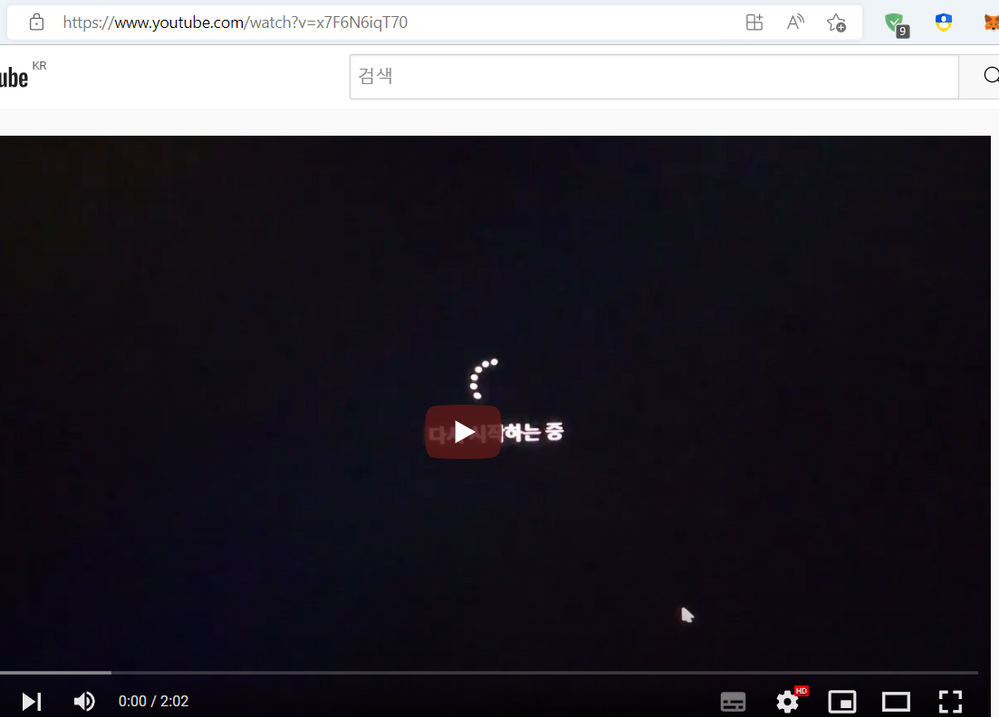
- Mark as New
- Bookmark
- Subscribe
- Mute
- Subscribe to RSS Feed
- Permalink
- Report Inappropriate Content
06-11-2022 05:25 AM
