This widget could not be displayed.
This widget could not be displayed.
Turn on suggestions
Auto-suggest helps you quickly narrow down your search results by suggesting possible matches as you type.
Showing results for
- English
- Other Products
- Laptop
- Others
- Re: gpu fan at 0rpm cpu fan at 6200 rpm
Options
- Subscribe to RSS Feed
- Mark Topic as New
- Mark Topic as Read
- Float this Topic for Current User
- Bookmark
- Subscribe
- Mute
- Printer Friendly Page
gpu fan at 0rpm cpu fan at 6200 rpm
Options
- Mark as New
- Bookmark
- Subscribe
- Mute
- Subscribe to RSS Feed
- Permalink
- Report Inappropriate Content
07-18-2021
03:52 AM
- last edited on
01-16-2024
01:40 AM
by
![]() ZenBot
ZenBot
System: windows 10
Battery or AC: plugged in
Model: FX505GT
Frequency of occurrence: all the time
Reset OS: bios 310
Screenshot or video:
========================
Detailed description:i have a asus tuf fx505gt and it is only 8 months old. recently it has been giving fan problems. the fans speed up to 5800/6200rpm and the gpu fan is always at 0 rpm although i can feel it working but yeah.
the fans are too noisy and this is not an overheating issue. this occurs even when not plugged into charge. i will provide screenshots please help me out. i have given the laptop to asus service centre too but they have only cleaned the fans and applied thermal paste and sent it back. due to covid i am not able to travel that far to the service centre. if anyone can help me out pls do. the last image is at the current time when im filling out this post
i have reinstalled windows too, rolled back to previous bios also
when i opened bios the gpu fan showed n/a
and the cpu fan was at 6200 rpm only
it happens despite the fact the laptop is plugged in or no
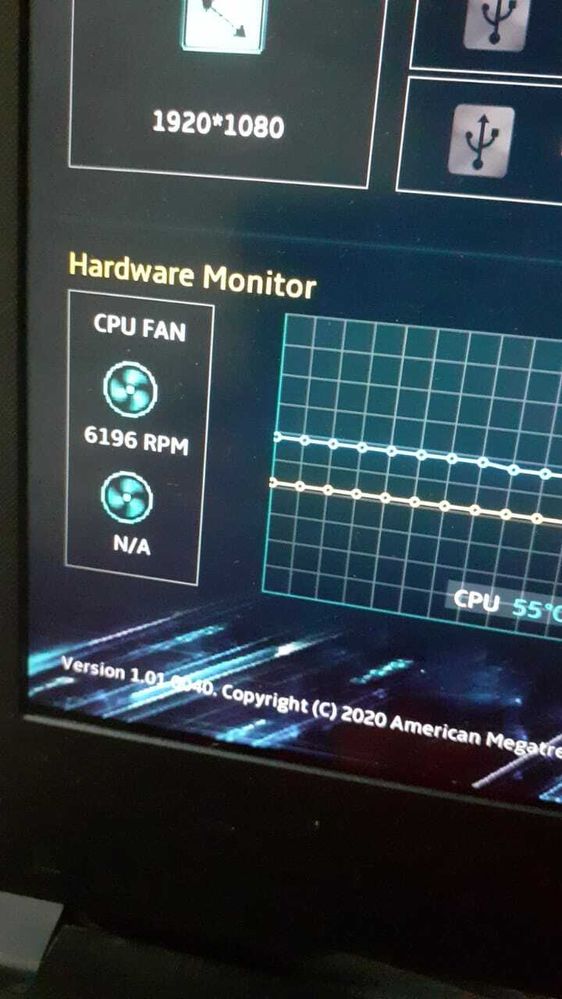
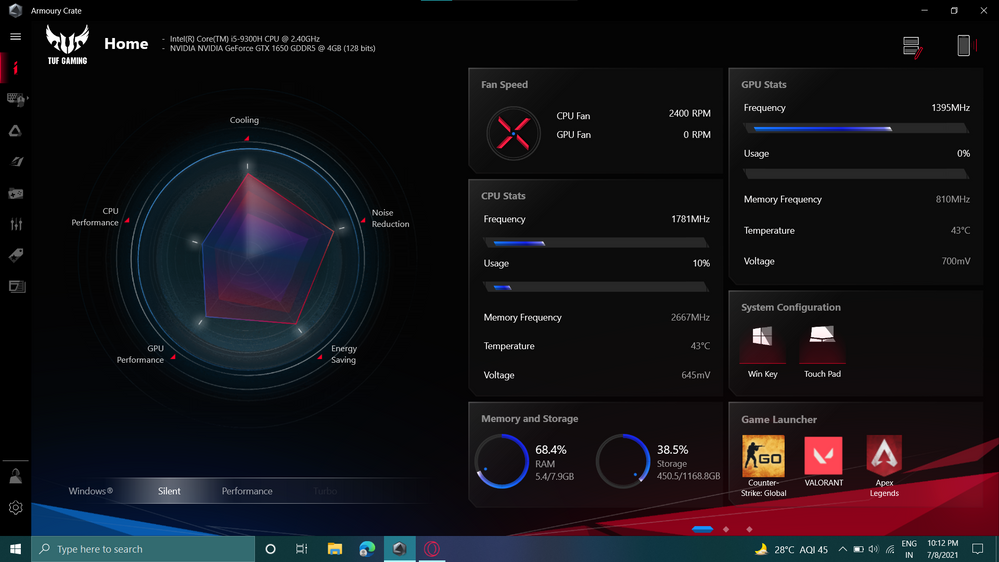
@alwinmathew4 has the same problem as me too
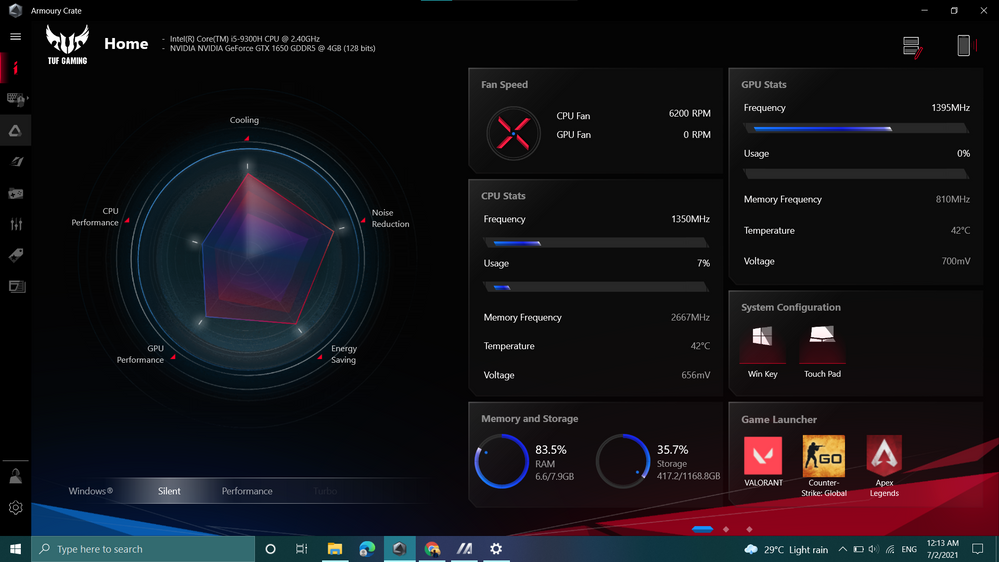
@Blake_ASUS pls help
Battery or AC: plugged in
Model: FX505GT
Frequency of occurrence: all the time
Reset OS: bios 310
Screenshot or video:
========================
Detailed description:i have a asus tuf fx505gt and it is only 8 months old. recently it has been giving fan problems. the fans speed up to 5800/6200rpm and the gpu fan is always at 0 rpm although i can feel it working but yeah.
the fans are too noisy and this is not an overheating issue. this occurs even when not plugged into charge. i will provide screenshots please help me out. i have given the laptop to asus service centre too but they have only cleaned the fans and applied thermal paste and sent it back. due to covid i am not able to travel that far to the service centre. if anyone can help me out pls do. the last image is at the current time when im filling out this post
i have reinstalled windows too, rolled back to previous bios also
when i opened bios the gpu fan showed n/a
and the cpu fan was at 6200 rpm only
it happens despite the fact the laptop is plugged in or no
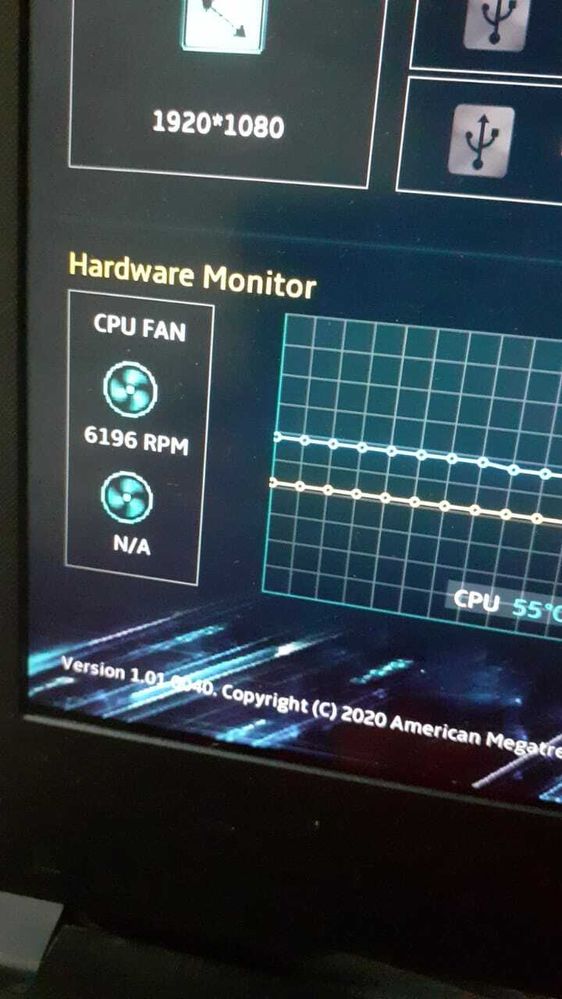
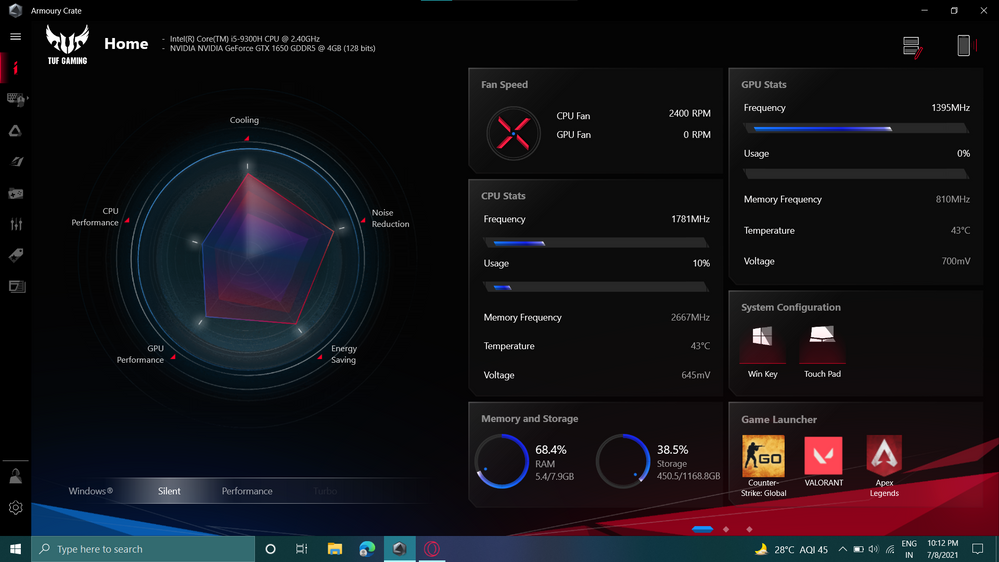
@alwinmathew4 has the same problem as me too
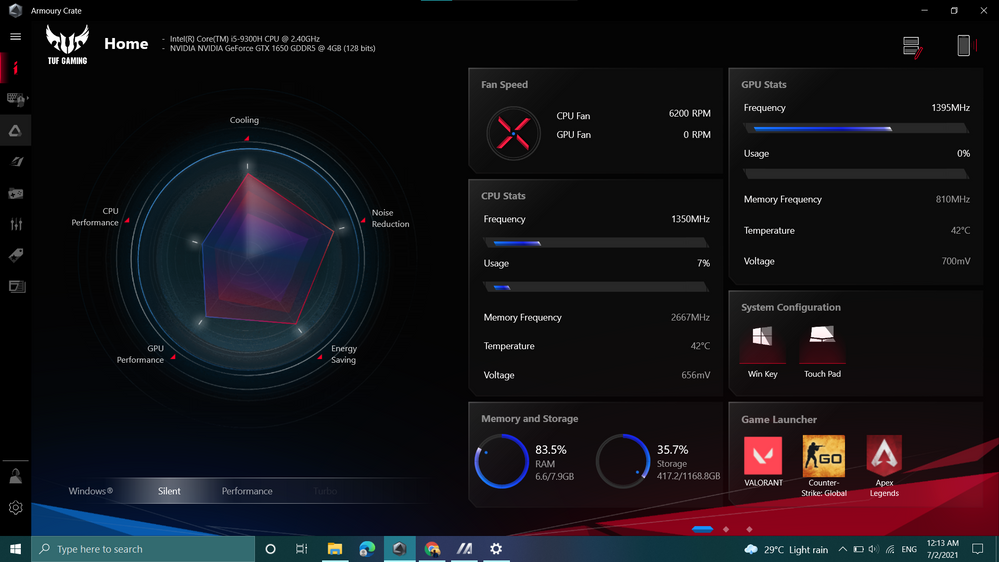
@Blake_ASUS pls help
3 REPLIES 3
Options
- Mark as New
- Bookmark
- Subscribe
- Mute
- Subscribe to RSS Feed
- Permalink
- Report Inappropriate Content
07-18-2021 06:41 PM
Hi there,
For BIOS part, it is normal. For some model, GPU fan does not show in BIOS.
And for your Armoury Crate, Your GPU usage is 0%.
It has not reached the minimum standard to trigger the GPU fan to run in Silent mode.
Thank you.
For BIOS part, it is normal. For some model, GPU fan does not show in BIOS.
And for your Armoury Crate, Your GPU usage is 0%.
It has not reached the minimum standard to trigger the GPU fan to run in Silent mode.
Thank you.
Options
- Mark as New
- Bookmark
- Subscribe
- Mute
- Subscribe to RSS Feed
- Permalink
- Report Inappropriate Content
07-19-2021 03:32 PM
no it shows normally or else it wouldnt be a problem for me right, and the gpu fan is spinning and it still shows 0 rpm or else i woudlnt have posted it @Blake_ASUS
Options
- Mark as New
- Bookmark
- Subscribe
- Mute
- Subscribe to RSS Feed
- Permalink
- Report Inappropriate Content
07-19-2021 07:00 PM
Hi there,
Then can you share more screenshot? I can't see the issue in the above three pictures, sorry.
Thank you.
Then can you share more screenshot? I can't see the issue in the above three pictures, sorry.
Thank you.
Related Content
