This widget could not be displayed.
This widget could not be displayed.
Turn on suggestions
Auto-suggest helps you quickly narrow down your search results by suggesting possible matches as you type.
Showing results for
- English
- ZenFone Series
- Others
- Re: Gallery app info button should also show image...
Options
- Subscribe to RSS Feed
- Mark Topic as New
- Mark Topic as Read
- Float this Topic for Current User
- Bookmark
- Subscribe
- Mute
- Printer Friendly Page
Gallery app info button should also show image size in KB.
Options
- Mark as New
- Bookmark
- Subscribe
- Mute
- Subscribe to RSS Feed
- Permalink
- Report Inappropriate Content
09-19-2020 08:39 AM
The com.asus.gallery app (current version) should, in addition to showing an image is 1234x2345 pixels, also show how many kilobytes it is.
7 REPLIES 7
Options
- Mark as New
- Bookmark
- Subscribe
- Mute
- Subscribe to RSS Feed
- Permalink
- Report Inappropriate Content
09-21-2020 12:38 AM
Hi jidanni@jidanni.org
Thank you for your asking. Kindly provide the information below so that we can better assist you.
1. Model Name: Settings>System>About phone
Refer to the link below to check the model name by model no. in the link
https://www.asus.com/support/FAQ/1014441/
2. Your current firmware version
Settings>System>About Phone>Build Number
3. Can you provide me the screenshot of your issue?
Thank you for your asking. Kindly provide the information below so that we can better assist you.
1. Model Name: Settings>System>About phone
Refer to the link below to check the model name by model no. in the link
https://www.asus.com/support/FAQ/1014441/
2. Your current firmware version
Settings>System>About Phone>Build Number
3. Can you provide me the screenshot of your issue?
Options
- Mark as New
- Bookmark
- Subscribe
- Mute
- Subscribe to RSS Feed
- Permalink
- Report Inappropriate Content
09-23-2020 09:37 PM

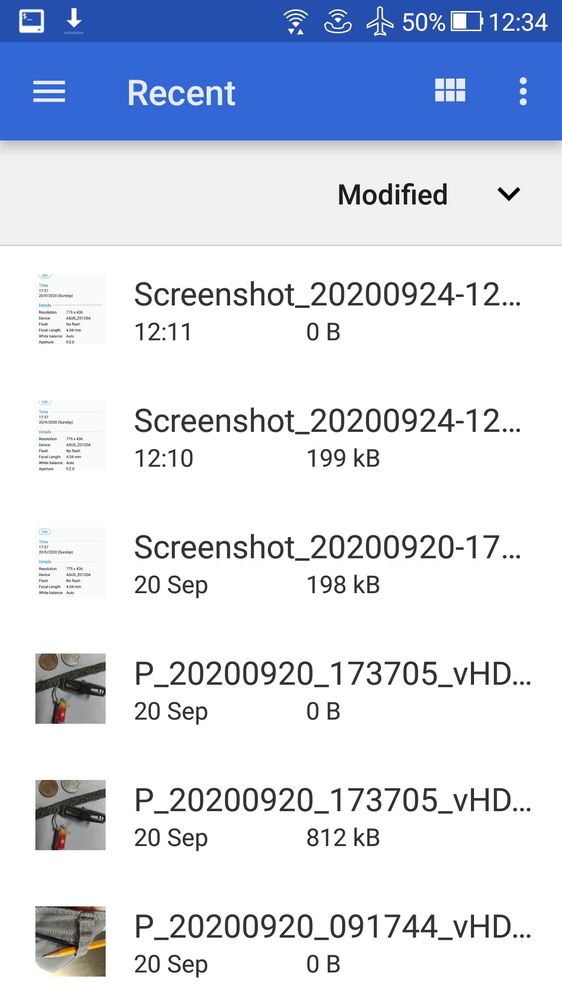
其實我是另外一個問題:
After resizing an image size the new file is always 0 kilobytes in any list, and lacks the file size inside its info tab. 最新 ZenFone 3. 最新 gallery app.
Options
- Mark as New
- Bookmark
- Subscribe
- Mute
- Subscribe to RSS Feed
- Permalink
- Report Inappropriate Content
09-23-2020 09:41 PM
在 gallery app, 編輯一個 image, 而予以 change image size. 所產生之新檔案雖然正常,但在清單都無大小。
Options
- Mark as New
- Bookmark
- Subscribe
- Mute
- Subscribe to RSS Feed
- Permalink
- Report Inappropriate Content
09-23-2020 09:42 PM
也最新 file manager app.
反正版本都最新。版本號碼難複製。
反正版本都最新。版本號碼難複製。
Related Content
- Could you help me with an Asus Zenfone go Smartphone that won't turn on? in Others
- Phone dead - batter isn’t charging, no light, no reaction to holding the button for several seconds in ZenFone 8
- Could you help me with an Asus Zenfone go Smartphone that won't turn on? in Others
- CAMERA APP MALFUNCTION SINCE UPDATE? in ZenFone 11 Ultra
- Asus Zenfone 11 Ultra - BRICK in ZenFone 11 Ultra
