This widget could not be displayed.
This widget could not be displayed.
Turn on suggestions
Auto-suggest helps you quickly narrow down your search results by suggesting possible matches as you type.
Showing results for
- English
- Other Products
- Laptop
- Others
- Re: Driver Problem
Options
- Subscribe to RSS Feed
- Mark Topic as New
- Mark Topic as Read
- Float this Topic for Current User
- Bookmark
- Subscribe
- Mute
- Printer Friendly Page
Driver Problem
Options
- Mark as New
- Bookmark
- Subscribe
- Mute
- Subscribe to RSS Feed
- Permalink
- Report Inappropriate Content
05-19-2020
10:01 AM
- last edited on
01-16-2024
01:13 AM
by
![]() ZenBot
ZenBot
System: Windows 10 enterprise
Battery or AC:
Model: G531GW
Frequency of occurrence:
Reset OS:
Screenshot or video:
========================
Detailed description:
Hi there,
after every reboot of Windows I am getting 2 alerts about programs making changes to my computer:
ASUS Optimization Startup Task
AsusHotkeyExec.exe
But how do I get rid of those two alerts every time?
I'm bought my laptop today and I'm Using Windows 10 Enterprise and i installed all the drivers from asus.com
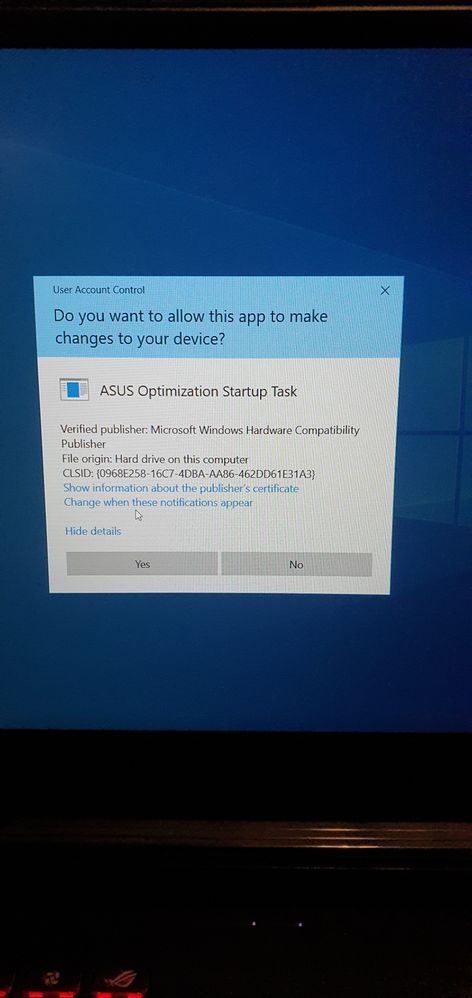
Battery or AC:
Model: G531GW
Frequency of occurrence:
Reset OS:
Screenshot or video:
========================
Detailed description:
Hi there,
after every reboot of Windows I am getting 2 alerts about programs making changes to my computer:
ASUS Optimization Startup Task
AsusHotkeyExec.exe
But how do I get rid of those two alerts every time?
I'm bought my laptop today and I'm Using Windows 10 Enterprise and i installed all the drivers from asus.com
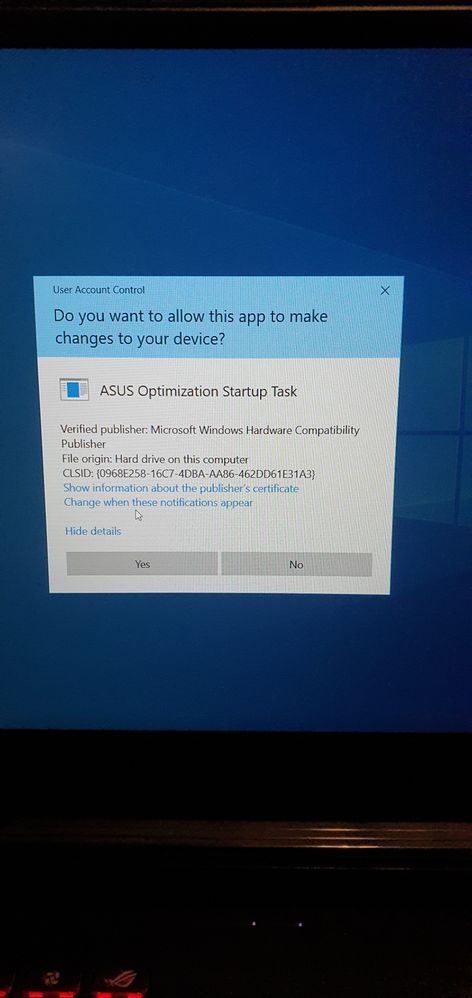
5 REPLIES 5
Options
- Mark as New
- Bookmark
- Subscribe
- Mute
- Subscribe to RSS Feed
- Permalink
- Report Inappropriate Content
05-19-2020 06:12 PM
Hello Soroush,
We have recently found that if you did not extract the file before installing those driver files,
or used built-in extract tool, then this issue would occur.
Please kindly uninstall all the drivers, reboot the device,
use 7-Zip or WinRAR to extract the driver files,
then run "Install.bat" by powershell to install drivers again,
then reboot again.
Really sorry for all the inconvenience caused.
Thank you.
We have recently found that if you did not extract the file before installing those driver files,
or used built-in extract tool, then this issue would occur.
Please kindly uninstall all the drivers, reboot the device,
use 7-Zip or WinRAR to extract the driver files,
then run "Install.bat" by powershell to install drivers again,
then reboot again.
Really sorry for all the inconvenience caused.
Thank you.
Options
- Mark as New
- Bookmark
- Subscribe
- Mute
- Subscribe to RSS Feed
- Permalink
- Report Inappropriate Content
05-19-2020 09:33 PM
How can i uninstall the drivers??
Options
- Mark as New
- Bookmark
- Subscribe
- Mute
- Subscribe to RSS Feed
- Permalink
- Report Inappropriate Content
05-19-2020 10:41 PM
Hello Soroush,
You may use the uninstall button in Device Manager.
How to remove the installed program (or remove the installed updates/drivers)? | Official Support | ...Thank you.
You may use the uninstall button in Device Manager.
How to remove the installed program (or remove the installed updates/drivers)? | Official Support | ...Thank you.
Options
- Mark as New
- Bookmark
- Subscribe
- Mute
- Subscribe to RSS Feed
- Permalink
- Report Inappropriate Content
05-20-2020 03:28 AM
i Think its better that i reinstall the windows then i try to install drivers with extracting
Its better to install the drivers from website or the myasus app??
Its better to install the drivers from website or the myasus app??
Related Content
- My Net Work Driver Keep Getting Corrupted in Others
- wifi driver and bsod issue in Others
- Please Support Linux:Pro Duo 2024 UX8406 Keyboard multimedia keys, Sound/HD Audio in ZenBook
- Cannot Clean Install Windows because No Driver can be found for the Internal SSD in 2 in 1
- Microphone - Asus Vivobook Go 15 E1504F in VivoBook
