This widget could not be displayed.
This widget could not be displayed.
Turn on suggestions
Auto-suggest helps you quickly narrow down your search results by suggesting possible matches as you type.
Showing results for
- English
- Other Products
- Laptop
- Others
- Re: BLACK SCREEN ERROR!!
Options
- Subscribe to RSS Feed
- Mark Topic as New
- Mark Topic as Read
- Float this Topic for Current User
- Bookmark
- Subscribe
- Mute
- Printer Friendly Page
BLACK SCREEN ERROR!!
Options
- Mark as New
- Bookmark
- Subscribe
- Mute
- Subscribe to RSS Feed
- Permalink
- Report Inappropriate Content
07-29-2020 01:36 PM
Good afternoon, I have tried to solve this problem on my own, but I tell you my situation, I have formatted many times, without being able to count, many times I have formatted the computers of different operating systems, WINDOWS 7, 8.1, 10.
All failed tests, errors after errors, I made 3 partitions on the disk, each with a different operating system and testing each one, downloaded all the drivers for each system, both the oldest and newest controller.
You get errors in Windows 10 and 8.1:
igdkmd64.sys
VIDEO_TRD_FAILURE
processes.
it was left installing the drivers through Windows update,
error!!
the drivers were downloaded and installed manually,
error!!
Drivers were downloaded from oldest to most current,
error!!
BIOS has been updated.
error!!
RAM was changed
error!!
Thermal paste was changed.
error!!
I have done everything and still do not solve this problem!
I have attached several images that will include, on the other hand, I want you to help me solve this case, because when I download the processor driver, I get a message that it is updating the graphics for the 5500 processor, that my processor is 5200U 2.20 ghz, it is I miss updating 5500, which does not correspond to my 5200U processor, I have searched the web of intel and asus, but there is no way. Thanks, any questions, to order, I am pending, thanks.
-------ES-------
Buenas tardes, he tratado de resolver este problema por mi cuenta, pero les cuento mi situación, he formateado muchas veces, sin poder contar, muchas veces he formateado los equipos de diferentes sistemas operativos, VENTANAS 7, 8.1, 10.
Todas las pruebas fallidas, errores tras errores, hice 3 particiones en el disco, cada una con un sistema operativo diferente y realizando pruebas en cada una, descargué todos los controladores para cada sistema, tanto el controlador más antiguo como el más nuevo.
obtienes errores en Windows 10 y 8.1:
igdkmd64.sys
VIDEO_TRD_FAILURE
procesos.
se dejó instalando los controladores a través de la actualización de Windows,
¡¡error!!
los controladores se descargaron e instalaron manualmente,
¡¡error!!
Los controladores se descargaron del más antiguo al más actual,
¡¡error!!
BIOS ha sido actualizado.
¡¡error!!
RAM fue cambiado
¡¡error!!
pasta térmica fue cambiada.
¡¡error!!
I have done everything and still do not solve this problem!
He adjuntado varias imágenes que incluirán, por otro lado, quiero que me ayuden a resolver este caso, porque cuando descargo el controlador del procesador, recibo un mensaje que está actualizando los gráficos para el procesador 5500, que mi procesador es 5200U 2.20 ghz, es extraño que actualice 5500, que no corresponde a mi procesador 5200U, he buscado en la web de intel y asus, pero no hay manera. gracias, cualquier duda, a la orden, estoy pendiente, gracias.
All failed tests, errors after errors, I made 3 partitions on the disk, each with a different operating system and testing each one, downloaded all the drivers for each system, both the oldest and newest controller.
You get errors in Windows 10 and 8.1:
igdkmd64.sys
VIDEO_TRD_FAILURE
processes.
it was left installing the drivers through Windows update,
error!!
the drivers were downloaded and installed manually,
error!!
Drivers were downloaded from oldest to most current,
error!!
BIOS has been updated.
error!!
RAM was changed
error!!
Thermal paste was changed.
error!!
I have done everything and still do not solve this problem!
I have attached several images that will include, on the other hand, I want you to help me solve this case, because when I download the processor driver, I get a message that it is updating the graphics for the 5500 processor, that my processor is 5200U 2.20 ghz, it is I miss updating 5500, which does not correspond to my 5200U processor, I have searched the web of intel and asus, but there is no way. Thanks, any questions, to order, I am pending, thanks.
-------ES-------
Buenas tardes, he tratado de resolver este problema por mi cuenta, pero les cuento mi situación, he formateado muchas veces, sin poder contar, muchas veces he formateado los equipos de diferentes sistemas operativos, VENTANAS 7, 8.1, 10.
Todas las pruebas fallidas, errores tras errores, hice 3 particiones en el disco, cada una con un sistema operativo diferente y realizando pruebas en cada una, descargué todos los controladores para cada sistema, tanto el controlador más antiguo como el más nuevo.
obtienes errores en Windows 10 y 8.1:
igdkmd64.sys
VIDEO_TRD_FAILURE
procesos.
se dejó instalando los controladores a través de la actualización de Windows,
¡¡error!!
los controladores se descargaron e instalaron manualmente,
¡¡error!!
Los controladores se descargaron del más antiguo al más actual,
¡¡error!!
BIOS ha sido actualizado.
¡¡error!!
RAM fue cambiado
¡¡error!!
pasta térmica fue cambiada.
¡¡error!!
I have done everything and still do not solve this problem!
He adjuntado varias imágenes que incluirán, por otro lado, quiero que me ayuden a resolver este caso, porque cuando descargo el controlador del procesador, recibo un mensaje que está actualizando los gráficos para el procesador 5500, que mi procesador es 5200U 2.20 ghz, es extraño que actualice 5500, que no corresponde a mi procesador 5200U, he buscado en la web de intel y asus, pero no hay manera. gracias, cualquier duda, a la orden, estoy pendiente, gracias.
2 REPLIES 2
Options
- Mark as New
- Bookmark
- Subscribe
- Mute
- Subscribe to RSS Feed
- Permalink
- Report Inappropriate Content
07-29-2020 01:39 PM

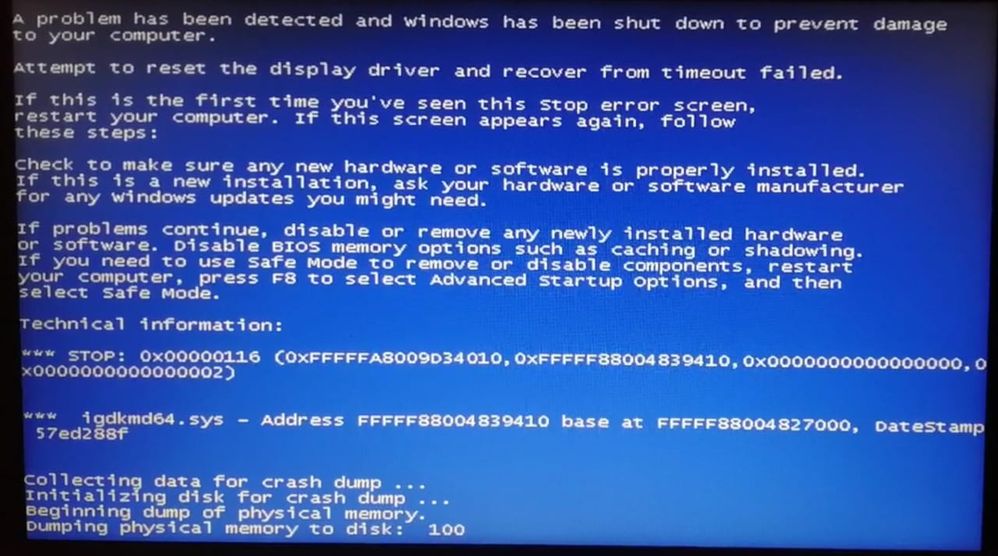
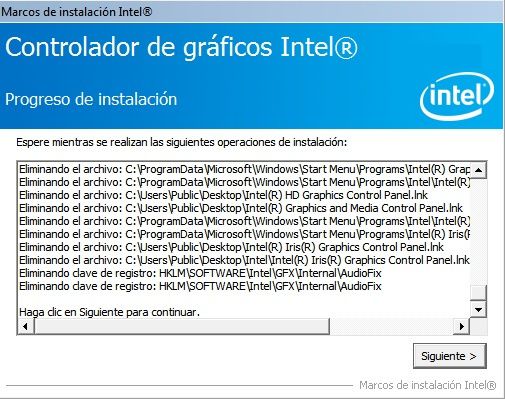
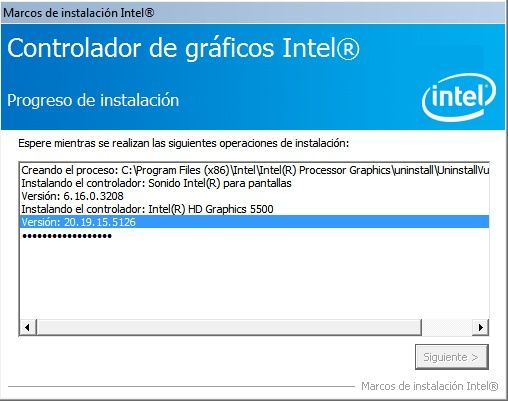
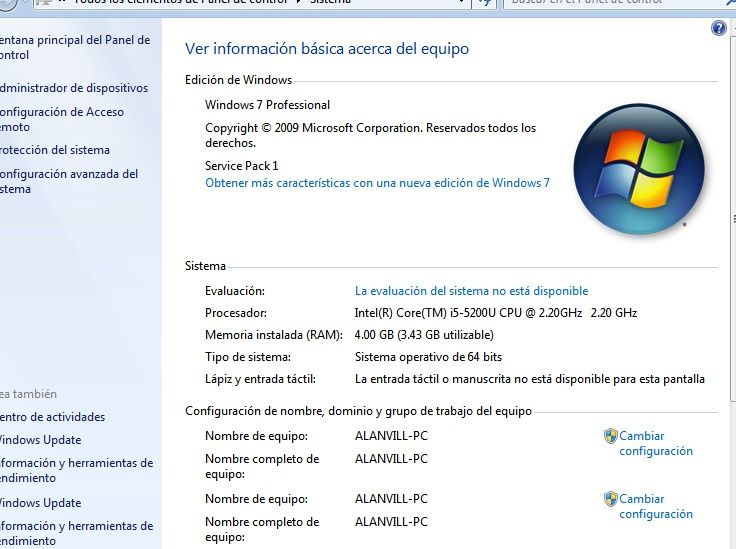
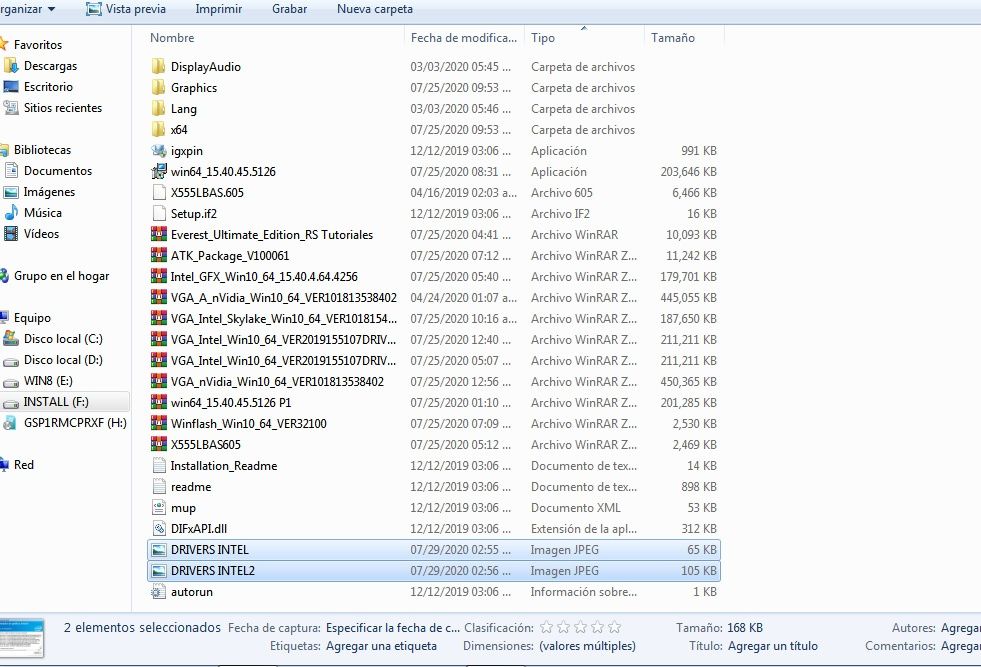
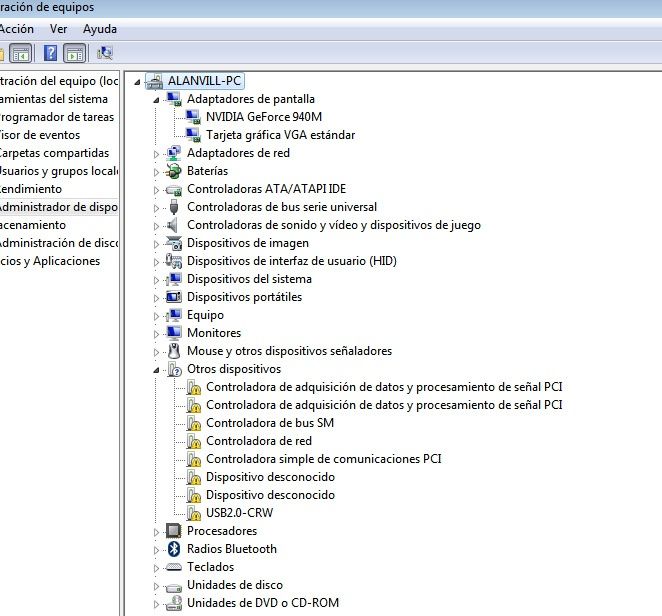
without driver, it works, and when installing driver, error, error, error, error !!
ES- sin controlador, funciona, y al instalar controlador, error, error, error, error!!
Options
- Mark as New
- Bookmark
- Subscribe
- Mute
- Subscribe to RSS Feed
- Permalink
- Report Inappropriate Content
07-29-2020 06:32 PM
Hello Xavi alan,
Which model do you have?
Thank you.
Which model do you have?
Thank you.
