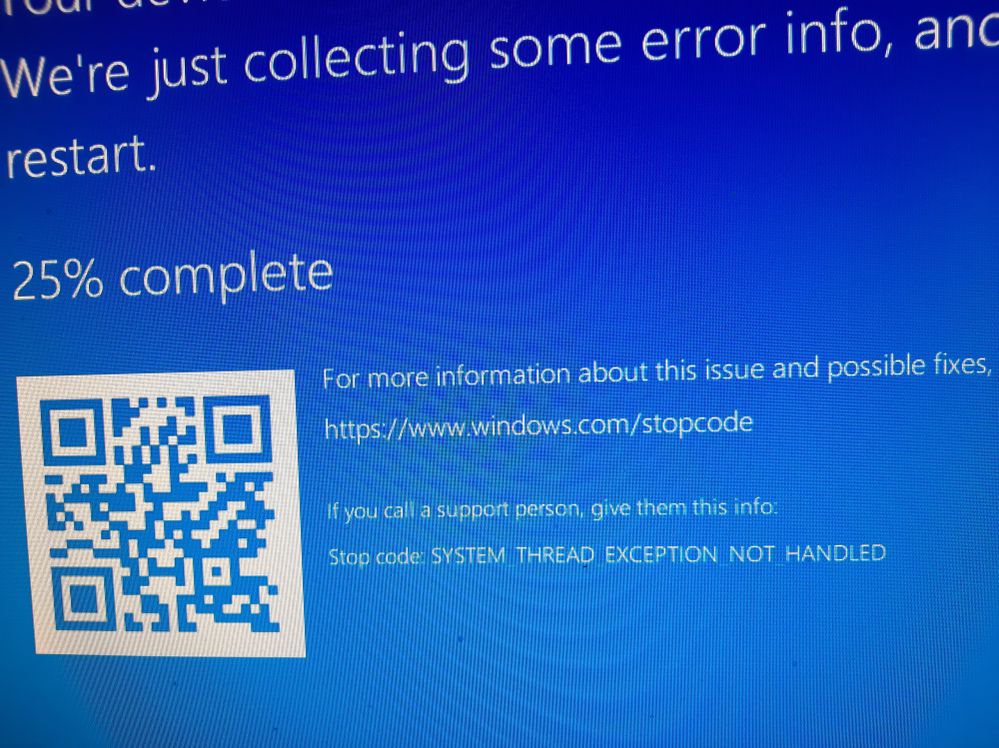- English
- Other Products
- Laptop
- Others
- Re: ASUS TUF B450 MB dont support AMD CPU Virtual ...
- Subscribe to RSS Feed
- Mark Topic as New
- Mark Topic as Read
- Float this Topic for Current User
- Bookmark
- Subscribe
- Mute
- Printer Friendly Page
ASUS TUF B450 MB dont support AMD CPU Virtual without crashing in windows 10.
- Mark as New
- Bookmark
- Subscribe
- Mute
- Subscribe to RSS Feed
- Permalink
- Report Inappropriate Content
07-28-2020 06:40 PM
I got a new ASUS TUF B450-PLUS GAMING motherboard which I built with AMD Ryzen 5 (3600) CPU, Crucial M.2 SSD 1TB Drive, ASUS TITAN BLACK GPU and Crucial 16GB RAM (4600).
My PSU is a Crucial at 1000W.
Its of course a desktop.
Every time I enable CPU Virtualization in BIOS, I crash when loading Win 10 Desktop.
This is only because of BIOS not supporting AMD Ryzen CPU (AMD claims so)
In order to get the critical Memory protection from Win 10, windows require CPU Virtualization to flip on the safety switch.
This is the error message I get EVERY TIME I ENABLE CPU VIRUALISATION in BIOS, and then load windows.
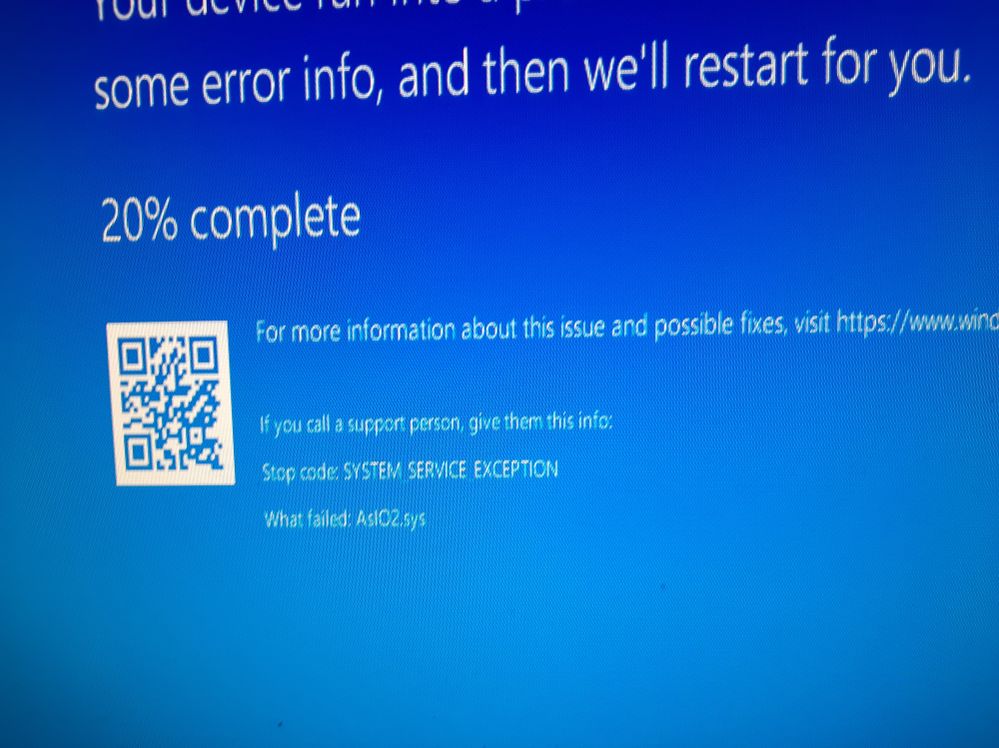
After checking my system for over a month, I have ruled out anything other then the "ASI02.sys" somehow shuts down windows, with a "System Service Exception" Error. (this is very serious)
However, this blue screen, which Microsoft support has checked out, does not harm my system.
But why cant you fix this? AMD RYZEN CPU 5 are supported in the manual!
Here is the rest of my system
Win 10 HOME
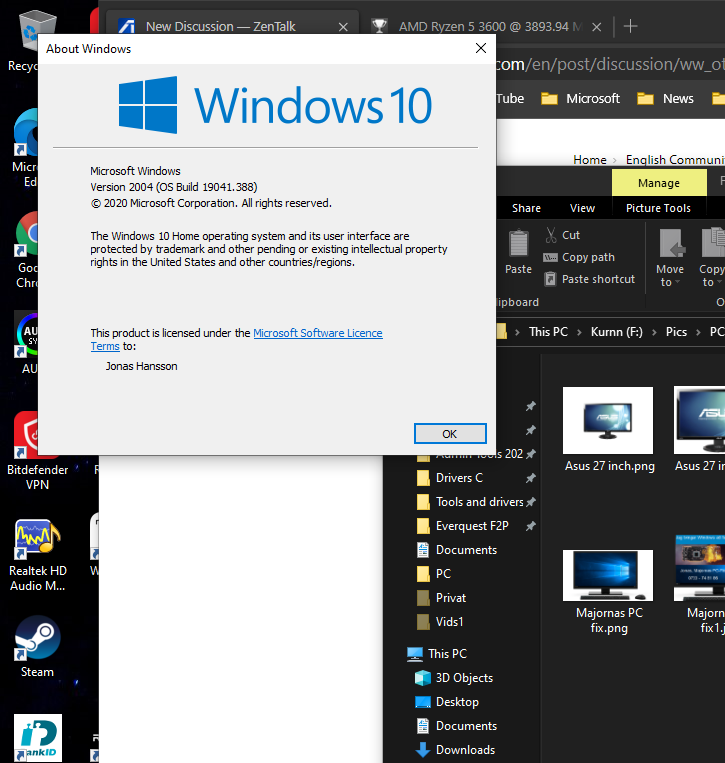
This is my ASUS Motherboard TUF B450-PLUS GAMING
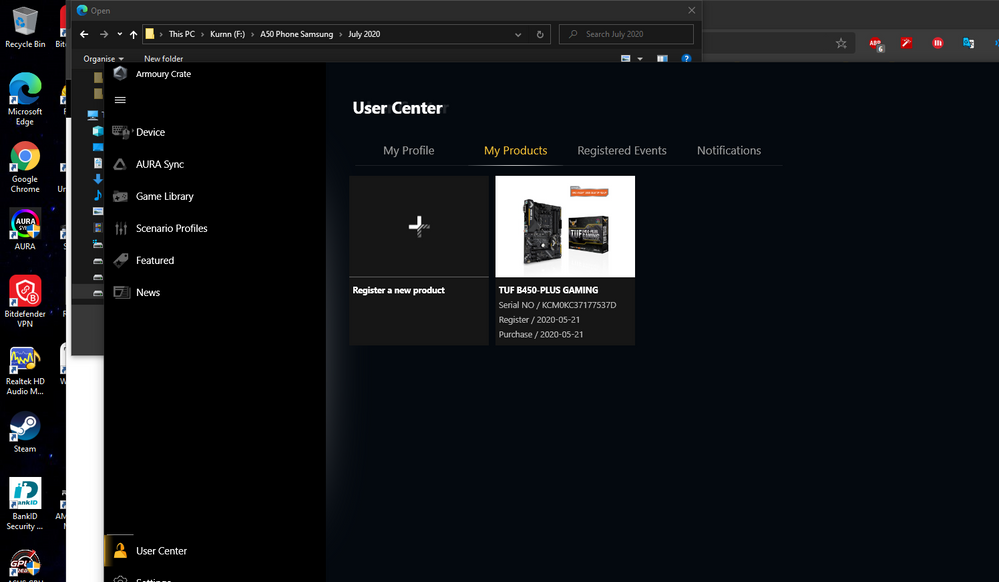
This is what happens when I turn on CPU Virtualization in BIOS. But I DONT enable the Memory protection.
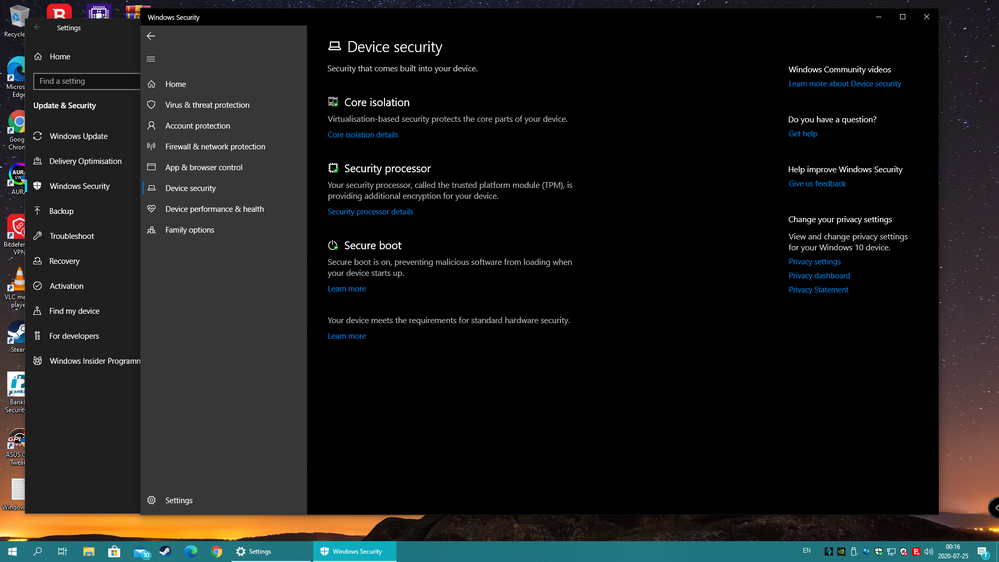
All works fine!
When I enable the Core Isolation...this happens!
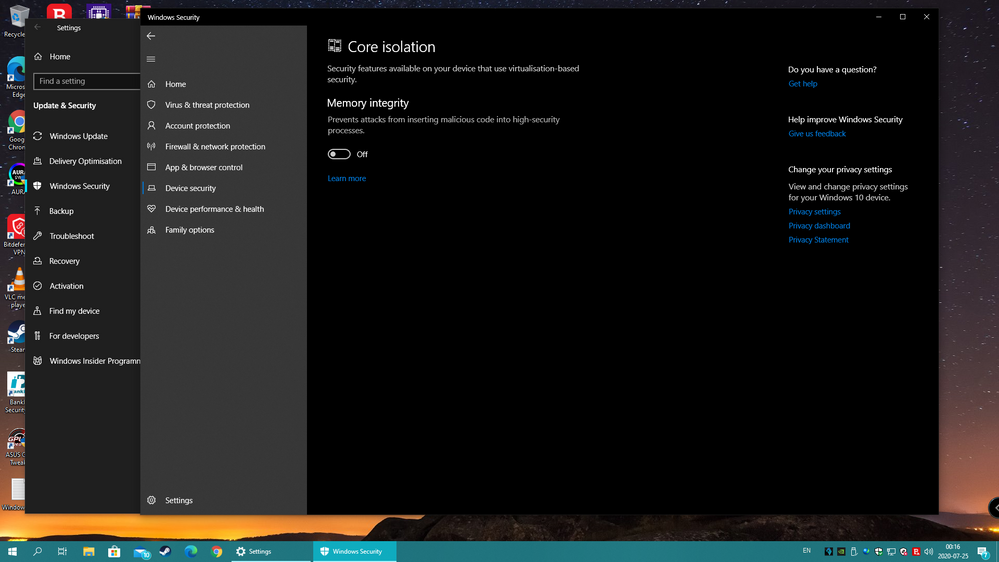
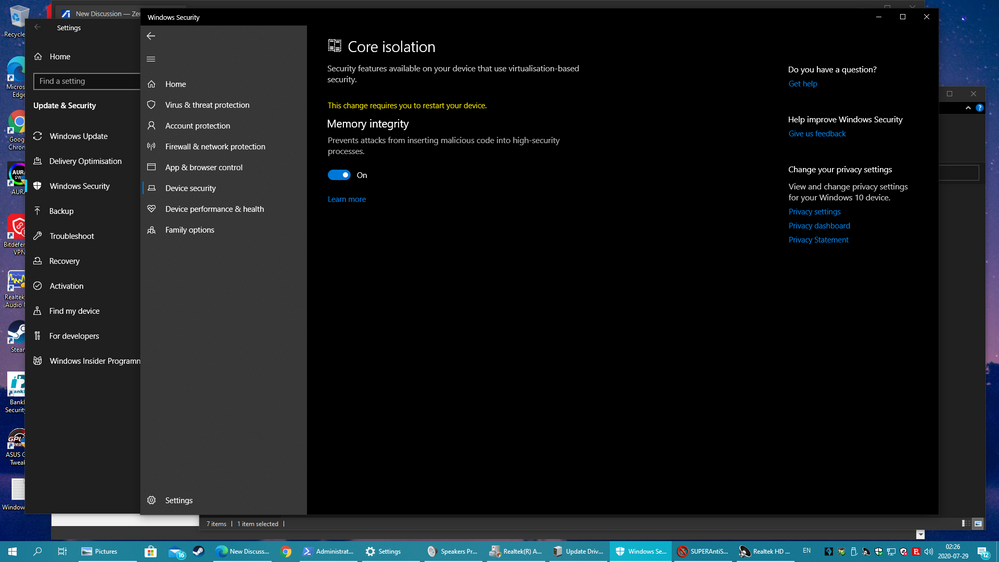
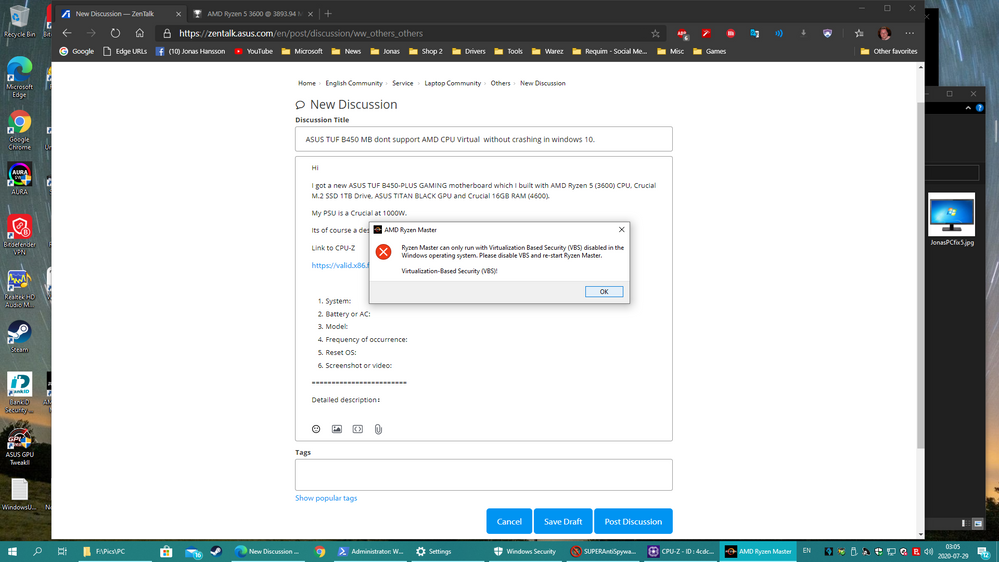
When I reboot to let the CORE protection engage, this happens:
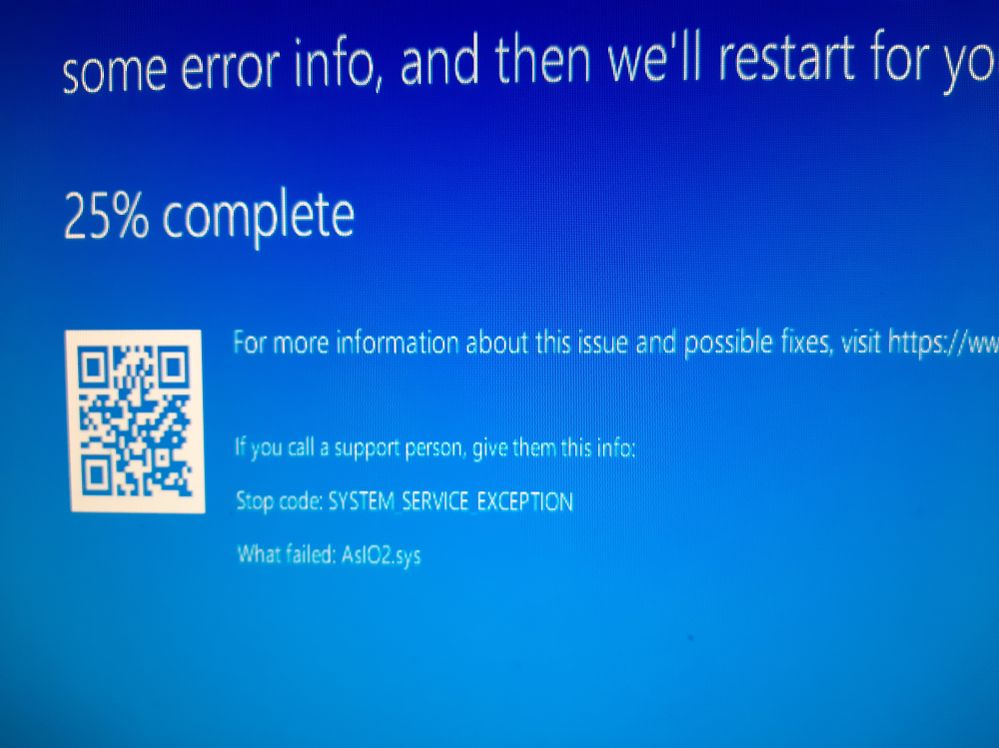
The ASUS CRATE software put in logs. But they are all in Chinese?! I am swedish and my Win 10 is 100% US-English!
These are the logs anyway.
So, whats wrong?
How do I get my ASUS Motherboard to support AMD RYZEN CPU?
Thanks for awesome productions!
Best Regards
Jonas Hansson, Datacenter Design Architect
Gothenburg, Sweden.
- Mark as New
- Bookmark
- Subscribe
- Mute
- Subscribe to RSS Feed
- Permalink
- Report Inappropriate Content
08-30-2020 08:37 PM
Rebooted to normal. Enabled core isolation, and
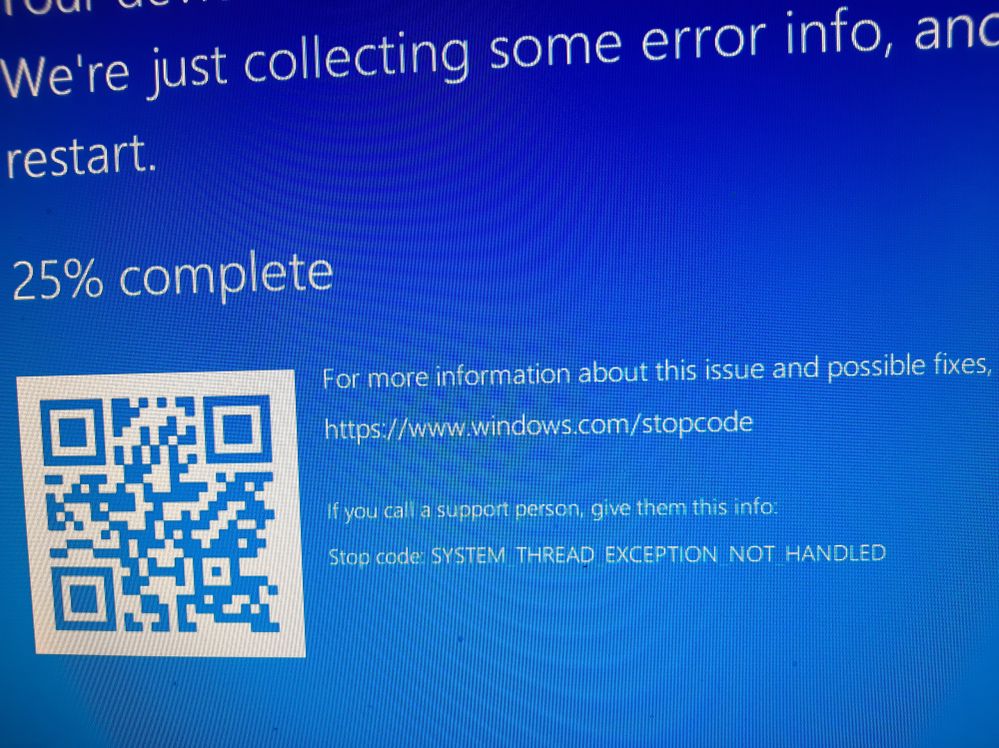
- Mark as New
- Bookmark
- Subscribe
- Mute
- Subscribe to RSS Feed
- Permalink
- Report Inappropriate Content
08-30-2020 08:48 PM
RAJU.MSC.MATHEMATICSI just renamed it.https://zentalk.asus.com/en/discussion/comment/107738#Comment_107738
I don't know about that problem. you should check . did deleted or moved that particular file?
View post
Gonna delete and move copy file to another raid set
- Mark as New
- Bookmark
- Subscribe
- Mute
- Subscribe to RSS Feed
- Permalink
- Report Inappropriate Content
08-30-2020 09:02 PM
marvgoth14now you check bsod is coming or nothttps://zentalk.asus.com/en/discussion/comment/107740#Comment_107740
I just renamed it.
Gonna delete and move copy file to another raid set
View post
- Mark as New
- Bookmark
- Subscribe
- Mute
- Subscribe to RSS Feed
- Permalink
- Report Inappropriate Content
08-30-2020 09:04 PM
marvgoth14could you share the memory dump files for bsod analysisI found the driver, removed it in failsafe mode.
Rebooted to normal. Enabled core isolation, and
View post
- Mark as New
- Bookmark
- Subscribe
- Mute
- Subscribe to RSS Feed
- Permalink
- Report Inappropriate Content
08-30-2020 10:05 PM
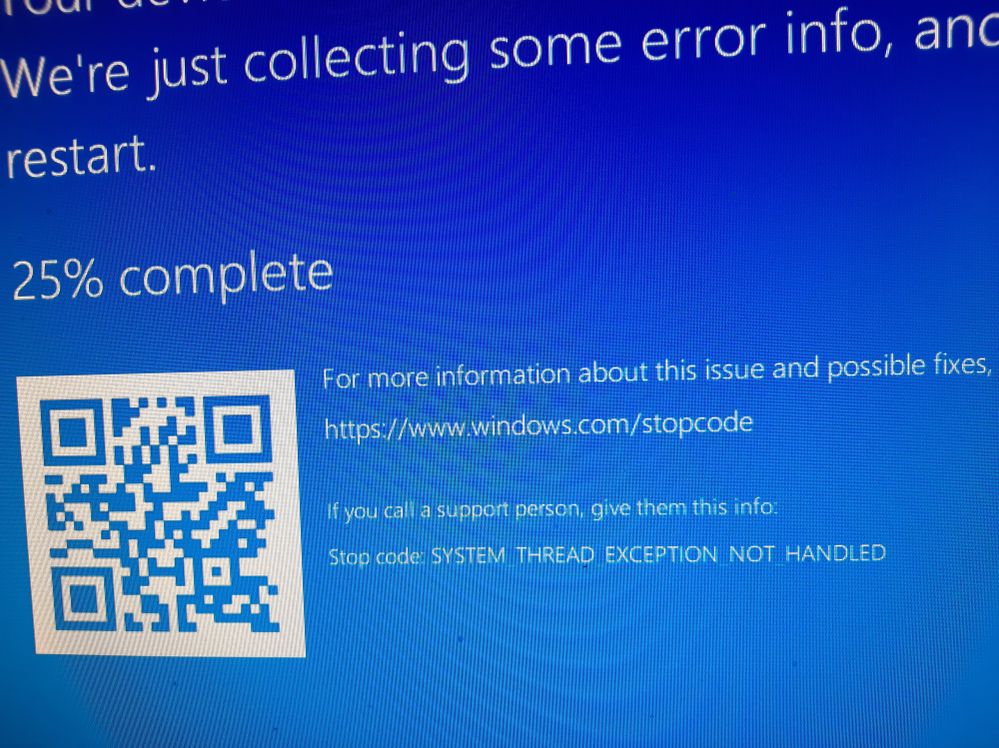
Before i can hit del or F2, this comes up after bios now. I had bios on 10s delay. How did that reset?
I have system restore and an image backup, so im fine.
Is there a gremlin in my asus?
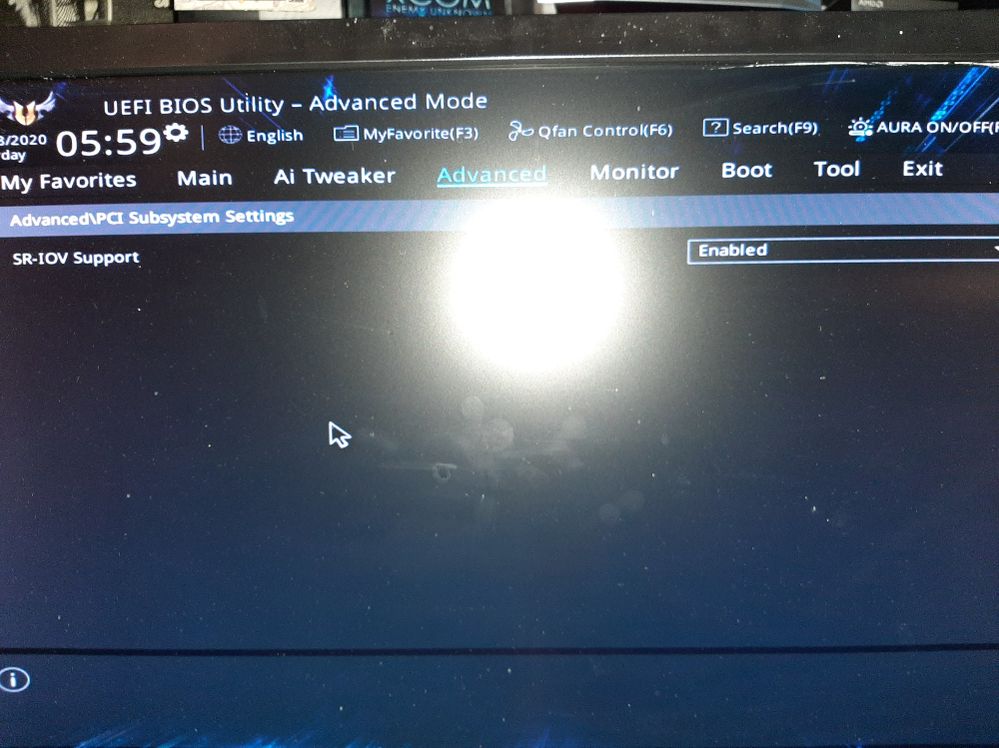
- Light and color is changing while working with Zen OLED 14 in ZenBook
- Laptop Freezes & BSODs: CLOCK_WATCHDOG_TIMEOUT, MACHINE_CHECK_EXCEPTION, UNEXPECTED_KERNEL_MODE_TRAP in Others
- ASUSTek COMPUTER INC. - Extension - 2.0.1.0 offered by Windows Update in Others
- wi fi in Others
- Secure launch, windows ess ad other issues in Commercial