This widget could not be displayed.
This widget could not be displayed.
Turn on suggestions
Auto-suggest helps you quickly narrow down your search results by suggesting possible matches as you type.
Showing results for
- English
- Other Products
- Laptop
- Others
- Re: ASUS TUF A15 FA506IV
Options
- Subscribe to RSS Feed
- Mark Topic as New
- Mark Topic as Read
- Float this Topic for Current User
- Bookmark
- Subscribe
- Mute
- Printer Friendly Page
ASUS TUF A15 FA506IV
Options
- Mark as New
- Bookmark
- Subscribe
- Mute
- Subscribe to RSS Feed
- Permalink
- Report Inappropriate Content
07-09-2020
12:32 PM
- last edited on
01-16-2024
12:59 AM
by
![]() ZenBot
ZenBot
System: FA506IV Ryzen 4900
Battery or AC: AC
Model: FA506IV
Frequency of occurrence: ROUGHLY BI-hourly
Reset OS: Yes
Screenshot or video: Not available
========================
Detailed description:when playing games, every hour or two I will get a huge lag in which the screen freezes. The mouse cursor can still be moved, and sound can be heard, but aside from the mouse, the screen is frozen.
things I have tried:
updating drivers for wireless net adapter
updating graphics drivers
making sure that drivers come from the website of the producer (Realtek, Nvidia)
using device settings to ensure that no power saving settings were in place regarding the wireless network adapter
checked that cpu and gpu are not overheating
clean reinstall of the OS.
I will be trying an Ethernet cable on Wednesday when I get the opportunity (to help see if the wireless card is the problem). Any ideas of things to try before then?
Quite sad as this laptop was only purchased 22nd June 😞
Battery or AC: AC
Model: FA506IV
Frequency of occurrence: ROUGHLY BI-hourly
Reset OS: Yes
Screenshot or video: Not available
========================
Detailed description:when playing games, every hour or two I will get a huge lag in which the screen freezes. The mouse cursor can still be moved, and sound can be heard, but aside from the mouse, the screen is frozen.
things I have tried:
updating drivers for wireless net adapter
updating graphics drivers
making sure that drivers come from the website of the producer (Realtek, Nvidia)
using device settings to ensure that no power saving settings were in place regarding the wireless network adapter
checked that cpu and gpu are not overheating
clean reinstall of the OS.
I will be trying an Ethernet cable on Wednesday when I get the opportunity (to help see if the wireless card is the problem). Any ideas of things to try before then?
Quite sad as this laptop was only purchased 22nd June 😞
3 REPLIES 3
Options
- Mark as New
- Bookmark
- Subscribe
- Mute
- Subscribe to RSS Feed
- Permalink
- Report Inappropriate Content
07-09-2020 06:19 PM
Hello jxw1,
Please kindly update BIOS to 308, and see if it gets better.
Also, yes, please try Ethernet cable or wifi adapter/dongle to see if there is still having similar issue.
May I know have you tried different Wifi hotspot? and all have same issue?
Thank you so much.
Please kindly update BIOS to 308, and see if it gets better.
Also, yes, please try Ethernet cable or wifi adapter/dongle to see if there is still having similar issue.
May I know have you tried different Wifi hotspot? and all have same issue?
Thank you so much.
Options
- Mark as New
- Bookmark
- Subscribe
- Mute
- Subscribe to RSS Feed
- Permalink
- Report Inappropriate Content
07-10-2020 03:20 AM
I have tried multiple wifi locations and have the same result.
After following the guidance on the ASUS support website, I updated the bios. My computer will now not even load past the initial ‘ASUS in search of incredible’ screen when I turn on the power.
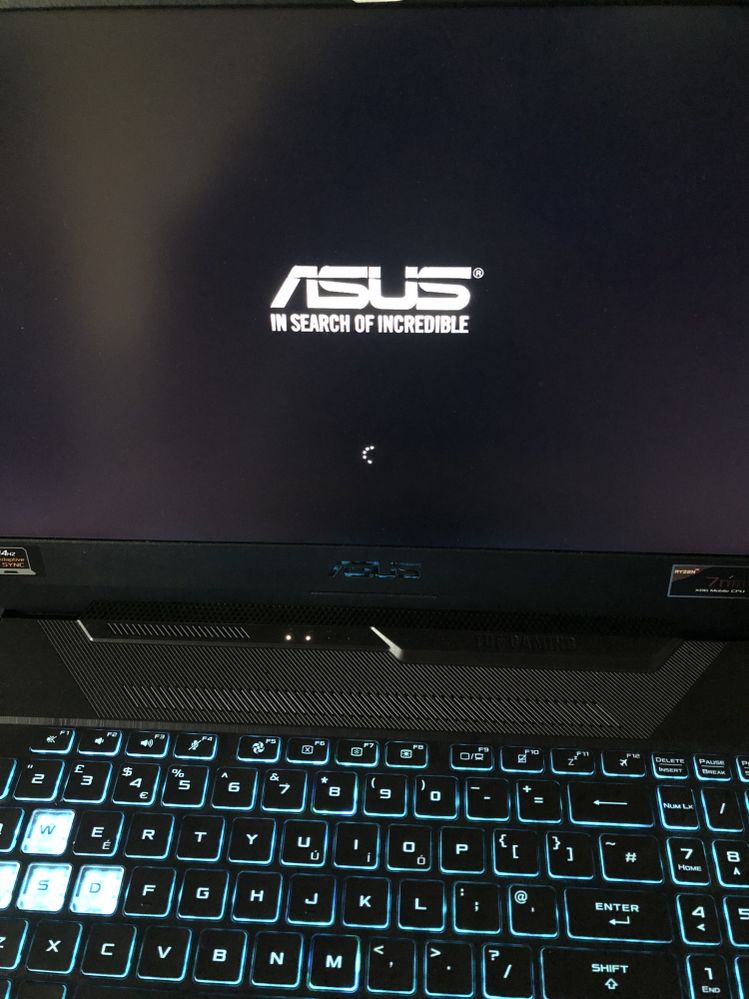
Even the 5 circling dots are choppy! 😡
After following the guidance on the ASUS support website, I updated the bios. My computer will now not even load past the initial ‘ASUS in search of incredible’ screen when I turn on the power.
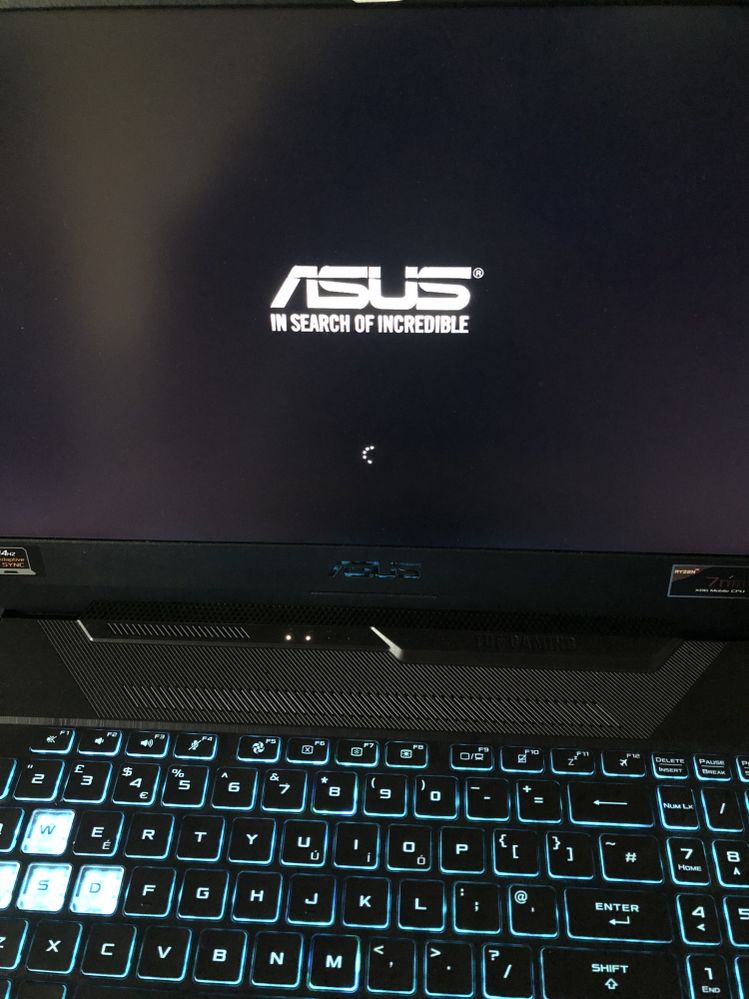
Even the 5 circling dots are choppy! 😡
Options
- Mark as New
- Bookmark
- Subscribe
- Mute
- Subscribe to RSS Feed
- Permalink
- Report Inappropriate Content
07-13-2020 01:03 AM
Hello jxw1,
Please refer to below link.
[Notebook] Troubleshooting - How to fix frozen ASUS / ROG logo screen | Official Support | ASUS Glob...Let me know if you have any other issue.
Thank you so much for the update.
Please refer to below link.
[Notebook] Troubleshooting - How to fix frozen ASUS / ROG logo screen | Official Support | ASUS Glob...Let me know if you have any other issue.
Thank you so much for the update.
Related Content
