This widget could not be displayed.
This widget could not be displayed.
Turn on suggestions
Auto-suggest helps you quickly narrow down your search results by suggesting possible matches as you type.
Showing results for
- English
- Other Products
- Laptop
- Others
- Re: Asus Tuf a15 (506II) Gpu fan (left fan) showin...
Options
- Subscribe to RSS Feed
- Mark Topic as New
- Mark Topic as Read
- Float this Topic for Current User
- Bookmark
- Subscribe
- Mute
- Printer Friendly Page
Options
- Mark as New
- Bookmark
- Subscribe
- Mute
- Subscribe to RSS Feed
- Permalink
- Report Inappropriate Content
06-20-2021 10:43 AM
System: Asus TUF a15 (506II)
Battery or AC: both
Model: ryzen 5 4th gen and gtx 1650ti
Frequency of occurrence: frequent
Reset OS: windows 10
Screenshot or video:
========================
Detailed description:
I have been using the Asus tuf a15 for the past 1 year recently I have been noticing that in armoury crate the GPU fan section shows 0 rpm but I can feel the air coming out of the laptop, when I test it using my Asus app it sometimes shows there may be something wrong with your fan but most of the time it shows that the fan is working correctly
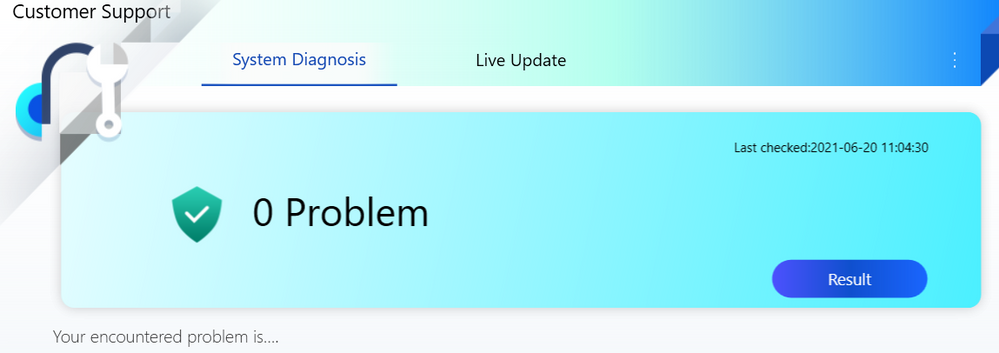
but the problem is that under heavy loads the fans won't speed up causing heating

what my be the reason for this problem is it a software issue or a hardware one
Battery or AC: both
Model: ryzen 5 4th gen and gtx 1650ti
Frequency of occurrence: frequent
Reset OS: windows 10
Screenshot or video:
========================
Detailed description:
I have been using the Asus tuf a15 for the past 1 year recently I have been noticing that in armoury crate the GPU fan section shows 0 rpm but I can feel the air coming out of the laptop, when I test it using my Asus app it sometimes shows there may be something wrong with your fan but most of the time it shows that the fan is working correctly
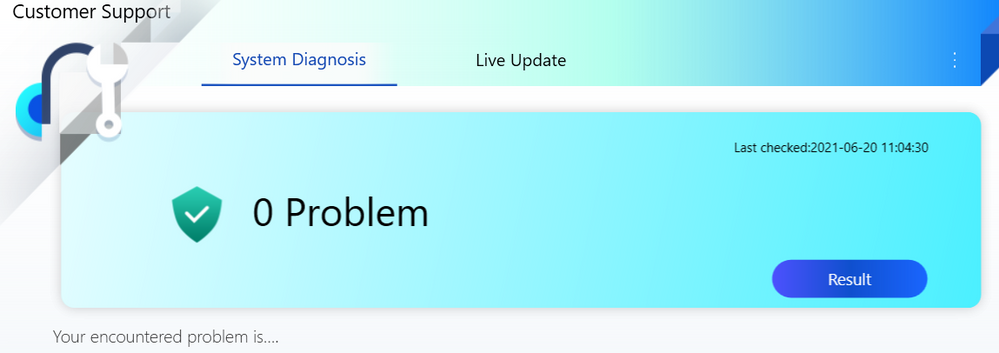
but the problem is that under heavy loads the fans won't speed up causing heating

what my be the reason for this problem is it a software issue or a hardware one
Solved! Go to Solution.
30 REPLIES 30
Options
- Mark as New
- Bookmark
- Subscribe
- Mute
- Subscribe to RSS Feed
- Permalink
- Report Inappropriate Content
07-13-2021 07:07 PM
Hi there,
I'm just telling you what happen in your previous video. And I have been expecting the super high RPM like you mentioned before.
And yes, thank you so much for the new video, this does show the issue.
However, judging by this new video, the device need to be send to the service center.
Thank you.
I'm just telling you what happen in your previous video. And I have been expecting the super high RPM like you mentioned before.
And yes, thank you so much for the new video, this does show the issue.
However, judging by this new video, the device need to be send to the service center.
Thank you.
Options
- Mark as New
- Bookmark
- Subscribe
- Mute
- Subscribe to RSS Feed
- Permalink
- Report Inappropriate Content
07-13-2021 07:19 PM
The hight rpm issue is very rare i will show it here if i encounter it again. Anyways thanks for your time and i will take it to the service center when the covid situation goes down
Options
- Mark as New
- Bookmark
- Subscribe
- Mute
- Subscribe to RSS Feed
- Permalink
- Report Inappropriate Content
07-16-2021 07:37 AM
@Blake_ASUS Here is the problem with the fan rpm going above 10,000 rpm, its very rare but is happening right now🤷:male_sign:
Options
- Mark as New
- Bookmark
- Subscribe
- Mute
- Subscribe to RSS Feed
- Permalink
- Report Inappropriate Content
07-20-2021 12:07 AM
Thank you so much for the new video.
I have reported it.
I have reported it.
Options
- Mark as New
- Bookmark
- Subscribe
- Mute
- Subscribe to RSS Feed
- Permalink
- Report Inappropriate Content
08-01-2021 07:05 AM
I'm finally gonna take my laptop to the service center tomorrow, will keep you posted about updates


Related Content
- latency / IO delay problems in windows 11, Zenbook 14X OLED (UX3404), Micron 2400 SSD in ZenBook
- UX325EA - Battery percentage not updating in ZenBook
- UX325EA - Battery percentage not updating - BIOS Issue? in ZenBook
- Vivobook x512da ryzen 3500u stuck at 0.4ghz frequency after few hours of usage in VivoBook
- Asus Tuf a15 (506II) Gpu fan (left fan) showing 0 rpm in Others
