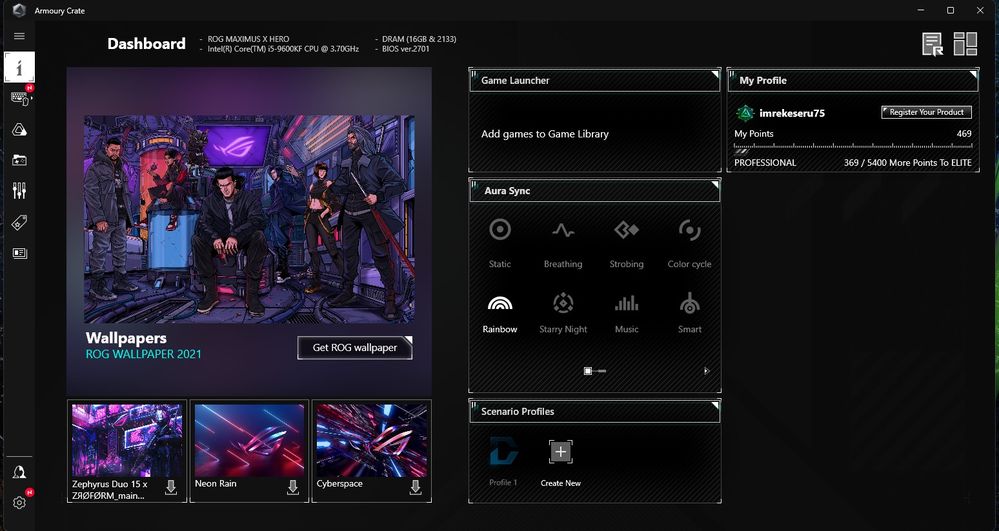This widget could not be displayed.
This widget could not be displayed.
Turn on suggestions
Auto-suggest helps you quickly narrow down your search results by suggesting possible matches as you type.
Showing results for
- English
- Other Products
- Laptop
- Others
- Re: Armoury create does not show the diagnostics
Options
- Subscribe to RSS Feed
- Mark Topic as New
- Mark Topic as Read
- Float this Topic for Current User
- Bookmark
- Subscribe
- Mute
- Printer Friendly Page
Armoury create does not show the diagnostics
Options
- Mark as New
- Bookmark
- Subscribe
- Mute
- Subscribe to RSS Feed
- Permalink
- Report Inappropriate Content
12-29-2022 09:40 AM
System: Windows 11 Pro
Battery or AC: AC
Model: Rog 3070 Intel I5 Rog maximus x hero
Frequency of occurrence: Always
Reset OS:
Screenshot or video:
========================
Detailed description:
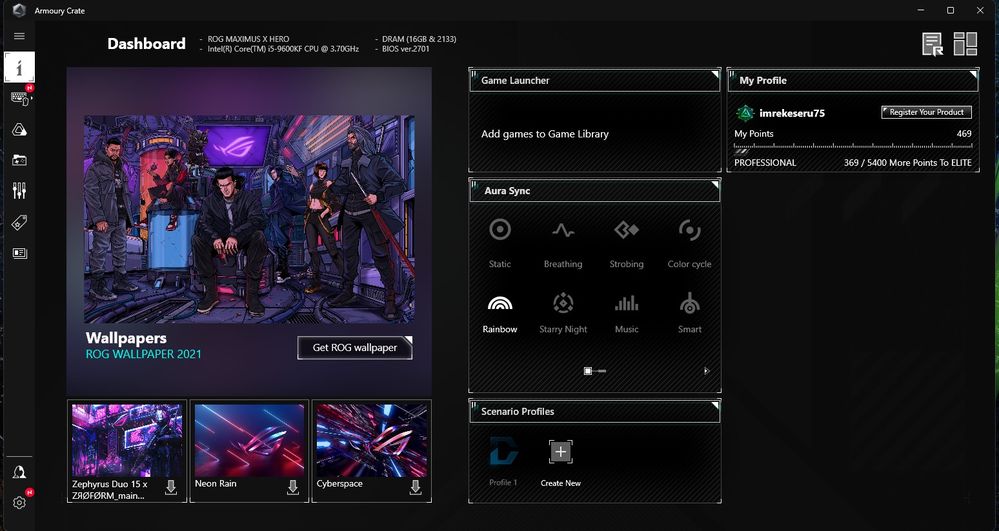
Greetings.
I have a problem that I installed the armoury create program. After a clean Windows installation. When I enter the program it does not show me the diagnostic interface. Instead I get a wallpaper recommendation interface?What could be the problem?
Battery or AC: AC
Model: Rog 3070 Intel I5 Rog maximus x hero
Frequency of occurrence: Always
Reset OS:
Screenshot or video:
========================
Detailed description:
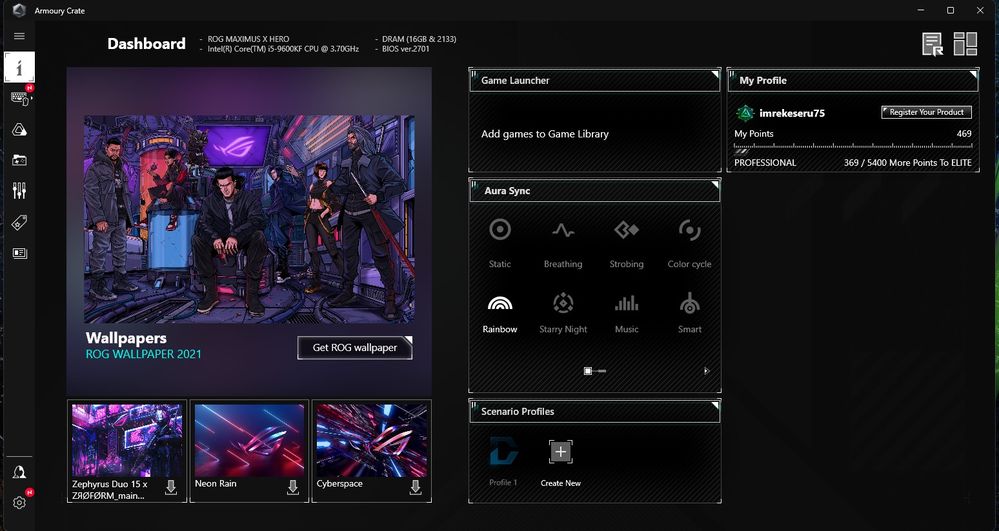
Greetings.
I have a problem that I installed the armoury create program. After a clean Windows installation. When I enter the program it does not show me the diagnostic interface. Instead I get a wallpaper recommendation interface?What could be the problem?
1 REPLY 1
Options
- Mark as New
- Bookmark
- Subscribe
- Mute
- Subscribe to RSS Feed
- Permalink
- Report Inappropriate Content
12-29-2022 06:02 PM
imrekeseru75@imrekeseru75
- System: Windows 11 Pro
- Battery or AC: AC
- Model: Rog 3070 Intel I5 Rog maximus x hero
- Frequency of occurrence: Always
- Reset OS:
- Screenshot or video:
========================
Detailed description:
Greetings.
I have a problem that I installed the armoury create program. After a clean Windows installation. When I enter the program it does not show me the diagnostic interface. Instead I get a wallpaper recommendation interface?What could be the problem?
Armoury create does not show the diagnostics
Here we mainly discuss the issues/questions related to ASUS laptop.
For your Motherboard questions, I suggest you contact our local call center to have further assistance.
Please refer to below and find the link of local call center.
Contact Us | ASUS Sorry for any inconvenience it may be caused.
Related Content