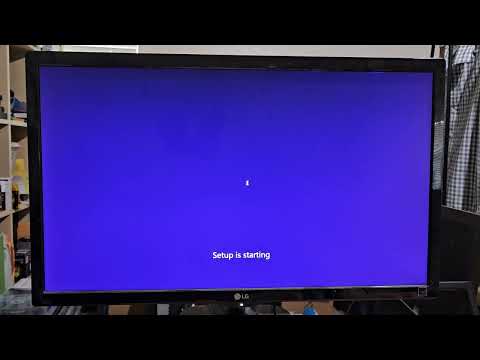- English
- Other Products
- Motherboards
- Re: NVME RAID not working
- Subscribe to RSS Feed
- Mark Topic as New
- Mark Topic as Read
- Float this Topic for Current User
- Bookmark
- Subscribe
- Mute
- Printer Friendly Page
NVME RAID not working
- Mark as New
- Bookmark
- Subscribe
- Mute
- Subscribe to RSS Feed
- Permalink
- Report Inappropriate Content
09-07-2023 02:43 AM
ROG STRIX B550-F GAMING BOARD. Attempted to implement RAID using two SK hynix Gold P31 1TB PCIe NVMe Gen3 M.2 2280 Internal SSDs. I configure a RAID array like RAID 0 or RAID 1. No matter which RAID I choose, the RAID array evaporates when system reboots to install Windows 10 or 11.
Normally, when RAID is implemented, the RAID array is not visible until you load RAID driver in the middle of the Windows installation process. However, when I come to the step where I choose the drive on which I install the Windows, I already see the two NVMe drives. So, if I go back to BIOS to look at RAID info, I discover that the RAID array I created is gone, and the two NVMe drives are shown as non-raid drives.
ASUS has got to fix this problem.
Anyone had the same type of problem?
- Mark as New
- Bookmark
- Subscribe
- Mute
- Subscribe to RSS Feed
- Permalink
- Report Inappropriate Content
09-12-2023 12:53 AM
Hello, @walkalone
Thank you for reaching out.
May I inquire about your current BIOS version? After the update, did you perform a clear CMOS before proceeding with the relevant settings?
Based on your description and the steps corresponding to [Motherboard] How to create RAID in BIOS Setup, once you've completed the RAID setup in BIOS, including setting "Launch CSM" to "Disabled," please refer to the following Q&A instructions specific to "How to Install the RAID controller driver during Windows® 10 OS installation?" for AMD Motherboards.
If you've confirmed that the steps in the link are correct and there are no errors or omissions, yet you still cannot configure RAID correctly, please provide a comprehensive video of your settings for us to further assist you in troubleshooting.
This should include the RAID setup in the BIOS, system installation, any RAID setup failures, and so on.
Thank you.
- Mark as New
- Bookmark
- Subscribe
- Mute
- Subscribe to RSS Feed
- Permalink
- Report Inappropriate Content
09-24-2023 12:44 PM
This is what I see on my other mainboard with B550 chipset with current version of BIOS. Exactly same problem occurs with the mainboard in question. I suspect all your mainboard with B550 chipset with the current versions of BIOS are all having this same issue.
I have cleared the BIOS. I have tried with entirely new set of SSDs. I have tried a M.2 NVMe SSD adapter PCIe card. None works
- Mark as New
- Bookmark
- Subscribe
- Mute
- Subscribe to RSS Feed
- Permalink
- Report Inappropriate Content
10-03-2023 12:32 AM
Hello, @walkalone
Thank you for providing the video.
May I inquire about your current BIOS version and the particular configuration you presently need?
Why was it necessary to abort the installation and return to the BIOS to verify RAID settings before completing the Windows installation?
Based on the unclear video footage, could you please confirm whether, at the timestamp 03:28, you clicked on "Delete"? There seems to be no such step mentioned in the FAQ.
To assist you in troubleshooting the issue, kindly provide a detailed description of your current configuration needs and specify at which point in the process, following the steps outlined in "[Motherboard]How to create RAID in BIOS Setup," you encountered difficulties.
Thank you.
- Mark as New
- Bookmark
- Subscribe
- Mute
- Subscribe to RSS Feed
- Permalink
- Report Inappropriate Content
10-03-2023 02:51 AM
The reason that I went to back to BIOS without installing Windows was because my purpose was to show that RAID array member drives are visible while they were not supposed to. If RAID was working, Windows will see a single drive (often after loading RAID driver) rather than two separate drives since I created a RAID 1 array. Seeing two drives means RAID is not working.
- Problems with new mainboard (ASUS ProArt x670e creator wifi) in Motherboards
- X670E-PLUS frequent BSODs with NVME RAID turned on in Motherboards
- Asus Pro WS W680-ACE, SAS RAID adapter, PCIe bifurcation/reduced availability in Motherboards
- Will an M.2 NVMe SSD work in an x16 slot in an old AMD M4A88TD-M/USB3 motherboard? in Motherboards
- Will an M.2 NVMe SSD work in an x16 slot in an old AMD M4A88TD-M/USB3 motherboard? in Motherboards