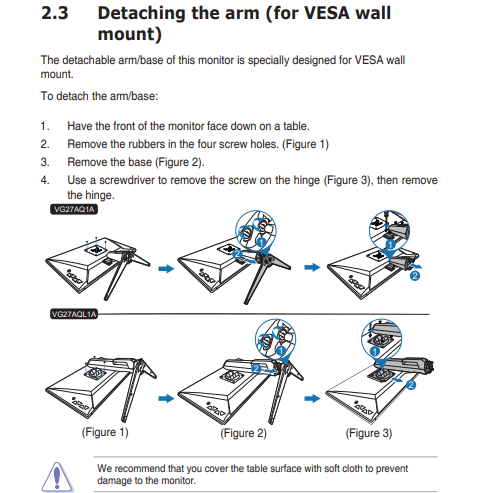- English
- Other Products
- Monitors
- ASUS TUF Gaming VG27AQ1A Monitor
- Subscribe to RSS Feed
- Mark Topic as New
- Mark Topic as Read
- Float this Topic for Current User
- Bookmark
- Subscribe
- Mute
- Printer Friendly Page
- Mark as New
- Bookmark
- Subscribe
- Mute
- Subscribe to RSS Feed
- Permalink
- Report Inappropriate Content
09-16-2023 07:30 AM
So, just received the above monitor, Which the engineering stats said was Versa compatible and for the life of me I cannot see how this is so. I have a versa 100 and 74 dual monitor stand and there is no way the fittings on the monitor will allow it to be mounted to the stand. Is there an adaptor I need or have I been misled by ASUS?
Solved! Go to Solution.
Accepted Solutions
- Mark as New
- Bookmark
- Subscribe
- Mute
- Subscribe to RSS Feed
- Permalink
- Report Inappropriate Content
09-19-2023 01:45 AM
Hi @ziggytoo ,
based on your issue, the detachable arm/base of this monitor is specially designed for VESA wall mount.
To detach the arm/base you can refer the instruction 2.3 Detaching the arm (for VESA wall mount) in the following link. VG27AQL1A_VG27AQ1A_English.pdf (asus.com)
The VESA wall mount kit (100 x 100 mm) is purchased separately.
Use only the UL Listed Wall Mount Bracket with minimum weight/load
22.7kg (Screw size: M4 x 10 mm
Thank you.
- Mark as New
- Bookmark
- Subscribe
- Mute
- Subscribe to RSS Feed
- Permalink
- Report Inappropriate Content
09-19-2023 01:45 AM
Hi @ziggytoo ,
based on your issue, the detachable arm/base of this monitor is specially designed for VESA wall mount.
To detach the arm/base you can refer the instruction 2.3 Detaching the arm (for VESA wall mount) in the following link. VG27AQL1A_VG27AQ1A_English.pdf (asus.com)
The VESA wall mount kit (100 x 100 mm) is purchased separately.
Use only the UL Listed Wall Mount Bracket with minimum weight/load
22.7kg (Screw size: M4 x 10 mm
Thank you.