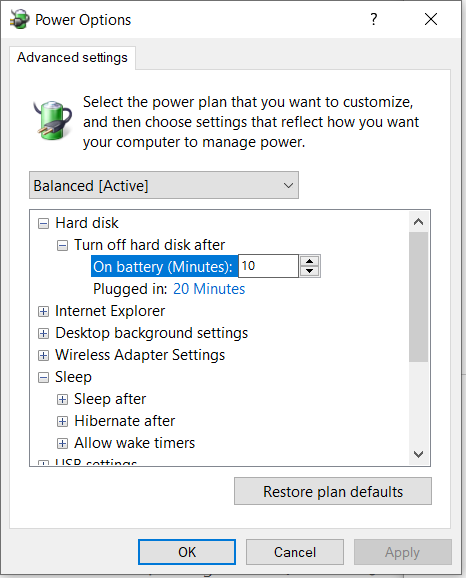- English
- Other Products
- Laptop
- 2 in 1
- SSD power drain in s3 sleep on my ZenBook Flip (UX...
- Subscribe to RSS Feed
- Mark Topic as New
- Mark Topic as Read
- Float this Topic for Current User
- Bookmark
- Subscribe
- Mute
- Printer Friendly Page
SSD power drain in s3 sleep on my ZenBook Flip (UX463FL)
- Mark as New
- Bookmark
- Subscribe
- Mute
- Subscribe to RSS Feed
- Permalink
- Report Inappropriate Content
08-01-2021 07:36 AM
Battery or AC: battery
Model: UX463FL
Frequency of occurrence: always
Reset OS: did not try
Screenshot or video:
Detailed description:
Since i passionately hate s0 sleep (because the system runs something it wants to while sleeping, which is pretty much the opposite of what i would like it to do, and doesn't let me customize anything), i have disabled it with a refind hack that edits acpi table (not that i understand it all well, but it worked). The computer now sleeps in s3. But it seems to fail to turn off the ssd, which consumes quite a bit of power, causing the battery to reliably drain to zero in about 30 hours. It is tolerable, but annoying. Is there anything i can do to fix it, without switching back to s0? In s0, the ssd does power off after a while.
bios version is 305.
- Mark as New
- Bookmark
- Subscribe
- Mute
- Subscribe to RSS Feed
- Permalink
- Report Inappropriate Content
08-03-2021 02:32 AM
How about letting you device go to Hibernate mode instead of Standby or Sleep mode if you are leaving it for a long time?
Thank you.
- Mark as New
- Bookmark
- Subscribe
- Mute
- Subscribe to RSS Feed
- Permalink
- Report Inappropriate Content
08-03-2021 04:29 AM
I would prefer fixing the power draw. If it were memory consuming the juice, i would say "okay, it is what it is, just live with it", but ssd does not need to consume power when sleeping, so i want a solution.
- Mark as New
- Bookmark
- Subscribe
- Mute
- Subscribe to RSS Feed
- Permalink
- Report Inappropriate Content
08-03-2021 06:29 PM
If you put the device in Standby or Sleep mode, your SSD would still be working.
So is many other function, that's why you are able to resume/wake up from sleep mode very quickly.
And that brings power consumption as well.
You are able to set the hibernation and hard disk power(might not be there for every model) in your power options.
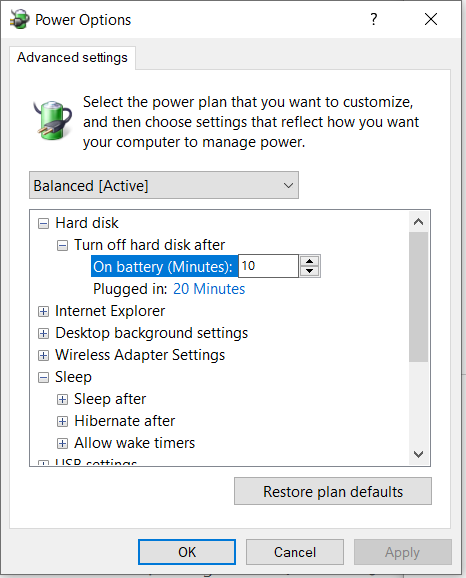
Thank you.
- Mark as New
- Bookmark
- Subscribe
- Mute
- Subscribe to RSS Feed
- Permalink
- Report Inappropriate Content
08-07-2021 01:18 PM
Blake_ASUSI don't have any problem sacrificing another half-second for ssd power-up/power-down, in favor of battery life.Hi there,
If you put the device in Standby or Sleep mode, your SSD would still be working.
So is many other function, that's why you are able to resume/wake up from sleep mode very quickly.
And that brings power consumption as well.
You are able to set the hibernation and hard disk power(might not be there for every model) in your power options.
Thank you.
View post
Power plan setting is already set to the smallest value possible (1 minute) and it has no effect whatsoever on the sleep, it just remains on forever. I assumed these settings affect dynamic power-down anyway, that is, when the pc is not sleeping, just not using the drives.
- Main battery and CMOS both apparently dead. in ZenBook
- New Zenbook S 16 (UM5606) - Random UCM-UCSI ACPI Device Error Code 43 + USBC Ports Malfunctioning? in ZenBook
- Persistent Sleep Mode Issues with New ASUS Laptop in ZenBook
- Keyboard backlight turns on after sleep on Asus Zenbook 14 in ZenBook
- zenbook ASUS battery health charging not working properly in ZenBook