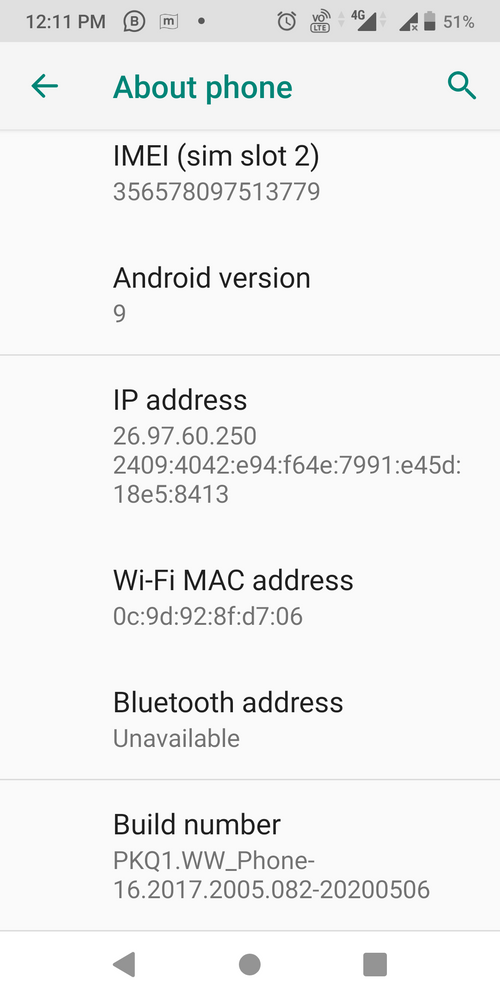- English
- ZenFone Series
- ZenFone Max Pro Series
- Re: Battery draining overnight issue
- Subscribe to RSS Feed
- Mark Topic as New
- Mark Topic as Read
- Float this Topic for Current User
- Bookmark
- Subscribe
- Mute
- Printer Friendly Page
Battery draining overnight issue
- Mark as New
- Bookmark
- Subscribe
- Mute
- Subscribe to RSS Feed
- Permalink
- Report Inappropriate Content
07-06-2020 06:37 AM
Model Name: Max pro M1
Firmware Version: Android 8.1.0, Feb 2019 security patch
Rooted or not: No
Frequency of Occurrence:
APP Name & APP Version (If your issue relates to the app):
In addition to information above, please also provide as much details as you can, e.g., using scenario, what troubleshooting you've already done, screenshot, etc.
========================================
I just brought a new zenfone max pro m1. For a week battery was going fine. But today it had drained 10 percent overnight while the phone was idle. I did not installed any apps recently. The device is running android 8.1.0 feb 2019 security patch that came preinstalled. I haven't updated it yet. Please help me. And which firmware till now is the most stable one without any bugs & battery draining. Please reply 🙏
- Mark as New
- Bookmark
- Subscribe
- Mute
- Subscribe to RSS Feed
- Permalink
- Report Inappropriate Content
07-12-2020 02:51 AM
- Mark as New
- Bookmark
- Subscribe
- Mute
- Subscribe to RSS Feed
- Permalink
- Report Inappropriate Content
07-13-2020 05:25 AM
yaminimahajan21Hide imei. Delete screenshot. V82 understood.https://zentalk.asus.com/en/discussion/comment/95239#Comment_95239
Buld number screen shot attached
View post
- Mark as New
- Bookmark
- Subscribe
- Mute
- Subscribe to RSS Feed
- Permalink
- Report Inappropriate Content
07-13-2020 05:25 AM
AnanduTry this too.https://zentalk.asus.com/en/discussion/comment/95755#Comment_95755
Use phone in safe mode for 1session if 100 to 0.
Will help in identifying draining apps.
View post
- Mark as New
- Bookmark
- Subscribe
- Mute
- Subscribe to RSS Feed
- Permalink
- Report Inappropriate Content
07-13-2020 07:31 PM
AnanduNot understand what you want to suggest..https://zentalk.asus.com/en/discussion/comment/96103#Comment_96103
Hide imei. Delete screenshot. V82 understood.
View post
Pls clarify..
- Mark as New
- Bookmark
- Subscribe
- Mute
- Subscribe to RSS Feed
- Permalink
- Report Inappropriate Content
07-13-2020 09:31 PM
yaminimahajan21Delete the screenshots. Do not show your imei publicly.https://zentalk.asus.com/en/discussion/comment/96363#Comment_96363
Not understand what you want to suggest..
Pls clarify..
View post
And use phone in safe mode for one session from 100 to 0. And post battery results.