- English
- ZenFone Series
- ZenFone 5 Series
- Re: ZE620KL Andrioid 10 Beta2
- Subscribe to RSS Feed
- Mark Topic as New
- Mark Topic as Read
- Float this Topic for Current User
- Bookmark
- Subscribe
- Mute
- Printer Friendly Page
ZE620KL Andrioid 10 Beta2
- Mark as New
- Bookmark
- Subscribe
- Mute
- Subscribe to RSS Feed
- Permalink
- Report Inappropriate Content
05-06-2020 03:49 AM
Model Name: ZE620KL
Firmware Version: V17.0615.2003.22
Rooted or not: not
Frequency of Occurrence: always
In addition to information above, please also provide as much details as you can, e.g., using scenario, what troubleshooting you've already done, screenshot, etc.
========================================
- The security patch has not been updated, still in March.
- I did not notice the camera fix.
- There are no extended notifications either. (although you need to understand what exactly they mean).
- The problem with the fingerprints remains, after tuning it works for a while - then it does not accept fingerprints, you have to reconfigure it.
- The problem with notifications in the settings menu remains (suggested actions, change wallpaper, set night mode schedule, etc.)
- With gestures, the "basement" is not fixed, a strip is visible from below, which is in programs, games, etc.
- On the desktop as well, the bottom panel of icons is "overpriced."
- Do not remove the search from the desktop.
- Other browsers (except for wired chrome) also do not know how to upload anything to memory, they seem to have no access, although the settings are set.
- From the file manager I can’t copy anything to the memory card, it gives an access error, although the photos are saved to the card.
- Mark as New
- Bookmark
- Subscribe
- Mute
- Subscribe to RSS Feed
- Permalink
- Report Inappropriate Content
05-06-2020 01:49 PM
- Mark as New
- Bookmark
- Subscribe
- Mute
- Subscribe to RSS Feed
- Permalink
- Report Inappropriate Content
05-06-2020 11:23 PM
jerrymonkeyincI use the fingerprint for notifications. if you lock the phone and bring your finger to the scanner, there is no reaction. by pressing the unlock button and raising your finger to the scanner, there is vibration, but the fingerprint is considered unrecognized. If you reprint it, then for a while you can unlock the phone with your finger. And after a while (4, 5 hours or more) the prints again cease to be accepted.https://zentalk.asus.com/en/discussion/27782/ze620kl-andrioid-10-beta2
There is no fix to this update apart from the "OK Google detection causing call problems" fix.
I haven't seen anyone reported problems with fingerprint requiring reconfigure, both 2003.20 and 2003.22
What do you mean by "extended notifications" and "browser upload to memory"?
"Basement" for the gesture pill is a native Android behavior.
View post
checked on the browser. on version 2003.20, third-party browsers cannot access the internal memory, permissions are set, but when downloading a file, an error occurs, or if you specify a path to save, a "cycle" of path selection occurs, that is, it constantly suggests choosing a save path. As of 2003.22, the error did not repeat, checked on 3 browsers.
about notifications - here you just need to understand what was meant, and I was wrong when I thought it was the second version of the beta.
Thanks to your message, I realized that they fixed OK Google, but described it on the site as if they had reworked all the firmware.
I can also add from bugs:
availability of turning on / off nfc, WiFi, Bluetooth, Mobile data and other things on a locked screen with a configured graphic key, fingerprint scanner, etc.
and if I hide the native navigation bar through the abd - do you think the "basement" will disappear?
- Mark as New
- Bookmark
- Subscribe
- Mute
- Subscribe to RSS Feed
- Permalink
- Report Inappropriate Content
05-06-2020 11:46 PM
Erwin0514. this is until you turn on the "turn on screen on new notifications" functionality. There are no notifications, but it is unclear what the phone is reacting to, the screen turns on almost every minute, sometimes 2.V17.0615.2003.22
11.Fixed the issue where microphone is not working while 'OK Google' is active.
12.Fixed OIS-functionality in Camera not working as expected
13.Corrected translations for certain parts in the Camera settings
14.Fixed the issue where the screen could unintentionally turns on
View post
Strange, now I turned off the notifications on the screen - and he continues to light up sometimes.
- Mark as New
- Bookmark
- Subscribe
- Mute
- Subscribe to RSS Feed
- Permalink
- Report Inappropriate Content
05-07-2020 12:10 AM
joyfulI use the fingerprint for notifications. if you lock the phone and bring your finger to the scanner, there is no reaction. by pressing the unlock button and raising your finger to the scanner, there is vibration, but the fingerprint is considered unrecognized. If you reprint it, then for a while you can unlock the phone with your finger. And after a while (4, 5 hours or more) the prints again cease to be accepted.https://zentalk.asus.com/en/discussion/comment/77856#Comment_77856
I use the fingerprint for notifications. if you lock the phone and bring your finger to the scanner, there is no reaction. by pressing the unlock button and raising your finger to the scanner, there is vibration, but the fingerprint is considered unrecognized. If you reprint it, then for a while you can unlock the phone with your finger. And after a while (4, 5 hours or more) the prints again cease to be accepted.
checked on the browser. on version 2003.20, third-party browsers cannot access the internal memory, permissions are set, but when downloading a file, an error occurs, or if you specify a path to save, a "cycle" of path selection occurs, that is, it constantly suggests choosing a save path. As of 2003.22, the error did not repeat, checked on 3 browsers.
about notifications - here you just need to understand what was meant, and I was wrong when I thought it was the second version of the beta.
Thanks to your message, I realized that they fixed OK Google, but described it on the site as if they had reworked all the firmware.
I can also add from bugs:
availability of turning on / off nfc, WiFi, Bluetooth, Mobile data and other things on a locked screen with a configured graphic key, fingerprint scanner, etc.
and if I hide the native navigation bar through the abd - do you think the "basement" will disappear?
View post
I haven't perceive the problem you mentioned. There is just a few times when it says pattern required for additional security, which is normal. Even when the screen is off, and I unlock with my fingerprint, it would vibrate, and within 1 second the phone will be unlocked, every single time.
checked on the browser. on version 2003.20, third-party browsers cannot access the internal memory, permissions are set, but when downloading a file, an error occurs, or if you specify a path to save, a "cycle" of path selection occurs, that is, it constantly suggests choosing a save path. As of 2003.22, the error did not repeat, checked on 3 browsers.
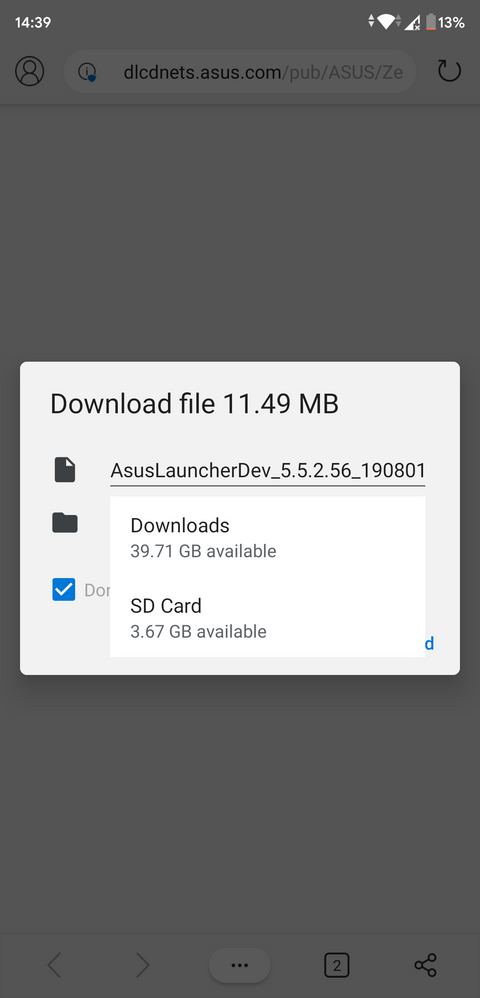
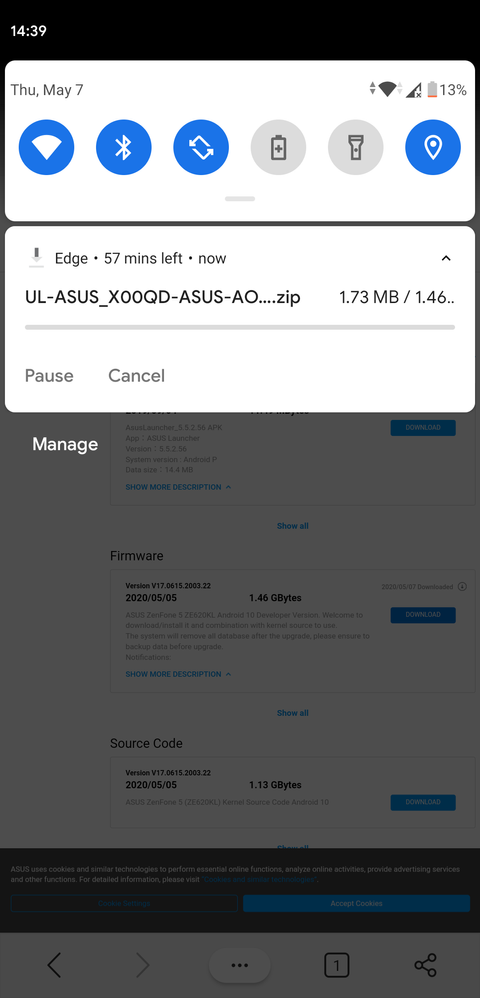
On my device edge works just fine and downloads files to my download folder in internal storage, what browsers have you tried and not work?
about notifications - here you just need to understand what was meant, and I was wrong when I thought it was the second version of the beta.
Ok, so I think you mean the notifications on the lock screen.
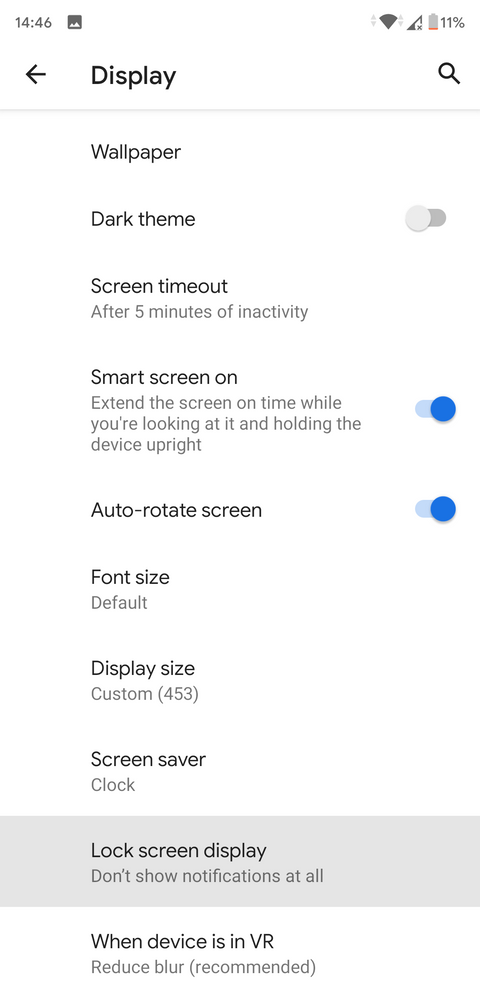
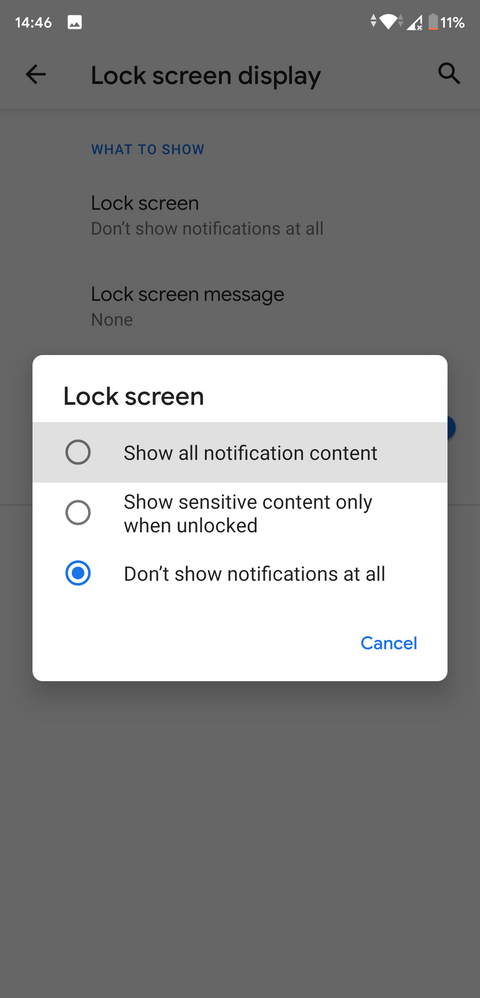
Please configure it like so, select Show all notification content or Show sensitive content only when unlocked, and you should be able to view notifications on the lock screen:
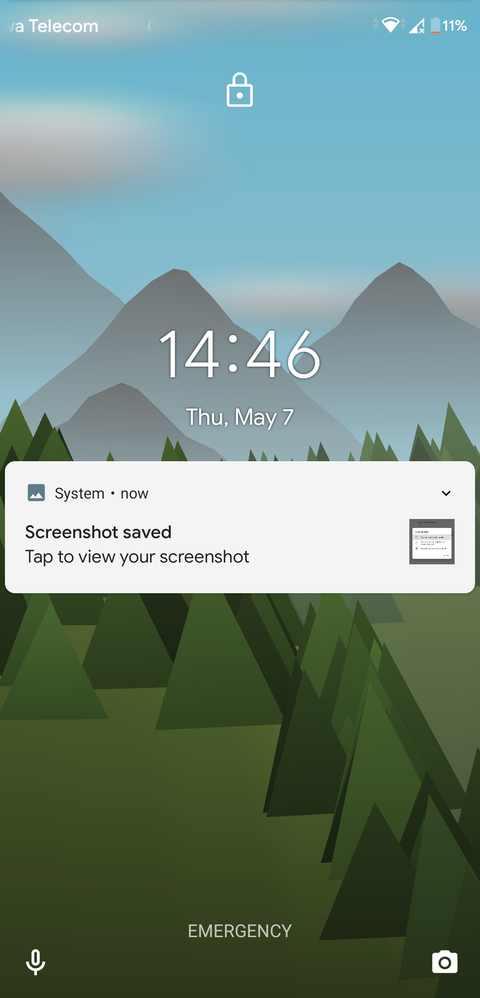
If you want to show sensitive content after face unlock you will have to set Lock screen display to Show "all" notification content, and turn on Show notifications in face recognition settings.
Thanks to your message, I realized that they fixed OK Google, but described it on the site as if they had reworked all the firmware.
Well, they didn't, and except OK Google problem and "Screen keeps waking" problem (Although the problem is not fixed, they say they have slightly optimized it in the 2003.22 update)
I can also add from bugs:
availability of turning on / off nfc, WiFi, Bluetooth, Mobile data and other things on a locked screen with a configured graphic key, fingerprint scanner, etc
It could just be a behavior from native Android. Normal ZenUI software removes Mobile Data, WiFi, hotspot and that sort of things on the lock screen, but since this is an AOSP build, this is what you have.
and if I hide the native navigation bar through the abd - do you think the "basement" will disappear?
Yes, but according to my test, setting the overscan via adb(Android Debug Bridge, not abd) doesn't quite work, and it will set itself back to normal immediately. (Running the command the bar will hide for a fraction of a second and jump back to original)
I highly recommend Navigation Gestures by XDA, with the ability to toggle the visibility via the app or quick settings. It just requires a WRITE_SECURE_SETTINGS permission, which can easily be granted via adb.
Or if you are rooted, I suggest the "navigation bar mod > invisible" from the "G-Visual mod" Magisk module. It still keeps the padding under the keyboard. While many find it annoying and really want to remove it, I think having it is extremely important, because I drag the spacebar for cursor movement, and dragging it left and right will switch apps, which it EXTREMELY annoying. If you want to get rid of the keyboard padding (just contains a hide keyboard down arrow button on the left, or maybe a keyboard switch button on the right?) you can use "Fullscreen Gestures (Q)" Magisk module
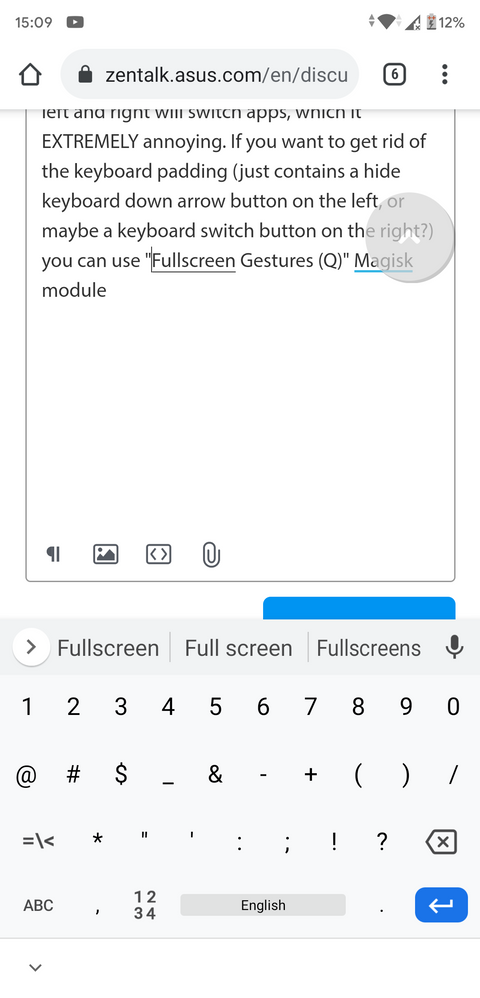
- Mark as New
- Bookmark
- Subscribe
- Mute
- Subscribe to RSS Feed
- Permalink
- Report Inappropriate Content
05-07-2020 02:41 AM
