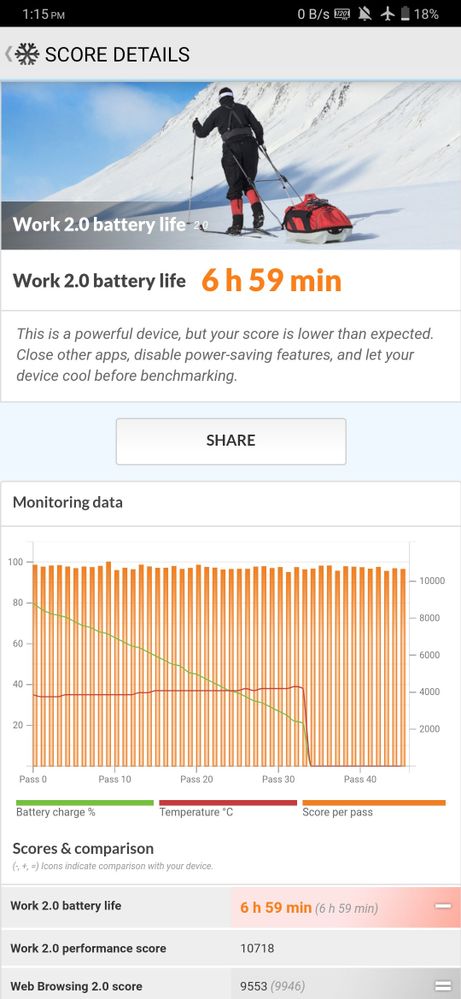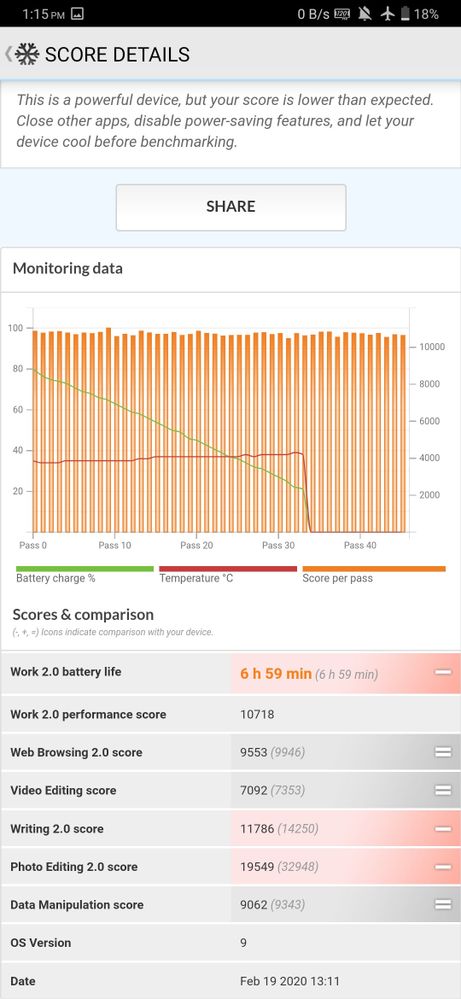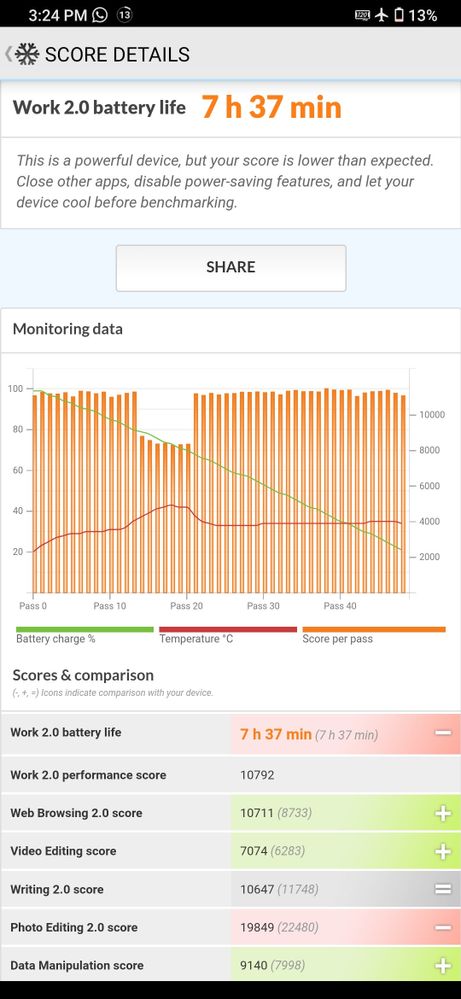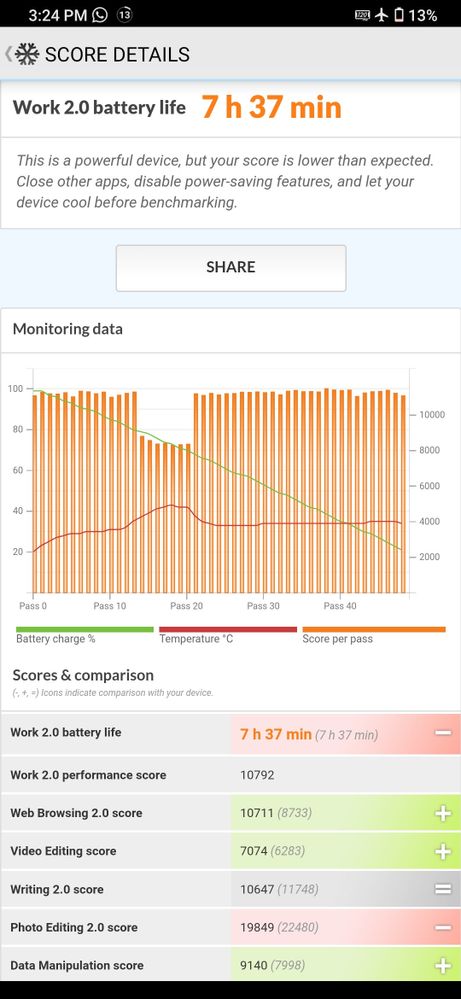- English
- ROG Phone Series
- ROG Phone II
- Re: PC Mark 2.0 Benchmark Batter Life 2.0 6hrs onl...
- Subscribe to RSS Feed
- Mark Topic as New
- Mark Topic as Read
- Float this Topic for Current User
- Bookmark
- Subscribe
- Mute
- Printer Friendly Page
PC Mark 2.0 Benchmark Batter Life 2.0 6hrs only.
- Mark as New
- Bookmark
- Subscribe
- Mute
- Subscribe to RSS Feed
- Permalink
- Report Inappropriate Content
02-16-2020 03:41 AM
PC Mark is the only app installed.
ROG 2 Ultimate Edition.
PCmark work 2.0 benchmark battery.
6hrs
Xmode on
WiFi on
120hz
100% brightness
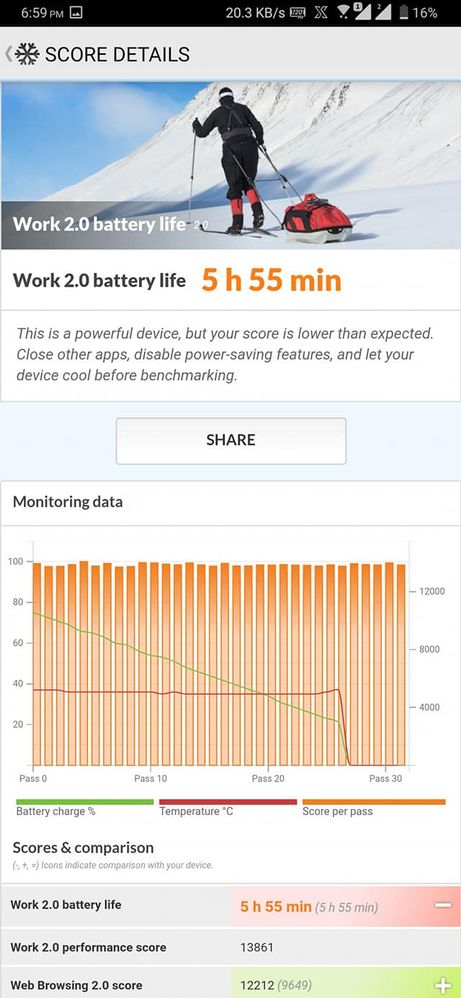
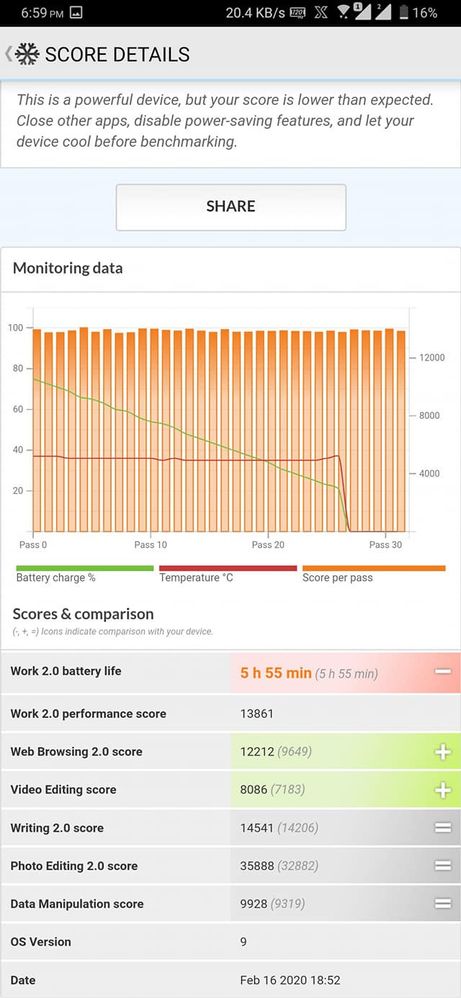
- Mark as New
- Bookmark
- Subscribe
- Mute
- Subscribe to RSS Feed
- Permalink
- Report Inappropriate Content
02-18-2020 09:21 PM
Anders_ASUShttps://zentalk.asus.com/en/discussion/comment/45106#Comment_45106
200 nits is their standard for this test but then you need to wait forever for the battery to drain. At full brightness (indoors) the screen is closer to 500 nits. I forgot to say that you should disable adaptive brightness too.
When I say low reception, I'm mostly referring to mobile data and I see you have good reception in your case but this might not be the case for someone else who wants to compare and this is why we must all use the same settings.
X-Mode does have a default setting that normally does very little. It basically increases the thermal policy but PcMark is probably white listed which means that it will also overclock or to improve performance. There's also the possibility that someone else has played around with the X-mode settings for this app. If we just remove it from the equation by not activating it, then we don't need to think about it.
So the test should look like this
- X-Mode OFF
- 100% brightness
- Adaptive brightness off
- 120Hz
- Airplane Mode active
FYI, the app will change its orientation depending on which test that's running. So it's very easy to accidentally terminate the test by swiping from the wrong side. I did this after several hours of testing when I wanted to check the battery life ?:male_sign:
View post
@Anders_ASUS
Hahaha happened to me too.
I just slept and let it die as i expect it will somehow end near 6 to 7. And it's right!
I have the features that needs to be done and here is the result.
X-Mode OFF
100% brightness
Adaptive brightness off
120Hz
Airplane Mode active
Max Volume
Let me know if you put up max volume too.
I really having suspicion on that speaker battery drain.
Also if you notice my performance go all the way down without x mode.
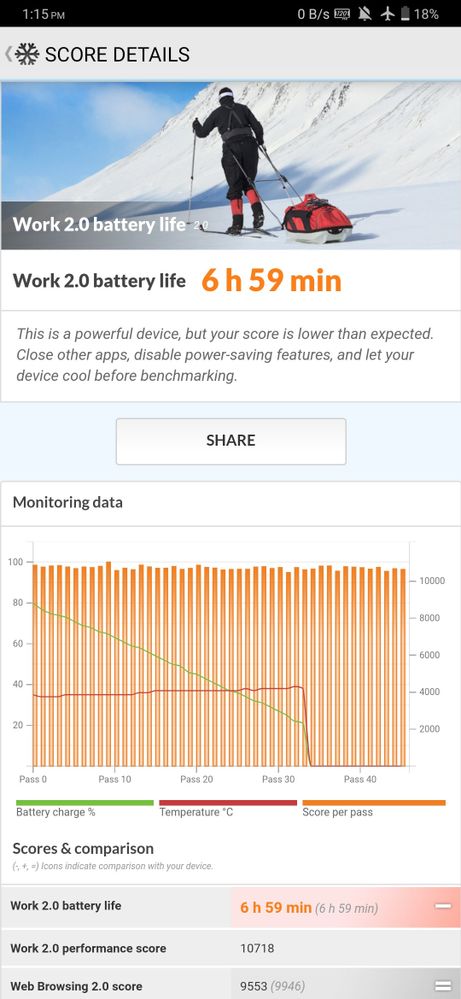
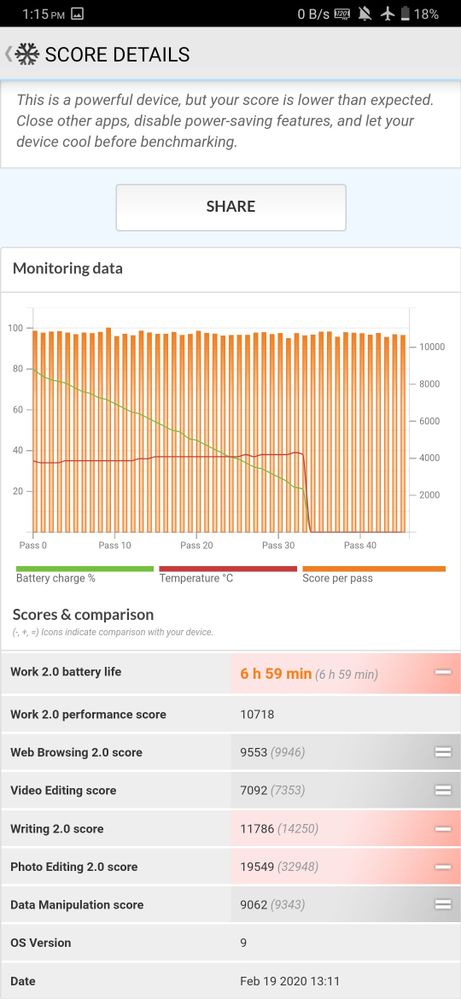
- Mark as New
- Bookmark
- Subscribe
- Mute
- Subscribe to RSS Feed
- Permalink
- Report Inappropriate Content
02-19-2020 01:11 AM
Ralph ChristianAh, sorry, I forgot the volume level. Set it to +1. Yes, full volume does drain the battery but you won't want to listen to the phone at full volume for hours and hours. The reason why I don't just set it to mute is because +1 will activate the circuit and drain the phone a liiittle faster.https://zentalk.asus.com/en/discussion/comment/45111#Comment_45111
Hahaha happened to me too.
I just slept and let it die as i expect it will somehow end near 6 to 7. And it's right!
I have the features that needs to be done and here is the result.
- X-Mode OFF
- 100% brightness
- Adaptive brightness off
- 120Hz
- Airplane Mode active
- Max Volume
Let me know if you put up max volume too.
I really having suspicion on that speaker battery drain.
Also if you notice my performance go all the way down without x mode.
View post
X-Mode OFF
100% brightness
Adaptive brightness off
120Hz
Airplane Mode active
Volume +1 above muted (audio circuit will be active but inaudible)
- Mark as New
- Bookmark
- Subscribe
- Mute
- Subscribe to RSS Feed
- Permalink
- Report Inappropriate Content
02-19-2020 06:52 AM
So we're not that far from each other.
The room temperature will affect the battery performance so if you have 27 celsius and I have 23, then that can make a small difference too. This goes for charging as well.
If your device truly reaches 88% charge in 1 hour, then we can log your device to verify.
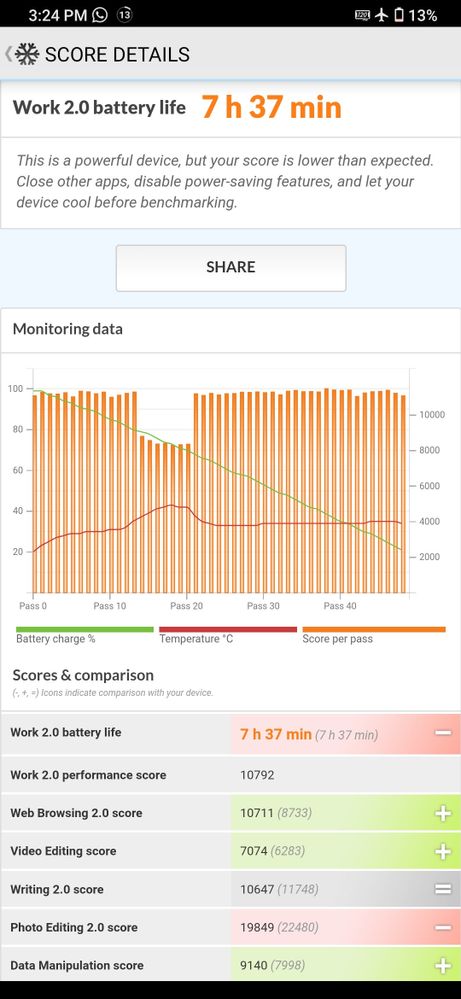
- Mark as New
- Bookmark
- Subscribe
- Mute
- Subscribe to RSS Feed
- Permalink
- Report Inappropriate Content
02-19-2020 12:14 PM
Anders_ASUS@AndersHere's my result but it's worth knowing that I had it in my pocket between pass 14 and 20 when moving from home to my work. This made the performance throttle which underclocks and draws less power. I also had only +1 in volume which will increase battery life.
So we're not that far from each other.
The room temperature will affect the battery performance so if you have 27 celsius and I have 23, then that can make a small difference too. This goes for charging as well.
If your device truly reaches 88% charge in 1 hour, then we can log your device to verify.
View post
Great find. But my volume is at max
how do I log the phone?
- Mark as New
- Bookmark
- Subscribe
- Mute
- Subscribe to RSS Feed
- Permalink
- Report Inappropriate Content
02-19-2020 12:19 PM
Anders_ASUS@Anders_ASUSHere's my result but it's worth knowing that I had it in my pocket between pass 14 and 20 when moving from home to my work. This made the performance throttle which underclocks and draws less power. I also had only +1 in volume which will increase battery life.
So we're not that far from each other.
The room temperature will affect the battery performance so if you have 27 celsius and I have 23, then that can make a small difference too. This goes for charging as well.
If your device truly reaches 88% charge in 1 hour, then we can log your device to verify.
View post
Thanks. Great output.
But I noticed a difference of 30 mins and mine just passed to PASS 30 and yours ends in PASS 40 to 50.
I guess the consistent 40c throttled the device?
i'll do a retest but with + 1 sound.
Anyways I wanted to know how do you log the phone while charging.