This widget could not be displayed.
This widget could not be displayed.
Turn on suggestions
Auto-suggest helps you quickly narrow down your search results by suggesting possible matches as you type.
Showing results for
- English
- ROG Phone Series
- ROG Phone II
- Re: Orange Filter on the home screen?
Options
- Subscribe to RSS Feed
- Mark Topic as New
- Mark Topic as Read
- Float this Topic for Current User
- Bookmark
- Subscribe
- Mute
- Printer Friendly Page
Orange Filter on the home screen?
Options
- Mark as New
- Bookmark
- Subscribe
- Mute
- Subscribe to RSS Feed
- Permalink
- Report Inappropriate Content
01-11-2020 09:28 AM
It does seems like there are some sort of filter on the home screen and when I pull down the notification. Is there any way to get rid of them?

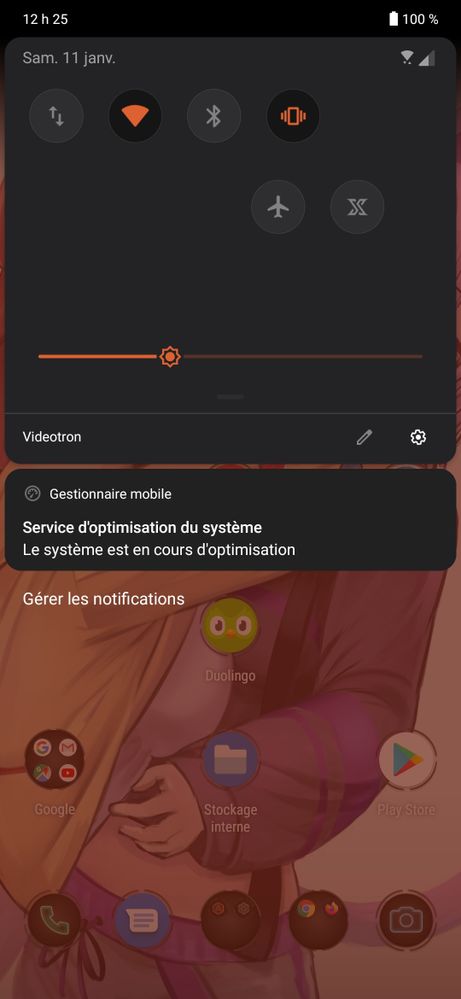


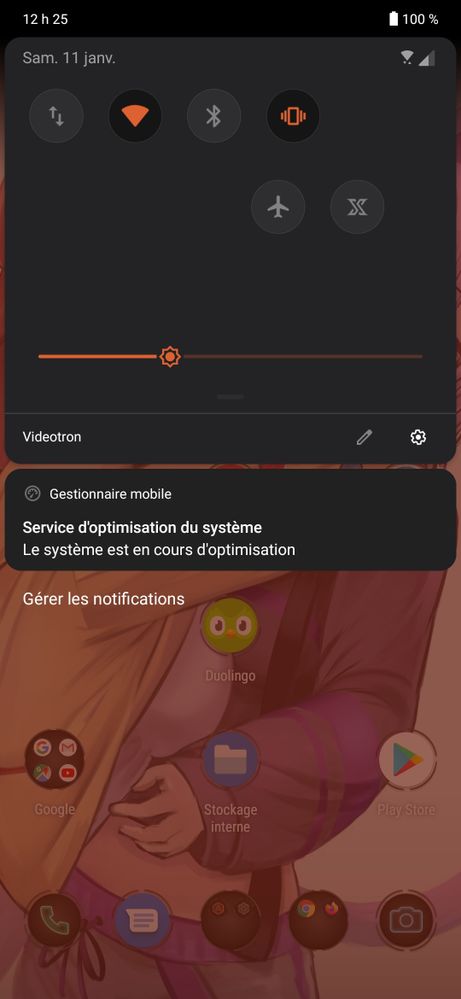

2 REPLIES 2
Options
- Mark as New
- Bookmark
- Subscribe
- Mute
- Subscribe to RSS Feed
- Permalink
- Report Inappropriate Content
01-11-2020 10:17 AM
This is an Android native effect. The main purpose is that the text on the screen can be clearly displayed when the screen is locked. The color changing effect will change according to the lock screen desktop color. To close, follow the path below. Settings> Security & lock screen> Screen lock preferences> Dim lock screen picture
Options
- Mark as New
- Bookmark
- Subscribe
- Mute
- Subscribe to RSS Feed
- Permalink
- Report Inappropriate Content
01-11-2020 10:54 AM
kikolyThank you for the lock screen!This is an Android native effect. The main purpose is that the text on the screen can be clearly displayed when the screen is locked. The color changing effect will change according to the lock screen desktop color. To close, follow the path below. Settings> Security & lock screen> Screen lock preferences> Dim lock screen picture
View post
Though it would be nice if we could control the intensity of this effect
