- English
- ZenFone Series
- ZenFone 6
- Re: Cannot set home clock
- Subscribe to RSS Feed
- Mark Topic as New
- Mark Topic as Read
- Float this Topic for Current User
- Bookmark
- Subscribe
- Mute
- Printer Friendly Page
Cannot set home clock
- Mark as New
- Bookmark
- Subscribe
- Mute
- Subscribe to RSS Feed
- Permalink
- Report Inappropriate Content
12-18-2019
02:42 AM
- last edited on
01-16-2024
01:09 AM
by
![]() ZenBot
ZenBot
- Mark as New
- Bookmark
- Subscribe
- Mute
- Subscribe to RSS Feed
- Permalink
- Report Inappropriate Content
12-18-2019 06:20 AM
kikolyCertainly, but this is not I want. That will have duplicate clock in the widget when I am in home timezone.https://zentalk.asus.com/en/discussion/comment/34842#Comment_34842
There should be a "World Clock" option in "Clock", can't you add a clock there?
View post
- Mark as New
- Bookmark
- Subscribe
- Mute
- Subscribe to RSS Feed
- Permalink
- Report Inappropriate Content
12-18-2019 06:22 AM
_jis_Installed, only issue is too big font in the clock widget.thanks.Just install Google Clock and it will ok.
https://play.google.com/store/apps/details?id=com.google.android.deskclock
More about Asus Clock problems:
https://zentalk.asus.com/en/discussion/9888/feature-request-dismiss-upcoming-alarms
https://zentalk.asus.com/en/discussion/9294/alarm-settings-need-a-small-tweak-request
View post
- Mark as New
- Bookmark
- Subscribe
- Mute
- Subscribe to RSS Feed
- Permalink
- Report Inappropriate Content
12-18-2019 06:31 AM
newnewsIf you want the screenshot below, this setting is removed in the new version of the clock.https://zentalk.asus.com/en/discussion/comment/34851#Comment_34851
Certainly, but this is not I want. That will have duplicate clock in the widget when I am in home timezone.
View post
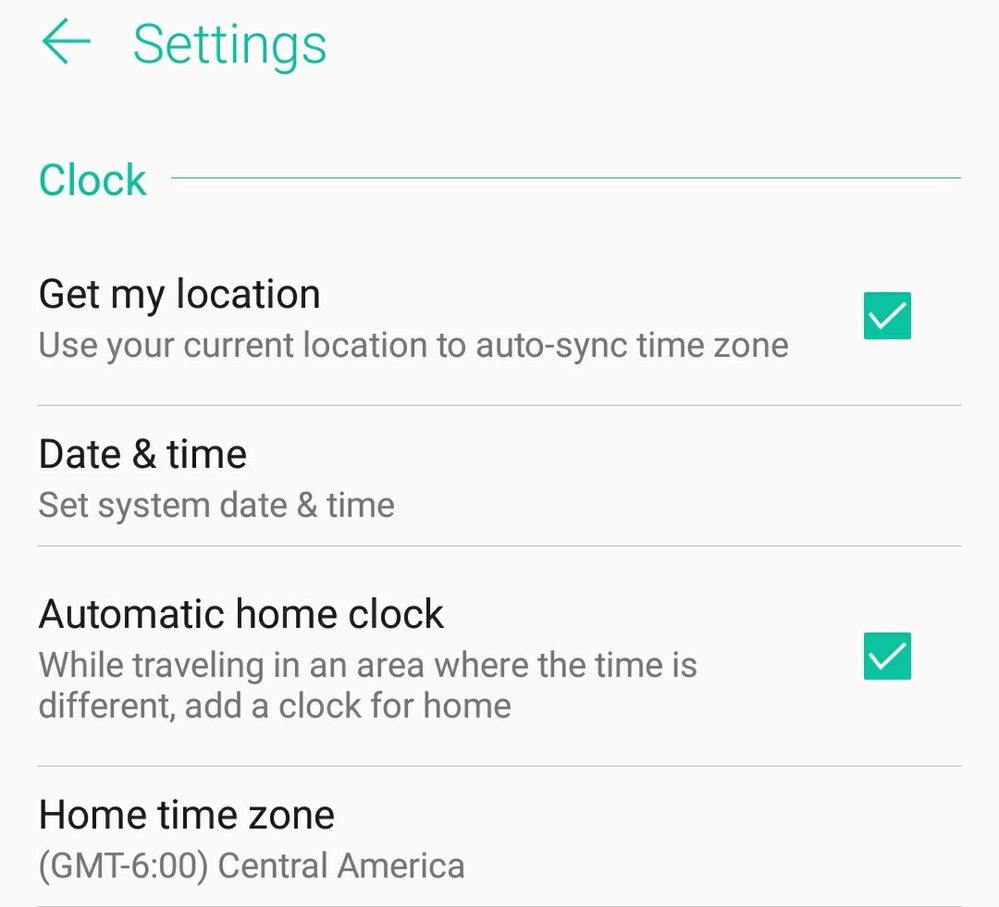
- Mark as New
- Bookmark
- Subscribe
- Mute
- Subscribe to RSS Feed
- Permalink
- Report Inappropriate Content
12-19-2019 01:06 AM
- Mark as New
- Bookmark
- Subscribe
- Mute
- Subscribe to RSS Feed
- Permalink
- Report Inappropriate Content
12-19-2019 08:57 AM
- Potential solution to wifi problems on zenfone 10 in ZenFone 10
- Criminally low phone call volume in ZenFone 10
- Timers in Clock app don't survive updates in ZenFone 10
- Increased heat and battery drain under android 15 in ZenFone 10
- VoWiFi difficulties in Dual-SIM & Dual-Carrier setup in ZenFone 11 Ultra
