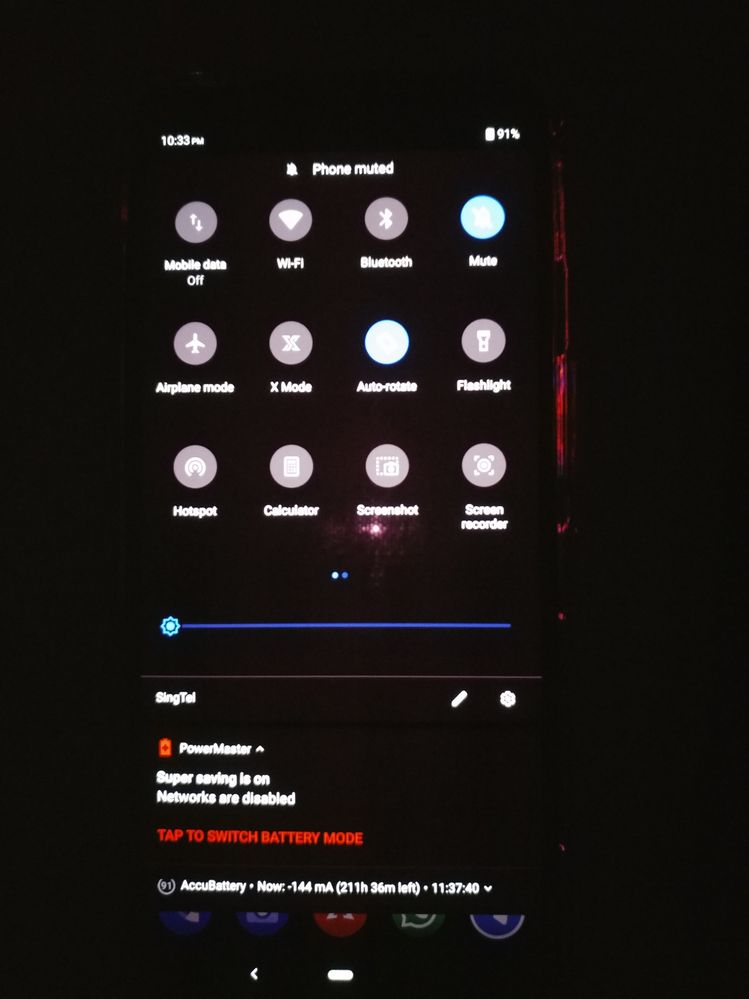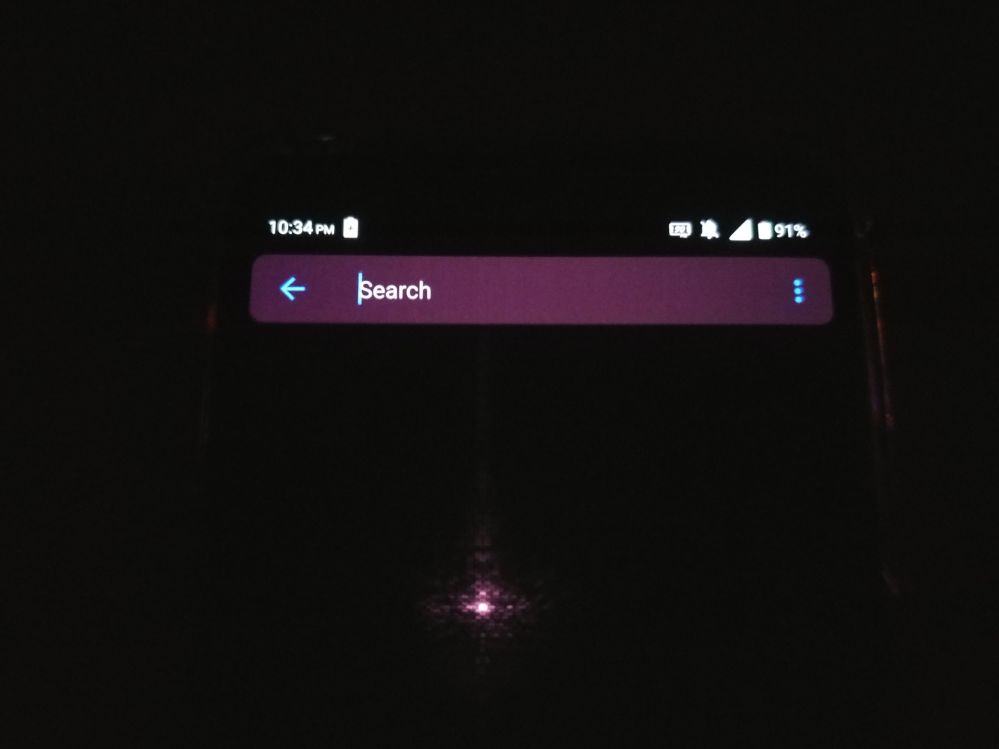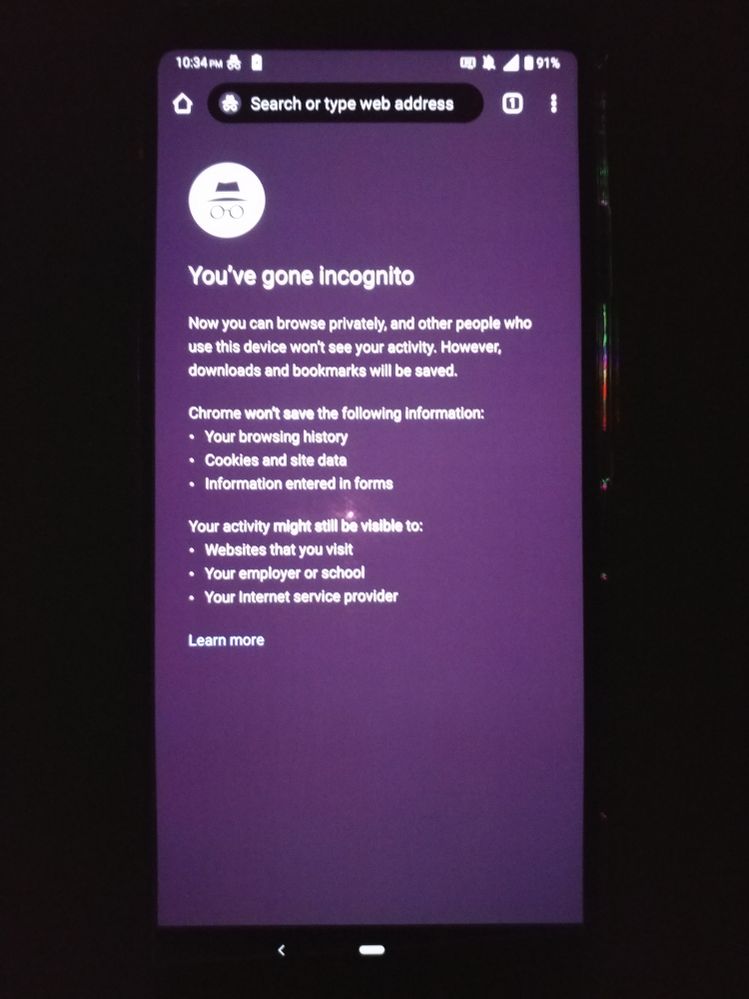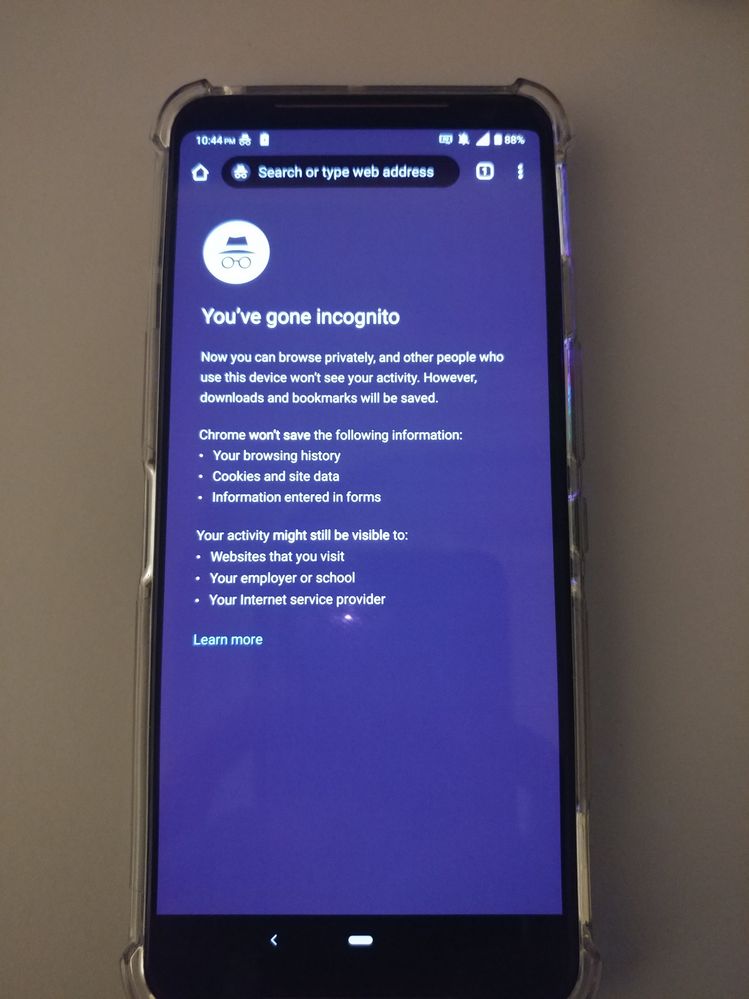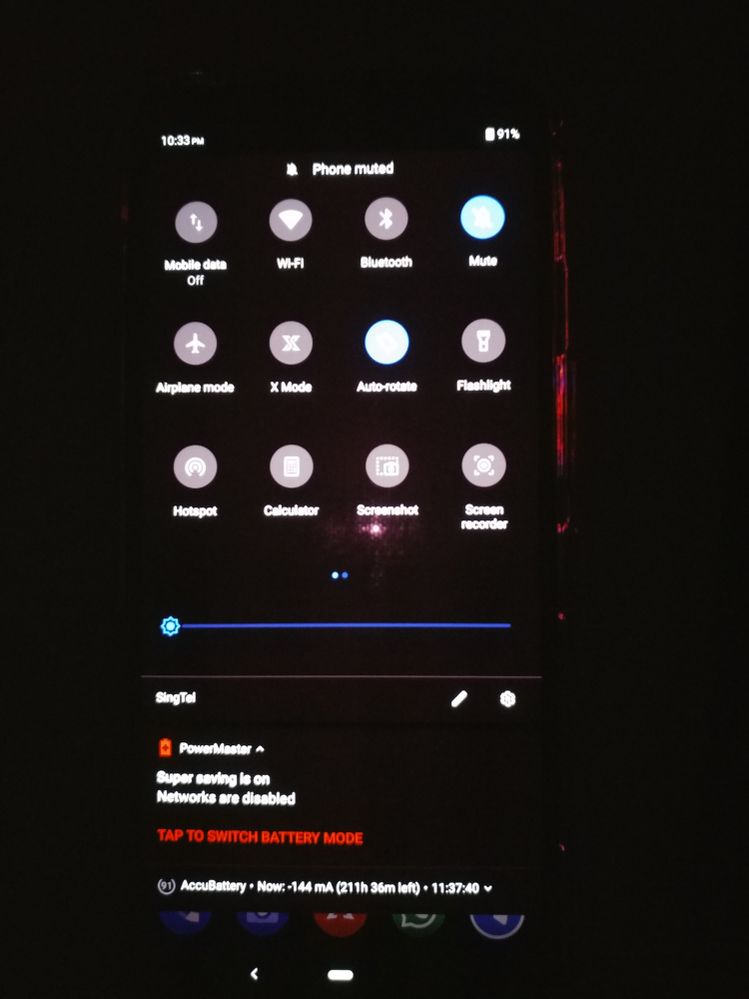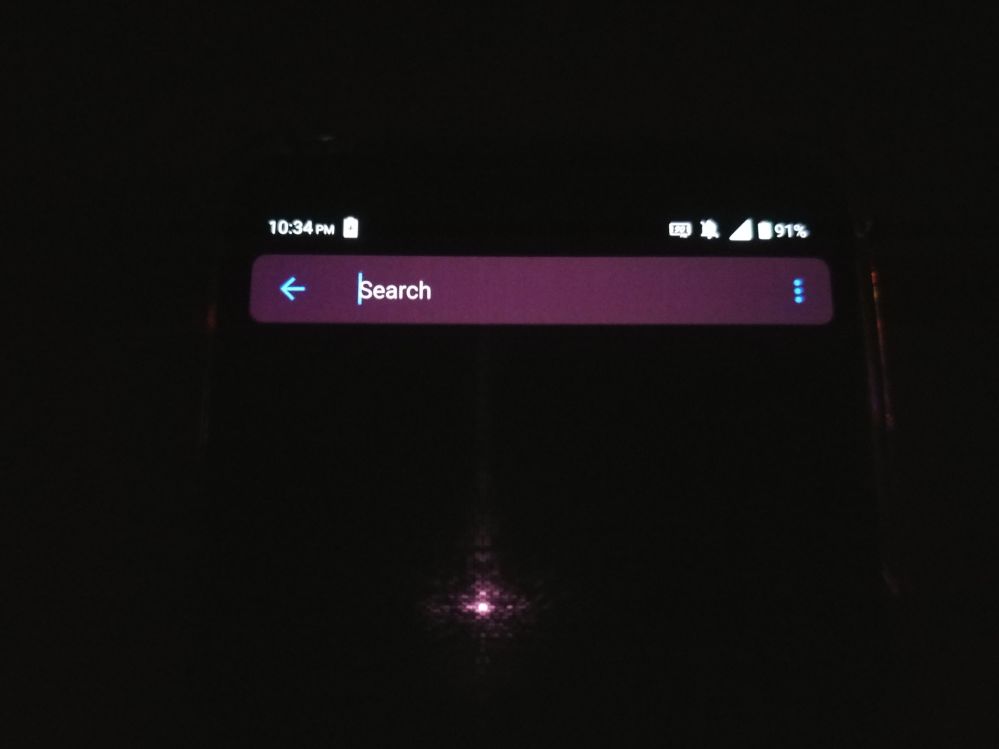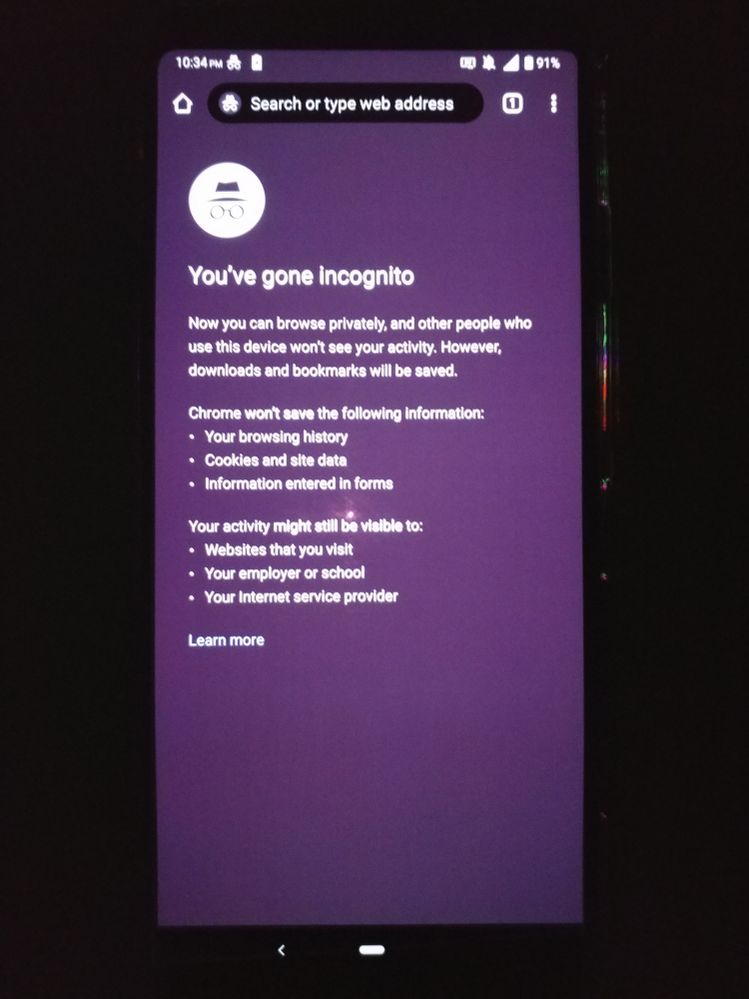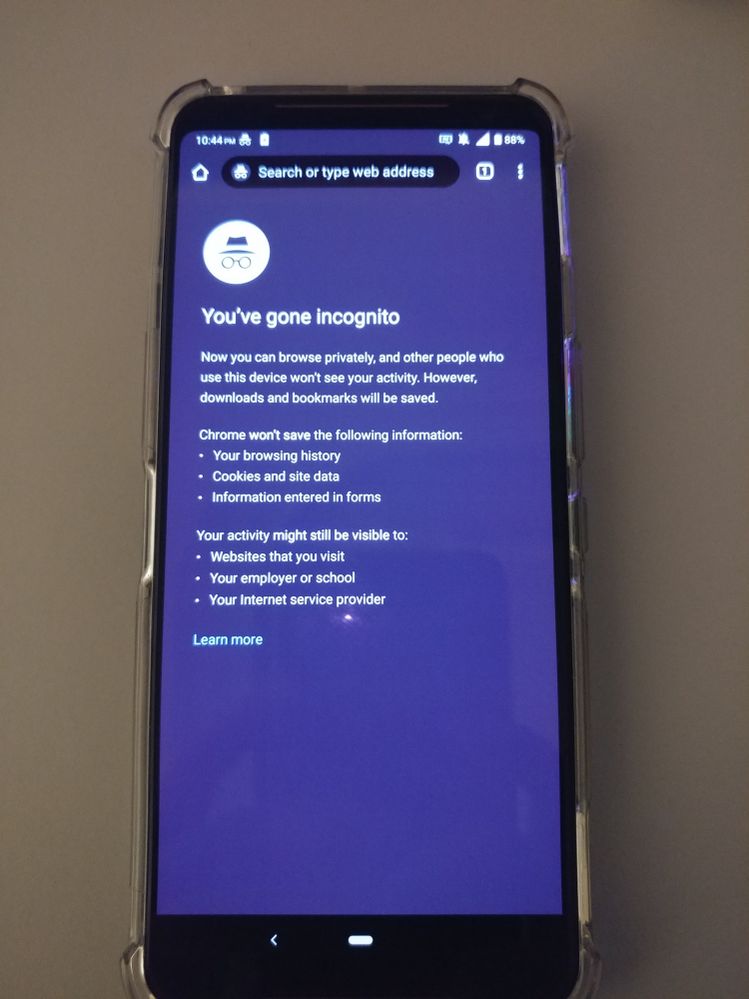- English
- ROG Phone Series
- ROG Phone II
- Re: Display Red tint issue on my Rog 2
- Subscribe to RSS Feed
- Mark Topic as New
- Mark Topic as Read
- Float this Topic for Current User
- Bookmark
- Subscribe
- Mute
- Printer Friendly Page
Display Red tint issue on my Rog 2
- Mark as New
- Bookmark
- Subscribe
- Mute
- Subscribe to RSS Feed
- Permalink
- Report Inappropriate Content
10-09-2019 09:03 AM
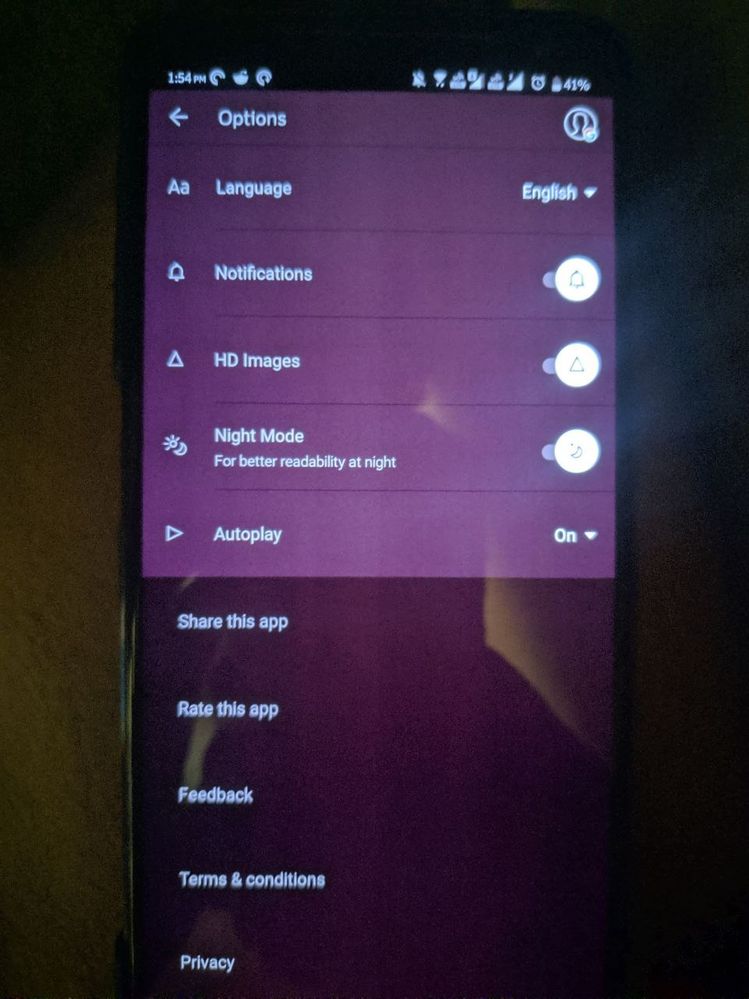
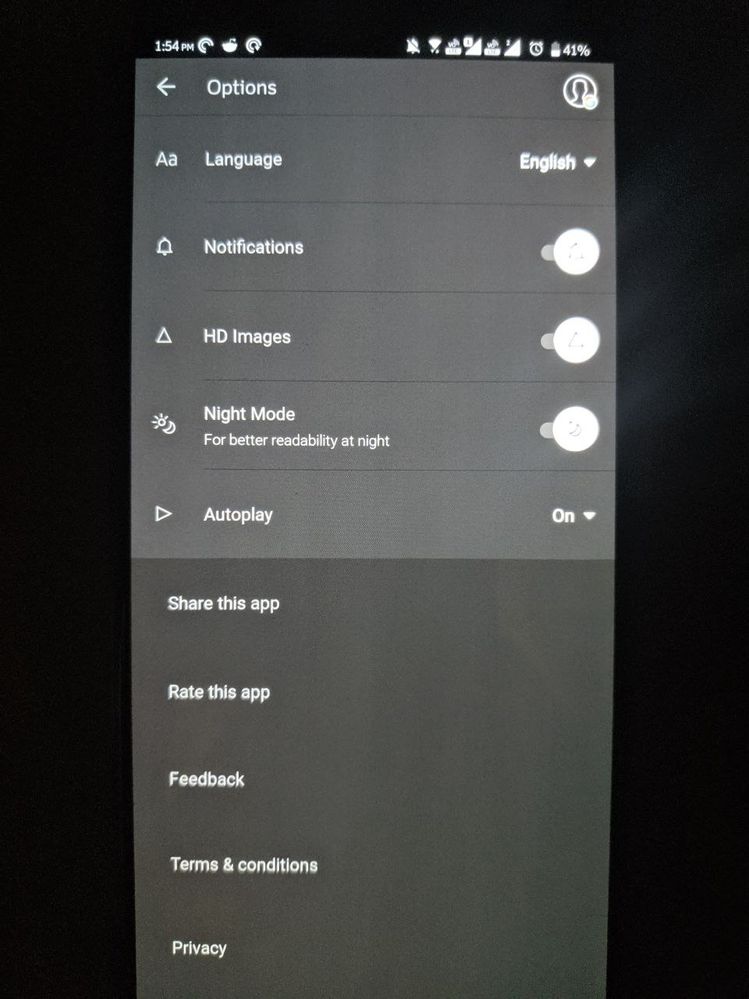
I recently received the Rog 2 Indian unit, and while tinkering with the brightness I found something weird, that is if I set the brightness from 0-50% the dark grey Colors (like the ones used in google apps for dark mode, and the dark grey color used in the notification bar of the Rog if the system theme is set to dark)
The dark grey Colors at lower brightness (i.e from 0-50%) seems to be reddish.
Below I have attached two pics, take of the Rog 2.
The app used was inshorts (in its dark mode) the one with dark grey color is the real color of the app seen above 50% brightness and the other reddish tint is seen from 0% brightness.
P.s it's not the wallpaper or any specific app it happens with any wallpaper, any app which uses the dark grey color(like google photos, Goole play store dark etc.) and it can be seen at lower brightness. The thing was very hard to click on camera but I still clicked it.
It's something similar to the S8 red tint and the pixel blue tint.
Yes, in the Rog telegram group I did find another person who has the same issue and hence it seems like a fault from Asus.
Also I tried reaching Asus but as usual they aren't replying.
- Mark as New
- Bookmark
- Subscribe
- Mute
- Subscribe to RSS Feed
- Permalink
- Report Inappropriate Content
12-15-2019 01:37 AM
jetjosh92Yeah ,mine tint is same percent as yours,i got used to it,i wonder how samsung will manage the tint in S11 with 120hzhttps://zentalk.asus.com/en/discussion/comment/32210#Comment_32210
Yea that is what I am saying, everyone will have the red tint. Just what % of red tint. You can go for an exchange and hope you get one that isn't too bad. I have it as well but I am using dark mode on the stock theme instead of the ROG theme and it does not bother me much.
As I was saying in my previous post...it seems like the UI just has more tint compare to incognito tab in chrome. It is still there..like all of us agreed.
This is what I get at 30% with some lights.
Well they can do a little tweak to the colors and maybe do a little change in the color management department but that is about all that they can do. This is the nature of AMOLED. Can't run away from it.
View post
- Mark as New
- Bookmark
- Subscribe
- Mute
- Subscribe to RSS Feed
- Permalink
- Report Inappropriate Content
12-15-2019 02:22 AM
anjubunny123Yes I think compared to many units out there, this is the best low % of red tint you can get. To me It is not very noticeable already. So I say stick with this unit. The worst thing you could do is exchange again and then get one that has lines on it. To me the red tint isn't as bad as grey uniformity issue because it will show up even at peak brightness. So I say be thankful for it.https://zentalk.asus.com/en/discussion/comment/34091#Comment_34091
Yeah ,mine tint is same percent as yours,i got used to it,i wonder how samsung will manage the tint in S11 with 120hz
View post
I am not saying that ASUS should just leave it. I think they can help to tweak the colors a bit to make it a bit better but that is all they can do about it since they have chosen to go with an AMOLED.
I guess I am also not so sensitive when it comes to the red tint and yes I noticed it more after I use another Camera to take the photo.
- Mark as New
- Bookmark
- Subscribe
- Mute
- Subscribe to RSS Feed
- Permalink
- Report Inappropriate Content
12-15-2019 04:26 PM
ct.rockstarHow do i turn on "High brightness" mode?https://zentalk.asus.com/en/discussion/comment/21324#Comment_21324
The tint is visible everywhere where there is dark grey which is like all the google apps dark mode. And yes this is happening probably because they pushed amoled to 120hz. As for reference red tint on grey is visible in 0-40% range on 120hz while only visible in 0-20% on 60hz.
Also 50% brightness slider is around 15-20% of full panel brightness(475+ nits) without high brightness mode(600+ nits)
View post
- Mark as New
- Bookmark
- Subscribe
- Mute
- Subscribe to RSS Feed
- Permalink
- Report Inappropriate Content
12-15-2019 04:38 PM
sanjaypyadavI have the phone updated and the LED indicator option, as you can see on the following image (it's the last option) never disappeared:@LP_ASUS Hi sir, i recently bought asus rog phone 2 in India and i did not update to the latest firmware. I am not seeing any red tint issue as of now. Most of them who are facing this issue have updated their software to the latest version. After updating to the latest version LED indicator option is not seen in the light management system. May be this Led indicator light might be causing the red tint. Can you check with the developers whether they can bring back the LED indicator option in the next firmware version and see whether the red tint fades after it.
The device is absolutely stunning , super fast, excellent design, fantastic weight balance. Top notch specs and incredible battery life. Thank you so much for keeping the 3.5mm jack which was so essential.
Thank you
With regards.
View post
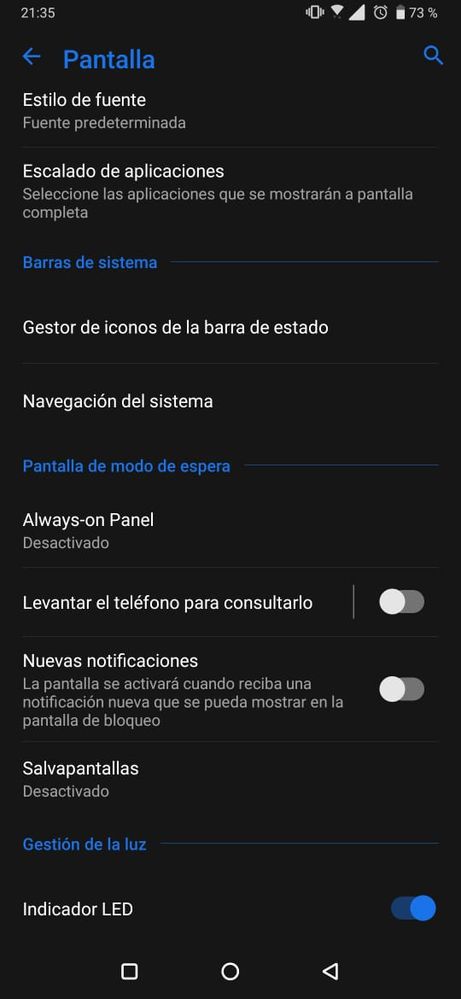
Also I don't see how that option turned on or off can affect the display, when what it does is just enableing/disableing the notification led at the top of the phone.
- Mark as New
- Bookmark
- Subscribe
- Mute
- Subscribe to RSS Feed
- Permalink
- Report Inappropriate Content
12-16-2019 04:52 PM
jetjosh92This shows much more red than mine.https://zentalk.asus.com/en/discussion/comment/32210#Comment_32210
Yea that is what I am saying, everyone will have the red tint. Just what % of red tint. You can go for an exchange and hope you get one that isn't too bad. I have it as well but I am using dark mode on the stock theme instead of the ROG theme and it does not bother me much.
As I was saying in my previous post...it seems like the UI just has more tint compare to incognito tab in chrome. It is still there..like all of us agreed.
This is what I get at 30% with some lights.
Well they can do a little tweak to the colors and maybe do a little change in the color management department but that is about all that they can do. This is the nature of AMOLED. Can't run away from it.
View post