This widget could not be displayed.
This widget could not be displayed.
Turn on suggestions
Auto-suggest helps you quickly narrow down your search results by suggesting possible matches as you type.
Showing results for
- English
- ZenFone Series
- ZenFone 9
- Re: ZenFone 9 randomly restarts
Options
- Subscribe to RSS Feed
- Mark Topic as New
- Mark Topic as Read
- Float this Topic for Current User
- Bookmark
- Subscribe
- Mute
- Printer Friendly Page
ZenFone 9 randomly restarts
Options
- Mark as New
- Bookmark
- Subscribe
- Mute
- Subscribe to RSS Feed
- Permalink
- Report Inappropriate Content
09-29-2022 03:24 AM
Hi all,
I bought an Asus ZenFone 9 from the UK online store. I started to migrate the apps from my old phone to the zf9 and once I finished I started to use my new ZenFone 9 as my main phone. However, I noticed around 3 dso that when i wentato unplug a fter charging the phone it looked as if it has been restarted. I thought it was a software update that somehow just did that so I didn't pay attention but then it repeated again and again every day since.
I started paying attention to it and started trying to disable certain features to see if that made a difference: disabled mobile data, left everything on and now I'm on airplane mode with WiFi on.
I upgraded to the latest version that was pushed some days ago hoping that it would magically solve the issue but... it didn't!
I quick Google Search revealed that sadly this issue is not that uncommon, and has already happened in the UK and Germany to other ZenFone 9 owners.
Is this a hardware problem? Is there a fix or a patch other than simply perform a factory reset and keep seeing the same issue? Can please someone from Asus look into this issue?
Plehank youase tell us some basic information before asking for help:
Model Name: ZenFone 9
Firmware Version: WW_32.2040.2040.23
Rooted or not: no
Frequency of Occurrence: every day
APP Name & APP Version (If your issue relates to the app): not related to an app
In addition to information above, please also provide as much details as you can, e.g., using scenario, what troubleshooting you've already done, screenshot, etc.
=================================

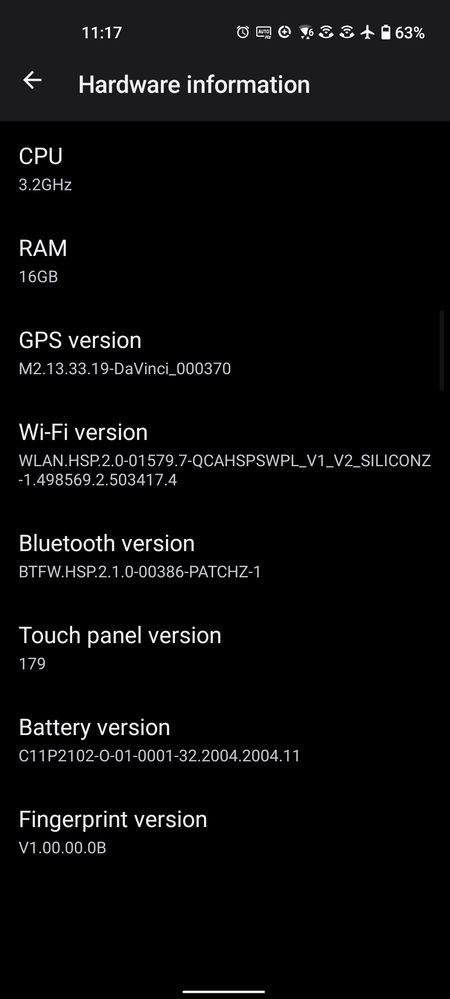
Scenario: use the phone as usual, leave the phone idle a few times a day, at some point, when you try to use the phone after it sat idle for some time you'll notice that it had restarted because you'll be asked to enter your password again and about/ status will show an up time of just a few minutes
I bought an Asus ZenFone 9 from the UK online store. I started to migrate the apps from my old phone to the zf9 and once I finished I started to use my new ZenFone 9 as my main phone. However, I noticed around 3 dso that when i wentato unplug a fter charging the phone it looked as if it has been restarted. I thought it was a software update that somehow just did that so I didn't pay attention but then it repeated again and again every day since.
I started paying attention to it and started trying to disable certain features to see if that made a difference: disabled mobile data, left everything on and now I'm on airplane mode with WiFi on.
I upgraded to the latest version that was pushed some days ago hoping that it would magically solve the issue but... it didn't!
I quick Google Search revealed that sadly this issue is not that uncommon, and has already happened in the UK and Germany to other ZenFone 9 owners.
Is this a hardware problem? Is there a fix or a patch other than simply perform a factory reset and keep seeing the same issue? Can please someone from Asus look into this issue?
Plehank youase tell us some basic information before asking for help:
Model Name: ZenFone 9
Firmware Version: WW_32.2040.2040.23
Rooted or not: no
Frequency of Occurrence: every day
APP Name & APP Version (If your issue relates to the app): not related to an app
In addition to information above, please also provide as much details as you can, e.g., using scenario, what troubleshooting you've already done, screenshot, etc.
=================================

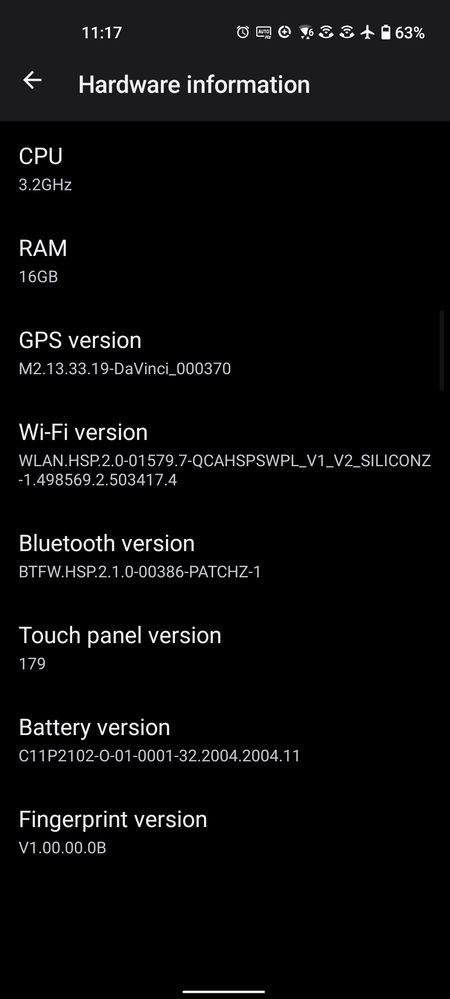
Scenario: use the phone as usual, leave the phone idle a few times a day, at some point, when you try to use the phone after it sat idle for some time you'll notice that it had restarted because you'll be asked to enter your password again and about/ status will show an up time of just a few minutes
291 REPLIES 291
Options
- Mark as New
- Bookmark
- Subscribe
- Mute
- Subscribe to RSS Feed
- Permalink
- Report Inappropriate Content
11-09-2022 11:02 PM
Great effort for solving this issue!! Thank you all for this.
I have disabled the "Mobile data" on my simcard (SIM1, roaming always disabled), phone still restarted after 1 day.
WiFi was ON all that time.
I have disabled the "Mobile data" on my simcard (SIM1, roaming always disabled), phone still restarted after 1 day.
WiFi was ON all that time.
Options
- Mark as New
- Bookmark
- Subscribe
- Mute
- Subscribe to RSS Feed
- Permalink
- Report Inappropriate Content
11-10-2022 01:01 AM
HodorThanks @HodorGreat effort for solving this issue!! Thank you all for this.
I have disabled the "Mobile data" on my simcard (SIM1, roaming always disabled), phone still restarted after 1 day.
WiFi was ON all that time.
View post
is it possible for you to disable completely the SIM card (use "airplane mode") and leave WIFI ON all the time and see if that solves the issue?
Options
- Mark as New
- Bookmark
- Subscribe
- Mute
- Subscribe to RSS Feed
- Permalink
- Report Inappropriate Content
11-10-2022 02:46 AM
Hey all,
Thank you for all the information that you guys have provided. I have forwarded it to the R&D team along with all the specific details. 🙂
However, the team still needs the log files since, for some of you, as summed up by @HelpingHand, the reboots are occurring under different circumstances. The log file will help the R&D analyze the differences and provide the right solution.
Please follow the below steps to enable the built-in log tool (Bug reporter).
1. Open “Calculator APP”
2. Enter “.19595+=”
3. Select the Log type according to the type of issue you want to capture. “General cases” will work for most issues.
4. After your selection the log tool will exit so you can duplicate the issue or wait for it to happen. Try to use the screen recorder to show your issue when possible. If you can't screen record your issue, then please take a screenshot right after the issue has occurred (as a timestamp) so we know where to look in the log.
5. Navigate back to the log tool via calculator and Tap "FINISH AND SHARE".
6. It takes several minutes for the log to generate. You can exit and do other stuff in the meantime. A silent notification will tell you once the process is done. Tap the notification and then the share button to upload the file to Google Drive and share the link with a moderator. Just make sure to change the permission first so that everyone with the link has permission to view it.
Note: When you're no longer planning on logging your device, enter “.09595+=” in the calculator and the log tool will stop as well as deleting all stored log files. Make sure to share via calculator. The files found in internal storage -> asus_log are not the correct files (they are only 1.2kb)
All those who are willing to share the log can either like or reply to this post and I'll send you a PM so you can share the log file there.
Thank you for all the information that you guys have provided. I have forwarded it to the R&D team along with all the specific details. 🙂
However, the team still needs the log files since, for some of you, as summed up by @HelpingHand, the reboots are occurring under different circumstances. The log file will help the R&D analyze the differences and provide the right solution.
Please follow the below steps to enable the built-in log tool (Bug reporter).
1. Open “Calculator APP”
2. Enter “.19595+=”
3. Select the Log type according to the type of issue you want to capture. “General cases” will work for most issues.
4. After your selection the log tool will exit so you can duplicate the issue or wait for it to happen. Try to use the screen recorder to show your issue when possible. If you can't screen record your issue, then please take a screenshot right after the issue has occurred (as a timestamp) so we know where to look in the log.
5. Navigate back to the log tool via calculator and Tap "FINISH AND SHARE".
6. It takes several minutes for the log to generate. You can exit and do other stuff in the meantime. A silent notification will tell you once the process is done. Tap the notification and then the share button to upload the file to Google Drive and share the link with a moderator. Just make sure to change the permission first so that everyone with the link has permission to view it.
Note: When you're no longer planning on logging your device, enter “.09595+=” in the calculator and the log tool will stop as well as deleting all stored log files. Make sure to share via calculator. The files found in internal storage -> asus_log are not the correct files (they are only 1.2kb)
All those who are willing to share the log can either like or reply to this post and I'll send you a PM so you can share the log file there.
Options
- Mark as New
- Bookmark
- Subscribe
- Mute
- Subscribe to RSS Feed
- Permalink
- Report Inappropriate Content
11-10-2022 04:34 AM
…for those of you who are not sure about the first occurrences of a reboot issue and would like to clear this up, I have this tip:
Once you have the bug log generated and stored in the repository according to the procedure left here by @Mansi_ASUS, open this compressed file, go to the folder \general\sdcard and look for the file "ASUSEvtlog.txt" here (opening the archive is possible with programs such as WinRAR, 7zip maybe WinZIP or similar that can work with Tar GZ archives).
I'm not really sure if I'm interpreting things correctly, but in my case reboot issues can be identified by searching for the string "Last boot reason is [warm]". Except for one case where I'm not 100% sure, the dates and times listed on the line of this event (search string) coincide with the occurrence of reboot issues. By the way – watch out for the time stamp, in my case I have to adjust the logged time for the time zone I'm in!
If I'm interpreting things correctly, you can find out here since when you've been dealing with the reboot issue, and for example, you can relate the search for the string "CSC version" to a specific firmware version present in the phone or an update (in my case, however, this relationship was not confirmed) .
Good luck with searching the records 😉
De Funes
edited 14:07: btw: in my case there are 0 issues from 9/27/2022 to 10/15/2022, 1 issue 10/16/2022, 0 issues from 10/17/2022 to 10/26/2022 and 9 issues from 10/27/2022 to 11/9/2022.
Once you have the bug log generated and stored in the repository according to the procedure left here by @Mansi_ASUS, open this compressed file, go to the folder \general\sdcard and look for the file "ASUSEvtlog.txt" here (opening the archive is possible with programs such as WinRAR, 7zip maybe WinZIP or similar that can work with Tar GZ archives).
I'm not really sure if I'm interpreting things correctly, but in my case reboot issues can be identified by searching for the string "Last boot reason is [warm]". Except for one case where I'm not 100% sure, the dates and times listed on the line of this event (search string) coincide with the occurrence of reboot issues. By the way – watch out for the time stamp, in my case I have to adjust the logged time for the time zone I'm in!
If I'm interpreting things correctly, you can find out here since when you've been dealing with the reboot issue, and for example, you can relate the search for the string "CSC version" to a specific firmware version present in the phone or an update (in my case, however, this relationship was not confirmed) .
Good luck with searching the records 😉
De Funes
edited 14:07: btw: in my case there are 0 issues from 9/27/2022 to 10/15/2022, 1 issue 10/16/2022, 0 issues from 10/17/2022 to 10/26/2022 and 9 issues from 10/27/2022 to 11/9/2022.
Options
- Mark as New
- Bookmark
- Subscribe
- Mute
- Subscribe to RSS Feed
- Permalink
- Report Inappropriate Content
11-10-2022 04:37 AM
Thanks @Mansi_ASUS
In case it is of any help to developers and people here I have summarised a table of what has been commented here. I don't think the circumstances are too different though, it is essentially a random restart for everyone and it seems linked to the SIM card/ wifi / main board.
Could you share details regarding what was done in the latest firmware to tackle this issue? even in general terms (SIM card, mainboard, changed x or y), that might be helpful for the people testing. @Jack81 mentioned here that " I now have between one and three per day" . Not sure if he upgraded the firmware within that last month? but in my case, the firmware back in October exacerbated the issue to one and even three per day (exactly what Jack described), @De Funes also mentioned 10 restarts, not sure if running the latest firmware?
do the developers know if this is a hardware issue that they are trying to fix via software (firmware)? why not everyone is experiencing the same if everyone is running the same hardware?
Summary of circumstances

Observations
@Gosia (Europe) and @Wardane (America) are now the only 2 owners that have reported the issue while the phone is being used. In both cases there's mention of wifi issues. It seems quite similar from what I have collected here so far.
Most cases are still happening when the phone is not in use
Most people didn't notice the issue at the beginning. This could be due to a SIM card wasn't inserted or simply it went unnoticed. Nobody has proven that it wasn't happening but @De Funes mentioned here that the logs revealed the issue actually happening.
For people having this issue and owning the phone for more than 30 days, can you test the "workaround" #1 and #2 from your phone, please?
(I don't think these are really "workarounds" but I needed to give them a name)
These "workarounds" are essentially very similar (if not the same) and will prevent the phone from restarting (in my case!). One is simply not using the SIM card slots at all and the other is disabling the SIM card slots via airplane mode
"Workaround" #1
Do not insert any SIM card on the phone, use it as normal for a few days.
Do you still experience restarts?
"Workaround" #2
Insert one or two SIM cards
Enable "airplane mode"
Enable WIFI if you need it, use the phone as usual, wait a few days
Do you still experience restarts?
Who can help testing the workarounds above (if it makes sense)?
@Wardane can you afford using the phone without any SIM card inserted and leave wifi on for a few days?
Thanks again!
In case it is of any help to developers and people here I have summarised a table of what has been commented here. I don't think the circumstances are too different though, it is essentially a random restart for everyone and it seems linked to the SIM card/ wifi / main board.
Could you share details regarding what was done in the latest firmware to tackle this issue? even in general terms (SIM card, mainboard, changed x or y), that might be helpful for the people testing. @Jack81 mentioned here that " I now have between one and three per day" . Not sure if he upgraded the firmware within that last month? but in my case, the firmware back in October exacerbated the issue to one and even three per day (exactly what Jack described), @De Funes also mentioned 10 restarts, not sure if running the latest firmware?
do the developers know if this is a hardware issue that they are trying to fix via software (firmware)? why not everyone is experiencing the same if everyone is running the same hardware?
Summary of circumstances

Observations
@Gosia (Europe) and @Wardane (America) are now the only 2 owners that have reported the issue while the phone is being used. In both cases there's mention of wifi issues. It seems quite similar from what I have collected here so far.
Most cases are still happening when the phone is not in use
Most people didn't notice the issue at the beginning. This could be due to a SIM card wasn't inserted or simply it went unnoticed. Nobody has proven that it wasn't happening but @De Funes mentioned here that the logs revealed the issue actually happening.
For people having this issue and owning the phone for more than 30 days, can you test the "workaround" #1 and #2 from your phone, please?
(I don't think these are really "workarounds" but I needed to give them a name)
These "workarounds" are essentially very similar (if not the same) and will prevent the phone from restarting (in my case!). One is simply not using the SIM card slots at all and the other is disabling the SIM card slots via airplane mode
"Workaround" #1
Do not insert any SIM card on the phone, use it as normal for a few days.
Do you still experience restarts?
"Workaround" #2
Insert one or two SIM cards
Enable "airplane mode"
Enable WIFI if you need it, use the phone as usual, wait a few days
Do you still experience restarts?
Who can help testing the workarounds above (if it makes sense)?
@Wardane can you afford using the phone without any SIM card inserted and leave wifi on for a few days?
Thanks again!
Related Content
- Zenfon 8 restarted out of blue and after that Wifi and hotspot refuse to turn on in ZenFone 8
- Camera doesn't work properly, it fails to scan QR code in ZenFone 5 Series
- Fixed - grey screen on zenfone 8 in ZenFone 8
- Zenfone 10 unlocks in my pocket in ZenFone 10
- Lots of bugs in the last update - unexpected restarts, screen black, can't call in ZenFone 9
