- English
- ROG Phone Series
- ROG Phone II
- Re: Display Red tint issue on my Rog 2
- Subscribe to RSS Feed
- Mark Topic as New
- Mark Topic as Read
- Float this Topic for Current User
- Bookmark
- Subscribe
- Mute
- Printer Friendly Page
Display Red tint issue on my Rog 2
- Mark as New
- Bookmark
- Subscribe
- Mute
- Subscribe to RSS Feed
- Permalink
- Report Inappropriate Content
10-09-2019 09:03 AM
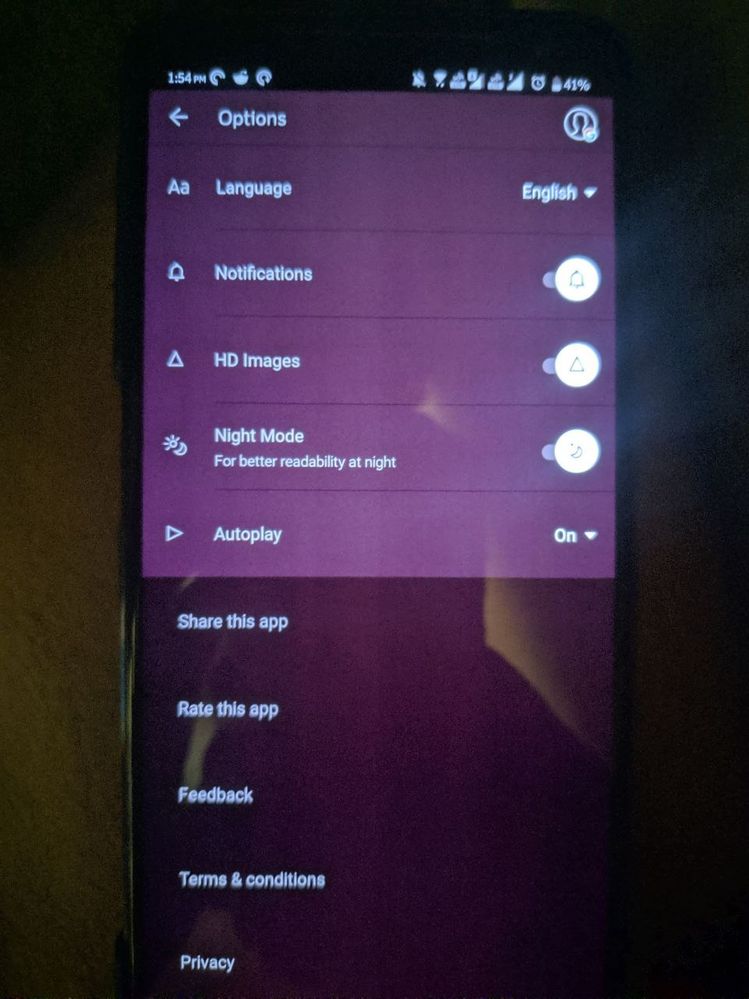
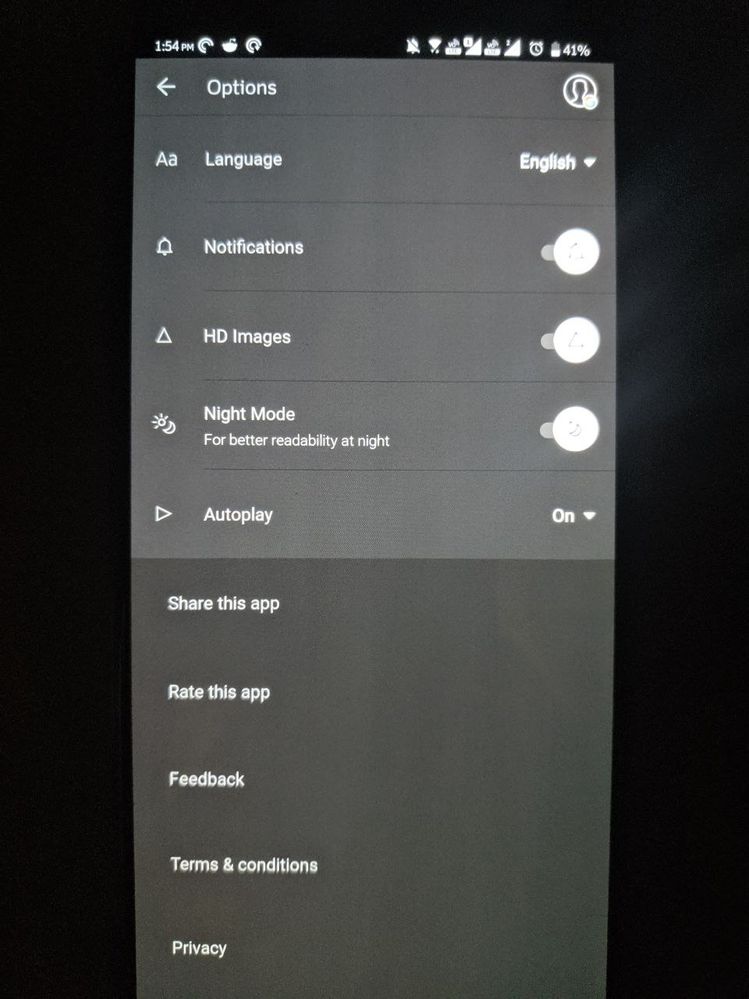
I recently received the Rog 2 Indian unit, and while tinkering with the brightness I found something weird, that is if I set the brightness from 0-50% the dark grey Colors (like the ones used in google apps for dark mode, and the dark grey color used in the notification bar of the Rog if the system theme is set to dark)
The dark grey Colors at lower brightness (i.e from 0-50%) seems to be reddish.
Below I have attached two pics, take of the Rog 2.
The app used was inshorts (in its dark mode) the one with dark grey color is the real color of the app seen above 50% brightness and the other reddish tint is seen from 0% brightness.
P.s it's not the wallpaper or any specific app it happens with any wallpaper, any app which uses the dark grey color(like google photos, Goole play store dark etc.) and it can be seen at lower brightness. The thing was very hard to click on camera but I still clicked it.
It's something similar to the S8 red tint and the pixel blue tint.
Yes, in the Rog telegram group I did find another person who has the same issue and hence it seems like a fault from Asus.
Also I tried reaching Asus but as usual they aren't replying.
- Mark as New
- Bookmark
- Subscribe
- Mute
- Subscribe to RSS Feed
- Permalink
- Report Inappropriate Content
10-22-2019 11:16 AM
michelangalowaiting for your full reviewhttps://zentalk.asus.com/en/discussion/comment/22493#Comment_22493
I did test on ROG UI and by default the notification has grey background. I have to check if night mode was ON or OFF. Will test and post my findings.
I really hope there are no issues like red tint, extreme heating and battery drain issue where phone last just a day with light usage and no gaming.
My first impressions is that its simply WOW phone, feels super premium and being an iPhone user for a long time I feel that its more premium than iPhone.
View post
- Mark as New
- Bookmark
- Subscribe
- Mute
- Subscribe to RSS Feed
- Permalink
- Report Inappropriate Content
10-22-2019 11:07 PM
- Mark as New
- Bookmark
- Subscribe
- Mute
- Subscribe to RSS Feed
- Permalink
- Report Inappropriate Content
10-23-2019 12:01 AM
kchinnavigneshrajaThen I guess this is a software issue.Hello guys, Got my replacement unit from Flipkart today and guess what? Red Tint issue is present.!
View post
- Mark as New
- Bookmark
- Subscribe
- Mute
- Subscribe to RSS Feed
- Permalink
- Report Inappropriate Content
10-23-2019 10:31 PM
ag.954guptaIts not the panel. Does not happen in classic theme mode under same conditions.https://zentalk.asus.com/en/discussion/comment/22118#Comment_22118
Its a panel issue.
View post
- Mark as New
- Bookmark
- Subscribe
- Mute
- Subscribe to RSS Feed
- Permalink
- Report Inappropriate Content
10-23-2019 10:50 PM
michelangaloHere are my actual thoughts after the first day testing. I did the initial testing at default refresh rate and did not noticed the red tint earlier.I just received my phone today and I confirm no red tint issue in the phone. I went all the way down on brightness to 5 - 10%. The test was done indoors under the cool white led lights, at 5% brightness the notifications/setting panel was barely visible.
Will do a detailed review later today. But I think Asus did some software changes as I noticed that the brightens goes way down where everything is barely visible.
View post
Red tint issue exists and is more prominent at 120Hz. It only happens in Asus UI theme and not in the classic Android theme. Maybe its just the theme issue but cant say for sure.
Its will be deal breaker for those who go below 50%.
Considering the value of the phone ASUS should figure out a solution soon or recall the phones if it's a panel issue.
